Quick Summary:
There are multiple reasons to create an app in today’s time – increasing brand awareness, reaching more potential users, setting up an ecommerce shop, making a popular game for smartphones, meeting enterprise requirements, and much more. An app is now an essential part of the proper customer journey and finalizing a sale. Hence, it becomes important to have a proper understanding of how to build an app from scratch.
Creating an App from Scratch – The Detailed Process
If you are from a technical background, creating an app from scratch will be fairly straightforward instead of having no technical background. In that case, you can learn to build an app from scratch or find the best app development partner for your custom app development requirements.
Either way, taking up the entire app development process yourself is next to impossible. Before embarking on your app development journey, there are several steps and considerations to keep in mind. Here is a detailed guide on creating an app from scratch:
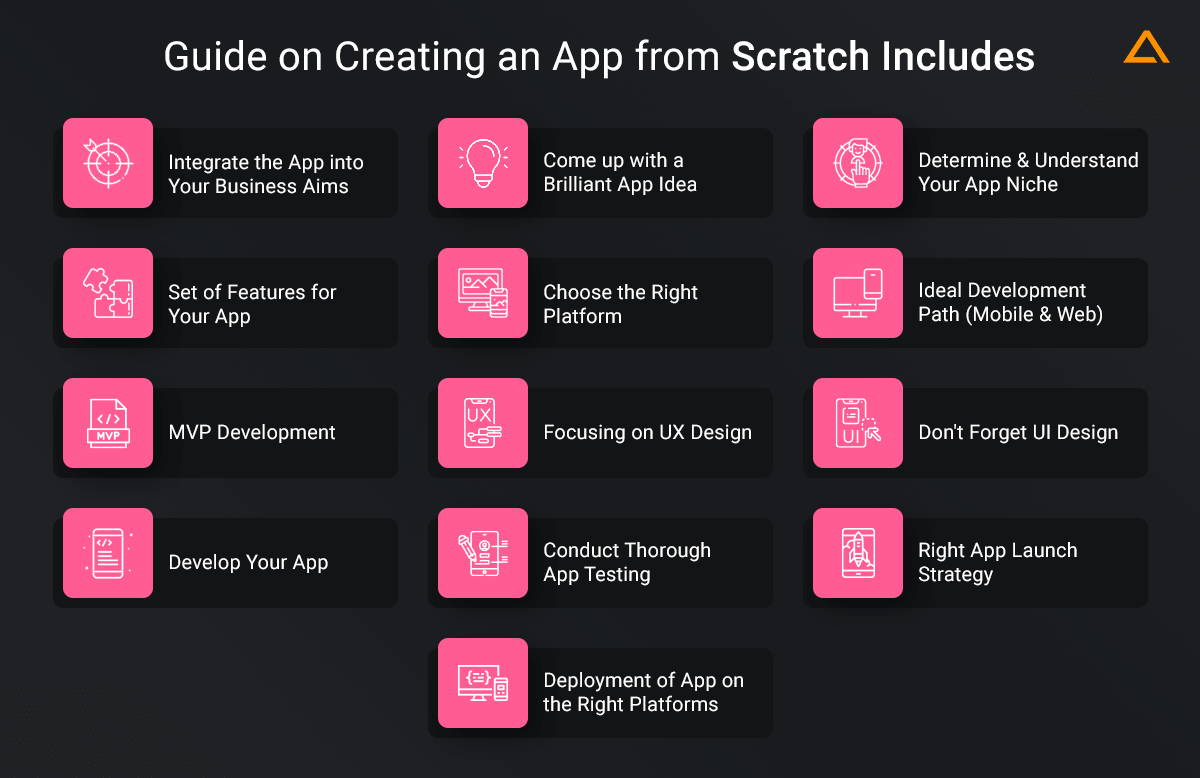
1. Integrate the App into your Business Objectives
Every app is developed with the sole intention of earning some monetary value from it. Apart from this, you need to find other sub-objectives and goals for your app. What do you want from your app, and how will your app help streamline your business processes? These are some of the fundamental questions to ask before starting your app development journey.
Ask yourself questions like:
- What will this app help my company achieve?
- What problem is this app solving?
- Is my app the hero of my business or an additional asset?
- Who will be the users of my app?
- Why will they prefer my app over others?
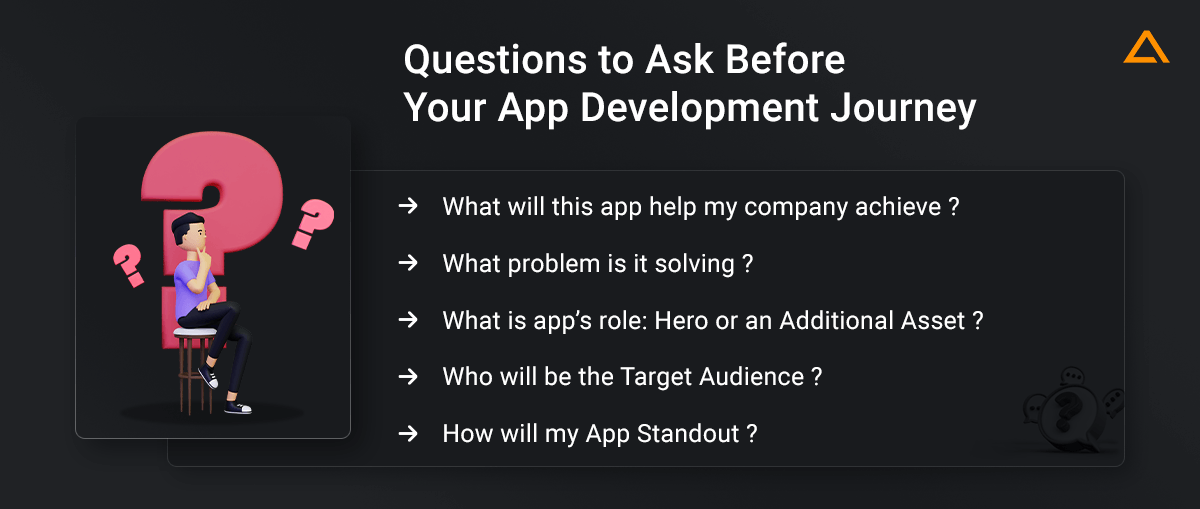
2. Come up with a Brilliant App Idea
If you are looking to develop an app for your business, figure out what app would be the most beneficial for your brand. For instance, if you are into warehousing and inventory management, you would more likely benefit from an inventory management software solution with a web app, mobile app, and admin panel. If your company is selling clothes and accessories, you would more likely go for mobile app development to set up your m-commerce shop.
Alternatively, if you plan to build an app purely to start an app-based business, you should find different resources for inspiration. Uber made on-demand transportation and cab services effortless, Facebook helped people be virtually connected and see what their friends are up to, Amazon brought stores and malls to users’ doorsteps. Whatever your app idea is, it should provide unique value to your customer.
3. Determine and Understand your App Niche
You can develop an app from scratch for many app categories. In Android, there are more than 33 categories, while in iOS, there are 24 categories to select from. Statista said the most popular app categories for the apple app store in December 2021 were gaming (21.07%), followed by business apps (10.7%), and so on. For Google Play Store also, the most popular app category is gaming, followed by education apps.
Are you looking to hire Android App Developers?
Get dedicated React Native experts with ample experience in delivering cost-effective cross-platform mobile app solutions with Aglowid
Factors you should consider before deciding on the right niche for your app:
- App Category Market Size
- Your expertise in an existing market – Lifestyle, Health, Education, etc
- Existing competitors and scope of entry
- Monetization models and profit margins
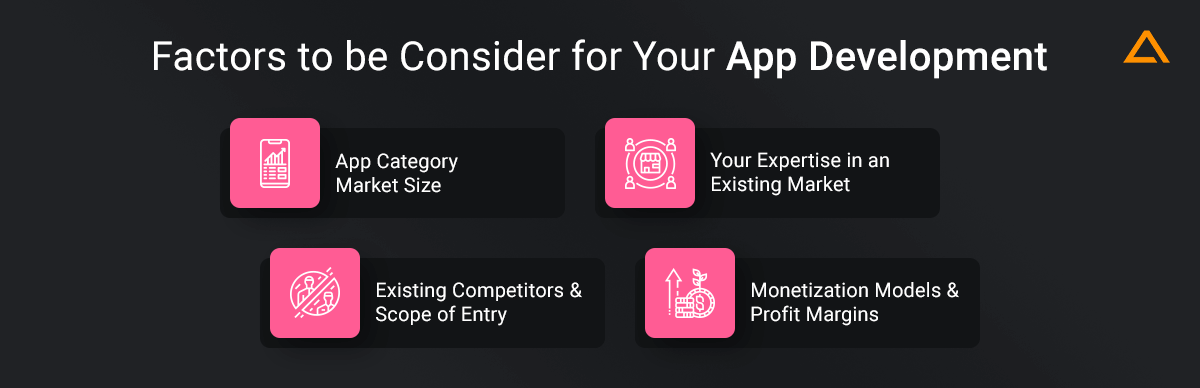
4. Come up with a Set of Features for your App
Next, it is important to focus on the key features that will help set your app apart from your competitors and benefit your users. Features impact the usefulness and usability of your app.
Adding too many features from the start will confuse users about the app’s true purpose. Focus on the wrong features, and your users might uninstall your app as they find it boring. Here are some of the compelling ways you can come up with a set of key features to include in your app:
4.1 Understand the Product’s Purpose
In the early stages of planning your app project, you should develop a PRD (Project Requirements Document) to simplify your ideas and gain better clarity about the product. Set objectives define purpose and metrics for determining app success.
4.2 Define what you want your App to do
Suppose you decide to develop a healthcare app solution. That is a broad category. Narrow down your focus to what part of your app’s problem will solve. Will your app be a doctor appointment booking app solution? Will it be a telemedicine app solution? And so on.
This will help you better clarify the features you would nee d for meeting your true purpose. For instance, the on-demand doctor appointment app requires doctor and patient details, a diagnosis log, and other features. In contrast, telemedicine apps will need quality medical details and other relevant features.
A simple way to ensure you don’t miss out on any important detail is to answer the following questions:
| For | Your target audience |
| Who? | The true purpose your audience will use your app for |
| The | Name of your application |
| Is | What is your app’s specific category or purpose |
| That | What does your app let your audience do |
| Unlike | What unique offering does your product give users |
5. Choosing the Right Platform for your Mobile App Development
Naturally, if you build a mobile app from scratch, you mostly have two leading platforms to target or choose from – Android and iOS. Alternatively, suppose you are looking for a whole package solution. In that case, you might also want to look into web and desktop applications, and at times even the Window market depending on your product.
Both Android and iOS have their benefits and limitations as the leading app marketplaces. Here is a basic distinction between the two:
| Android | Key Differentiator | iOS |
| Higher | Device Fragmentation | Lower |
| Flexible | App Store Guidelines | Strict |
| $25 one-time | App Store Fees | $99/year |
| Android App Store and other third-party app stores | Marketplace Reach | Exclusively Apple App Store |
| More prone to malware apps | App Security | Higher security |
| Big potential | Ad-based monetization | Rarely used |
| Free apps | App Type Forte | Paid apps |
| Brazil, Indonesia, Iran, Turkey, India | Countries where more popular | US, Japan, Canada, Australia |
| $20-$40/hour | Cost to hire developers | $40-$100/hour |
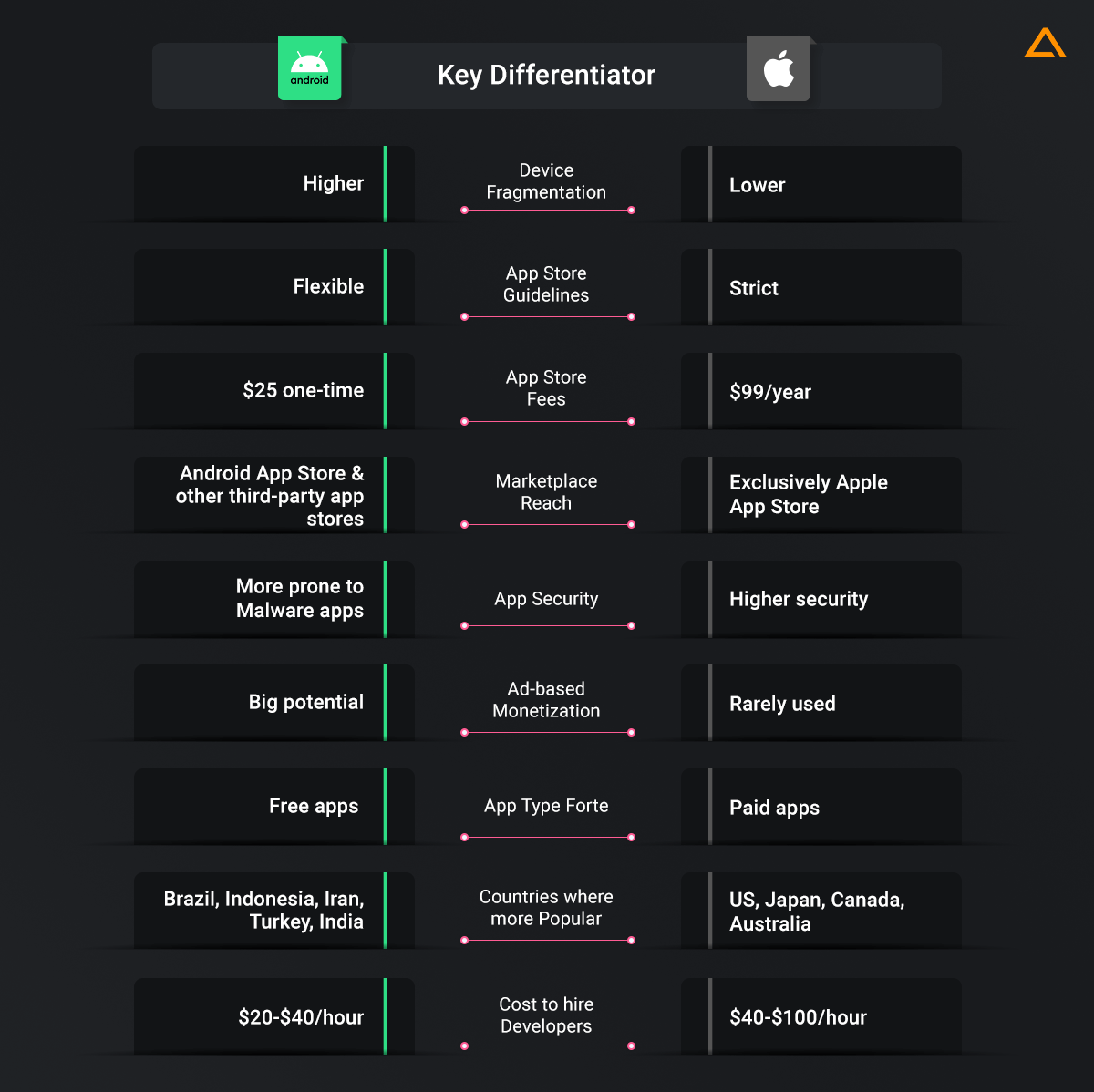
6. Selecting the Ideal Development Path (Mobile)
Now that you have a clearer understanding of the merits and limitations of both iOS and Android apps, it should be easier to decide which platform you want to target for your app project. Your three possible choices are:
- Only Android apps from scratch
- Only iOS apps from scratch
- Android & iOS
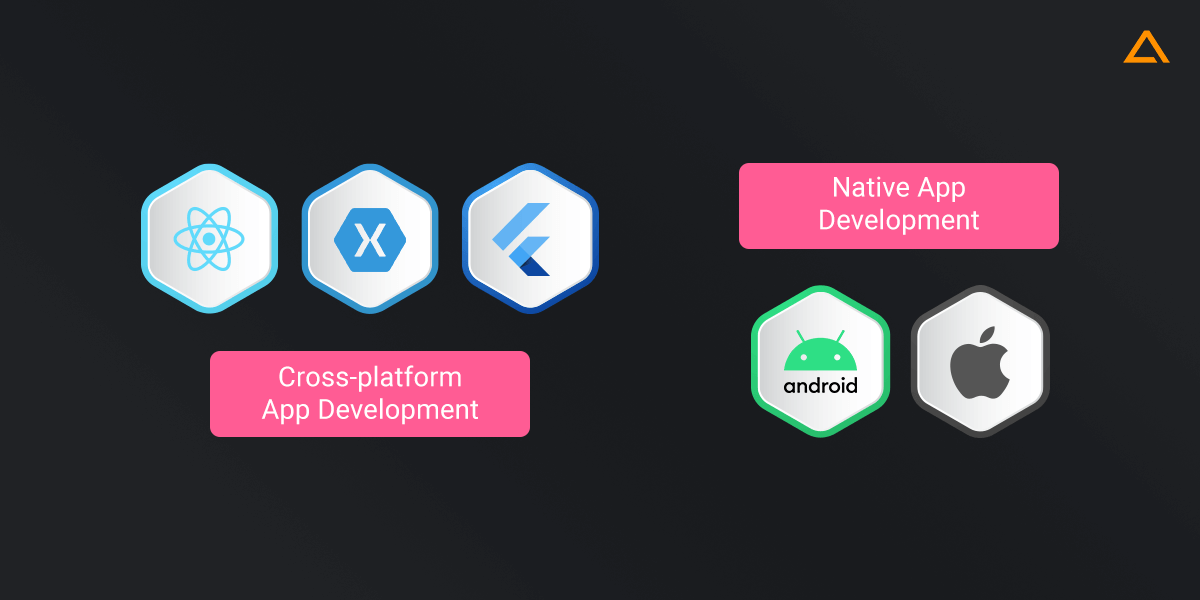
You can either go for Native app development or Cross-Platform app development, depending on your choice.
a. Native App Development from Scratch
Native app development is a popular app development methodology generally used by businesses who want to target one specific app platform – Android or iOS. To develop a native app for Android, you can use Java and Kotlin, whereas, for native iOS app development, you can leverage Swift programming language.
Why Native App Development?
- Unmatched flexibility compared to other programming methods
- Ideal for developing a gaming app or augmented reality app from scratch
- Better accessibility to in-built mobile sensors like GPS, fingerprint sensors, and more
- Native applications load faster while requiring lesser data
- Recognizable and top-quality look and feel
Native App Development Concerns
- It can be costly
- Longest development time
- No code reusability
- No flexibility in terms of development frameworks
Also Read: – Native Vs. Hybrid Vs Cross-Platform App Development
LookinG for React developers to hire?
Get in touch to develop highly scalable app project.
b. Cross-platform App Development from Scratch
Companies have started inclining towards cross-platform app development as it is a cost-effective strategy to target both the popular mobile app platforms – iOS and Android. It allows developers to deploy the ‘Write Once, Run Anytime‘ technique across all platforms. By using a single codebase, you can develop a stunning, cost-effective, and efficient app without having to create two separate apps from scratch.
Below are some of the most popular cross-platform app development frameworks for building your app from scratch:
| Popular Cross-Platform App Frameworks | Pros | Cons | Popular Apps built with | |
| Build Android and iOS apps from scratch using React Native | ➤ Faster app development ➤ Fast Refresh ➤ Simplified UI ➤ Live and Hot Reloading ➤ Large Developer Community |
➤ Debugging difficulties ➤ Lack of Custom Modules ➤ Still need Native Developers ➤ Not the Smoothest Navigation |
➤ Instagram ➤ Skype ➤ UberEats ➤ Tesla ➤ Facebook Ads ➤ Bloomberg ➤ Walmart |
|
| Build an Ionic app from scratch | ➤ Wide range of Integrations and Plugins ➤ A vast library of UI elements ➤ Quick Prototyping ➤ Ease of Testing ➤ Proper Documentation |
➤ Not suitable for Heavy Apps ➤ Plugin Dependent System ➤ No Hot Reloading |
➤ Marketwatch ➤ Pacifica ➤ Diesel ➤ McLaren Automotive ➤ StockPlan Connect ➤ Honeyfi |
|
| Build a flutter app from scratch
|
➤ Hot Reload ➤ Native Feature Access ➤ Widget-based Development ➤ Instant Changes and Bug Fixes ➤ Great User Experience ➤ Fast and Efficient |
➤ Heavy and bulky apps ➤ No support for web apps ➤ Still new, not a lot of resources ➤ Developers need to learn Dart |
➤ Google Ads ➤ Reflectly ➤ KlasterMe ➤ Alibaba ➤ Lunching ➤ Pairing ➤ Postmuse |
|
7. Selecting the Ideal Development Path (Web)
Now, if your project scope requires you to develop a web app, many popular web app frameworks can be used for building a web app from scratch before we break down the popular frameworks for creating your web app.
7.1 Web App Development Key Considerations
Here are a few considerations to keep in mind before starting your web app development process:
1.Loading Times
Any website’s performance is firstly and foremostly measured by its loading time. The average fully loading speed on the desktop is 10.3 seconds and 27.3 seconds on mobile. And according to John Mueller (Senior Webmaster Trends Analyst at Google), your ideal website should load in less than two or three seconds.
You should aim to choose a development path and framework that reduces your web app’s average loading time as much as possible.
2. Navigation
Seamless and effective navigation is a must-have for any web application from a user perspective. If your web app feels like a virtual maze, users will not keep up with it and leave annoyed. Such visitors are doubtful to return to your website again. Hence, you need to find a balance between design and functionality without overdoing it on either end to make an appealing website for your potential customers.
3. Call to Action
You need to ensure that you place your CTAs at strategic places throughout your website for having a possibility of converting interested users to actual customers. CTAs are interactive elements that allow engagement with the customers, helping them navigate and learn more about the company.
4. SEO Friendliness
One of the most significant challenges or limitations of web application frameworks is SEO limitations. SEO is important for websites to rank on search consoles and capture higher SERP ranks. Hence when choosing the right framework for your web app, you should ensure suitable countermeasures to make SEO work for your website.
Also Read: – How to Make Angular SEO Friendly Website with Angular Universal?
7.2 Selecting the Ideal Web App Development Framework
Building a web app from scratch can be challenging. It is important to leverage the right web app framework to aid you in creating a scalable, responsive, SEO-friendly, and economical web app that delivers an excellent user experience and functionalities. With so many frameworks to choose from, it can be challenging to find the right fit for your app. Here is a list of some of the top web app frameworks in 2024 you can use for your web app requirements:
| Popular web app framework | Pros | Cons | Popular Apps |
| Build an Angular App from scratch
|
➤ Supported by Google ➤ Support for third party integrations ➤ AOT Compiler ➤ Fully customizable |
➤ SEO Challenges ➤ Steep Learning Curve ➤ Heavyweight framework |
➤ Gmail ➤ Forbes ➤ Upwork ➤ PayPal ➤ JetBlue |
| Build a React App from scratch | ➤ Easy to learn ➤ Easy to create dynamic web apps ➤ Reusable components ➤ SEO Friendly ➤ Efficient Code Testing |
➤ Poor documentation ➤ It only covers the view part ➤ JSX learning curve can be a limitation ➤ Low Speed of Development |
➤ Facebook ➤ Airbnb ➤ Dropbox ➤ Discord ➤ Atlassian |
| Build Node js app from scratch | ➤ High Performance ➤ Easy Scalability ➤ Easy to Learn ➤ Improves App Response ➤ Cost-Effective |
➤ Unstable API ➤ Lack of Library Support ➤ Heavy Computing Tasks ➤ Time Consuming |
➤ LinkedIn ➤ Groupon ➤ GoDaddy ➤ NASA ➤ Netflix |
8. MVP Development
MVP is short for Minimal Viable Product. It allows developers to test their ideas of the app in the market. It also defines the basic architecture of any mobile application. MVP includes the essential features of your app. Based on your MVP, an early group of testers provides constructive feedback, which helps developers understand the response to their product in the market. It also helps developers understand and pinpoint areas that need improvement and performance tweaks.
Importance of MVP for your Mobile App
- A fast and accurate method of receiving user feedback on the app
- It helps improve app performance
- Helps identify and deal with security issues efficiently
- Enables developers to create a better final app
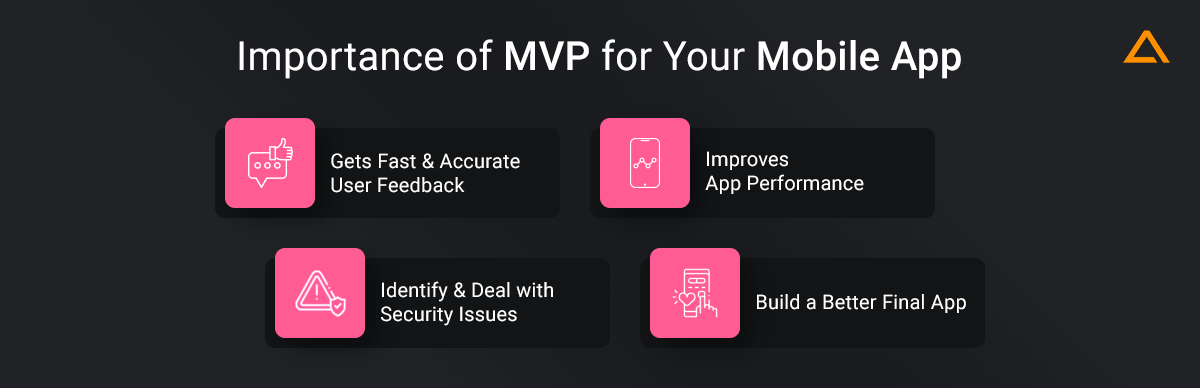
9. Focusing on UX Design
Designing is as essential as more than development when it comes to creating a top app from scratch. Though the designing process differs significantly for both Android and iOS platforms, you can have a common starting ground.
Key Tip – Make sure to design and develop your Android and iOS app as per the guidelines provided by Material Design Guidelines (Android) and Human Interface Guidelines (iOS) to avoid app rejection or rework in later stages of app development.
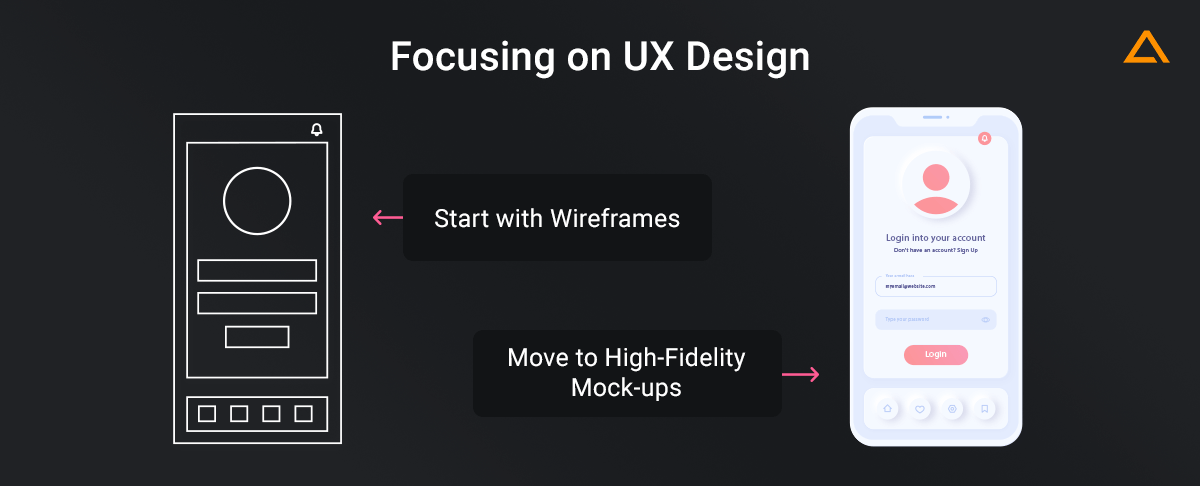
- Start with wireframes
Start by creating the basic skeleton of your app, technically known as wireframes. By creating an efficient wireframe, you will be able to see the flow and layout of your app.
- Move to high-fidelity mock-ups
High-fidelity prototypes are computer-based wireframes that allow realistic user interactions. By creating high-fidelity designs, you can turn your ideas into actual testable artifacts that can collect and analyze feedback in the early development stages.
At this stage, you should decide if you want to develop an online or offline prototype for your app. You can leverage tools like Figma, Moqups, Sketch, and more if you opt for online.
After choosing your ideal prototyping tool, you need to represent your user flows from start to end. Alternatively, you can decide to create offline prototypes which can be made using pen and paper too. This way, you can save up a lot of time by designing your initial prototype before designing your overall application.
10. Don’t forget UI Design
A good app has a beautiful design and focuses on how users feel when interacting with your app. When designing the UI of the app, keep these things in mind:
- See how users interact with your app
- Design intuitive and responsive UIs according to users’ needs
- Pay special attention to color, contrast, fonts, brightness, and other design elements
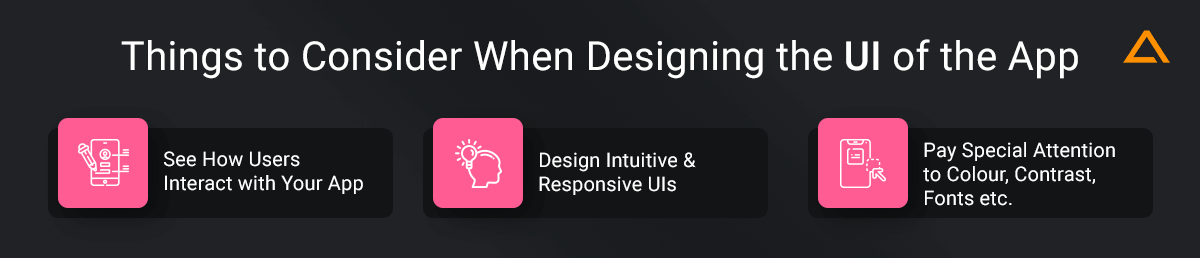
You can conduct surveys and tests with a set group of users to get their feedback and improve your app design significantly. Use test methods like:
| Type of App Design Test | Description |
| First-Click Tests | Measure the easiness of completing a particular task |
| User Surveys | Collect data and feedback from users about your app design |
| Preference Tests | Give users design options for the same screen, stage, or element of your app and see which they prefer more. |
App UI Design Checklist
- Make sure your app is responsive
- Focus on simplicity
- Follow app design guidelines
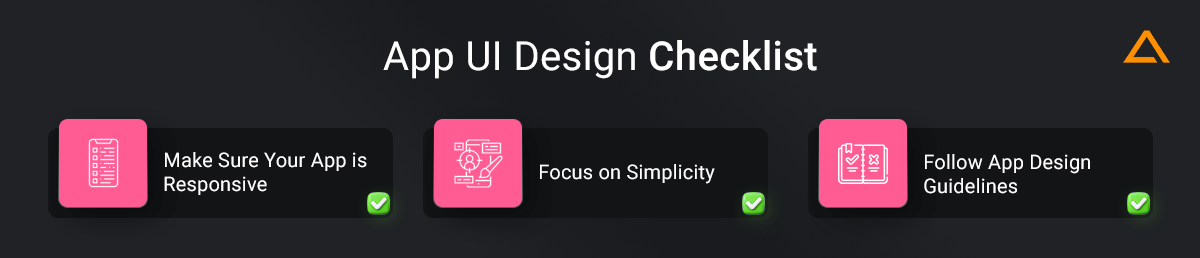
11. Develop your App
After considering all requirements for creating a high-quality app from scratch, you should now focus on finally developing your app! Ensure you follow all the proper guidelines and best practices for app development.
Also Read: –Mobile App Development Process Steps to Ensure
A basic app development process looks like this:
- Select the most suitable application architecture based on the functional requirements such as business logic, orientation, flips, and more. The basic architecture types for mobile apps include MVP, Redux, MVVM, Viper, and more.
- Work on the backend. You can take two routes – SaaS as the backend by using tools like AWS Mobile Hub, Firebase, Parse, and more or a custom backend, which is an ideal option if you see your app grow in the number of users and features.
- Pick the chosen platform and programming language to speed up the code writing practices for Android and iOS and help you develop the app with ease.
- Design your API to allow your app to interact with the overall system and third-party software.
- The app is developed based on all inputs from MVP feedback and other stages till now, with proper design and security measures.
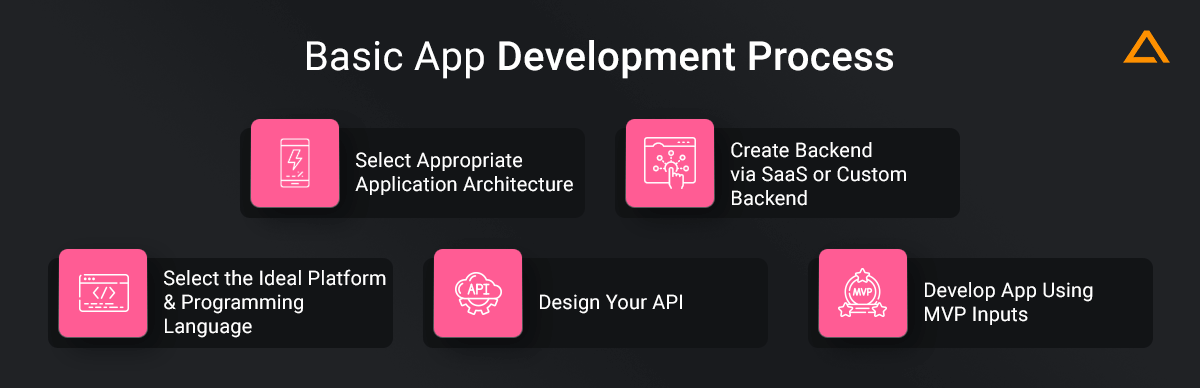
12. Conduct thorough App Testing
You should hire a dedicated QA team to test mobile for compatibility, security, usability, performance, UI checks. No app shall skip the holy ground of app testing before being ready for deployment. Also, testing shouldn’t be preserved for the end of the app development process. It needs to be integrated at the early stages of app development, too, as it can save massive budget and development time.
Make sure you run your app through these tests:
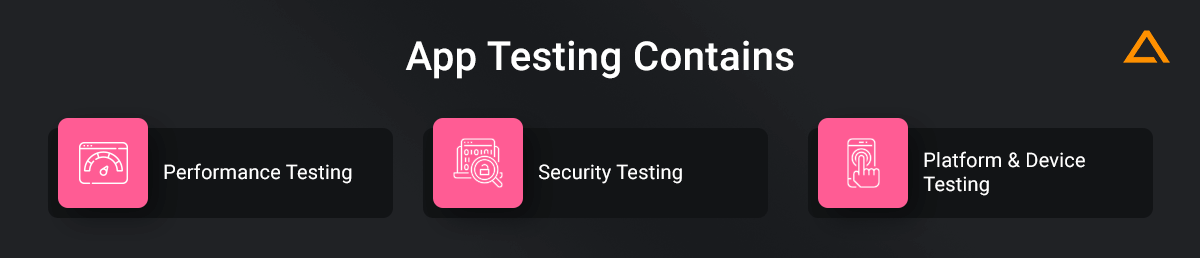
1. Performance Testing
This test helps developers determine how fast their app or software performs under a specified load. This allows them to validate the app’s scalability, resource consumption, reliability, and other important aspects. It answers questions like how fast the app screens are loading, how quickly your app responds to user requests, and if your app size is within your niche’s ideal app size limit.
2. Security Testing
If you are developing a mobile enterprise app from scratch, you need to establish proper security testing practices to safeguard sensitive information and data. Security testing is an essential aspect of the app development process. It also helps ensure your app is not prone to internal or external vulnerabilities.
Mobile App Security Best Practices
- Only Store important user data in a secure platform storage
- Don’t store sensitive data or user data in app source code or other resources
- Select and utilize the most upgraded algorithm from a well-known resource
- Ensure there is no data leakage
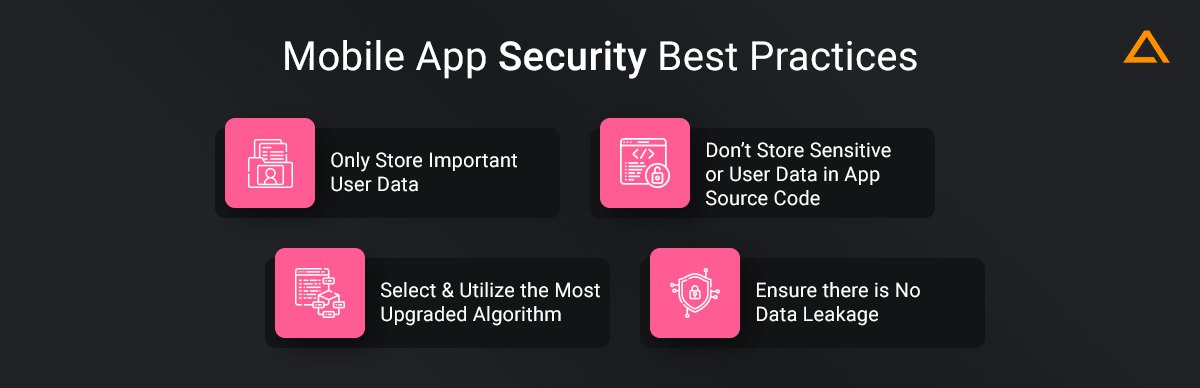
3. Platform and Device Testing
Your app needs to look and function at its peak across various device brands and screen sizes. If you are developing a purely iOS app, this won’t be much of a hassle. Apple has a narrower fragmentation as the only devices where iOS works are – the iPhone, iPad, iMac, and Macbooks.
Opposed to this, Android powers almost all the other popular smartphone brands like Samsung, OnePlus, Sony, etc. Hence, you need to test your app on virtual machines or smartphones that your user group is likely to have to ensure you deliver a seamless app experience throughout to all your potential users.
Planning to Hire iOS Developers?
Our skilled team of iOS developers at Aglowid can develop scalable & feature-rich iOS apps for your business niche
13. Coming up with the right App Launch Strategy
Now that your app is complete, you should develop an effective app launch strategy before deploying your app on your decided app platforms.
Also Read: – Pre & Post App Launch Mistakes to Avoid at All Cost
Here are some of the must-do activities before and after launching your app on the app stores:
a. Create proper content and documentation
Spend a reasonable amount of time and effort into creating a proper content plan that explains how to use your app. This should include Press Releases, Blog Posts, App Landing Page, Social Media Content, and Email Marketing Copies. Pre-schedule these contents to go live on your app launch day.
b. Record a video demonstration
Videos are the easiest and most easy-to-understand content format for demonstrations. In the video, make sure to show how your app helps solve real-life problems in real-life scenarios. You can use a screen recorder app with voiceover capabilities to do so or use other tools.
c. Plan out app feature releases
It is not wise to release your fully featured app all at once because apps require constant updates and upgrades to stay relevant in the marketplace. Hence start by providing only some of the core features at first, and then gradually roll out more features with future updates to stay relevant in the market.
d. Work on ASO to make your app discoverable
ASO is very important for apps to rank higher on the app stores, so more users see them on the Google Play Store’s apps of the week or other such segments and Apple’s editorial section. Also, you should rank top for your product’s services, and the search intent users will use to find apps for your services.
e. Set up monetization methods
Earning through your app is very important; hence you need to choose the right app monetization method to ensure revenue from your app. You can go with in-app advertisements, subscription models, and other pricing methodologies.
14. Deploy your app on the right platforms
Once you put your app through all the steps above and conduct thorough testing, deploy it on the respective marketplaces or hand over the product to the enterprise if it’s a B2B software solution. Before deploying the app on Google Play Store and Apple App Store, follow their app guidelines carefully to ensure your app doesn’t get rejected by the app stores.
have a unique app Idea?
Hire Certified Developers To Build Robust Feature, Rich App And Websites.
Wrapping up!
Creating an app from scratch is no cakewalk. Still, if you have a proper understanding of how to approach it and are ready with the necessary documents, skills, and knowledge, you can develop one of the best apps in your niche and reap the benefits of all your smart work.
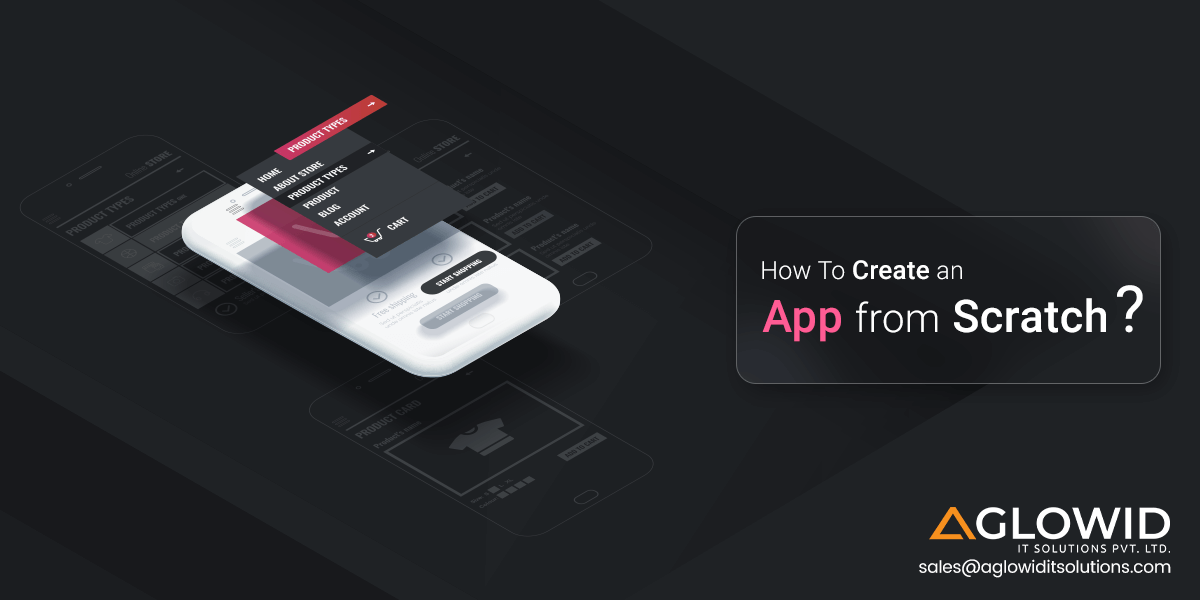
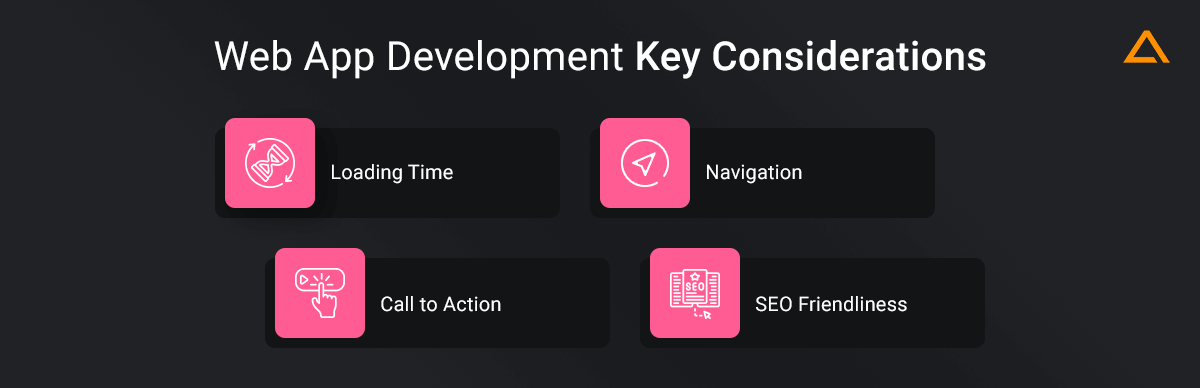
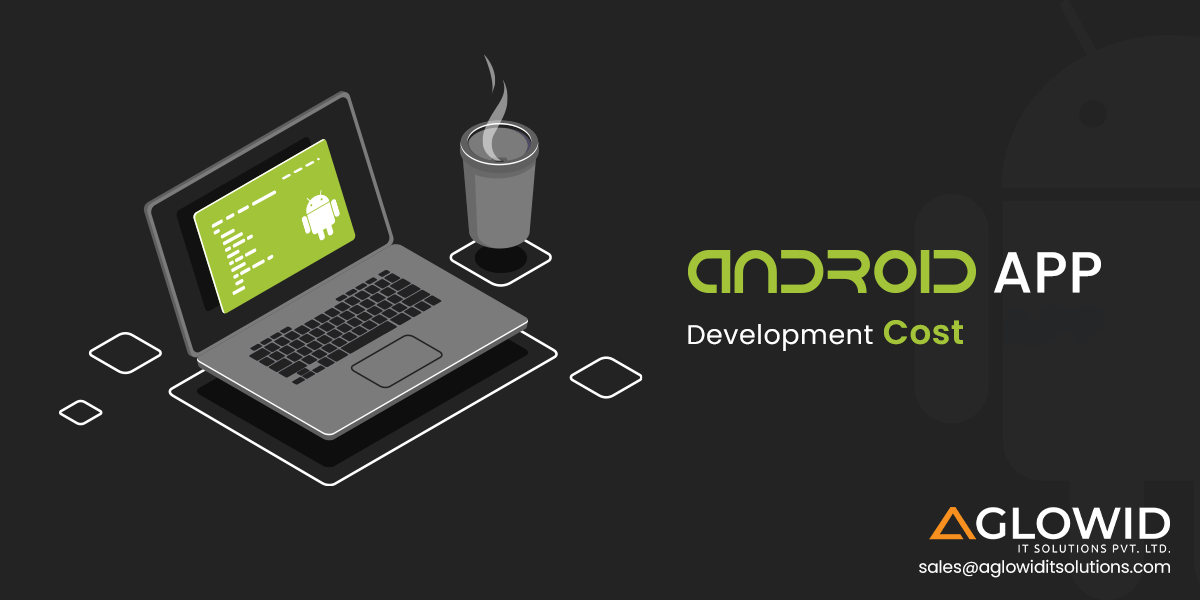
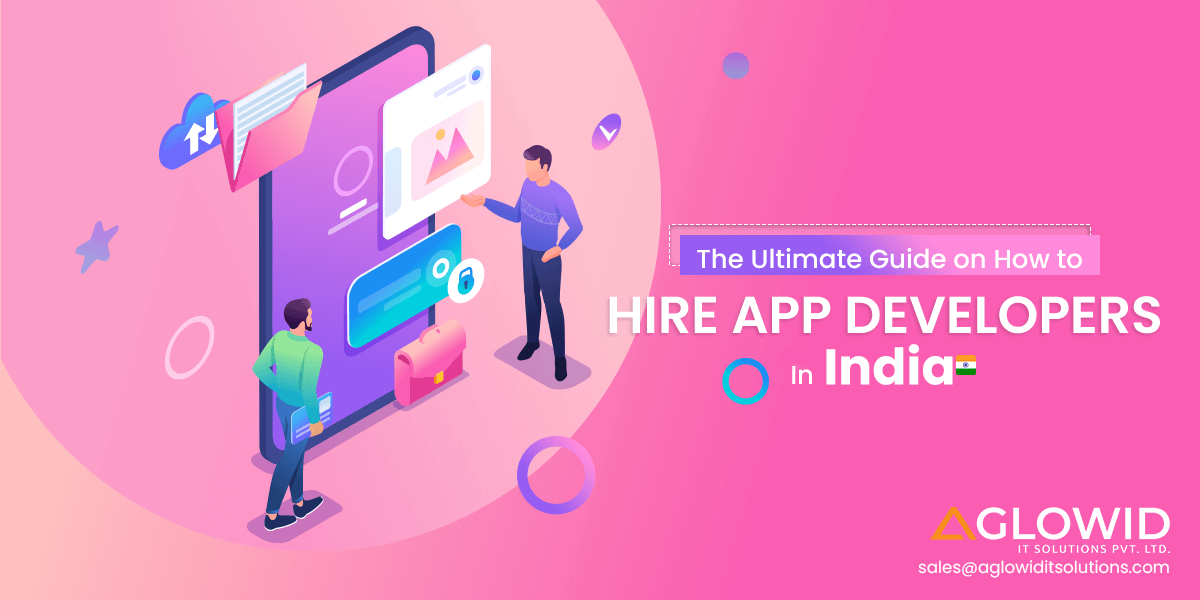


 Say
Say