Drupal or WordPress? Which CMS to choose for your next project?
If these are the first two questions that come to your mind when you are trying to choose the best CMS for your business project, then it is time you know about them well.
CMS helps you organize all the content on your website and so choosing the right CMS is very important for your business. WordPress is quite popular and 35.2% of all websites are developed on it while Drupal is said to be used by 1.9% of all websites.
Don’t go for the numbers when comparing; instead, you need to stay unbiased to understand them well. Both of them are good in their respective zones and come with their own set of pros and cons. The CMS you want to choose for your project completely depends on its purpose.
However, to make things simpler, here we are offering you a detailed comparison of both CMS solutions for you. It is up to you to decide which one you would like to prefer in your next project.
What is Drupal?
Drupal is an open-source content management system that is free to use and enjoys the support of a strong community. Many businesses across the globe make use of Drupal to build their websites and maintain them. A good number of prominent websites in the market are built on Drupal.
What is WordPress?
WordPress is a simple and open-source content management system which is used to develop a blog or website for the businesses. Today, a large number of websites are powered by WordPress and it is one of the most popular CMS solutions out there. It is easy to develop websites using WordPress without actually having some coding skills.
The Popularity of Drupal Vs WordPress
Google Trends – Drupal vs WordPress
Stack Overflow Statistics
According to Stack Overflow Trends of Drupal V/s WordPress
Marketshare of Drupal Vs WordPress
The market-share of WordPress is 59.7% while that of Drupal is 4.7%.
Drupal V/s WordPress on GitHub
Drupal enjoys 3.4k stars and 1.7k forks on GitHub while WordPress enjoys 13.2k stars and 8.1k forks.
Comparing Features of Drupal vs WordPress
Multi-lingual Support
If you are planning to develop a multi-lingual website to reach a larger customer base, you need to go for Drupal. In the case of WordPress, you need to select the language right when you are installing WordPress.
Customizability & Extensibility
It becomes complicated when you try to compare Drupal and WordPress in terms of customizability and extensibility. Some would argue that each CMS platform can be customizable and extensible equally to an extent. However, the way you can achieve it is different for both platforms.
There are more than 53,000 free plugins and 5000+ free themes in WordPress, while Drupal has 39,000+ modules and 2,500+ themes. As there is more number of plugins and themes available in the case of WordPress, it is possible to reach better customization with it.
In the case of Drupal, the main themes have all functionality needed for customization built-in it and so there is no need to depend on third-party plugins here. Again, Drupal is considered as a flexible solution by many when it comes to organizing large volumes of content and data. Now, if you wish to customize the themes in Drupal, you need to go ahead with custom development and for the same, you need to take the help of professionals.
Learning Curve
When we compare the learning curve of Drupal and WordPress, they both are quite different. When it comes to beginners, WordPress is easy to grasp and work on while Drupal seems to be more complicated. If a non-programmer or the one without any kind of technical knowledge plans to build a website, then using WordPress can be the best option as it is user-friendly and intuitive in nature. WordPress enjoys strong community support, which makes it good to go ahead with it.
On the other hand, Drupal is quite complicated and so for non-developers, it becomes difficult to run a website on it. Here you need to work on improving the usability before getting into the development phase. It is not considered to be an intuitive solution. The content creation process in Drupal is tough compared to WordPress.
Security
When we talk about security, Drupal and WordPress are considered to be equally secure technically. However, the way you extend the functionality and customize the solution, Drupal is said to be more secure. In the case of WordPress, the issue is not with its core; instead, it is with the mistakes that people make when working on the platform.
In the case of WordPress, the main issue comes up with the use of third-party plugins in the site. Every time a plugin is used with the WordPress site, you increase the chances of malicious attack due to increased vulnerability. If proper security measures are not taken when using third-party plugins, any site can become vulnerable. The only reason Drupal seems to be more secure is that it does not depend on third-party extensions much.
Benefits of Drupal and WordPress
Benefits of Drupal
Flexibility
One of the main reasons why businesses prefer to go for Drupal is its ability to create a wide range of content types like blogs, videos, statistics, polls and podcasts and, manage it with ease. For the same reason, you get a flexible design platform from Drupal, which helps you build websites that are content-rich and ready to be used across different markets. Here the script also offers the facility to edit the design elements and this helps with webpage configurations that are both simple and complex.
Scalability
Drupal is one of the CMS solutions which are scalable in nature. This means without having to make any kind of significant changes on the website; you can keep on adding any number of webpages to it. For the same reason, Drupal is considered to be best when there is a growing need to add in the content.
Customizability
Drupal is quite a customizable CMS you can find in the market. Drupal is said to have more than 16,000 plug-ins and modules that allow you to adjust, modify and implement a large number of custom features added to the website, which can be anything like SEO, social media, security, and CRM.
Security
Something that makes Drupal better from the rest is that it offers outstanding security to its solutions. This CMS regularly offers security patches to safeguard the websites from any kind of attacks and threats. For the same reason, it can be said that Drupal can be used for enterprise solutions.
Community
Drupal CMS is open source in nature, and this means that there is no licensing cost to use it. Moreover, here an exchange of idea takes place for free. It comes with an active community that offers a platform for open discussions, public documentation, developer support, etc.
Benefits of WordPress
It is Cost-Effective:
WordPress has made website development a cheaper affair today. Apart from cost-effective designing and development, WordPress maintenance and support are cheaper too. Moreover, you won’t have to hire a designer to make changes in your WordPress site every time.
Manage your Site from Anywhere:
When you plan to go ahead with WordPress development, you will be able to access it from anywhere as it is browser-based.
SEO Ready:
The sites which are developed using WordPress are SEO friendly. They have simple codes and are good enough to get indexed on Google. You can customize the SEO components for every page on the website and this way; you can decide which pages rank high on search engines.
Responsive Web Design:
With more people using mobile phones compared to desktops, it has become inevitable for businesses to go for responsive design. Now when you plan to go for WordPress website design, you will be able to get the benefit of responsive features automatically and you are not left with the task to develop separate websites for the mobile version.
Better Social Media Integration:
Another benefit that you will get to enjoy from WordPress development is the smooth integration of social media. With WordPress, you can easily get connected to the social media community without having to login separately into Facebook, Twitter, LinkedIn, or Google+ accounts and share fresh content with people easily.
Improved Site Security:
Security has been the primary concern earlier for many companies who are going ahead with WordPress designing and development. This issue can be significantly addressed just by hiring expert WordPress web designers and developers for the project.
Limitations of Drupal and WordPress
Limitations of Drupal
Customizability:
Just like WordPress, Drupal also helps developers to develop custom websites. Now the issue here is that the number of modules in Drupal is limited and you cannot have them included in your website through the dashboard.
Usability:
When a new technology comes into the market, marketers need to learn to use them. One of the main reasons why companies don’t go ahead with using a new CMS is its learning curve. As marketers will handle most of the initiatives over the website, it is important to offer them a system that is easy to maintain and use. Now, this is where we face issues with Drupal. It comes with a complex backend and the marketers need to have knowledge of PHP, HTML and other programming languages. So whether it is for users or clients, learning Drupal is time-consuming and hard.
Support:
Drupal platform is said to offer support for user groups, project documentation, and support forums. However, compared to WordPress, Drupal enjoys a smaller community as advanced technical skills are needed to make any changes to the platform. So the businesses that are trying to get some professional help see this as an issue when it comes to finding someone for the job. Again, Drupal is so complex that it is not that easier to find someone at a cheaper rate.

Limitations of WordPress
It seems to be Expensive:
WordPress as its own is free, but when you take a look at WordPress development, it appears to be a costly affair. In order to build your project on WordPress, you need to make use of plugins and themes for the purpose of customization. Now there are a number of such free plugins and themes available, but most of them do not seem to be safe and reliable to use. However, if you want to keep your website out of the crowd, you need to make use of themes that are used less, and for the same, you should be ready to spend money on the paid ones.
Regular Updates:
Regular updates are released and so you need to spend money frequently to keep your site updated. This can be expensive too. Now in case you know WordPress, then you can make changes on your own, but most of the time, people prefer to go for a theme or a plugin that has been developed.
Vulnerability:
Security is considered as one of the main issues with WordPress. WordPress is open-source in nature and for customization, developers need to depend on themes and plugins entirely. Now, these plugins and themes are developed by different companies and so may even contain bugs. Again, hackers and attackers try to add in some malicious code to the plugins and themes as they know that WordPress is one of the popular content management system found in the digital world.
Needs Regular Updates:
Just installing WordPress is not enough as you will need to install many plugins and a theme to make your project work. Some of the updates in WordPress can make some plugins or themes usable for you. When you increase the use of plugins in your project, you will experience more compatibility issues in there. It can be quite challenging to carry out the maintenance process in WordPress and to make your website more functional, and you need to make adjustments in terms of theme and plugins. In case you don’t have the required knowledge or budget for designing and developing your WordPress site and as WordPress does not offer solutions in general, the only place where you can find some is on the WordPress forums. So it would be better that you go with another website solution.
Coding Required for Customization:
You inevitably have the knowledge of HTML, PHP, and CSS if you wish to make some changes in your WordPress site. Now, if you wish to build a unique WordPress site, then you will have to work on its design and coding and, you will have to write complicated lines of codes in order to achieve it. Now, if you are the kind of person who has immense knowledge about coding and designing, then you will be able to do good on your website. On the contrary, if you are not much into coding and don’t have the expertise to work on codes, you will do much damage to the website by trying your hand in this section.
SEO Friendliness
Just like any other CMS solution out there, WordPress is SEO friendly too. However, if you have less or no knowledge of SEO, then you will find issues with your WordPress site. One of the evident problems in this area is with the tagging system and category of WordPress. If the content is marked into different categories or if it is over-tagged, then it will be flagged as a duplicate content. This will affect the SEO rankings of the website.

Popular Solutions Built on Drupal vs WordPress
Popular Websites on Drupal
- Tesla
- Pinterest Blog
- Tourism Fiji
- Warner Music Group
- Lush
- BBC Good Food
- Australian Government
- Youth on record
- Redhat
- NBA
- Doctors without borders
Popular Websites on WordPress
- Quartz
- BBC America
- The New Yorker
- Time Inc.
- IFC
- TechCrunch
- Thrive Magazine
- The Next Web
- Van Heusen
- ProBlogger
- Fortune Magazine
Overview of Drupal vs WordPress
| Comparison Features | Drupal | WordPress |
|---|---|---|
| Definition | Drupal is an open source content management system. | WordPress is anopen source software that is used to build blogs, websites and web applications. |
| Ease of Use | It is difficult when compared with WordPress | It is easy to use |
| Novice Friendly | No | Yes |
| CMS Market-share | 4.7% | 59.7% |
| Blogging | Not that much suitable | Suitable for Blogging |
| Appearance & Extensions | Tens of thousands of extensions | Good number of extensions, harder to install |
| Plugins Available | 42,000+ | 54,000+ |
| Community Support | Smaller Community support | Larger Community Support |
| Security | Frequently updated, security plugins | Frequently updated, security plugins |
| Time for Installation | 10 min | 5 min |

Wrapping it up
Drupal and WordPress –both are open source in nature and used to build websites for businesses. WordPress can be considered to be better when you are focused on developing a blogging site. Both are free to install; however, you need to hire Drupal developers as it comes with a steep learning curve and so development costs can be high in terms of Drupal compared with WordPress. WordPress comes with more free plugins and themes, which makes development easy with it. Whether you choose Drupal or WordPress for your site can be decided based on the need of your project and your budget.
Also Check:
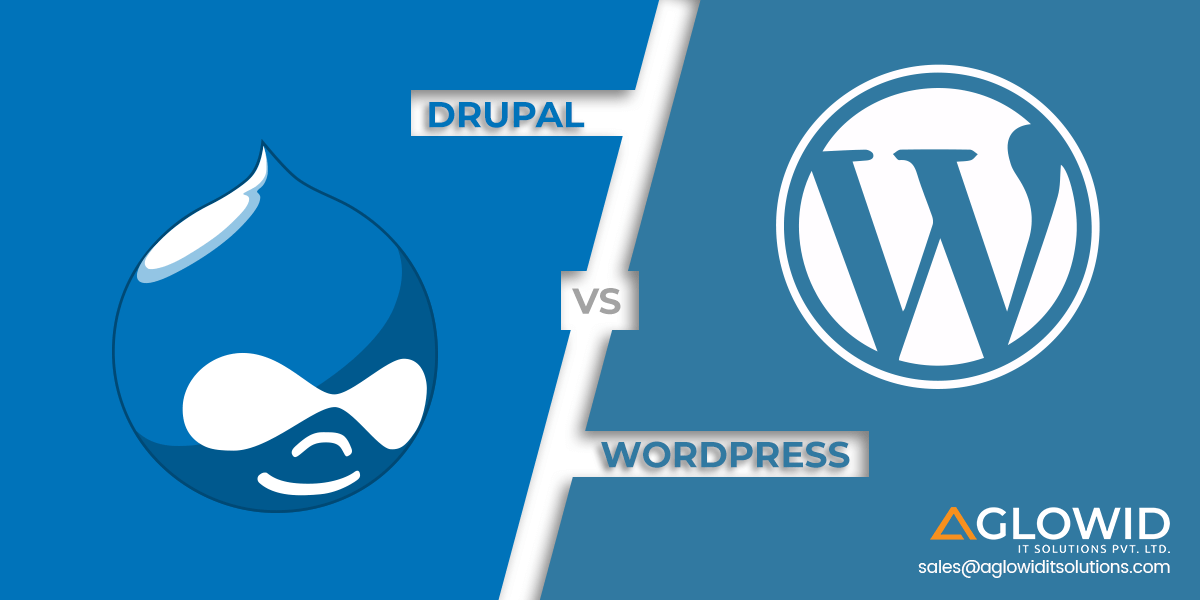
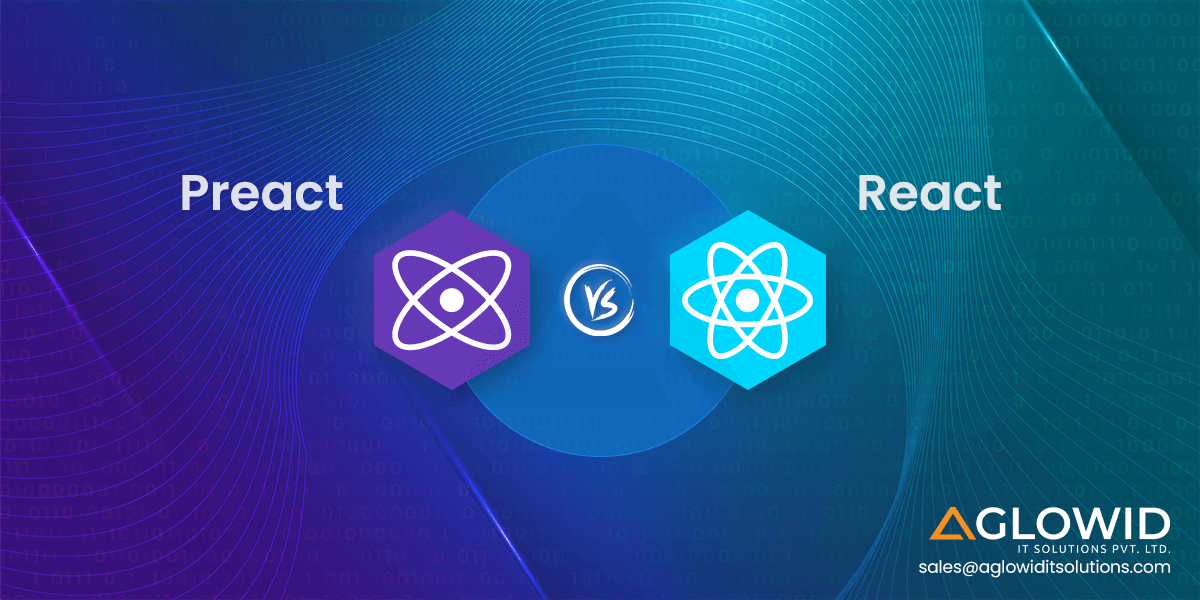
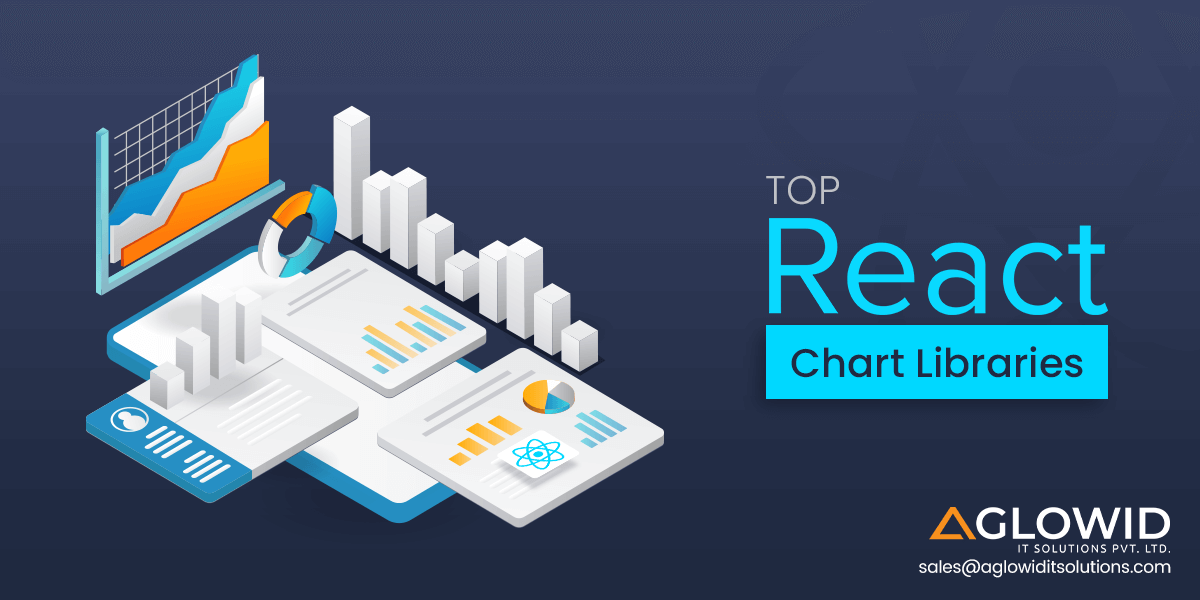
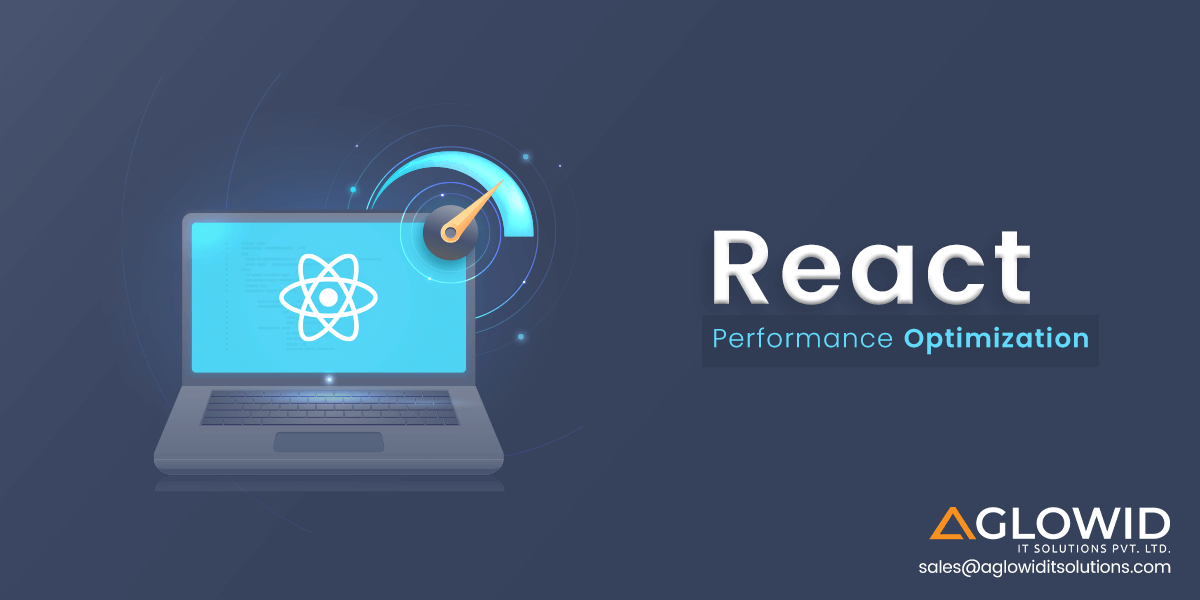

 Say
Say