Joomla is the second-largest CMS in the market, and it enjoys a 5.7% market share. Currently, 3.9 million + active sites are running on Joomla. Now, this is enough to know that Joomla is a popular CMS in the market. Building a Joomla site is half of the work, but to get it done, you need to carry out regular website maintenance. For the same, you need to consider a decent amount of your budget.
397,715 Joomla websites
367,824 unique domains
3.4k Joomla Github Stars
Why Joomla Website Maintenance and Support is Important?
Website maintenance is a procedure that is carried out regularly to check whether the website is performing as expected. The process is all focused on maintaining security updates, google friendly structured data enabled, and for more traffic to your website. When it comes to engaging and retaining more customers, website maintenance services play a very crucial role. Issues can come up in your site, and so the best way to ensure your website stays healthy is by conducting regular check-ups. Regular check-ups will make sure that your customers have a better user experience, and the business is moving smoothly as expected.
A Joomla site may look to be devoid of all the complexities at the surface, but inside, it is composed of different complicated web parts that keep running always. On a website, the most crucial part is the database. Such a database contains structured data of all the information which are needed to run the site and to make it function well.
At regular intervals, you need to clean up the database or say remove the unnecessary data which is present in it. It is also important to make sure that the software used there is kept updated too. Your website may slow down if it does not go under periodic Joomla Website maintenance. It can even get exposed to virus attacks if not maintained well. So this means, maintenance of the Joomla website becomes a very crucial task for the website owners.
Tips to Effectively Maintain your Joomla Website
You must maintain your Joomla site regularly. In case you fail to do so, you will end up spending more in the long run. At the initial level, you may feel that Joomla website maintenance takes up your money, but it will save you from major issues later on.
Update Joomla
Joomla enjoys the support of a dedicated team that constantly works toward bringing in updates to improve the performance and fix security bugs. For the same reason, it is important that you keep the version of your Joomla site up-to-date, make it a point to see that all the features and the functions of the website are working as expected and take advantage of any security fixes. You can easily make use of the Joomla dashboard to update your Joomla website version. In case any Joomla version is available out there, you will be able to download and install it automatically.
Delete any defunct or unused extensions
It has to be known that having out-dated extensions on your website can seem to be a threat to your site. For the same reason, it would be better that you delete those extensions which were not having an update for some time now or the ones, which you are not using now for your website.
It would be wise too that you go through the list of Joomla extensions and look for the vulnerable ones. You will be able to keep your site more secure when you find replacements for them or remove such extensions. It will also help you to free up more space on the server of the website.
You can start by disabling the extension over the dashboard by visiting the Extensions. Just select the disabled extension to uninstall it and remove it from the list. You always need to keep in mind that you should disable the extensions before you uninstall them.
Update your extensions
Once you have made it a point to update your core Joomla software, it is time you updated your extensions too. It is very important that you keep an eye for your software and keep the extensions updated regularly. In the general scenario, the developers keep on updating the extensions to make sure they are compatible with the newest version of Joomla. If the extensions are not kept updated for a long time, then you increase the chances of vulnerability on your site, and this can lead to security issues.
Visit the Extensions > Manage > Update in the admin panel to update the Joomla extensions. If any of the websites in there has a new version or patch available, then you can choose it and update it with a simple click.
Such a step will also help to know which of the extensions have not been updated in is sometimes. In case you find any extensions which have not been updated in more than six months, then this suggests that the developers have stopped working on the extension. The best thing you can do in such a situation is to mark those extensions and then keep them in the list to be deleted.

Create regular backups
Another important thing you need to do for your site is to take daily backups. Even though you have taken all the measures for your site, there could still be some risks associated with your website. It can be something like any compatibility issue or a virus. You should also give some space for human error in all this.
When you go for backups, you will be able to have the very recent copy of your site available at your service. This will help you to use it and restore the site when needed. You can also make use of the Akeeba Backup extension for the purpose.
Optimize your images
So now it’s time for site images. It is possible to improve the loading speed of your Joomla site by freeing up some space. If you don’t optimize your images for the website, then the images will take up more space on the website.
In case you have been using the Joomla site without optimizing the images. In such a situation, you have to update all the images which you have uploaded manually, and it will take much amount of time. You can even handle the images in your database automatically by making use of ShortPixel’s image optimizer.
By using this plugin, you can optimize the images which are present on your website automatically. You can even use this plugin to upload the images which were uploaded later. Such a step will make sure that your site performs well.
Limit the use of extensions
It is true that you can make use of a number of extensions in your Joomla site to add in different functionalities. However, it is recommended that you choose the extensions wisely. In case the extensions are not properly optimized then it can slow down your website. Again, when you make use of a large number of extensions on the frontend, the number of HTTP requests to render will increase too. This means if you are focused on building better performance for your site, you should keep your site as light as possible. This will increase the loading speed of your site too.
Optimize database
Optimizing your database is another important thing you need to keep your Joomla site going smoothly. Your database may be containing different kinds of data and all of them may not be important too. Increased load on the database will make it slow and decrease the loading speed. So clear out the old caches and the backups that you have in there. Similarly, look for information that you need no more and let some free space get in there.
Check load time
It is important that you check your Joomla site regularly for site load time. Today users become impatient if it takes more than two seconds to load your site. So if you find that the load time has increased and reached around 3-4 seconds, it is time you take a look at the application and your hosting server. You need to check for issues in there and get it fixed.
Check your error logs
Take some time to check the error logs of your server as well as of the webmaster. This will help you understand the kind of errors you are facing and take corrective measures quickly against them so as to make your website shine again.
Take security seriously
One of the main reasons why your website or application gets hacked is because you fail to keep its different pillars updated. Here, you need to be sure that the extensions and the content management system are all the timeup-to-date.
Attacks of malicious software are not at all a fun thing when you have a business to run.
Some of the common attacks and their impact on websites have been explained below:
- Your website’s functionality gets disturbed because of modification in core files.
- Google will go ahead and flag your website to be having malicious content. This happens because of the upload of new files that happen to have links that will connect your website with malicious ones.
- Website hijacked and held for ransom. Here you will not get access to the website back unless you agree to pay for it.
- Bots getting on your website and adding spam links into the forums or comments on your site.
- Getting your htaccess files modified which leads to the development of redirects to other websites.
- Implementation of scripts that will fetch email addresses from your database or sends spam emails using your server. Such a thing will get your domain name getting into the email blacklists.
How to enable Joomla Website Maintenance Mode
All you need is to log in to your admin panel and navigate to System > Global Configuration
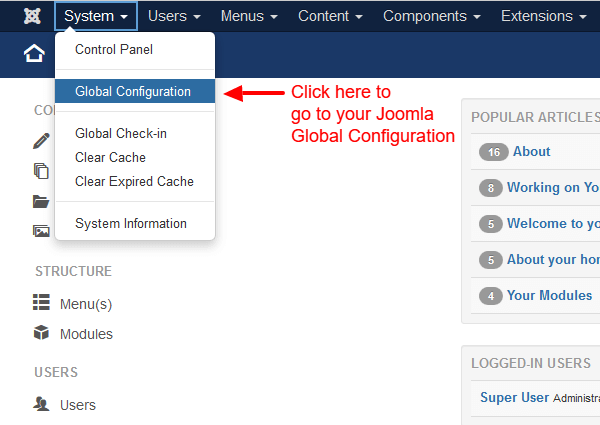
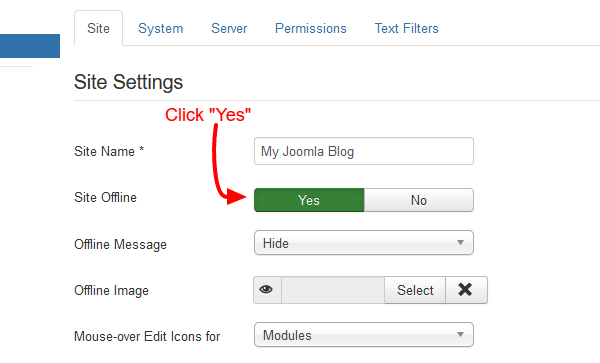
The Offline Message select box has three options.
Hide offline Message
This option means that no Offline Message will appear in the front-end. The only thing which will appear is the sign in form.
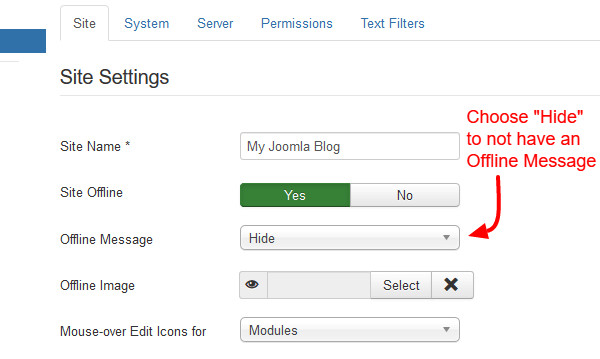
Use Custom Message
This option, once selected, reveals a textbox below. In this textbox you can write your own custom message to inform the users briefly of your downtime. You can write plain text or HTML in this textbox.
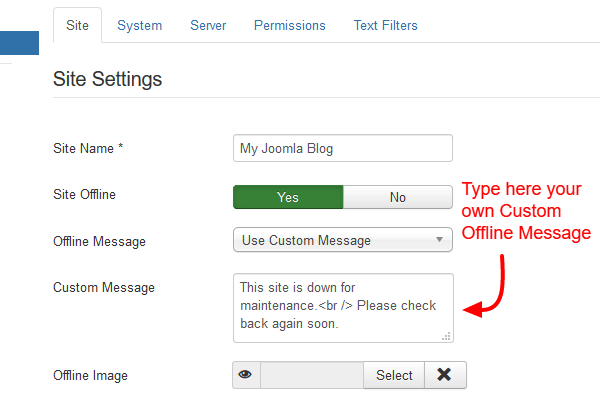
Use Site Language Default Message
This option is more suited for the multi language Joomla websites. In detail, Joomla will search for the message in the language file which is active. If it’s English it will search in language/en-GB/en-GB.ini and the message is:
JOFFLINE_MESSAGE="This site is down for maintenance. Please check back again soon."You can use any of the three depending on which fits your needs best.
The last option is the Offline Image. This option lets you choose an offline image which will appear right above the offline message in the sign in form. You can either choose an already uploaded file in your Joomla filesystem or upload a new one yourself.
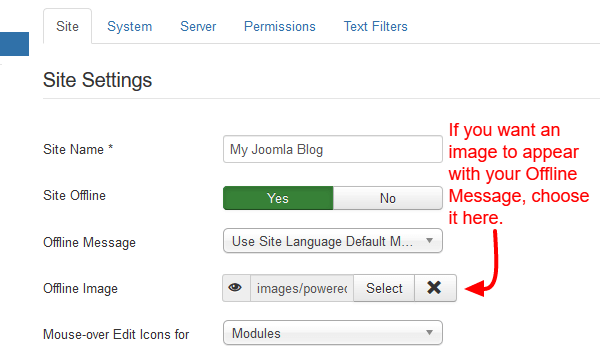
How to Reduce Joomla Website Maintenance Costs?
You indeed need to spend just once for the initial setup of the website, but when it comes to Joomla website maintenance, it is an ongoing process. Such a cost will add up over time. If you are focusing on reducing the maintenance costs of your Joomla website, you need to identify the area where you are spending more again and again. Once you have identified the areas where you are regularly spending, you can check down the list to know whether you need to spend therein or not. In the case of more extensive websites, it is not possible to get rid of higher maintenance costs, but in the case of smaller eCommerce or blogging sites, you can make use of built-in or free tools. In case you are planning to develop your website, then, in the beginning, you can plan to go for low-cost or free options wherever possible. Keep in mind that it would be better to move to an expensive option with feature-rich tools in the future easily and quickly, than to later downgrade to the lower option once you feel you are overpaying.
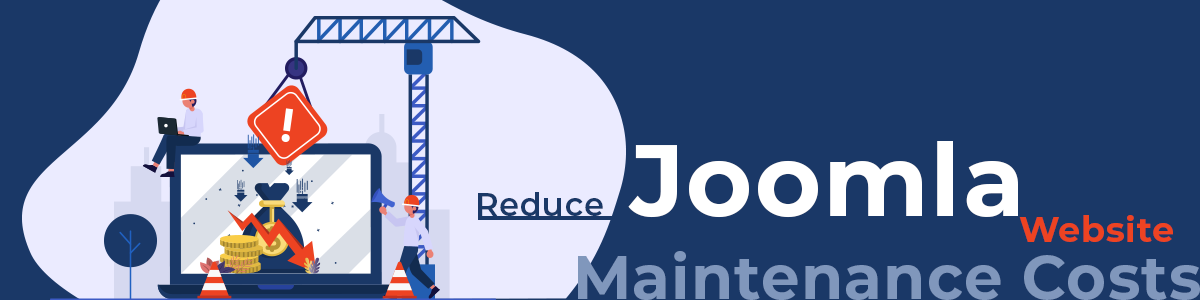
In case you are facing issues with your budget, then you can start working on your highest costs and try to work on it and make its processes more efficient. You can then work on to come up with the features or tools which you can downsize and start working. When you work on it, you should also consider the time and cost that you will need to invest in it to make the migration.
Look for affordable hosting options
For example, if you plan to move your website from a hosting server to another for increased efficiency, you will be able to save a great amount of money in the long run. However, to make this happen, you will need to have some planned budget in hand, which you will need to hire some professionals who can help you with the migration task.
When you have larger sites, you will need to have a higher budget in terms of hiring professionals. You can take some time to check the contractor agreements that you have signed up for regular terms in order to enjoy the best web maintenance services
Using Tools
Automation has been increasingly affecting human jobs, but it would be wise to make use of a plugin or tool instead of a person if the change is genuinely justifying. Such a step can make your team efficient than ever. Moreover, you can save money by keeping active maintenance to those pages which are getting clicks, removing unnecessary reporting, etc. You can also take up some time to know which pages are high in conversion rate and prioritize them. This will help you know which are helping the website to perform to your expectations. You will thereby be able to know which pages need work and make alterations accordingly.
Cost of Hiring Joomla Developer for Website Maintenance
In case you have no time to maintain your website, you need to hire a professional to accomplish your goal. The roles and responsibilities of the webmasters are different. Some may concentrate on specific tasks, while others may carry out everything right from design to maintenance. So to be sure both parties are on the same page, it would be better to discuss the expectations beforehand.
The budget to hire a webmaster depends on the experience of the person you hire. Whatever be the thing is, you need to be sure that you are hiring someone accessible, capable, and trustworthy. A webmaster is a person who will edit most parts of the website and its processes. Hence, you need to be sure you have someone who will be good to your site. Checking references is always recommended.
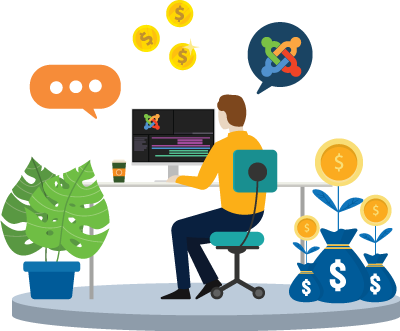
The webmaster will only need to put in a few hours of work every month if the website is small. For such services, you may have to spend around $100 per month. Now in case of a medium-sized business like an eCommerce, you will need more help from the webmaster, and so you may have to spend around $400-500 per month on the service. In the case of larger websites, it would be good to have more than one webmaster to contain the workload. This means the money spent on maintaining such staff will be more too.
Wrapping it up
You must maintain your Joomla website at regular intervals of time. A properly maintained website will do good in terms of offering better customer experience and smoothly running business processes. If you are skeptic about spending money on website maintenance, then you need to know that you will end up spending more if your website is vulnerable to issues and lags in the case of features.
That’s it from us. Feel free to ask is any query regarding Joomla or any other development sort of thing. Our experts are always eager to have a sort of conversation on such topics.
Also Check:
![Tips To Reduce Joomla Website Maintenance Cost [Save Big Bucks]](https://aglowiditsolutions.com/wp-content/uploads/2019/11/Joomla-Website-Maintenance-Cost.png)
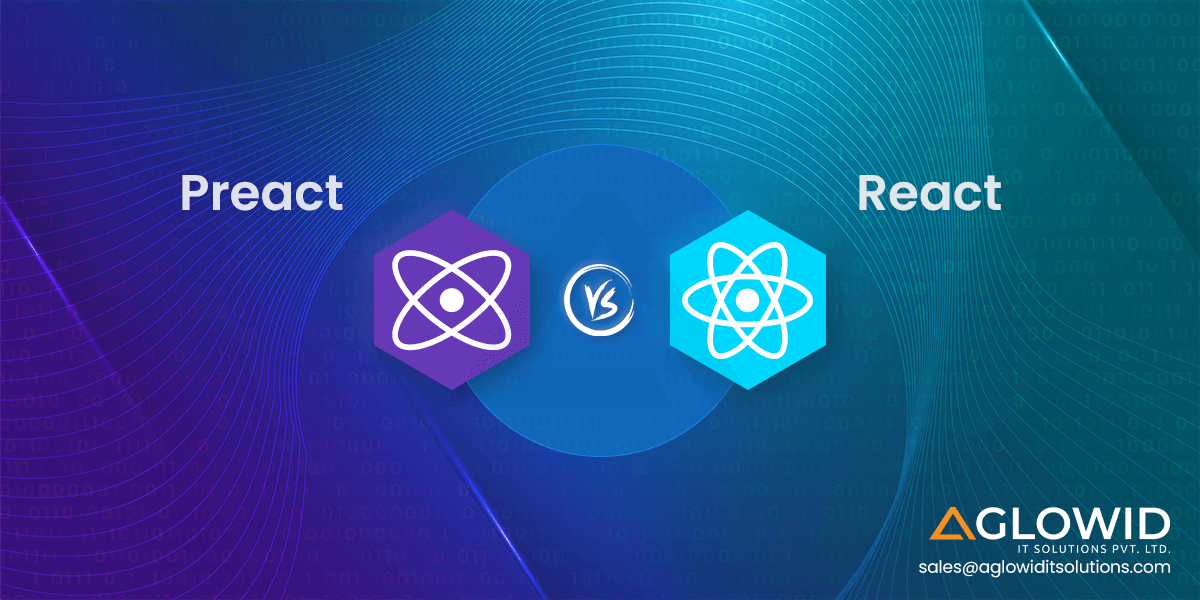
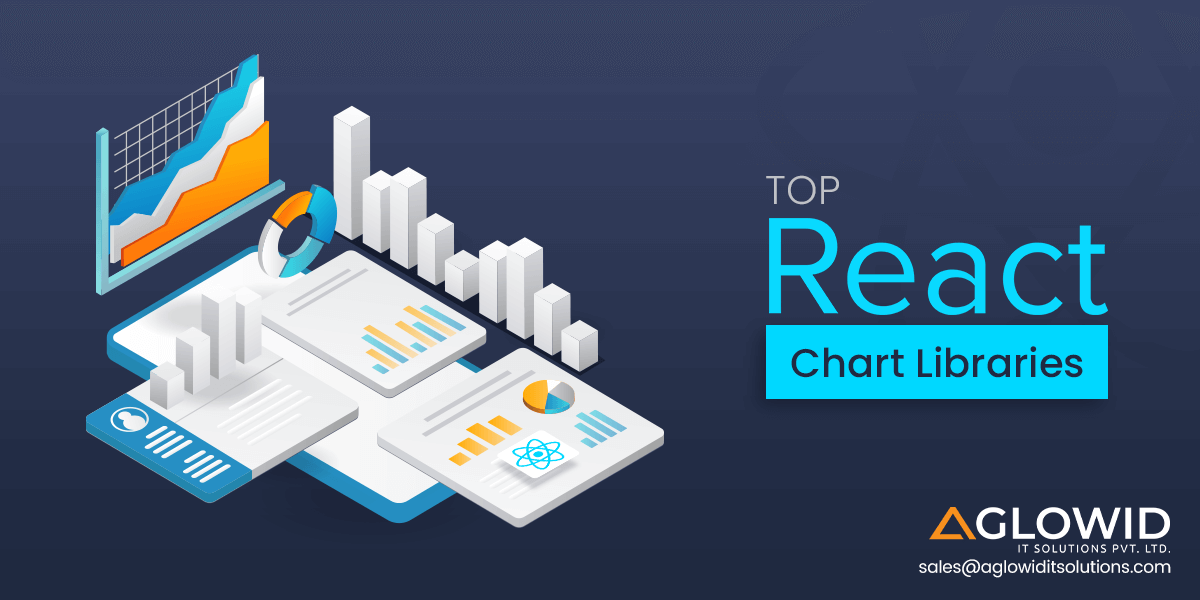
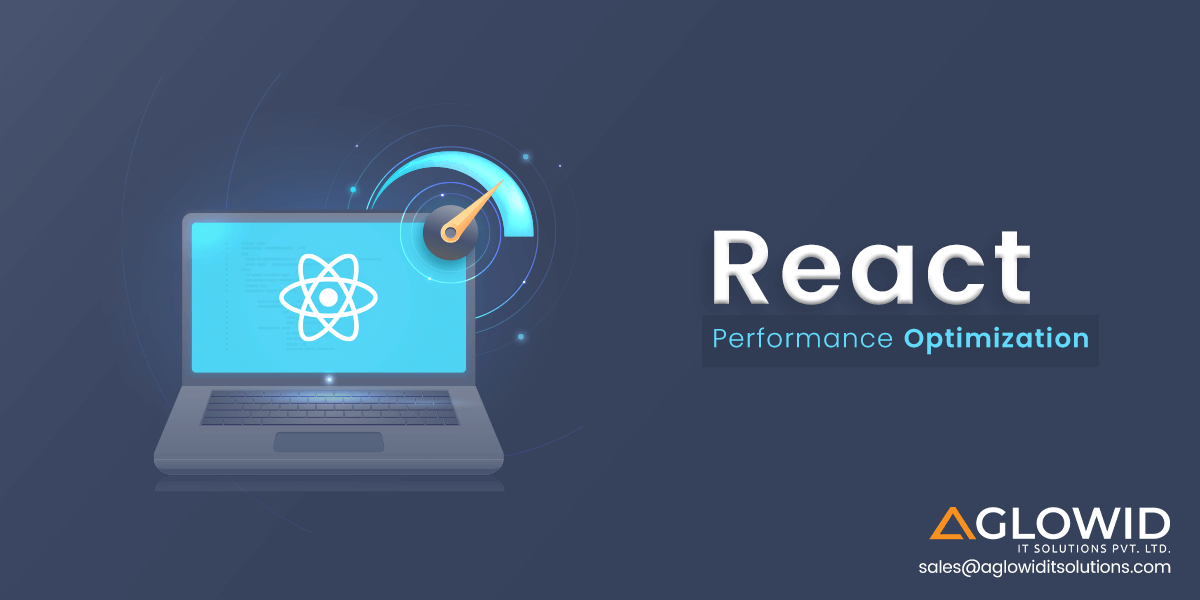

 Say
Say