Quick Summary:
Following Python best practices as per Python conventions can help you leverage the full potential of one of the most popular and robust programming languages with multiple use cases across the web, data science, AI/ML, and other such domains. If you are looking for the best ways to improve Python skills and enhance your Python projects, you have reached the right place.
Python has progressed significantly over the last few decades, and it is now widely used by software developers, data hobbyists, and system administrators. The ease of creating code and community support are two factors that contribute to Python’s appeal.
According to the tiobe-index, python holds the first position. And the graph below shows the popularity of python.
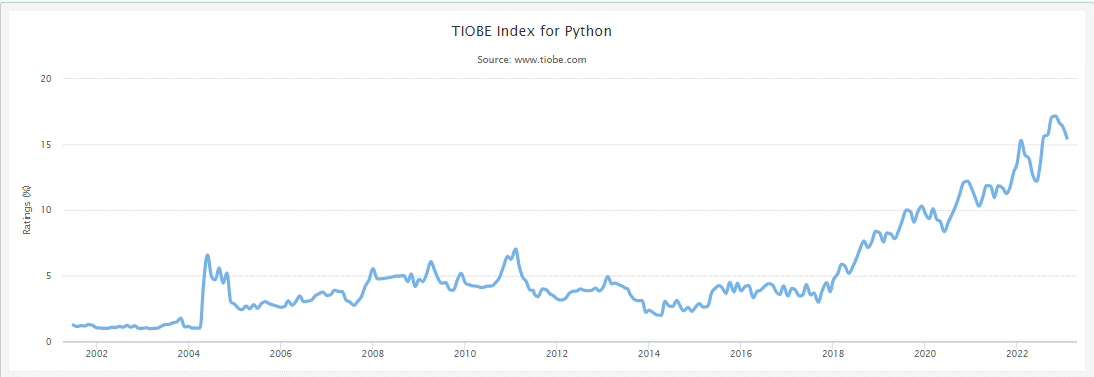
As you can see, Python’s popularity is unquestionable and rightfully so. It is a feature-packed general-purpose programming language with increasing use cases and an astounding clientele, including Dropbox, Reddit, Instagram, and many other big names under its belt. So how can you maximize the benefits of Python? By following Python’s best practices in 2025, which we will discuss here. But before we get into the nitty-gritty of ‘how,’ let’s start with why follow Python best practices, to begin with.
What is the need to Follow Python Best Practices?
As mentioned, Python can be used to build web apps, data science modules, software, and more. Since Python coding can be so versatile, it can get overwhelming and confusing. So, how can we avoid the complexities of Python development potential and use it for our purpose? By following Python best practices.
So, what are Python’s best practices? Best practices in Python are meant to act as a guiding aid that helps developers deal with common and advanced Python development challenges and obstacles in the most efficient manner possible. Just as adhering to Python’s best practices enhances development endeavors, leveraging the capabilities of Python GUI frameworks amplifies the creation of intuitive and aesthetically pleasing user interfaces.
Most Python coding best practices and guidelines are designed keeping Python coding standards in mind, giving many benefits for projects that adopt these guidelines :
Benefits of Following Python Coding Best Practices
- Code Readability and Comprehensiveness increase Your code becomes more concise and clearer for other developers working on the same project, improving collaboration ease and maintaining the codebase as it grows.
- Improves Project Scalability: Following professional Python code standards and best practices can help ensure your project remains scalable and can be easily extended as and when needed.
- Improves Consistency: Enterprise projects contain complex layers of codes and components, making it extremely difficult to maintain if consistency is not taken care of. Python best practices ensure all developers are working on pre-defined Python naming conventions and other such standards that reduce the chances of errors or conflicts.
- Latest Version Compatibility: One of the biggest concerns for any programming language is your components or libraries going obsolete, which can break your app’s functioning and increase the chances of downtime. When you follow best practices in Python, you ensure your code remains compatible with the latest Python versions.
- Performance Boost: Some of the Python coding best practices are focused on improving the overall performance of your Python project. This can be particularly useful for data-centric or enterprise-grade projects.
Overview of Python Enhancement Proposal (PEP)
Before moving on to the Python best practices list, which may include common Python optimization pointers that can be applied to other libraries, we should understand what Python Enhancement Proposal is and why it is worth using. They are design documents that contain details about proposed new Python features or processes.
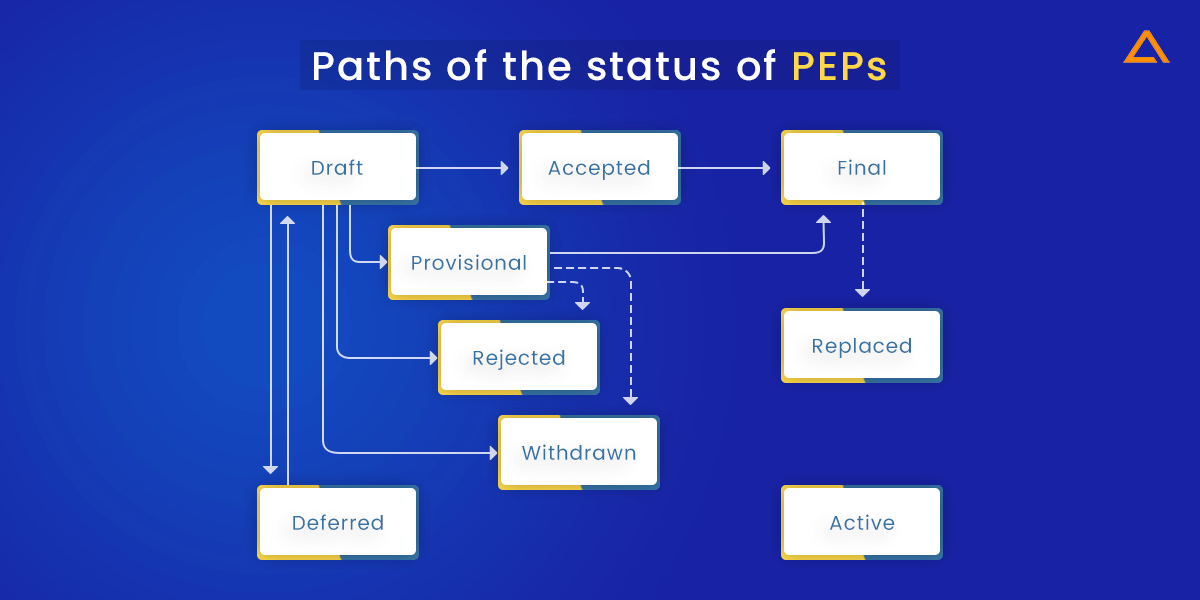
PEP allows skilled developers to propose new features to the Python community, raise and track bugs, and detail design considerations for implementing a feature in Python. If you’re new to python programming, I recommend learning how the language and the community around it work to understand the community standards better.
Types of PEP: Python Enhancement Proposal
| Types of PEP | Purpose |
| Standards Track PEP | Describe a new feature or implementation for Python. |
| Informational PEP | Describes Python design issues or general guidelines to the Python community. Doesn’t propose a new feature. |
| Process PEP | Describes any processes and areas around Python language, doesn’t discuss Python best practices to the Python’s codebase but surrounding implementations. |
PEPs are a crucial aspect of Python best practices as it is a transparent and unique approach to collaborating with the Python developer community where developers discuss, proposes, and agree on changes to the Python ecosystem. Following Python PEP guidelines can help developers be assured that their app works with the latest Python version and follows the most established conventions.
Best Practices Python: Popular PEP Standards
Three important PEP Standards you should know about in 2025 are:
| PEP Standards | Description |
| PEP 8 | Focus on Python best practices for style guidelines. |
| PEP 20 | Describes the guiding Python principle, referred to as the ‘Zen of Python,’ which includes three important principles – explicit over implicit, simply better than complex and readability counts. |
| PEP 257 | It helps developers follow the docstring Python best practices, which helps document modules and functions. |
Python Best Practices to follow in 2025 for Pythonic Way of Coding
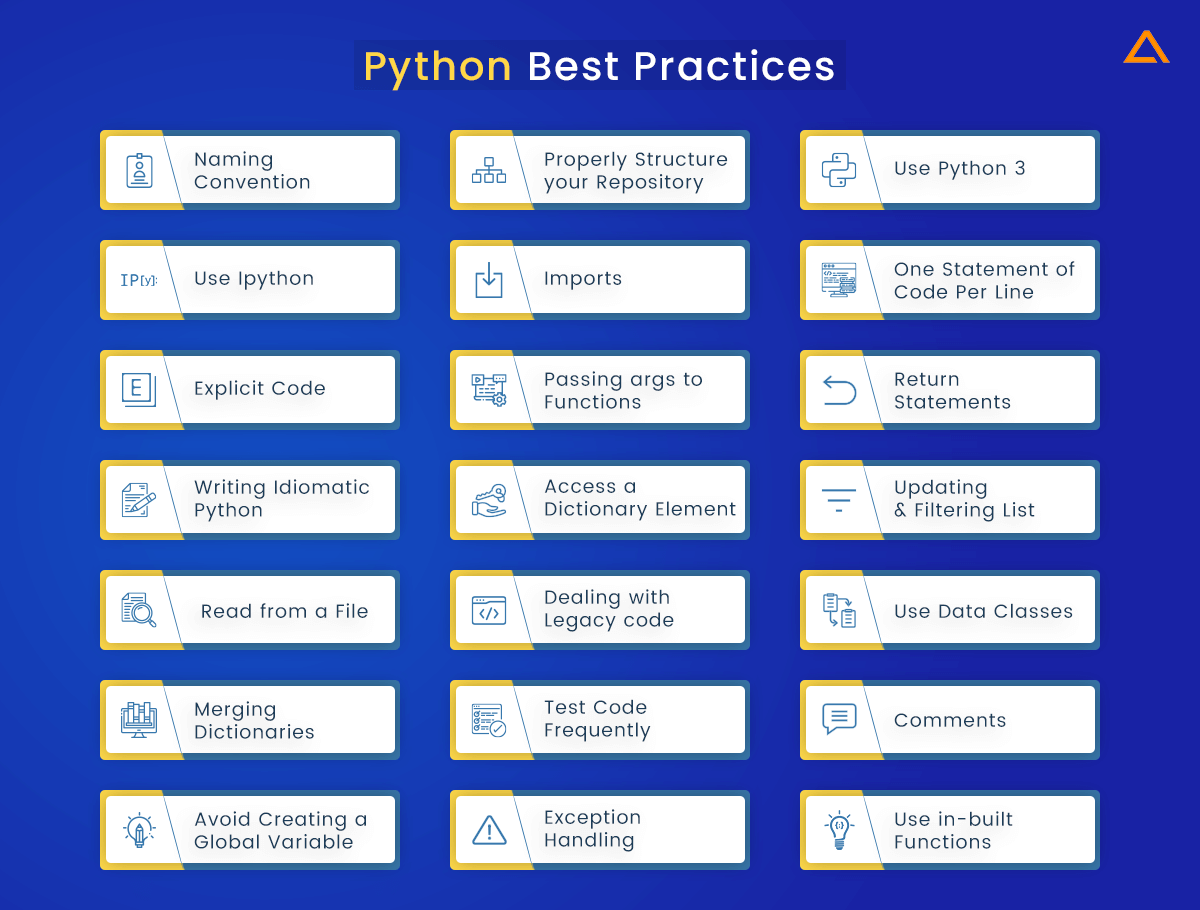
- Python file name naming convention
- Python project structure best practice
- Use Python 3 & Check for the minimum required python version
- Use Ipython
- Best Practices for Importing Modules in Python
- Follow One statement of code per line
- Use Explicit Code over Implicit Code
- Passing args to Functions
- Python coding styles for Return Statements
- Writing Idiomatic Python
- Access a Dictionary Element
- Updating & Filtering List
- Read from a file
- Dealing with Legacy code
- Best Practices Python Using Data classes
- Merging dictionaries
- Python Testing Best Practices
- Efficient Python Commenting Style
- Avoid creating a global variable
- Python Exception handling best practices
Python Best Practice #1: Python File Name Naming Convention
When you first start programming in Python or any other programming language, choosing a meaningful class name, variable, function name, and so on takes a lot of time and work. Even though our naming patterns differ from the developer’s, it is frequently recommended that we use a similar naming pattern while writing code. PEP-8 is a community-created stylistic guideline that explains determining and specifying our python program’s naming conventions. Guido van Rossum, Barry Warsaw, and Nick Coghlan created the PEP-8 guidance in 2001 to improve the readability and uniformity of Python code. Below, I’ll go over a couple of the most important naming convention recommended practices from this guideline.
| Object Type | Naming Example | Description |
| Variables | variable,short_variable, this_is_a_long_variable |
To explain the type of data, you’ll be storing in the variable, use relevant word variables. Long variables should be separated by underscores(_), making them easier to read. |
| Classes | Class, LongClassName |
When writing the class name in Python, you should utilize the upper-class alphabets for each word. |
| Methods | Class_method(arg_a, arg_b), this_is_a_long_class_method() |
A method is defined within a class to get or set particular class attributes. When writing method code, it’s best to use all lowercase letters and an underscore to separate the words. Additionally, your method may accept arguments, which you can name using underscores as word separators in the same way method names are named. |
| Protected Methods | _protected_method(self,...) |
In Python, protected methods are utilized within class objects. These methods are written with an underscore in front of the method name. |
| Private Methods | __ptivate_method(self,...) |
In Python, private methods are utilized within class objects. These methods have a double underscore in front of the method name. |
| Functions | function(), short_function() |
A function is a type of function that isn’t linked to a class. For functions and methods, you can use the same naming scheme. Underscores can be used to divide the two. |
| Constants | Constant, THIS_IS_LONG_CONSTANT |
Constants are values in Python that remain the same throughout the execution flow and are only assigned once during setup. You should use uppercase letters and underscores to separate constants when naming them. You can generate long or short constant names depending on the function of the constant utilized in the context. |
| Module | Module.py,long_module_name.py |
You can use a Python module to import data into your programs as you build them. It’s simply a Python object that you can use in your code to refer to and bind values to. All lower case characters and underscores should be used as separators in module names. |
| Package | My package, short package |
A package collects one or more Python files that cooperate to achieve a common purpose. A package can also be a folder with an init.py file and a few Python modules. |
Python Best Practice #2: Python Project Structure Best Practice
For python, a few key components should exist within your repository, and you should take time to generate each of these, at least in a basic skeletal form, before actually coding begins.
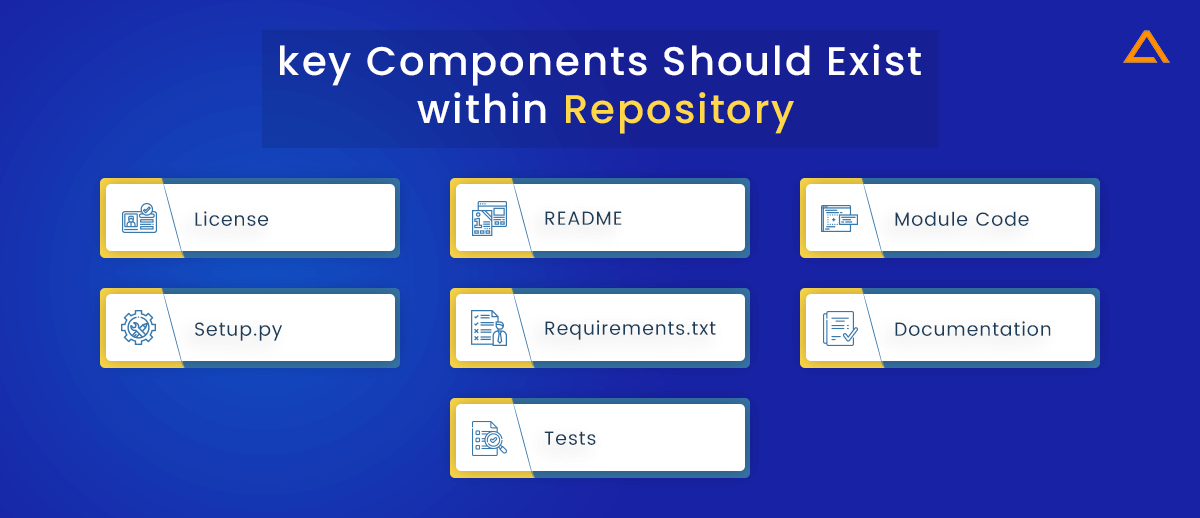
- License – [root]: This is the first file you should add to your project. Sites like choosealicense.com might assist you in deciding if you’re unsure.
- README – [root]: Having a basic README file in place can help you describe your project, clarify its purpose, and outline the basic functionality, whether you choose Markdown, reStructuredText, or even plain text as your format.
- Module Code – [root] or [/module]: Of course, if you don’t have any new or useful code to write, it’s all for naught. However, make sure to put your real code in a correctly designated sub-directory (e.g.,/module) or, if you’re working on a single-file project, right in the root.
- py – [root]: In Python projects, a basic setup.py script is fairly popular, as it allows Distutils to build and distribute the modules your project requires properly. More information on setup.py can be found in the official documentation.
- txt – [root]: While all projects do not utilize a requirements.txt file, it can indicate development modules and other dependencies required to complete the project. For further information, go to the official PIP page.
- Documentation – [/docs]: Documentation is an important part of every well-structured project, and it’s usually kept under the /docs directory.
- Tests – [/tests]: Tests, like documentation, are commonly found in most projects and should be kept in their directory.
Overall, this means that a basic Python repository structure would resemble this:
docs/conf.py
docs/index.rst
module/__init__.py
module/core.py
tests/core.py
LICENSE
README.rst
requirements.txt
setup.py
To keep the project setup constant and tidy, use the repository mentioned above to create new projects. Now let’s move on to the next Python best practice, which is similarly about consistency.
Python Best Practice #3: Use Python 3 & Check for the Minimum Required Python Version
As of January 1, 2020, Python2 is no longer supported. It is therefore recommended to use Python 3 when starting a new project. You can check for the python version of your code to ensure that your users aren’t running an incompatible version of your script. To check, use the following command:
if not sys.version_info > (2, 7):
# berate your user for running a 10 year
# python version
elif not sys.version_info >= (3, 5):
# Kindly tell your user (s)he needs to upgrade
# because you're using 3.5 featuresPython Best Practice #4: Use Ipython
IPhython is a more powerful shell. It’s at the heart of the well-known Jupyter Notebook. Just for the autocompletion, it’s worth it. It also contains a built-in collection of useful commands, some of which are shown below:
%cd — to change the current working directory
%edit — to open an editor and execute the code you typed in after closing the editor
%env — to show the current environment variables
%pip install [pkgs] — to install packages without leaving the interactive shell
%time and %timeit — to time the execution of Python code
You can read the full list here.
You can install IPython with:
pip3 install ipython
Python Best Practice #5: Best Practices for Importing Modules in Python
Imports are always placed at the top of the files, immediately behind module comments and docstrings and before module globals and constants. In most cases, the import should be done on separate lines.
# Correct:
import os
import sys# Wrong:
import sys, osIt’s okay to say this though
# Correct:
from subprocess import Popen, PIPEImports should be grouped in the following order:

- Standard library imports.
- Related Third-party imports.
- Local application/library specific imports.
You should put a blank line between each group of imports.
Absolute imports are suggested because they are usually more readable and, if the import system is wrongly configured, they tend to function better (or at least offer a better message).
import mypkg. sibling
from mypkg import sibling
from mypkg.sibling import exampleHowever, when working with complex package layouts where absolute imports would be needlessly verbose, explicit relative imports are a valid alternative to absolute imports.
from. import sibling
from .sibling import exampleComplex package layouts should be avoided in standard library code, and absolute imports should always be used.
It’s normally fine to spell this when importing a class from a class-containing module:
from myclass import MyClass
from the test. bar.yourclass import YourClassif this spelling causes local name clashes, then spell them explicitly:
import myclass
import test. bar.yourclassWildcard imports should be avoided since they confuse readers and many automated tools by making it unclear which names are present in the namespace. The republishing of an internal interface as part of a public API is a good use case for a wildcard import.
Python Best Practice #6: Follow One Statement of Code Per Line
You’re breaking the spirit of Python if you write unconnected statements in a single line. List comprehensions and a few other compound statements are the sole exceptions. These were permitted and accepted because of their brevity and expressiveness.
Bad Practice
print test; print 'bar.'
if x == 1: print 'test'
if <complex comparison> and <other complex comparison>:
# do somethingBest Practice
print 'foo'
print 'bar'
if x == 1:
print 'foo'
cond1 = <complex comparison>
cond2 = <other complex comparison>
if cond1 and cond2:
# do somethingPython Best Practice #7: Use Explicit Code Over Implicit Code
The simplest and easiest understanding of writing code is always the best.
Bad Practice
def make_complex(*args):
x, y = args
return dict(**locals())The above code returns:
The above code returns:
{'args': (1, 2), 'x': 1, 'y': 2}This is redundant as we needed just x and y, whereas it also returns ‘args.’
Also, if we had:
def make_complex(*args):
x,y = args
z = x+y
return dict(**locals())In the locals dict, the above method will also yield 'z':3. The ideal practice is to explain exactly what is required and choose the simplest route possible. Remember to make things straightforward and basic.
Another drawback of this awful technique is that if you run the function make complex(1,2,3) with more than two parameters, it will throw a valueError like this:
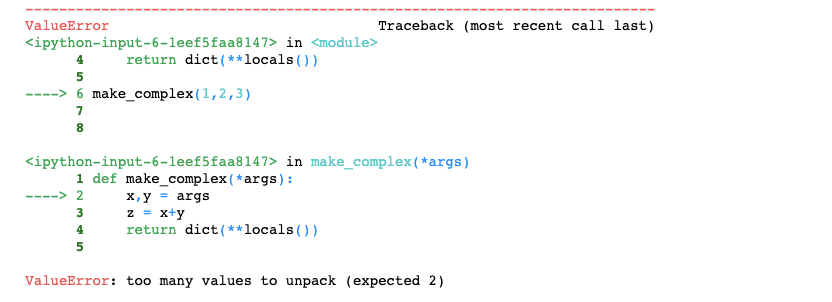
Best Practice
def make_complex(x, y):
return {'x': x, 'y': y}Python Best Practice #8: Passing args to Functions Python Best Practice
There are four ways of passing arguments to function in python. They are as follows:
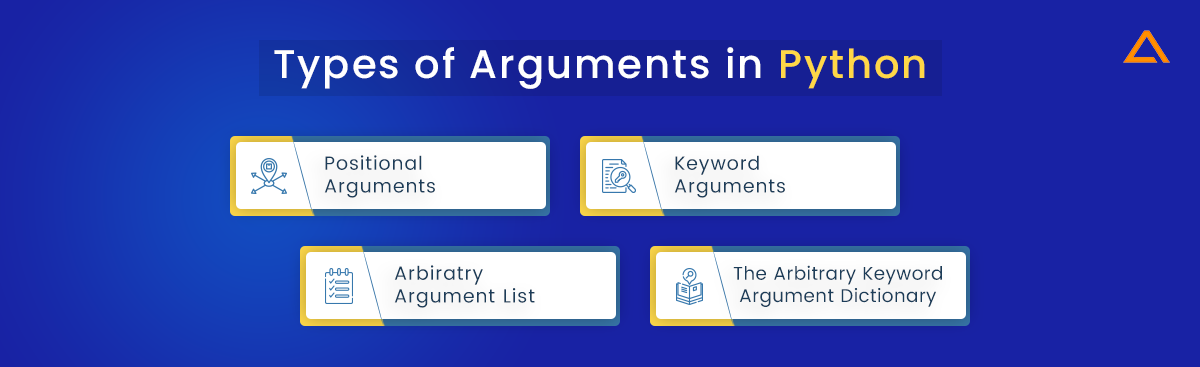
- Positional Arguments
- Keyword Arguments
- Arbiratry Argument List
- The Arbitrary Keyword Argument Dictionary
8.1. Positional Arguments
The sequence in which they will be defined is the simplest form of argument that is entirely part of the function’s meaning. Developers don’t have to remember that call area(length, breadth) or send msg(message, recipient) require two parameters or their order in call area(length, breadth) or send msg(message, recipient).
Note: In the above example, you can also call functions with keywords like: call_area(length = 90, breadth = 40) or send _msg (recipient = 'Asher', Message = ' Hey !').
8.2. Keyword Arguments
These are also known as kwargs and are frequently used as optional parameters. When a function has more than two or three parameters, it becomes tough to remember its signature. In this scenario, kwargs with a default value come in helpful. For example, a better way to write the send_msg function would be send_message (message, recipient, CC = None, BCC = None). Here, CC & BCC are optional. If the value is not passed for these parameters, it will be returning as “None.”
8.3. Arbitary Argument List
*args constructs can be used to define a function’s business logic if it requires an extensible number of positional arguments. args will be a tuple of all remaining positional arguments inside the function. For example, send_msg(message, *args) can be called with each recipient as an argument: send_msg('Hello', 'Mom','Cooper',' Dean') & the functions scope will have args equal to ('Mom','Cooper','Dean').
8.4. The Arbitrary Keyword Argument Dictionary
The **kwargs construct can be used if your function requires an indeterminate number of named arguments. kwargs will be a dictionary of all the supplied named arguments that haven’t been caught by the function signature’s other keyword arguments in the function body.
Python gives a variable-length non-keyword argument to the function using *args; however, what if we wish to pass a keyword argument? The variable length of keyword arguments can be passed to the function using **kwargs.
For example, for the function below:
def introduction(**data):
print("\nData type of argument:",type(data))
for key, value in data.items():
print("{} is {}".format(key,value))
introduction(Firstname="Ryan", Lastname="Knox", Age=22, Phone=1234567890)
introduction(Firstname="Aurora", Lastname="Knight", Email="[email protected]", Country="Wakanda", Age=25, Phone=9876543210)The output of the example will be:
Data type of argument: <class 'dict'>
Firstname is Ryan
Lastname is Knox
Age is 22
Phone is 1234567890
Data type of argument: <class 'dict'>
Firstname is Aurora
Lastname is Knight
Email is [email protected]
Country is Wakanda
Age is 25
Phone is 9876543210Caution: Only utilize these strong techniques if the simpler and clearer design can communicate purpose functions.
Your python function will be perfect if you follow the coding style recommended as follows.
- Easy to read
- Easy to change
Python Best Practice #9: Python Coding Styles for Return Statements
As a function becomes more sophisticated, it is more likely to include many return statements in its body. To maintain a clear aim and a high level of readability, it’s best to avoid returning relevant values at many output locations in the function body. Consider the following example (which is given in the inline comments) of how to avoid adding numerous output points and instead raise exceptions:
Bad Practice
def complex_function(a, b, c):
if not a:
return None
if not b:
return None
# Some complex code trying to compute x from a, b and c
if x:
return x
if not x:
# Some Plan-B computation of x
return xBest Practice
def complex_function(a, b, c):
if not a or not b or not c:
raise ValueError("The args can't be None")
# Raising an exception is better
# Some complex code trying to compute x from a, b and c
# Resist temptation to return x if succeeded
if not x:
# Some Plan-B computation of x
return x # One exit point for the returned value x will help maintain the code.Python Best Practice #10: Writing Idiomatic Python
A term that doesn’t make literal sense but makes sense if you understand the culture in which it evolved is an idiom. Programming idioms are the same way; they’re the little things you regularly perform in a specific programming language or paradigm that only make sense to someone familiar with the culture.
Python newbies may not be aware of idiomatic python. Thus we’ve compiled a list of some of the most popular idioms:
10.1 Unpacking
Try using enumerate() to assign names or references to the items of a list while unpacking it:
for index, item in enumerate(some_list):
# do something with index and itemYou can use swap variables:
a, b = b, aNested unpacking works too:
a, (b, c) = 1, (2, 3)In Python 3, PEP 3132 has introduced a new method of extended unpacking:
a, *rest = [1, 2, 3]
# a = 1, rest = [2, 3]
a, *middle, c = [1, 2, 3, 4]
# a = 1, middle = [2, 3], c = 410.2 Creating throwaway variables
If you need to assign something for example in unpacking but will not need a variable to do so, use __:
filename = 'foobar.txt'
basename, __, ext = filename.rpartition('.')Note:
Many python style guides propose using a single underscore(_) instead of two underscores (__) for throwaway variables. The problem is that it is frequently used as an alias for the gettext() method, and it is also used at the interactive prompt to store the value of the previous action.
Instead, a double underscore is exactly as apparent and almost as convenient. The advantage of this method is that it eliminates the possibility of inadvertently interfering with either of these use cases.
10.3 Create a length-N list of the same thing
Use the Python list * operator to create simple lists and nested lists as well:
Nones = [none]*4
Fours = [[4]]*5Output:
[none,none,none,none]
[[4], [4], [4], [4], [4]]10.4 Search for an item in a collection
We occasionally need to look through a collection. Python offers two types of data structures: lists and sets. Consider the following scenario:
def in_test(iterable):
for i in range(1000):
if i in iterable:
pass
from timeit import timeit
timeit(
"in_test(iterable)",
setup="from __main__ import in_test; iterable = set(range(1000))",
number=10000)
Output: 0.5591847896575928
timeit(
"in_test(iterable)",
setup="from __main__ import in_test; iterable = list(range(1000))",
number=10000)
Output: 50.18339991569519
timeit(
"in_test(iterable)",
setup="from __main__ import in_test; iterable = tuple(range(1000))",
number=10000)
Output: 51.597304821014404Because lookup set() makes use of the fact that sets in Python are hashtables, the two procedures appear to be identical. However, the lookup performance of the two is different, with the set using O(log n) and the list using O(log n) time complexity (n).
Python will have to go through each item until it finds a matched item to see it in a list. This takes a long time, especially if you have a huge list. The hash of an item in a set, on the other hand, tells Python where to look for a matched item. As a result, the search can be completed rapidly even if the set is big. Because of these variations in performance, it’s always a good idea to utilize sets or dictionaries instead of lists in situations like this:
- The collection will contain a large number of items
- You will repeatedly be searching for items in the collection
- You do not have duplicate items
Python Best Practice #11: Access a Dictionary Elements
Use the dict. has key() method instead. Use x in d syntax instead, or supply a default parameter to dict. get (), which is more pythonic and has been deleted in Python 3.
Bad practice
d = {'Milky': 'bar'}
if d.has_key('Milky'):
print d['Milky'] # prints 'bar'
else:
print 'default_value'Best Practice
d = {'Milky': 'bar'}
print d.get('Milky', 'default_value') # prints 'bar'
print d.get('thingy', 'default_value') # prints 'default_value'
# alternative
if 'hello' in d:
print d['Milky']Python Best Practice #12: Updating & Filtering List
It is never a good idea to remove items from a list while iterating it. Why? The fact that you’re only reseating one of the references and not changing the list object itself can cause subtle, disastrous issues if your list is accessible via many references.
Bad Practice
# Filter elements greater than 4
num_list = [1, 2, 3]
for i in num_list:
if i > 2:
num_list.remove(i)There is no need to do multiple passes through the list.
while i in num_list:
num_list.remove(i)Best Practice
Use a list comprehension or greater expression:
# comprehensions create a new list object
filtered_values = [value for value in sequence if value != x]
# generators don't create another list
filtered_values = (value for value in sequence if value != x) Python Best Practice #1:Python Best Practice #13: Read From a File
To read from files, use the open syntax. This will close files for you automatically.
Bad Practice
f = open('file.txt')
a = f.read()
print a
f.close()Best Practice
with open('file.txt') as f:
for line in f:
print lineThe approach is preferable since it assures that you always select the correct file, even if an exception occurs within the block.
Python Best Practice #14: Dealing with Legacy Code
When we join a new company, we are frequently handed a codebase to understand and refactor, or we are required to take on legacy code to refactor. You may be in a state of great distress and unable to determine where to begin.
It’s critical to define “legacy code/project” at this point so that we’re everyone on the same page. You’ll come across the following:
- An older project that has been around forever
- Codebase without any kind of tests
- A project that no one wants to work on
- Everyone that worked on this project left the company years ago
Here’s a quick checklist to help you make your refactoring trip easier and more enjoyable:
- Ensure that the project is in a version control system first and foremost. system
- Remove the code that has been commented out.
- Run/additional tests Ensure that at least 80% of your tests are covered. To track test coverage, use pytest or comparable Python libraries.
- Make use of Pylint or Vulture. Always run some sort of linter over your code to see how “healthy” it is. Look for the following:
- Unused variables
- Anything that is noted as a potential bug
- Make use of formators such as Flake8 or PEP8. These recommendations can be used to reformat Python code such that it complies with PEP8.
- Write more idiomatic Python
Python Best Practice #15: Best Practices Python Using Data classes
Python has had data classes since version 3.7. There are several advantages to using this method over regular classes or other alternatives such as returning multiple values or dictionaries:
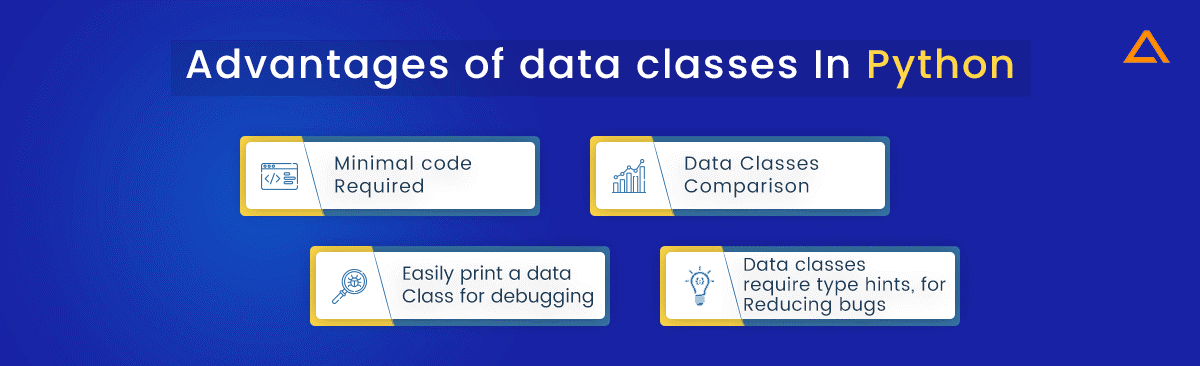
- A data class requires a minimal amount of code.
- You can compare data classes because
_eq_is implemented for you. - You can easily print a data class for debugging because
__repr__is also implemented. - Data classes require type hints, reducing the chances of bugs.
For better understanding, let’s take a look at the example:
from dataclasses import dataclass
@dataclass
class Card:
rank: str
suit: str
card = Card("Q", "hearts")
print(card == card)
# True
print(card.rank)
# 'Q'
print(card)
Card(rank='Q', suit='hearts')Python Best Practice #16: Merging Dictionaries
Since Python 3.5, it became easier to merge dictionaries:
dict1 = { 'a': 1, 'b': 2 }
dict2 = { 'b': 3, 'c': 4 }
merged = { **dict1, **dict2 }
print (merged)
# {'a': 1, 'b': 3, 'c': 4}
# Python >= 3.9 only
merged = dict1 | dict2
print (merged)
# {'a': 1, 'b': 3, 'c': 4}If there is an overlap between the keys, the keys from the first dictionary will be overwritten.
Python Best Practice #17: Python Testing Best Practices
Testing your code frequently is one of the finest python best practices you should follow while writing, and it should come as no surprise. Testing your program regularly makes it easy to detect faults in code and ensures that you are not building on faulty code, leading to further problems down the line. This best practice will aid in detecting errors, similar to the concept of correcting faults as soon as they arise. There are numerous code debugging and software testing tools available. Code refactoring and other software development tools can help you optimize your code and remove any redundant or badly coded portions.
Python Best Practice #18: Efficient Python Commenting Style
Comments that conflict with the code is worse than none at all. When the code changes, make it a point to keep the comments updated. Complete sentences should be used in comments. Unless it is an identifier, the initial word should be capitalized. Identifiers should never be charged in the case.
There are three types of comments in Python

- Single line comment
- Multiline comment
- Docstring comment
18.1. Single line comment
These comments start with the hash (#) symbol and last until the end of the line.
#This is a comment
#Printing Hello World!
print("Hello World!")18.2. Multiline comment
It’s a text that’s surrounded by a delimiter ( ” ” “) at the beginning and conclusion of the comment. There should be no whitespace between the delimiter and the next delimiter ( ” ” ” ). When a comment spans more than one line, these comments are used.
"""
This is a multi-line comment,
spanning over three lines.
This is how it's done.
"""
print("Sum of two numbers:", 45+23)18.3. Docstring Comments
Python has this built-in feature. It’s used to link documentation written for Python modules, functions, classes, and methods. It is used to indicate what functions, modules, and classes are doing. The _doc attribute makes the docstring comments available.
def add(a, b):
return a+b
print(add.__doc__)Output
Add the two numbers a and bUsing these comments will help other developers to know what is done in the code.
Python Best Practice #19: Avoid Creating Global Variable
Global variables stay in the application until it is finished running; they exist in the code space and can be called from anywhere at any time. These are convenient because of their accessibility, but they are also a disaster for developers. Because memory can’t be used efficiently because of these variables, a big portion of your memory will be dedicated to these global variables.
There is yet another issue with them. Because any function in your program can access global variables, determine which function is reading or writing the value of those global variables. To figure this out, you’ll have to look at all functions individually, which is a pain. As a result, it’s best to avoid using a global variable.
Python Best Practice #20: Python Exception Handling Best Practices
This is an important python best practice that all developers, not only Professional python developers, adopt. So, why is it needed in the first place? Let’s look at an example to help you comprehend it better.
Assume you built a program to open a text file and perform various operations on it, such as reading, closing, and determining the file’s length. This would be a shortcode to create, but what if any errors happened during execution, such as those listed below?
- What happens if you can’t get the file to open?
- What if you can’t figure out how long the file is?
- What happens if the read doesn’t go as planned?
- What happens if you can’t close the file?
What if the software generated these errors? Your application will not run since your code will come to a halt. As a result, these are possible faults that could occur for various reasons. As a result, it’s critical to manage these exceptions instead of disregarding them. As a result, using exception handling in your code is a must.
try:
print(y)
except:
print("An exception occurred in your code!")Because y isn’t defined, the try block will throw an exception.
have a unique app Idea?
Hire Certified Developers To Build Robust Feature, Rich App And Websites
Wrapping Up!
While Python provides you with a very powerful development environment, you must take great care in using it. Some Python Best practices are described in this article to help developers become better Python programmers. Although the above list of best practices may not be complete, you must nevertheless put them into practice, as well as many more that you come across. This will assist you in your quest to learn everything Python offers.
Also Check:
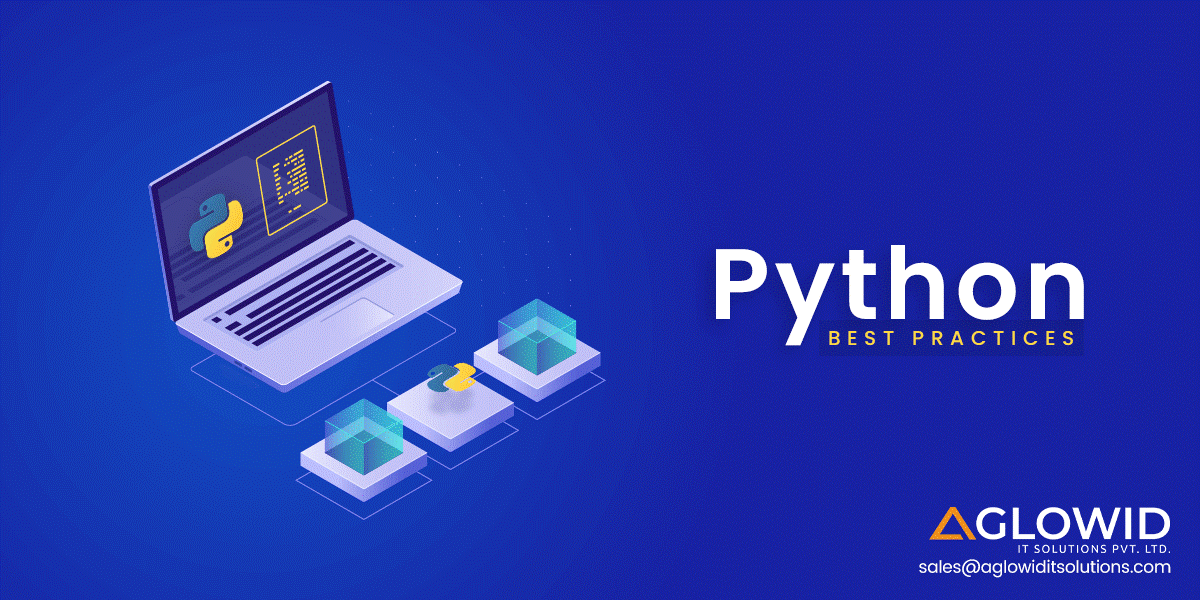
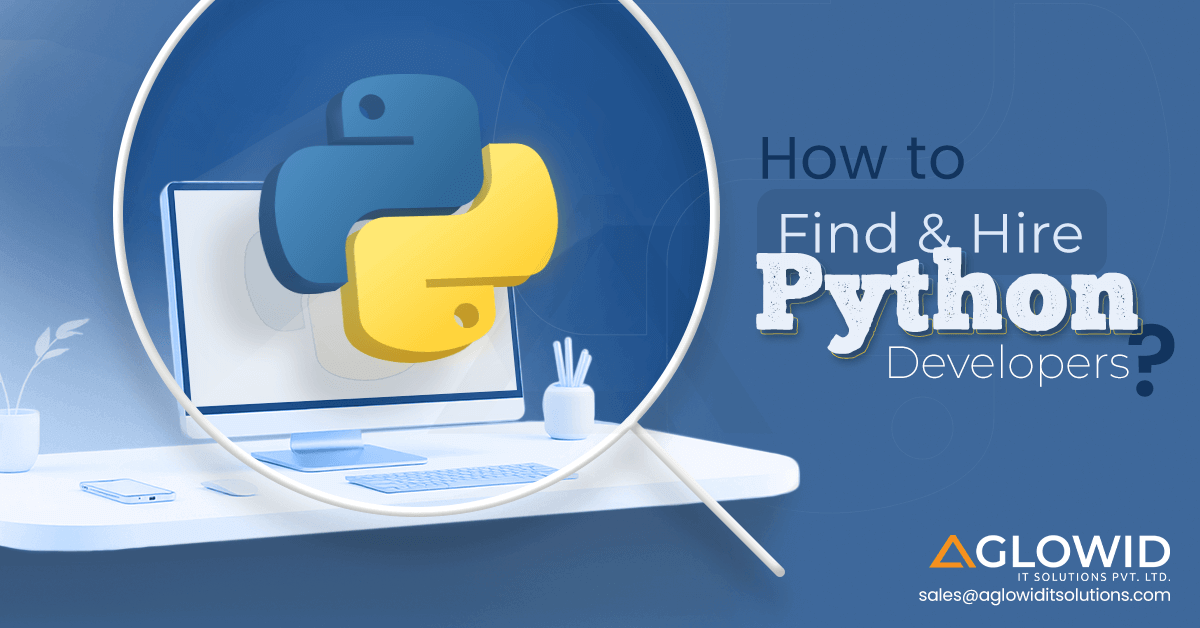



 Say
Say