Ruby on Rails is considered as on of the best web development framework used for server-side coding and is written in Ruby programming language.
This web app framework is open source and you will have it under MIT license. Rails is based on the MVC framework.
Rails encourages the users to use different web standards and it helps to have a default structure for a web service, a database and web pages on the website.
What is an IDE?
An Integrated Development Environment is nothing but a software application which is used for programming.
For software development, IDE offers comprehensive facilities to the developers. IDE usually comes with three parts.
The source code editor is the first part and it offers an editor which can be used from the program to write the codes. Build automation tool is the next part, which is used to compile the codes by the programmer.
A debugger is the third part which is mainly used for debugging or testing the program so as to look for errors in the code. You can also find IDEs for other programming languages like Python, Java, C, C++, and others.
Today, most of the IDEs you will find in the market comes with intelligent code completion. By offering tight-knit components, the IDE design helps the programmer to gain maximum productivity.
The components here come with a user interface, which is similar, making it easy for the programmer to use them. Some IDEs have an interpreter or a compiler like Lazarus and SharpDevelop.
While, there are other IDEs like Eclipse and NetBeans, which contains both the interpreter and the compiler, for executing the codes.
There are then some IDEs which are specially designed for keeping certain programming languages in mind. Then, it is also possible to put to use a single IDE to work on multiple languages.
Basic uses of Integrated Development Environment
The programming language for which it works, the use of IDE may differ. Still, there are some basic uses of it and the same has been explained below:
- The programmer can easily navigate through a type without having to think about the project with an IDE.
- When the user is typing and some error comes up, it will give away warnings.
- The Ruby on Rails developer can use the hyperlinks and easily navigate through the members using an IDE.
- Based on the previous codes, it allows the programmers to generate codes automatically.
- An IDE can help to add some appropriate imports while organizing various imports by the programmer.
- As the codes run from the same window, IDE makes the running of unit tests quite easy.
- The program also gets to directly run time exception from the error details or navigate directly to compile-time error using IDE.
Here, we have seen what an IDE means and have also checked out some of its basic uses. So now let’s see some of the best IDEs which can be used for Ruby on Rails development for your project.
Let’s check some best IDE Tools for Ruby on Rails
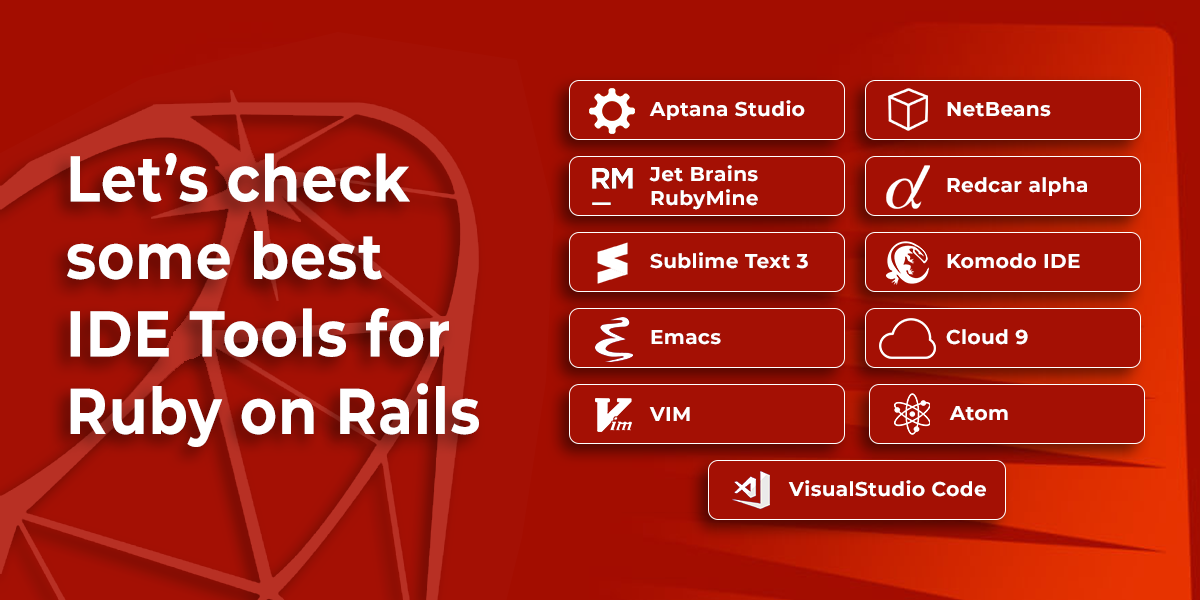
Aptana Studio
Aptana Studio is one of the well-known IDEs for Ruby on Rails. This comes from the company called Appcelerator.
This IDE is free to be used for Ruby on Rails development and is available as open source.
It is easily customizable, faster and comes with some features which can help to boost the productivity of the developers.
NetBeans
NetBeans is used for different programming languages as a popular IDE for development. For programmers and developers, NetBeans is considered as a smarter and faster way to code.
You can use NetBeans to easily and quickly develop mobile, desktop and web apps using HTML 5, Java, PHP, C/C++, etc.
This IDE comes from Oracle and is free to use. It also enjoys the support of a large community of developers and users.
Jet Brains RubyMine
If you are looking for a full-featured IDE for Ruby, then RubyMine is what you need. This IDE comes with a modern set of features that a user needs in order to carry out rapid development.
RubyMine is a product that comes from Jet Brains. Jet Brains is a popular name which is linked with development tools used for programming language.
You can make use of RubyMine with all the important frameworks like Puppet, Ruby 2.4 and Rails 5, RubyMotion, AngularJS and many more.
RubyMine offers unmatched support for the development of frontend technology. With this, you can easily get support for SASS, ERB, JavaScript, Coffee Script, Less and other development tools.
RubyMine even offers integration in a smooth manner for other systems like Mercurial & SVN, Git, SQL database as well as others.
It even offers support for debugging, code refraction and unit testing.
Redcar alpha
Redcar is originally written in Ruby and it runs on JRuby. It is an open source project which is licensed under GPL. It supports the Textmate themes and snippets and is currently in the alpha stage.
Sublime Text 3
If you are looking for a cross-platform code editor which is powerful in nature, then Sublime Text 3 should be your choice.
More than just being an editor for the programmers, you can use it as a fully featured IDE as it helps you use plugins.
The simplicity and quality of the sublime text are included in here and at one place you will find the power of Python.
Sublime Text 3 is configurable, lightweight and feature-rich IDE. The use of plugins is what makes it powerful.
Users can easily find a large number of plugins which can be used to transform the text editor into Sublime IDE which is fully featured to carry out Ruby programming.
Komodo IDE
This is another cross-platform IDE which comes from the company named as ActiveState. Komodo IDE comes as an open source free version named as Komodo Edit even after being a commercial product.
You can find this version of Komodo IDE available for Linux, Mac, and Windows. The qualified educational institutions get fully features Komodo IDE for free to use.
The free version can be used by the professors and teachers within the educational institution in their labs for the purpose of teaching.
Students who wish to buy it can even get some discounts on the deal. This fully featured IDE offers Code profiling, Graphical Debugging, integrated tools, and Version control and much more.
Emacs – Ruby Editor cum IDE
If you look at the majority of the Ruby on Rails project, there is no need to have a full featured and resource heavy IDE for development.
The mature and lightweight text editor with the right configuration can be used by the developers to complete the development process.
For Ruby scripting and Ruby on Rails web programming, Emacs is considered as the most popular editor by developers. This editor is free to use. The developers can easily customize and configure the editor based on their needs.
Cloud 9
Another important IDE which you will find in the list for Ruby on Rails development is Cloud 9. If you are looking for an IDE which can work for all the programming languages which include Ruby then you should go for Cloud 9.
The importance and popularity of Cloud 9 is increasing rapidly among medium to large sized enterprises. Some of the top companies which are already making use of Cloud 9 are Soundcloud, Heroku, Mailchimp and Mozilla.
The commands in the Cloud 9 development environment can be easily accessed by the users who are getting ahead with Ruby on Rails.
All that the users will have to do is to open the command and type the name of the program following ruby.
All the features which are needed to carry out Ruby on Rails development like a text editor, file manager, Unix shell, team collaboration through chatting, preview, and others will be available to the users.
With Cloud 9, you will be able to find workspaces which can be private or public. If you are learning programming or you are new to development, you can plan to go for a free subscription where you can have a free private workspace and a free public workspace.
If you wish to have something more than that, then you will have to go for a paid subscription model.
VisualStudio Code
Another important IDE which you can have for Ruby programming is Visual Studio Code. The number of programmers using Visual Studio Code for Ruby development is on the rise now.
So just by installing the extension vscode-ruby, you will be able to enjoy full support for Ruby language and debugging.
It makes use of rcodetools for autocomplete, rubocop for formatting, cucumber and Rspec for debugging and unit testing. Other Ruby gems which can prove to be useful are debride, ruby-lint, fasterer, and reek.
Atom
Atom comes from GitHub and it is one of the highly configurable text editors you can have. You can use Atom for your personal and commercial projects and it comes under the MIT license.
It has a large community for its support and is now gaining tremendous popularity in the market. The community adds in new features regularly, thereby keeping the text editor updated as always.
For Atom now you can easily find a number of plugins and packages which can be used by the developer to extend and customize the core features of Atom Editor.
You can have Atom to be used for almost all the Operating Systems like Ubuntu, Windows, Red Hat Linux, Fedora 22+, and Mac.
Whether for Windows or Mac, developers can easily turn it into a Ruby editor just by using the plugins which are available in there.
VIM
VIM is a classic and old IDE which you can find in the market. It is quite popular among the users and it is because of the use of keyboard which it allows for quick coding.
It is open source software which comes under the license of GPL and is absolutely free to use. Even the developers at Facebook have used VIM while developing it during its early years.
When we talk in terms of text editor, VIM is considered as one of the feature-rich options available out there.
Through the right customization and configuration, it is possible to convert VIM into a powerful development environment for Ruby.
There are also some plugins available like vim-rails for Ruby on Rails web development and vim-ruby for Ruby scripting.
Conclusion
Ruby is a programming language which is used in general. Most of the time, it is compared with Python because of its features like easy to understand syntax and readability.
For beginners, Ruby can also be said to be an active player in terms of learning programming like Python.
Unlike Python which is spread across applications, Ruby is limited to just web programming. It may be due to this reason that there are not much IDEs which are completely dedicated to Ruby.
Here we have made an effort to bring the most of the IDEs and Editors which can help programmers make the best use of the programming language.
Are you Looking to
Hire Ruby on Rails Developers

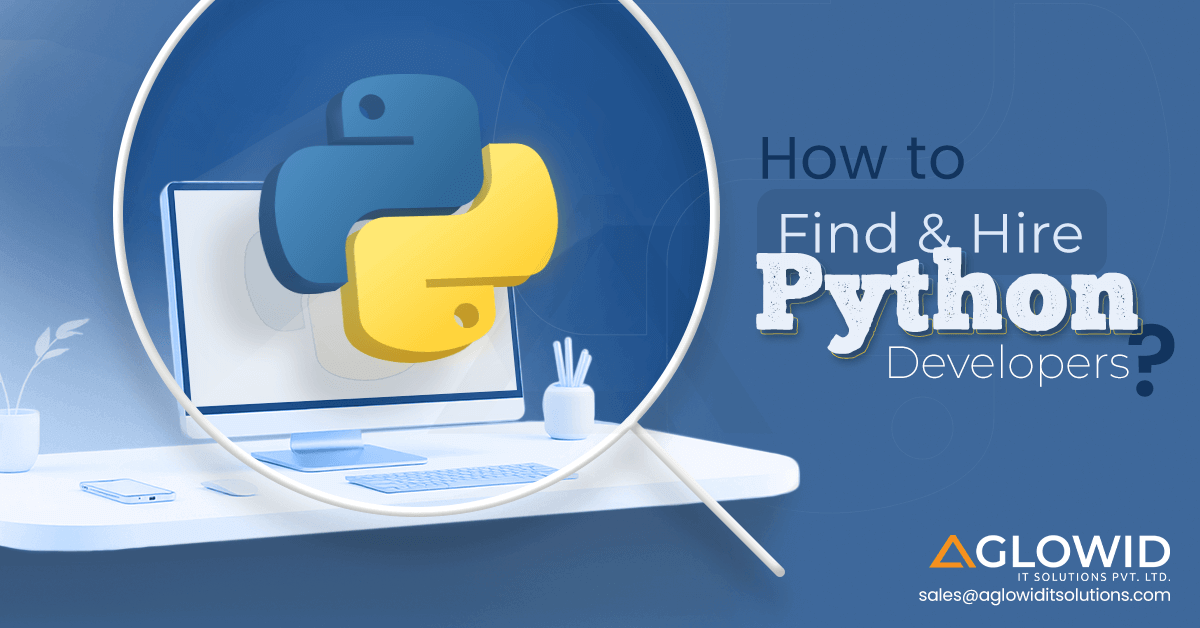



 Say
Say