Quick Summary: Are you looking for the best Python IDE or code editor for your project? There are numerous Python development tools it can often get overwhelming to find and select the right Python tool for your project. But there’s no need to worry; we have you covered. Today we will compare a list of top Python developer tools for 2025.
Python is one of the most accessible programming languages popularly used for its simplified syntax and focus on natural language. Moreover, it can be executed on popular OS platforms such as Windows, Mac, Linux, Android, and more. The various use cases of Python make it an ideal platform for almost any business requirement. Python can handle data visualization, artificial intelligence, machine learning, deep learning, software development, and web app requirements, to name a few.
Whether you are an aspiring Python developer or a business looking to leverage Python for your project, it is useful to know about some of the top Python IDEs and Code Editors to make your Python programming experience smoother and more efficient.
What is the role of Python IDE and Python Code Editor?
So, what are these tools known as IDES and Code Editors? Why are they worth your consideration, and how can they benefit your Python project? These are some of the questions that you might have in your mind. No worries, we have you covered.
In all, developers can code on any platform/software. It could be the Windows command prompt or even the Notepad application. However, such platforms only allow you to code your Python project without any enhanced functionalities, assistive features, or debugging options. Hence it makes more sense to find and pick a good Python code editor or an ideal IDE for a Python project. It just is a more practical approach.
Do you need a Code Editor for Python?
Code editors for Python act as a text editor platform that focuses on enabling source code editing. All of its features are centered on improving code development. The primary differentiating factor between Python code editors vs IDEs is that IDE comes with a GUI, whereas code editors don’t. A code editor can be a part of an IDE that optimizes the coding process. Just like IDEs, most code editors will support multiple languages and frameworks such as HTML, PHP, Ruby, and more.
Top Python Code Editors have features like:
- Syntax Highlighting
- Auto-Completion
- Auto Indentation
- Bracket Matching
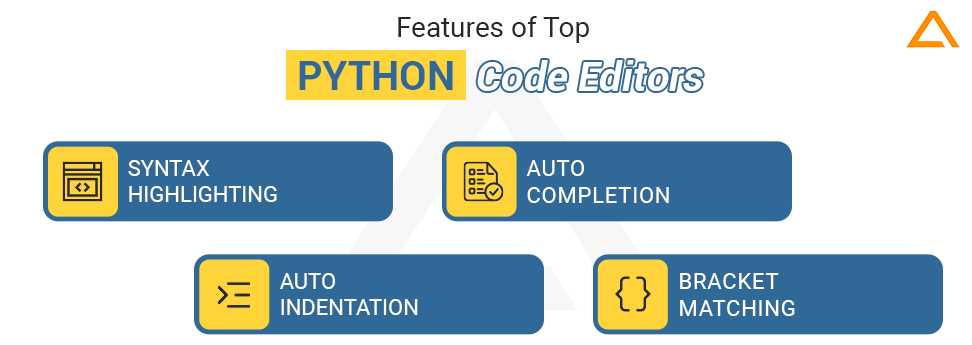
What is Python IDE used for?
IDE stands for Integrated Development Environment. These are coding tools made to make the process of writing, testing, and debugging code efficient and easier. Most IDEs work across different technologies and aren’t just specific to Python. However, some are more accustomed to working efficiently with Python and are better alternatives than the rest. Which IDE you end up using would depend on various factors such as project complexity, coding skills of your development team, project urgency, and much more.
Top Python IDEs have features like:
- Source Code Editor
- GUI – Graphical User Interface
- Compiler/Interpreter
- Integrated Debugger
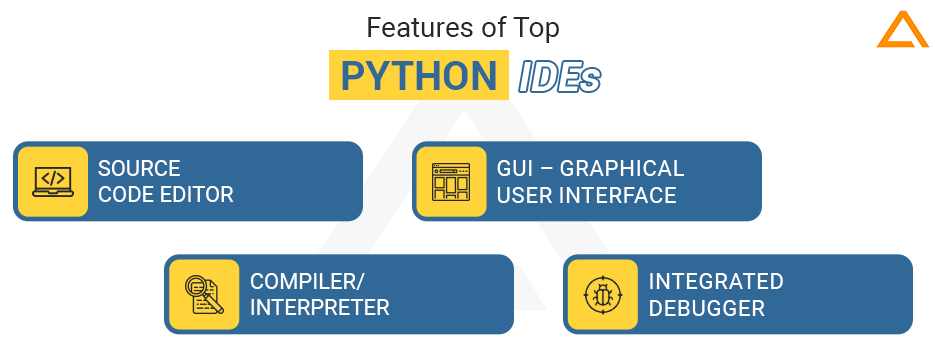
Python code editors and IDEs are extremely useful for easing your development process while ensuring you follow best practices in Python coding. Since these code editors are designed to make your Python code as efficient as possible, you will greatly benefit from their competitive features and advantages that work in your favor.
Also Read: Python Best Practices to Follow in 2025
Understanding the basics of Python Development Environment
Python coding environment is the overall setup for carrying out any Python project. It will include a text editor as well as some form of runtime implementation. Depending on your preference and project needs, the text editor can be a basic code editor or an IDE. Also, it is important to note that even a basic code editor such as Sublime Text can be converted to an IDE by integrating certain plugins to achieve specific results. The runtime implementation is responsible for executing your code. Some of the popular runtime implementations include PyPy and CPython.
How to choose the best IDE or best Code Editor for Python?
Before we dive into the list of top Python IDEs and code editors, we should first know what we are looking for. Even the most popular Python IDEs are not the most suitable solution for your project. Naturally, many factors would shape your final decision on the best IDE Python. Here are some of the most important considerations to keep in mind:
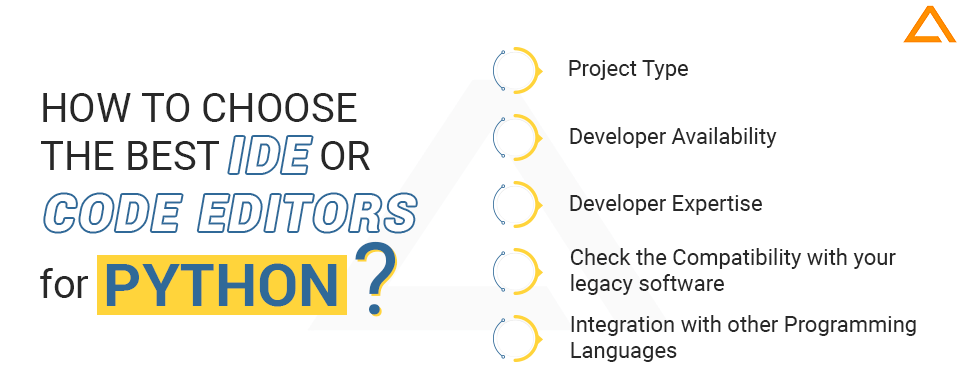
Project Type
As we discussed at the very top, Python is a versatile programming language used for multiple use cases such as web apps, software development, data analysis, and other such fields. Naturally, the best IDE for data science won’t be the same as the most preferred IDE for someone looking to develop a web app. Hence, you should clearly define your project requirement to shorten your range of Python code editors or IDEs to look from.
Python Developer Availability and Expertise
The next point is more from a practical standpoint. Depending on your project budget and the way to secure Python programmers for your project, the code editors for the Python project would vary significantly. With experienced Python developers from a professional web app development company, you could experiment with top Python IDEs with advanced functionalities for getting more control and access to how you shape your project. Whereas, if you have a minimal or basic project that can be outsourced to a freelancer, you might stick with a basic Python code editor and still get satisfactory results.
Compatibility with your legacy software
You might already have some form of automation or processes for your business that you want to refine and enhance. In such situations, you must first check the compatibility of the Python IDEs with your existing systems. If the integration isn’t seamless, you could risk losing or compromising some sensitive business data during the migration process. It is advisable to outsource your project to an offshore development center company with proven experience in handling Python projects so they can guide you correctly with your project and minimize risks.
Integration with other Programming Languages
One important thing to understand about any technology is it is ever-changing. While python has proven its merit and reliability in the market, you should never feel trapped to always stick to Python for all your project functionalities since other programming languages could have a better solution. Hence, when choosing the best Python IDE, you should ensure it works well with other programming languages, so you don’t need to keep switching IDEs when changing technologies.
Best Code Editors for Python in 2025
Wondering what is the best Python Code Editor? Without further ado, lets dive right into the list of best Python code editors in 2025 that you should know about:
| Top Python Code Editors | ||||||||
| Code Editor | Type | Supported Platforms | Supported Languages | |||||
| Notepad++ | Free | Windows | XML, Python, CSS, HTML, Ruby, Pascal, Visual Basic | |||||
| Sublime Text | Freemium | Windows | Mac | Linux | Java, Python, C, CSS, HTML, and JavaScript | |||
| Vim | Opensource | Windows | Mac | Linux | Android | Unix | AmigaOS | Perl, Python, Ruby, Lua, Racket, Tcl |
| Visual Studio Code | Freemium | Windows | Mac | Linux | C++, C#, CSS, Dockerlife, Dart, Go, HTML, JavaScript, PHP, Powershell | |||
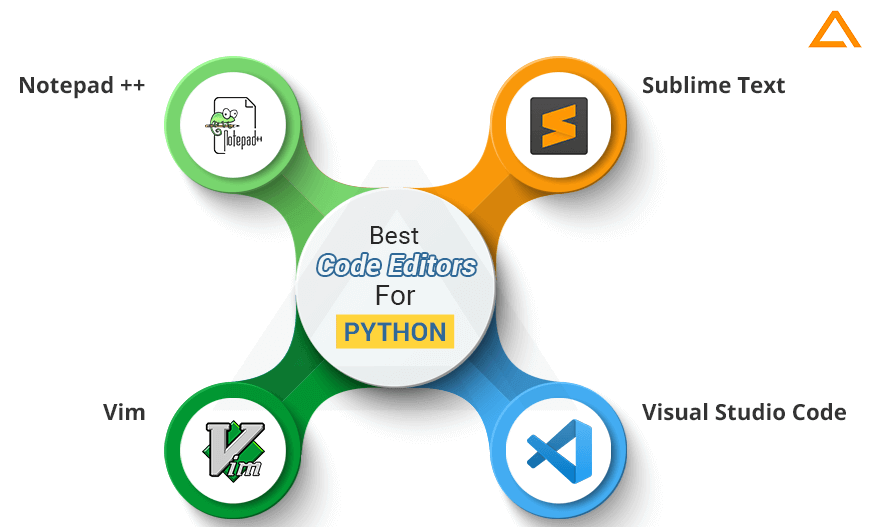
1.Python Notepad ++
Pricing: Free Python Code Editor | Supported Platforms: Windows
Notepad++ is one of the most used code editors by many experienced and entry-level developers simply due to its rich function and feature set. It is a free and open-source code editor designed specifically for MS Windows. While it provides many benefits and features for most programming languages, it has some Python-specific benefits too.
Key Features of Python Editor Notepad++
- Easy Python integration into Notepad++ code editor
- Groups Python code sections in collapsible sections for improving page readability
- Provides indentation guides that work well to define functional code blocks
- Allows developers to create shortcuts to program calls
Notepad ++ Pricing
Notepad ++ is a free-to-use, open-source code editor with no pricing or premium plans.
Notepad ++ Supported Languages
- XML
- Python
- CSS
- HTML
- Ruby
- Pascal
- Visual Basic
Notepad++ Supported Platforms
- Windows
2. Sublime Text for Python
Pricing: Free Python Code Editor | Supported Platforms: Windows, Mac, Linux
Sublime Text is one of the most sophisticated text editors for Python. It has one of the most appreciated user interfaces for developers across various programming languages and markup languages. Moreover, it has some amazing features and dedicated resources for Python development.
Key Features of Sublime Python Code Editor
- Sublime text editor is written in C++ and Python, making it ideal for Python coding
- Project reliability increases since it opens your project where you leave even if you haven’t saved the code changes
- The sublime text editor has many rich features like indentation preferences, multi-select, file patterns, spell-checks, and others
- Custom Python-specific packages for enhancing and speeding up Python coding even further
Sublime Text Editor Pricing
Sublime Text can be downloaded and evaluated for free but requires the user to pay $99 for an individual license, whereas a commercial license is available at $65 per year. You can check more details on Sublime Text Editor’s pricing page.
Sublime Text Editor Supported Languages
- Java
- Python
- C
- CSS
- HTML
- JavaScript
Sublime Text Editor-Supported Platforms
- Windows
- Mac
- Linux
Popular Sublime Text Editor Python packages
Sublime Text hosts vast packages that help developers extend Python functionalities. These packages have varying uses; some are plugins, and others can be for syntax, highlighting code snippets, and more. Here are some of the most popular Python development plugins available on Sublime Text Editor:
Sublime Python Code Editor Plugin #1: Anaconda
Anaconda is a sublime text editor plugin that helps change the look of the sublime text editor to mimic the look and feel of an IDE while retaining smoother operations without compromising on speed.
Anaconda Python-based features:
- Code Autocompletion
- Code Linting – syntax errors and automatically fixing PEP8 violations
- Python class, function, or method documentation under the cursor
- Ability to search object usage anywhere in the project
Sublime Python Code Editor Plugin #2: SublimeLinter
SublimeLinter is a powerful sublime text editor tool that provides great linting features for Python development. You can easily integrate it into your Python project using the sublime text editor’s package control option. Alongside linting capabilities for Python, sublimelinter also provides syntaxes for other programming languages such as JavaScript, CSS, and Ruby.
SublimeLinter Python-based features:
- SublimeLinter provides a meta setting for the @python in the form of a floating-point number which specifies the Python version needed for running the required Python-based linters.
- Provides automated checking for errors and styles in your Python project
- Periodically updated with best practices and to support Python’s latest versions
Sublime Python Code Editor Plugin #3: Auto Docstring
Auto Docstring allows Python developers to create Python docstrings for any of their selected classes, functions, or methods. It can be implemented throughout the Python project and can be changed between Numpy and Google styles at any time.
AutoDocstring Python-based features:
- Wide variety of docstring formats
- Support for various decorators, kwargs, args, parameters, and errors
- Quick creation of docstrings
Are you looking to hire Python developerS?
Hire a dedicated team from Aglowid for high-quality python developers who are equipped with the latest Python skill-sets
3. Vim Python Code Editor
Pricing: Free Python Code Editor | Supported Platforms: Windows, Mac, Linux, Android, AmigaOS
Vim is another popular code editor which can be used as an IDE for Python development. One of the key reasons for using Vim is its high potential for extensibility. You can add plugins and other packages to make it work the best way for your Python project. It has a great user interface with seamless navigation and text editing tools.
Key Features of Vim Python Code Editor
- Using Python file on terminal
- Sending line of code to Python
- Interactive and efficient debugging
Vim Text Editor Pricing
Vim Text Editor is free to use open-source code editor with no pricing or premium plans.
Vim Supported Languages
- Perl
- Python
- Ruby
- Lua
- Racket
- Tcl
Vim Supported Platforms
- Windows
- Mac
- Linux
- Android
- Unix
- AmigaOS
Popular Vim Text Editor Python packages
Vim Code Editor for Python comes with many Python-based plugins, extensions, and tools that make coding in Python more efficient and quicker. Here are some of the best Vim Code Python Extensions you should know about:
Vim Python Code Editor Plugin #1 – NERDTree
NERDTree is a file manager that helps developers manage and organize their Python project’s files and folders systematically and efficiently. It is one of the most popular Vim File Management plugins, making your Vim look very similar to Visual Studio Code. They also have proper documentation on the installation process.
NERDTree Python-based features
- Files and directories are displayed in a hierarchical tree structure
- Availability of customizable mappings
- Ability to create separate NERD tree windows for each tab
- Ability to add customized key mappings
Vim Python Code Editor Plugin #2 – Jedi-Vim
Jedi-Vim is a Vim binding auto-completion library for Python. This library is built around Python and hence understands its core features greatly. It provides vast support for Python’s decorators, generators, and many features.
Jedi-Vim Python-based features
- Auto Code Completion
- Goto – assignment/definition/stub
- Renaming
- Usages
- Open module
4. Visual Studio Code for Python
Pricing: Free Python Code Editor | Supported Platforms: Windows, Mac, Linux
Using the Microsoft Python extension, you can use one of the most popular code editors for a Python project. Connecting your Python project to VS Code via this extension turns VS Code into one of the best Python code editor platforms. You can easily switch between different Python environments like conda and virtual environments.
Key Features of Visual Studio Code Python Code Editor
- Works with almost all operating systems
- Integrated Terminal and ability to run code without a project
- Seamless interaction with C++
Visual Studio Code Pricing
Vim Text Editor is free to use open-source code editor with no pricing or premium plans.
Visual Studio Supported Languages
- C++
- C#
- CSS
- Dockerlife
- Dart
- Go
- HTML
- JavaScript
- PHP
- Powershell
Visual Studio Code Supported Platforms
- Windows
- macOS
- Linux
Popular Virtual Studio Code Python packages
Virtual Studio Code has some of the best extensions for most programming languages. Although it doesn’t come with out-of-the-box support for Python, you can still easily set up your Python project on the platform and use its robust and extensive list of Python packages and extensions to run your Python code. Here are some of the top Virtual Studio Code extensions for Python:
Virtual Studio Code Python Extension #1 – Kite AutoComplete AI Code
Kite is one of the top Python code editor tools loved and used by many Python developers for easing the process of writing code. As the name suggests, it uses AI to enhance your coding experience and efficiency. For instance, calling a function in Python on VS Code Editor with the Kite extension will display the subsequent arguments needed for making that call. Although not specifically built for Python, Kite is a great coding tool for your Python project.
Kite AutoComplete AI Code Python-based features
- Auto-display arguments of any functions you code
- Show a quick summary when you hover over any symbol
- Uses AI to give smart suggestions
Virtual Studio Code Python Extension #2 – AREPL for Python
AREPL is one of the top code editors for Python code evaluation. It provides real-time code evaluation, which helps developers identify mistakes or problems with their Python code as and when they start typing it. The caught errors are reflected on the coding editor with their respective logs. Developers can configure how to handle or display such errors at their convenience. The code can be evaluated without running it.
AREPL for Python – Python-based features
- Real-time error evaluation
- Configurable to suit individual Python developer’s preferences
- Can evaluate code without needing to run it
Virtual Studio Code Python Extension #3 – Better Comments
Better Comments is a must-have Virtual Studio Code Extension that helps improve the overall readability and comprehensiveness of the comments added to your Python code. It helps you differentiate different comment types by displaying them in different colors, such as to-dos, queries, and alerts. The color settings are also configurable as per the developers’ choice. It works with other programming languages too.
Better Comments – Python-based features
- Comment readability improvement
- Comment categorization by color codes
- Works with multiple programming languages
Also Read: – Python Vs Java
Top Python IDE Tools in 2025
Next, we should have a look at some of the best Python IDEs that can work wonders for your Python project :
| Code IDEs | Type | Supported Platforms | Supported Python Versions | ||
| Spyder | Opensource | Windows | Mac | Linux | Python, C/C++ |
| PyDev | Opensource | Windows | Mac | Linux | Python 2.6 > |
| PyCharm | Freemium | Windows | Mac | Linux | Python 2.7, Python 3.6 to 3.11 |
| Eric | Opensource | Windows | Mac | Linux | Python 3.10 |
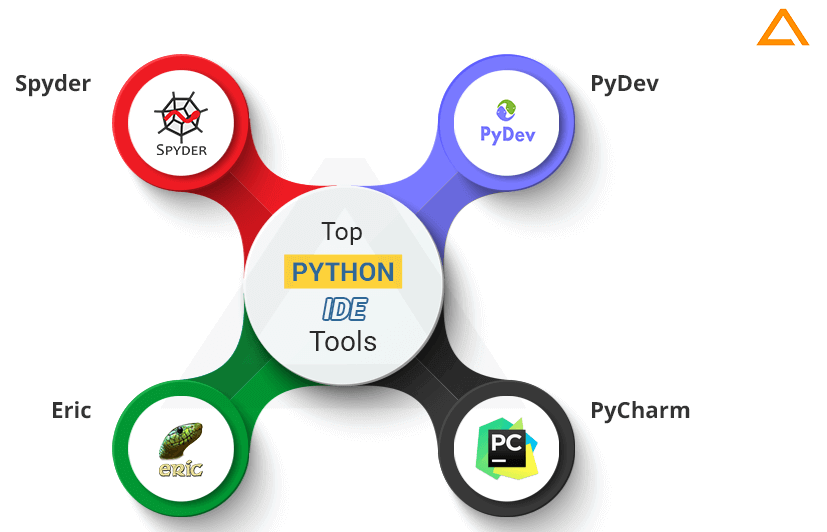
1. Spyder Python IDE
Pricing: Free Python IDE Editor | Supported Platforms: Windows, Mac, Linux
Spyder is an open-source, free-to-use Python-integrated development environment designed by and for scientists, data analysts, and engineers. It is one of the most user-friendly IDE preferred by many data scientists. Python programmes can add various modules and packages to this IDE with a basic command-line code. It also has proper documentation and guides.
Key Features of Spyder IDE for Python
- Support for various IPython consoles
- Coding features such as code completion, introspection, syntax highlighting
- Enables programmers to explore and edit variables using GUI
- Static code analysis
- A runtime profiler for benchmarking code
Spyder IDE for Python Pricing
Spyder IDE for Python is free to use open-source code editors with no pricing or premium plans.
Spyder IDE for Python-Supported Platforms
- Windows
- Mac
- Linux
2.PyDev
Pricing: Free Python IDE Editor | Supported Platforms: Windows, Mac, Linux
PyDev is a Python IDE for Windows, Mac, and Linux. It is an Eclipse IDE for Python. Its main focus is Python code refactoring, code analysis, and debugging using a graphic pattern. Since it’s a plugin, it’s comparatively lightweight but still feature-packed for helping Python programmers to develop their projects.
Key Feature of PyDev IDE for Python
- Works really with Django with features like code coverage, auto code completion, and more
- Has access to rich features such as refactoring, type hinting, code analysis, and debugging
- Seamless PyLint integration, interactive console, remote debugger, and more
PyDev IDE for Python Pricing
Spyder IDE for Python is free to use open-source code editors with no pricing or premium plans.
PyDev IDE for Python-Supported Platforms
- Windows
- Mac
- Linux
3. PyCharm
Pricing: Freemium Python IDE Editor | Supported Platforms: Windows, Mac, Linux
PyCharm is among the best IDEs for Linux, Windows, and Mac. Some prominent names like Facebook, Amazon, Pinterest, and more use PyCharm as their preferred Python IDE. PyCharm comes feature packed and supports web app development using Django. It provides many benefits for Python development, such as:
Key Features of PyCharm IDE for Python
- Visual Debugger
- Version Control Systems
- Running Python Code in any environment
- Support for various databases
- Interactive Python console
PyCharm IDE for Python Pricing
PyCharm provides many pricing plans for users to pick the most suitable for their requirements. You can check their pricing in greater detail on their pricing page.
| Python Subscription and Pricing | Pricing Breakdown | For Organizations | For Individual Use |
| PyCharm | All Products Pack | ||
| Yearly Billing | Cost Per User/First Year | $249 | $779 |
| Second Year Cost | $199 | $623 | |
| Third onwards | $149 | $467 | |
| Monthly Billing | Monthly Costs Per User/Per Month | $249 | $779 |
| Professional:- Free to download (30 days trial) | Community:- Free, Open-Source | ||
PyCharm IDE Supported Platforms
- Windows
- Mac
- Linux
4. Eric Python IDE
Pricing: Free Python IDE Editor | Supported Platforms: Windows, Mac, Linux
Eric is one of the top Python IDE, providing all necessary Python developer tools for code writing, project management, and all aspects of Python development. It uses QScintilla and PyQt and comprises some of the most useful Python development features.
Key Features of Eric IDE for Python
- Built-in Python syntax, issues, and other such checkers
- The editor has features like syntax highlighting, call tips and auto-completion
- It can be extended via useful plugins
Eric IDE for Python Pricing
Eric IDE for Python is free to use open-source code editors with no pricing or premium plans.
Eric IDE Supported Platforms
- Mac
- Windows
- Linux
Wrapping up!
You should try these top Python IDE and Code Editors in 2025. All these tools are great in their domains. They can provide valuable input to your Python programming requirements, helping you achieve better results cost-effectively and efficiently.
have a unique app Idea?
Hire Certified Developers To Build Robust Feature, Rich App And Websites
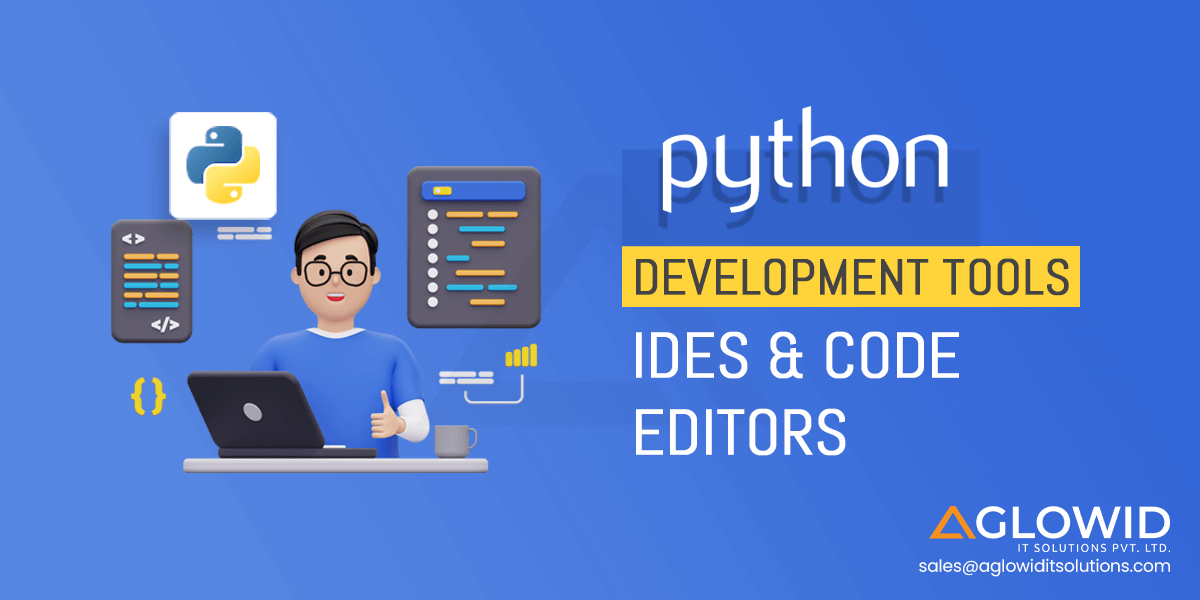
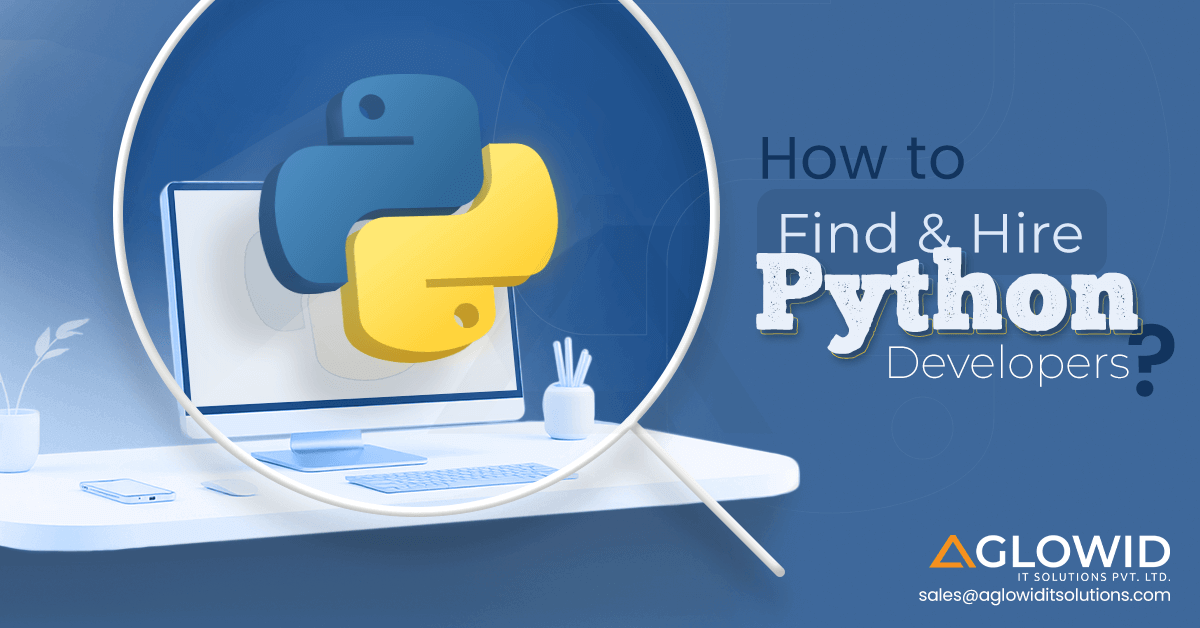



 Say
Say