Quick Summary:
Are you anxious about cyber-attacks and losing precious information to internal vulnerabilities and threats? Do you wish to secure your business against any internal and external threats? Here is a list of top risk management tools and software that you can use.
The need for Risk Management Tools in today’s era where all businesses are conducted online is urgent. Risk is an inescapable and integral part of any business, trade or industry. While risk in business terms is traditionally linked with monetary losses, with the emerging possibilities and capabilities of conducting business, various other risks have emerged.
With the scale at which most enterprises function today, there is an emerging risk of data theft, cyber-attacks, monetary frauds, system malfunctions and much more that can cause serious hindrances in your day-to-day business operations or permanent harm to your business as well. Hence, you need full-stack risk management software covering all aspects of your business. Such full-stack solutions are often referred to as Enterprise Risk Management Software.
What are Risk Management and its true purpose?
Often the term ‘IT Risk Management’ is misunderstood or wrongly interpreted. Risk management does not mean eliminating all risks; and it is called risk ‘management’ for a reason and not risk elimination. As we previously discussed, risk is an inevitable part of any business process, and not all risks are negative or threats.
If managed properly and assessed thoroughly, we can find positive risks too, which are opportunities in disguise. Such risks can increase our business value, profits and drive more revenues. Hence, the main objective of risk management solutions is not to eliminate risks but to preserve the enterprise value and add to it by making smart risk assessment decisions.
Top Risk Management Software for Business Risk Management
There are many popular risk management software to identify, mitigate, and handle risks associated with business processes. Different risk management systems are used for handling different threats to your business. These are the top Risk Management Tools and Software you can use to safeguard your business against possible threats and bank on manageable and calculated risks.
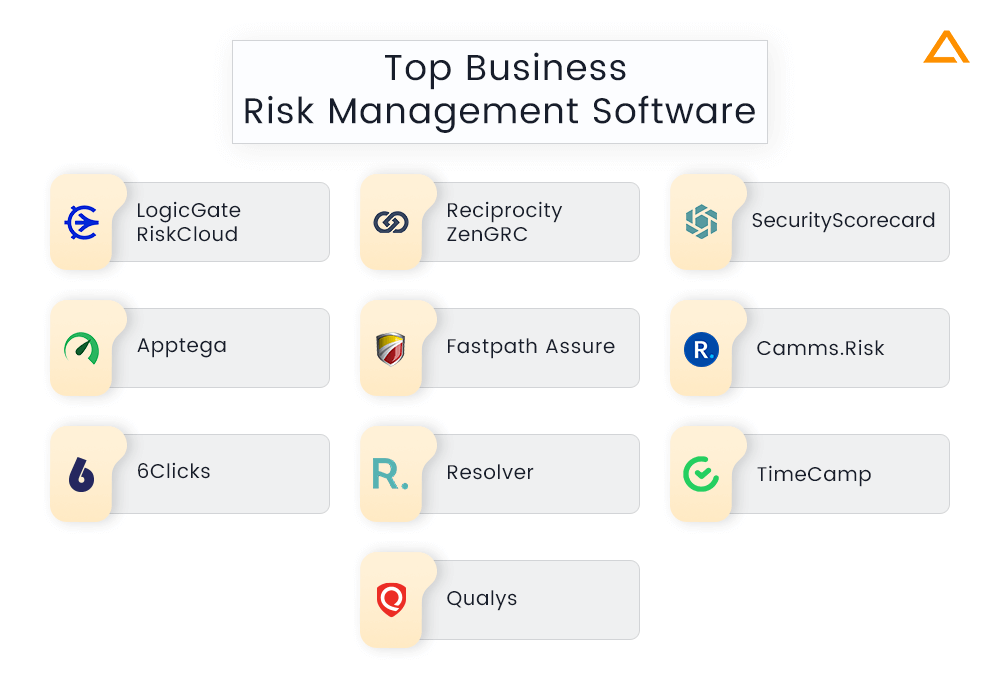
1. LogicGate RiskCloud
| Customers | Small Size | Mid Size | Enterprises | – | – |
| Support Options | Phone | Chat | – | – | |
| Languages Supported | English | – | – | – | – |
| Supported Platforms (Desktop) | Web App | Windows | – | – | – |
| Supported Platforms (Mobile) | Android | – | – | – | – |
| Training | Live | Online | In-Person | Documentation | Webinars |
LogicGate RiskCloud Quick Evaluation
- Ease of Use – 4.5
- Value For Money – 4.5
- Customer Support – 5
- Functionality – 4
The LogicGate RiskCloud is an end-to-end suite of SaaS applications that provide immense flexibility and out-of-the-box software risk management solutions for identifying, aggregating and mitigating all possible threats across different segments within an organization.
This enables business leaders to make smarter and more calculated risks and turn them into profitable business opportunities. RiskCloud provides cloud-based governance, risk and compliance solutions for automating enterprise software risk management processes.
Key Features of LogicGate RiskCloud
- Auditing
- Risk Assessment
- Operational Risk Management
- Compliance Management
- Business Protocol Control
- Exceptions Management
- Reputational Risk Management
- Internal Controls Management
- Corrective Actions (CAPA)
- Legal Risk Management
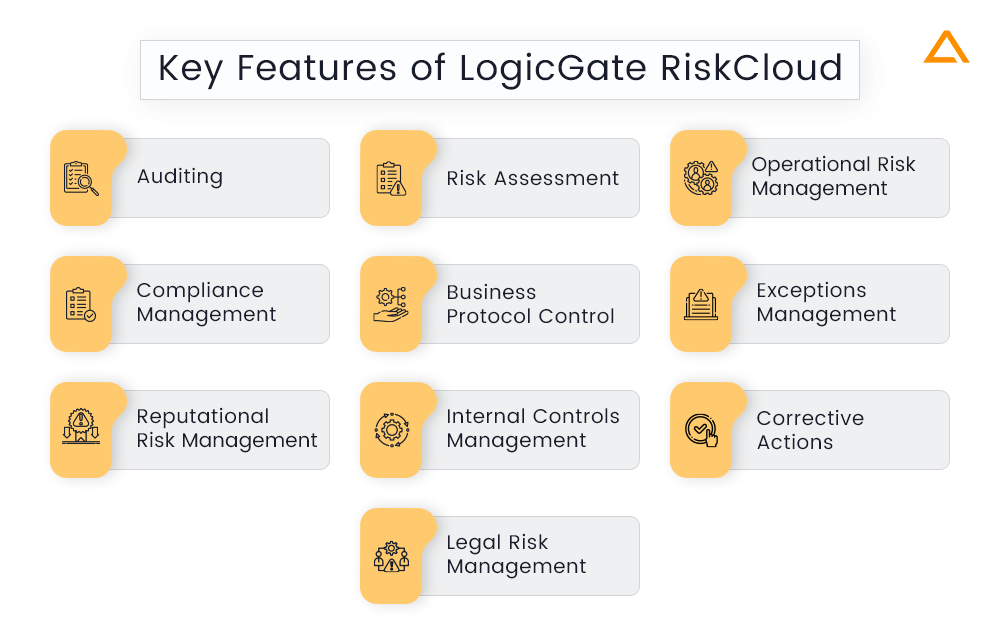
Pros and Cons of LogicGate Risk Management Software
Pros
- Easy & Intuitive
- Robust & Flexible
- Accurate & Varied Reporting Methods
- Highly Responsive Customer Support Team
Cons
- Poor Documentation
- Homepage cannot be customized
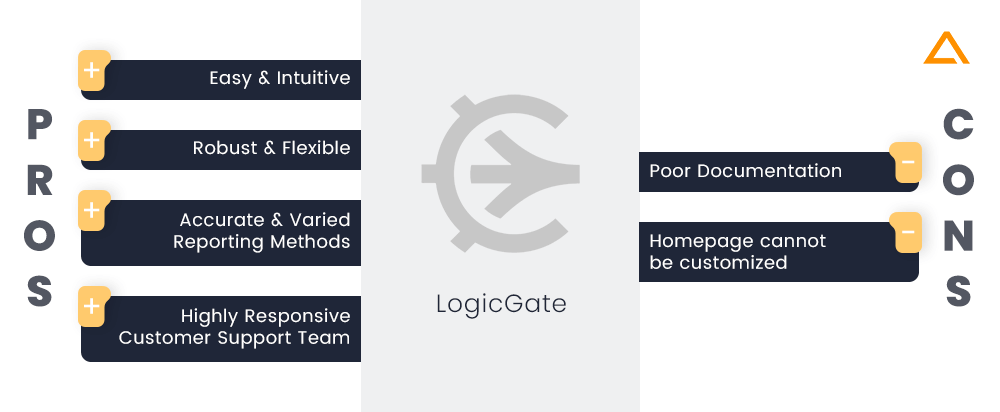
2. Reciprocity ZenGRC
| Users | Small | Mid | Enterprises | – | – |
| Support Options | Phone | – | – | – | – |
| Languages Supported | English | – | – | – | – |
| Supported Platforms (Desktop) | Web App | – | – | – | – |
| Supported Platforms (Mobile) | N/A | – | – | – | – |
| Training | In-person | Live Online | Webinars | Documentation | – |
ZenGRC Quick Evaluation
- Ease of Use – 4.5
- Value For Money – 4.5
- Customer Support – 5
- Functionality – 4.5
Reciprocity’s ZenGRC is one of the best risk management tools if you are searching for audit management, enterprise incident management, privacy regulation controls and other such enterprise risk management solutions.
A cloud-based SaaS solution can easily be integrated with your existing GRC software. It is also highly scalable as this risk management system evolves with repeated use to guide you better. Keeping ZenGRC as the central platform of your organization’s infosec ecosystem can help you achieve efficient auditing and continuous monitoring solutions.
Key Features of Reciprocity ZenGRC
- Privacy and Compliance Management
- Incident Management
- Integrating Business Applications with ZenConnect
- Audit Management
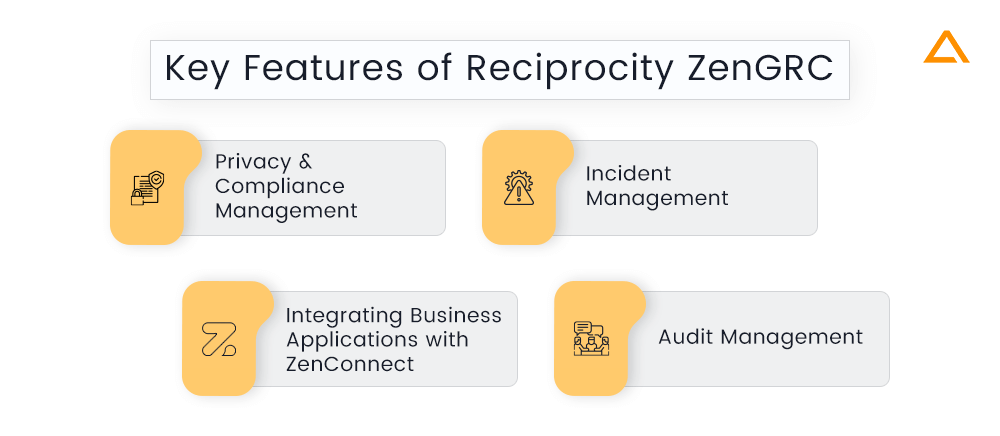
Pros and Cons of ZenGRC
Pros
- Centralized Dashboard
- Time-saving templates
- In-depth inspections for audit preparation
Cons
- It can be confusing for most users
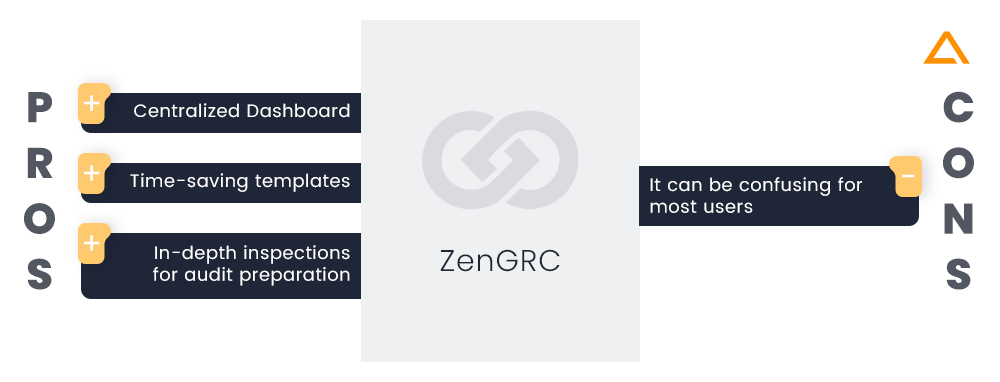
3. SecurityScorecard
| Users | Freelancers | Small Size | Mid-Scale | Enterprises | – |
| Support Options | FAQs | Knowledge Base | Chat | – | |
| Languages Supported | English | – | – | – | – |
| Supported Platforms (Desktop) | Web | – | – | – | – |
| Supported Platforms (Mobile) | N/A | – | – | – | – |
| Training | Live Online | In-Person | Documentation | Webinars | Videos |
SecurityScorecard Quick Evaluation
- Ease of Use – 4.0
- Value For Money – 4.5
- Customer Support – 4.4
- Functionality – 4.9
Security Scorecard is one of the most preferred software solutions for mitigating cybersecurity risks. It is a security rating platform that allows enterprises to easily rate, understand and monitor the level of the security risk of any company worldwide in a non-intrusive manner and from a third-party perspective.
As per Enlyfyt, companies with over 10,000 employees use this risk management software for various risk-monitoring requirements such as cyber insurance, risk management, board reporting and more. This collaborative approach makes SecurityScorecard one of the best risk assessment tools.
Key Features of SecurityScoreCard Risk Assessment Tool
- Enterprise Cyber Risk Assessment
- AI/Machine Learning
- Audit Management
- Audit Trail
- Compliance Management
- IT Risk Management
- Predictive Analysis
- Alerts/Notifications
- Vulnerability Scanning
- Self Service Portal
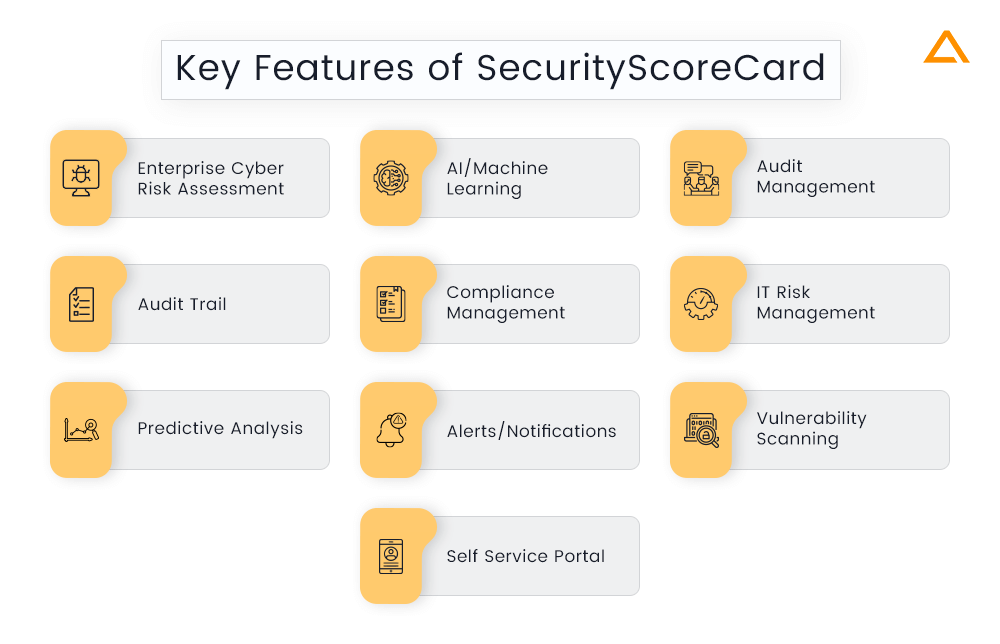
Pros and Cons of SecurityScoreCard
Pros
- Process Transparency
- Industry Validation
- Dispute Resolution
- Ease of Use
- Collaboration
- Active Community
Cons
- Unreliable Support
- Inability to view specific snapshots in time
- Requires Data Mining
- Time Consuming
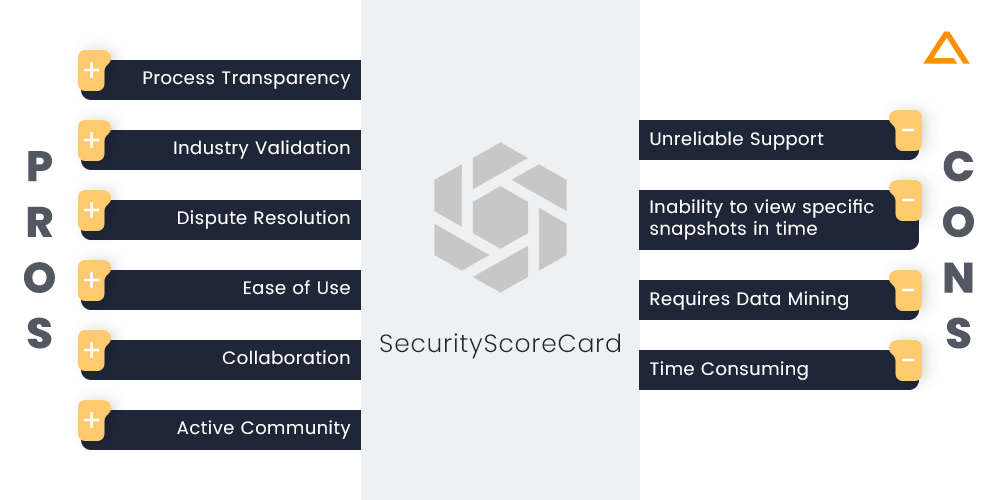
Also Read : How to Reduce Risk of Outsourcing IT Services?
4. Apptega
| Users | Small Size | Mid-Size | Enterprises | – | – | – |
| Support Options | Phone | Business Hours | Online | 24/7 Live Support | Chat | |
| Languages Supported | English | – | – | – | – | – |
| Platforms (Desktop) | Web | – | – | – | – | – |
| Platforms (Mobile) | N/A | – | – | – | – | – |
| Training | Webinars | Documentation | Videos | In-person | Live Online | – |
Apptega Quick Evaluation
- Ease of Use – 4.7
- Value For Money – 4.4
- Customer Support – 4.8
- Functionality – 4.2
Apptega is the best cybersecurity and compliance management platform that helps businesses assess, build, manage and report their cybersecurity and compliance programs. Organizations belonging to various industries and Managed Security Service Providers themselves rely on Apptega for cybersecurity risk management and compliance management in a cost-efficient and effective manner.
Key Features of Apptega
- Compliance Management
- Activity Dashboard
- API
- Policy Management
- Audit Trail
- Audit Management
- Reporting/Analytics
- Customizable Templates
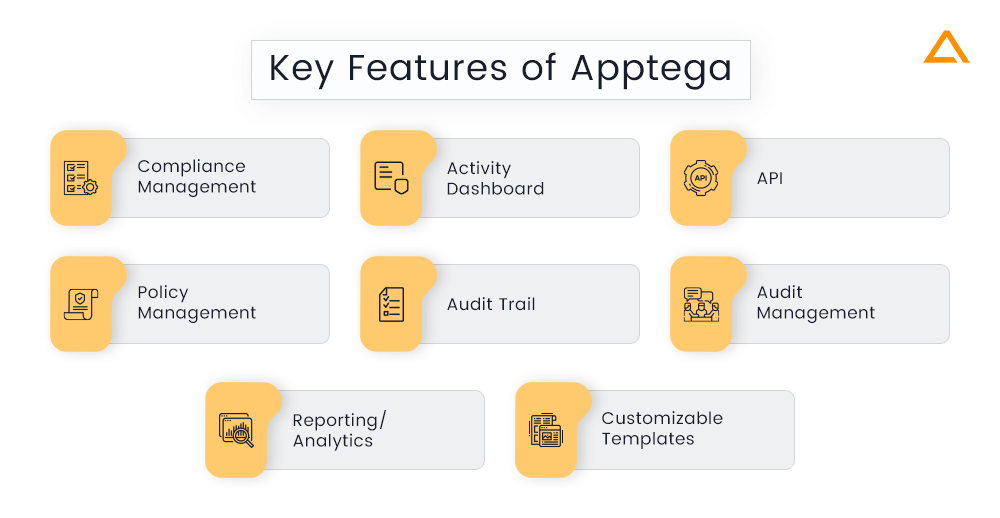
Pros and Cons Apptega
Pros
- Easy to use
- Support for other Third Party Security Frameworks
- Tasks and Reminders
Cons
- Lacks automation evidence collection
- Not a complete solution yet
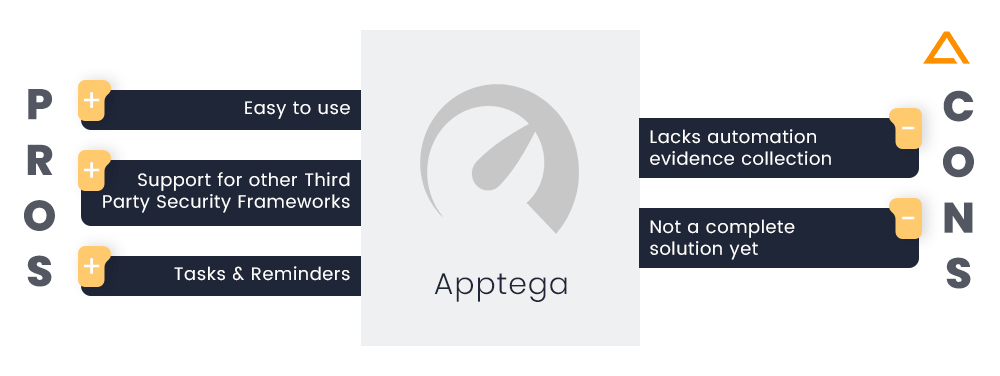
5. Fastpath Assure
| Users | Small-size | Mid-size | Enterprises | – | – |
| Support Options | Phone | Chat | Knowledge Base | FAQs | |
| Languages Supported | English | – | – | – | – |
| Supported Platforms (Desktop) | Web App | – | – | – | – |
| Supported Platforms (Mobile) | N/A | – | – | – | – |
| Training | Documentation | Live Online | Webinars | – | – |
Fastpath Quick Evaluation
- Ease of Use – 4.2
- Value For Money – 4.8
- Customer Support – 4.6
- Functionality – 4.9
Fastpath Assure is a cloud-based audit platform used for tracking, reviewing, approving and mitigating access risk across various systems from an individual dashboard. This risk management software comes with a pre-configured and defined segregation of duties rule set specific to each ERP. It supports various ERP/CRM systems like NetSuite, Oracle, Salesforce and more.
Key Features of Fastpath Assure
- Universal Integration
- Cross-Platform Solution
- Segregation of Duties
- Access Reviews
- Audit Trial
- Identity Manager
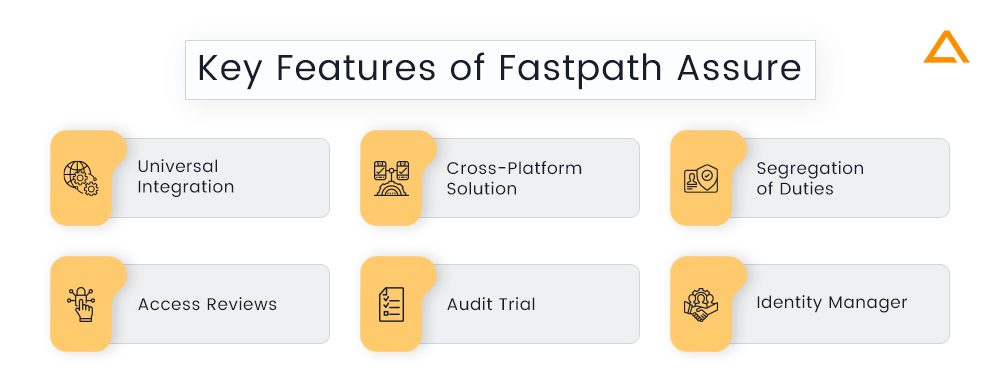
Pros and Cons of Fastpath Assure
Pros
- Works great for identity and account management
- Easy to use
- Secures identities
- Great reporting system
Cons
- Integration support is not available for some tools.
- Cannot prioritize access requests
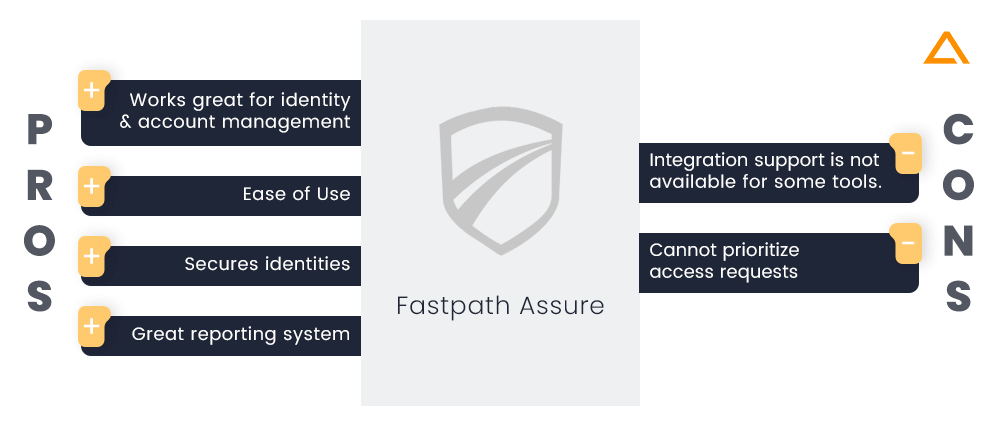
6. Camms.Risk
| Users | Freelancers | Small Size | Mid-Size | Enterprises | – | – |
| Support Options | FAQs | Knowledge Base | Phone Support | 24/7 (Live Rep) | Chat | |
| Languages Supported | English | – | – | – | – | – |
| Supported Platforms (Desktop) | Web-Based | – | – | – | – | – |
| Supported Platforms (Mobile) | Android | – | – | – | – | – |
| Training | In-person | Live Online | Webinars | Documentation | Videos | – |
Camms.Risk Quick Evaluation:
- Ease of Use – 4.2
- Value For Money – 4.6
- Customer Support – 4.4
- Functionality – 4.6
Camms.Risk is one of the top Risk Management Tools and Software. It is an industry-recognized, cloud-based environmental health and safety tool. It is a flexible and easy-to-use software solution suitable for small and midscale businesses across various industries and can have mobile apps for iOS and Android platforms. The mobile app enables users to upload risk reports on-site and from the office by using the desktop interface.
Key Features of Camms.Risk Risk Management System
- Alerts/Notifications
- Compliance Tracking
- Archiving & Retention
- Compliance Management
- Corrective and Preventive Actions (CAPA)
- Controls Audit
- Dashboard
- Disaster Recovery
- Environmental Compliance
- FDA Compliance
- Exceptions Management
- HIPAA Compliant
- Incident Management
- Internal Controls Management
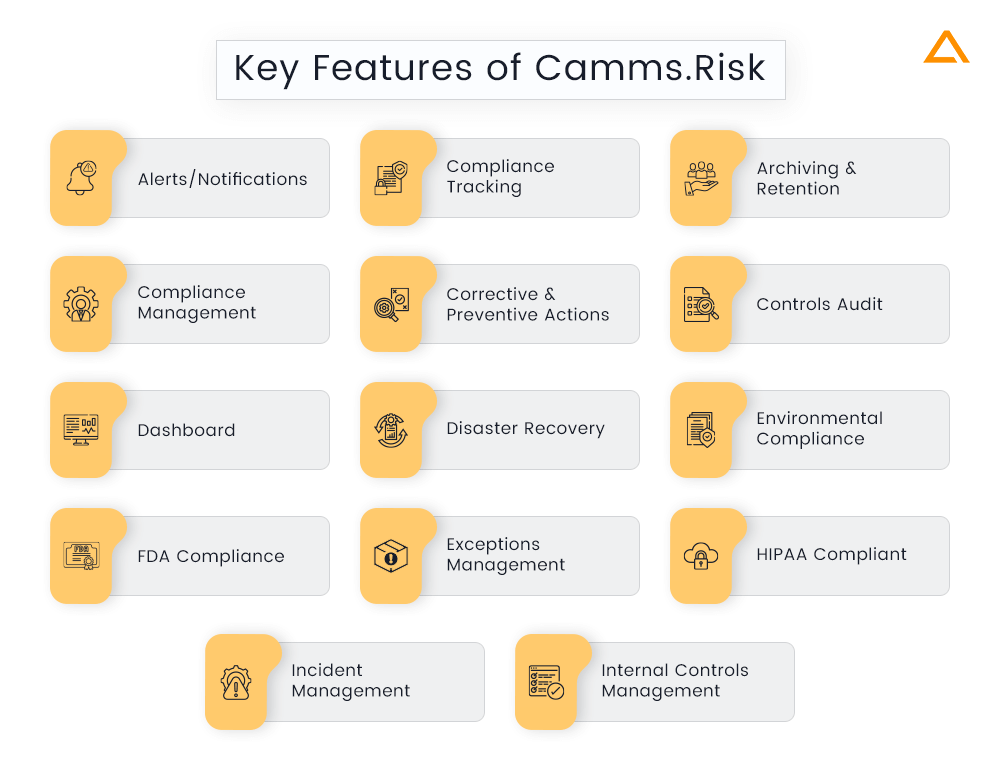
Pros and Cons of Camms.Risk
Pros
- Vast range of reporting options
- Ease of use and well-designed user interface
Cons
- Data Integration Issues
- It can be overwhelming for new users
- Speed Issues
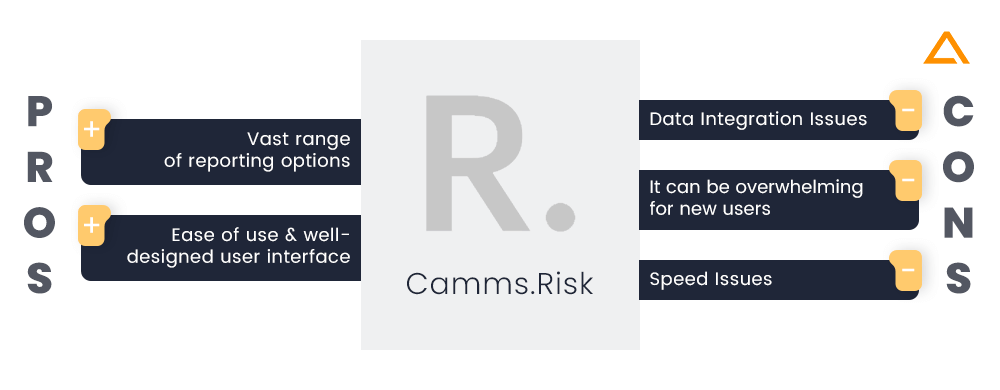
7. 6Clicks
| Customers | Small Size | – | – | – | – |
| Support Options | Knowledge Base | Phone Support | 24/7 (Live Rep) | Chat | |
| Languages Supported | English | – | – | – | – |
| Supported Platforms (Desktop) | Web-Based | – | – | – | – |
| Supported Platforms (Mobile) | N/A | – | – | – | – |
| Training | N/A | – | – | – | – |
6Clicks Quick Evaluation:
- Ease of Use – 4.9
- Value For Money – 4.1
- Customer Support – 3.8
- Functionality – 4.2
6Clicks is one of the most comprehensive cyber risk management & GRC system compliance software that has changed the way businesses approach their cybersecurity, risk management, compliance and data privacy aspects. It has a varied suite of modules with a curated and flexible content library. 6clicks is one of the first risk management software that uses an AI engine to power its processes. It is one of the best software to establish trust with all your stakeholders.
Key Features of 6Clicks GRC Risk Management Software
- Alerts/Notifications
- Activity Tracking
- Real-Time Reporting
- Activity Dashboard
- Customizable Templates
- Policy Management
- AI-powered Compliance Mapping
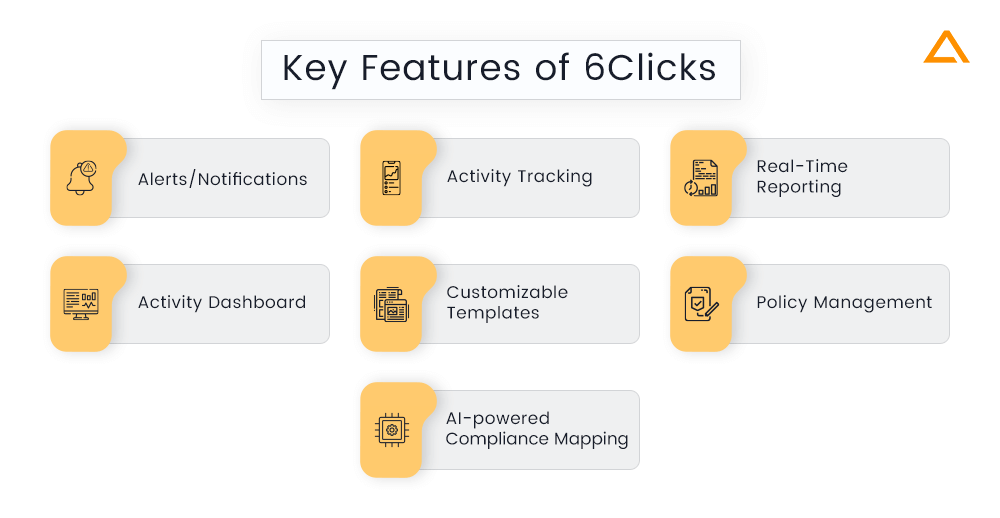
Pros and Cons of 6Clicks
Pros
- Massive content library
- Employee Risk Awareness
- Enterprise Risk Management
- AI-enabled
- Integration Support
Cons
- No real-time reporting
- No risk assessment features
- No real-time monitoring
- Doesn’t support Legal Risk Management
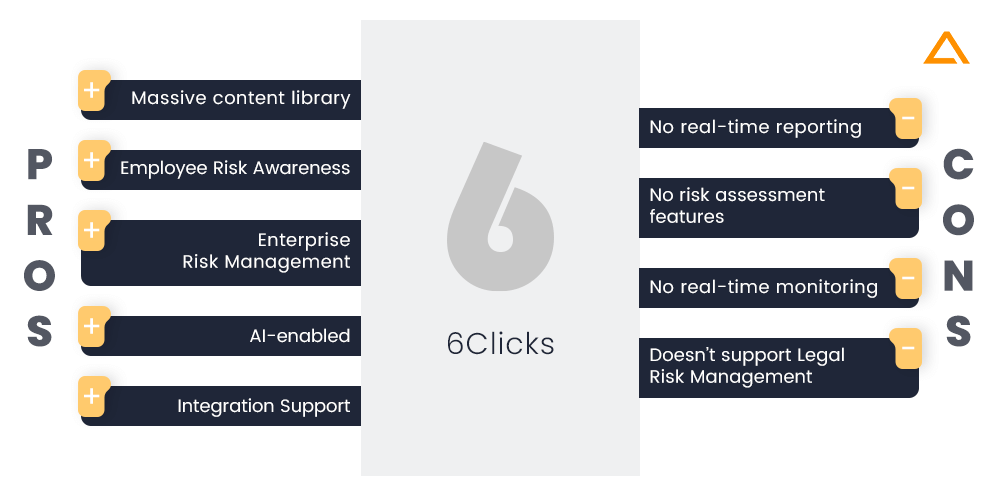
8. Resolver
| Users | Small-Size | Mid-Size | Enterprises | – | – |
| Support Options | Knowledge Base | Phone Support | 24/7 Live Rep | Chat | |
| Languages Supported | English | – | – | – | – |
| Supported Platforms (Desktop) | Web-App | – | – | – | – |
| Supported Platforms (Mobile) | N/A | – | – | – | – |
| Training | In-Person | Live Online | Webinars | Documentation | – |
Resolver Quick Evaluation
- Ease of Use – 4.5
- Value For Money – 4.2
- Customer Support – 4.4
- Functionality – 4.5
Resolver is one such Risk Management Plan Tool that prioritizes planning and preparation in the face of possible risks and threats to a business. It encourages early planning of various risk identifications, especially during the early stages where project objectives and regulatory requirements are being discussed. Resolver is an integrated risk management software that offers a wide range of consolidated products specific and useful to companies belonging to all industries and sizes.
Key Features of Resolver Risk Management Plan Tool
- Access/Control Permissions
- Alerts Notifications
- Alarm Management
- Asset Tracking
- Archiving and Retention
- Audit Planning
- Audit Management
- Compliance Tracking
- Contact Management
- Personalized Dashboard
- Corrective and Preventive Actions (CAPA)
- Business Process Control
- Compliance Management
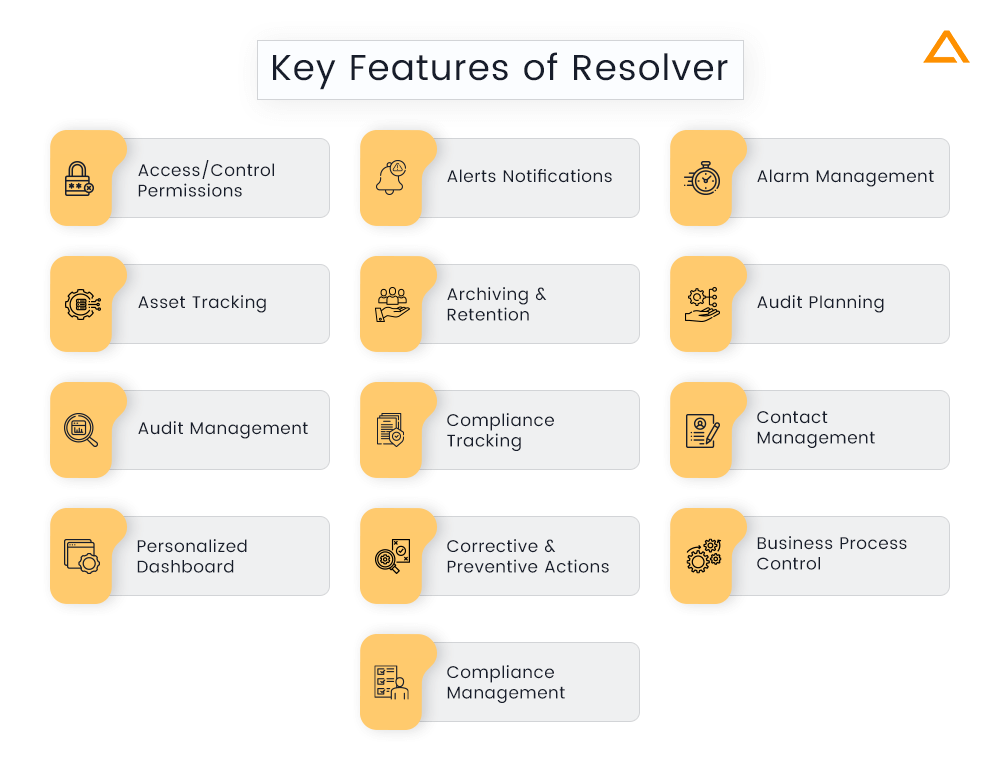
Pros and Cons of Resolver
Pros
- Collaborative work on the same project at the same time
- Ability to customize the tool from scratch
- Easy to use
- Ability to automate and track programs
Cons
- Difficulties upgrading from one version to another
- Limited customization
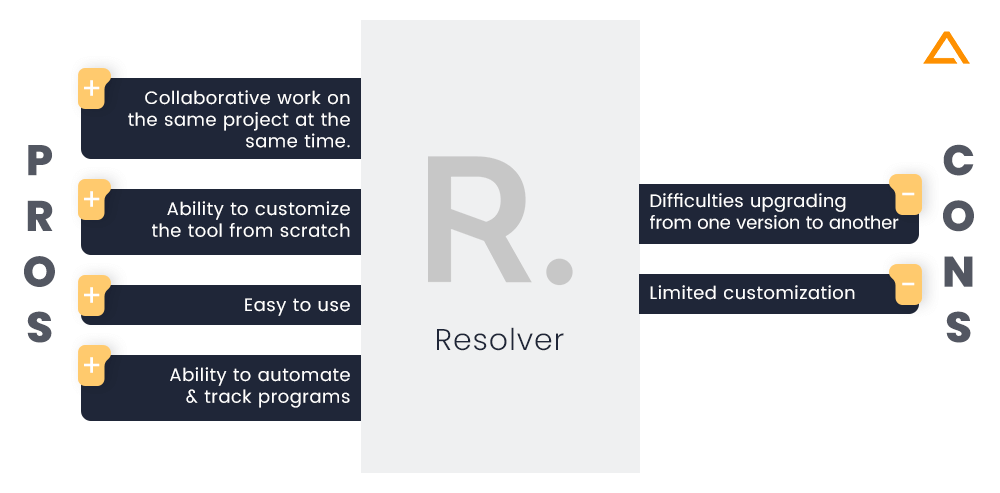
9. TimeCamp
| Users | Freelancers | Small-Size | Mid-Size | Enterprises |
| Support Options | Knowledge Base | 24/7 (Live Rep) | Chat | |
| Languages Supported | English | – | – | – |
| Supported Platforms (Desktop) | Web App | Windows | Mac | Linux |
| Supported Platforms (Mobile) | Android | iPhone | iPad | – |
| Training | In-Person | Live Online | Documentation | Videos |
TimeCamp Quick Evaluation
- Ease of Use – 3.9
- Value For Money – 3.7
- Customer Support – 4.0
- Functionality – 3.8
TimeCamp is comparatively a simple yet efficient risk management program for companies to handle weaker threats that seem harmless but still put software at risk of collapsing and eventually failing. TimeCamp fundamentally is a time tracking tool to help teams deliver their projects on time. But this tool is also useful for conducting a risk assessment with its built-in functionalities for handling multiple aspects of their workflow.
Key Features of TimeCamp Risk Management Tool
- Activity Tracking
- Billing and Invoicing
- Collaboration Tools
- Calendar Management
- Customizable Templates
- Mobile Access
- Hourly Billing
- Multi-Currency Support
- Approval Process Control
- Automatic Time Capture
- Billable and Non-Billable Hours
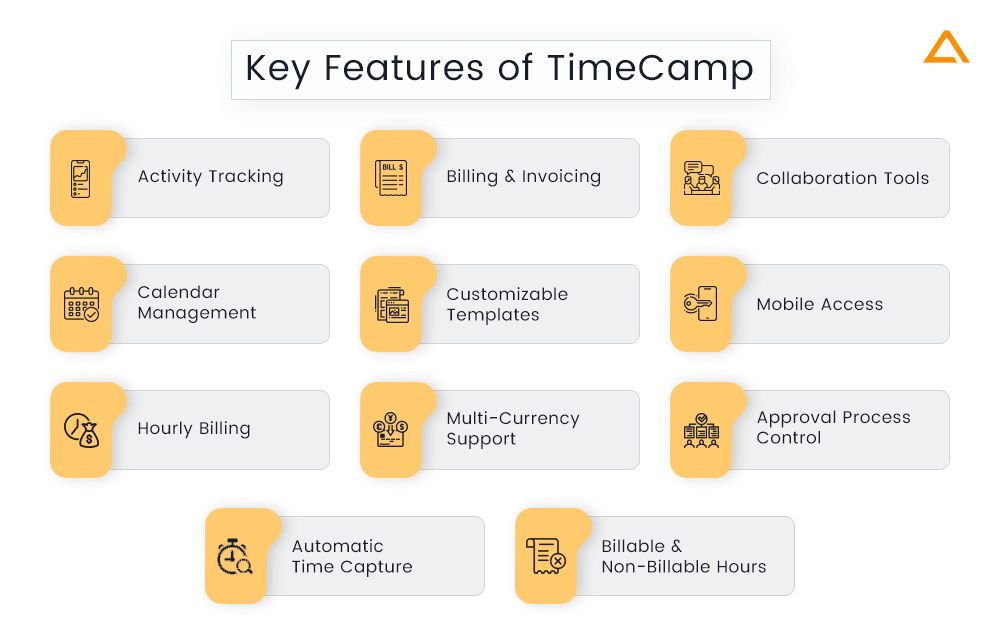
Pros and Cons of TimeCamp
Pros
- Easy to understand user interface
- Supports multiple levels of billing and job tracking
- Integrates with most popular project management software
Cons
- Customer service can be better
- Mobile app can be improved
- Inconsistency in some features
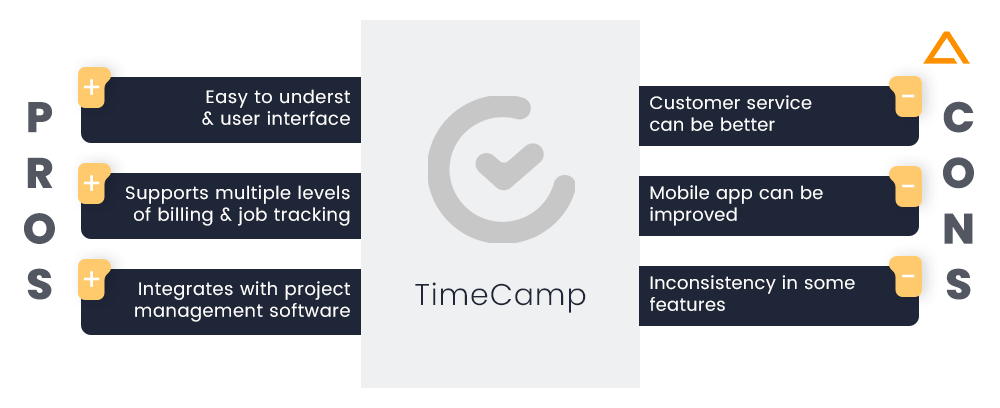
10. Qualys
| Users | Small-Size | Mid-size | Enterprises | – | – |
| Support Options | 24/7 (Live Rep) | FAQs | Phone | Knowledge Base | |
| Languages Supported | English | – | – | – | – |
| Supported Platforms (Desktop) | Web | – | – | – | – |
| Supported Platforms (Mobile) | N/A | – | – | – | – |
| Training | Videos | – | – | – | – |
Qualys Quick Evaluation
- Ease of Use – 4.9
- Value For Money – 4.7
- Customer Support – 4.1
- Functionality – 4.8
Qualys takes the exact opposite approach to TimeStamp and is designed to deal with highly difficult threats that require a mechanized system of host scanning to avoid any missed loopholes that might hamper the development process when it is too late or expensive to mitigate. It is one of the most advanced risk management tools with malware detection, remediation tracking, and vulnerability scanning features.
Key Features of Qualys
- Access Control/Permission
- API
- Audit Management
- Container Scanning
- Endpoint Management
- Network Security
- Policy Management
- Real-Time Monitoring
- Reporting/Analytics
- Financial Data Protection
- Data Security
- Compliance Management
- Audit Trial
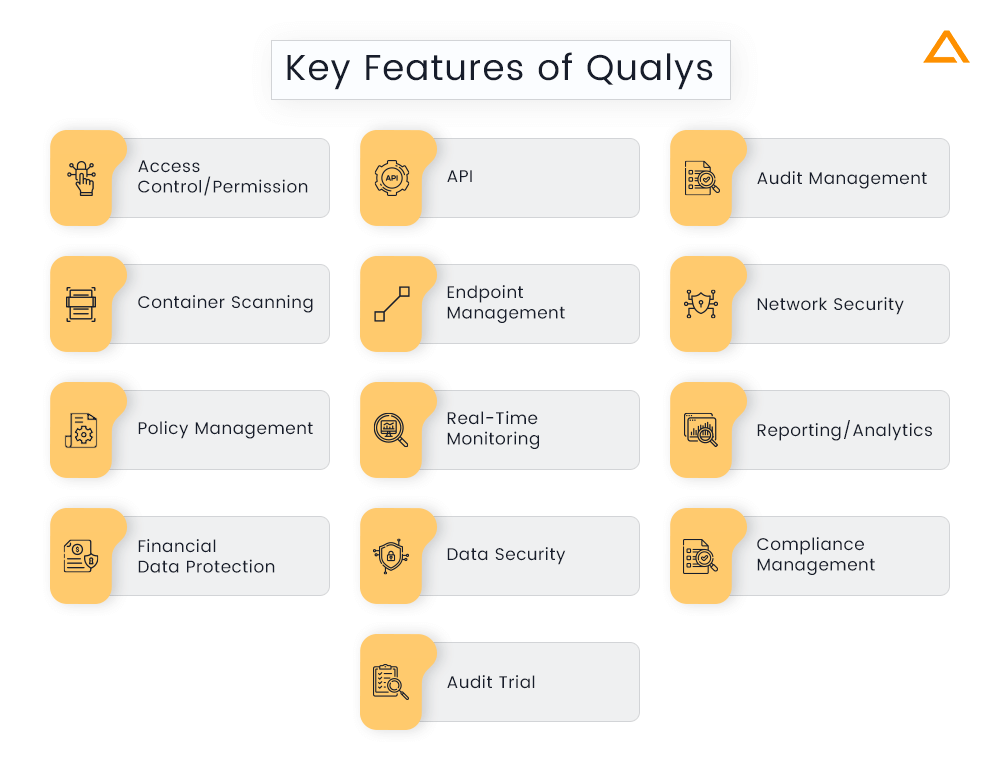
Pros and Cons of Qualys
Pros
- Constant Vulnerability Updates
- Suite of Useful Apps
- Clean Interface
- High-Quality Reports
Cons
- Configuring scans is difficult
- Lengthy implementation process
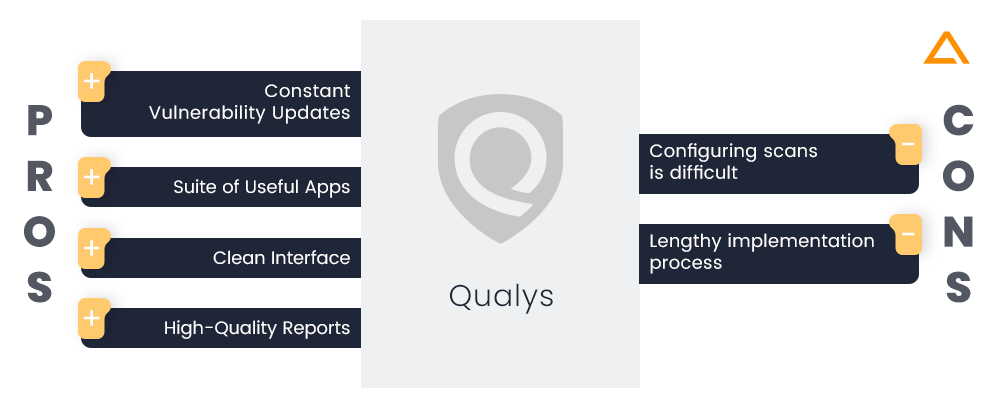
Terms in Risk Management you should be familiar with
When dealing with various kinds of risks in your business, having basic knowledge of these risk management terms will help you communicate more efficiently and understand the direness of the situation so you can take corrective actions accordingly. Here are some of the most important and frequently used risk management terms:
| Risk Management Terms | Description |
| Risk Event | Referred to a specific occurrence that acts as a catalyst for the threat that can negatively impact your business. |
| Risk Analysis | The process of evaluating the seriousness of the specific risk and the possible impact on business it can cause. |
| Risk Factor | Anything that can or will increase the chances of the identified risk occurring. |
| Risk Register | Have a list of identified risks that are regularly checked and updated. |
| Risk Assessment | Process of adding as many risk factors and events as possible to the risk register. |
How to select the best Risk Management Software?
To truly understand which Risk Management Tools and Software are best suited for your business needs, you need to keep a few considerations in mind before committing to a risk assessment solution.
1. Organization Needs and Budget
To select the best Risk Management Tool, you need to first understand your organization needs and requirements. As we already discussed, some risk management software targets a specific type of business risk. Some tools specialize in overall project risk management, whereas certain specific tools specialize in financial, HRM, and other such risk management solutions. Then there is also risk management software specializing in compliance risk like HIPAA, GDPR and more.
Likewise, if you are a business that operates on a state level, you won’t need risk management software that operates on enterprise-level for companies that need global coverage. That would not make sense economically for your enterprise as well. You also need to set a budget before shortlisting your options. Advanced RM Tools use AI/ML technologies and are generally more expensive than the ones that don’t. If your business doesn’t need such advanced features, don’t pay for it.
2. Risk Management Software Features
Different risk management tools come with different features and take different approaches towards identifying, assessing, mitigating, and managing threats. However, some fundamental risk management software features are a must-have when selecting your ideal risk management software solution.
Risk Identification:
Scanning network and identifying risks and vulnerabilities as they arise.
Risk Prioritization:
Identify the degree and urgency of threats that must be mitigated first and alert the required team to carry out their tasks.
Reporting and Auditing:
Create easy to understand, detailed and accurate reports and save historical data to make better plans.
Alert Systems:
Identifying and alerting the right team members of possible threats to be better prepared.
Centralized Dashboards:
Keep all logs of possible vulnerabilities and threats accessible in a single dashboard.
Regulatory Compliance:
Ensure your risk management software helps maintain GRC and other industry-specific standards and compliances.
3. Questions to ask your Risk Management Software Vendor
After narrowing down your risk management software vendors, you can further screen them down by creating a detailed and granular risk management questionnaire that would help you understand the potential risk management software vendor better. This would help you narrow down your choices to a great extent.
- What risks does this software address, and what is their approach?
- Is the solution compatible and easy to integrate with our existing infrastructure and systems?
- What is the implementation duration, and what form of installation options are available?
- What and how much access to support and resources do we get?
- How does your risk management software compare to the alternatives available in the market?
- Is your risk management services addressing our current vulnerabilities and risk challenges?
4. Risk Management Software Selection Criteria
When evaluating risk management software, you should focus on these metrics the most.
- Risk Management Software Usability
- User Interface
- Support and Training Options
- Prediction Capabilities
- Incident Navigation
- Reporting and Analytics
- ROI and Value for Money
Wrapping up!
These are the top Risk Management Tools and Software you should consider for safeguarding your business from unknown threats and vulnerabilities that might hamper your business activities if not controlled at the right time. Identify the risk, assess the risk intensity and take risk mitigation actions accordingly.
have a unique app Idea?
Hire Certified Developers To Build Robust Feature, Rich App And Websites.
Also Check:
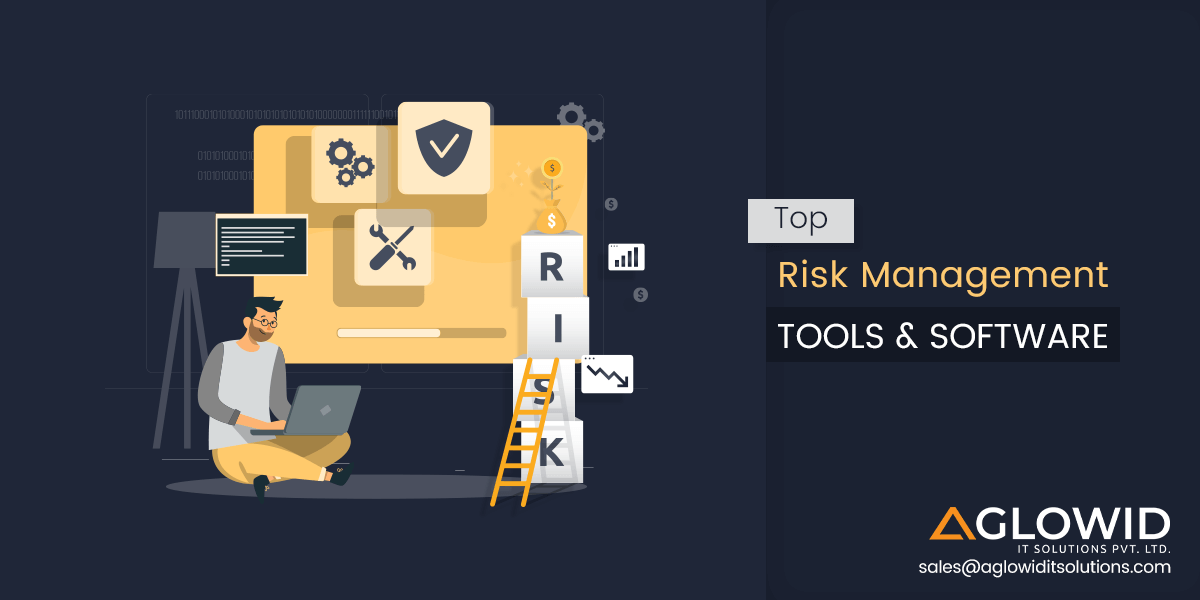

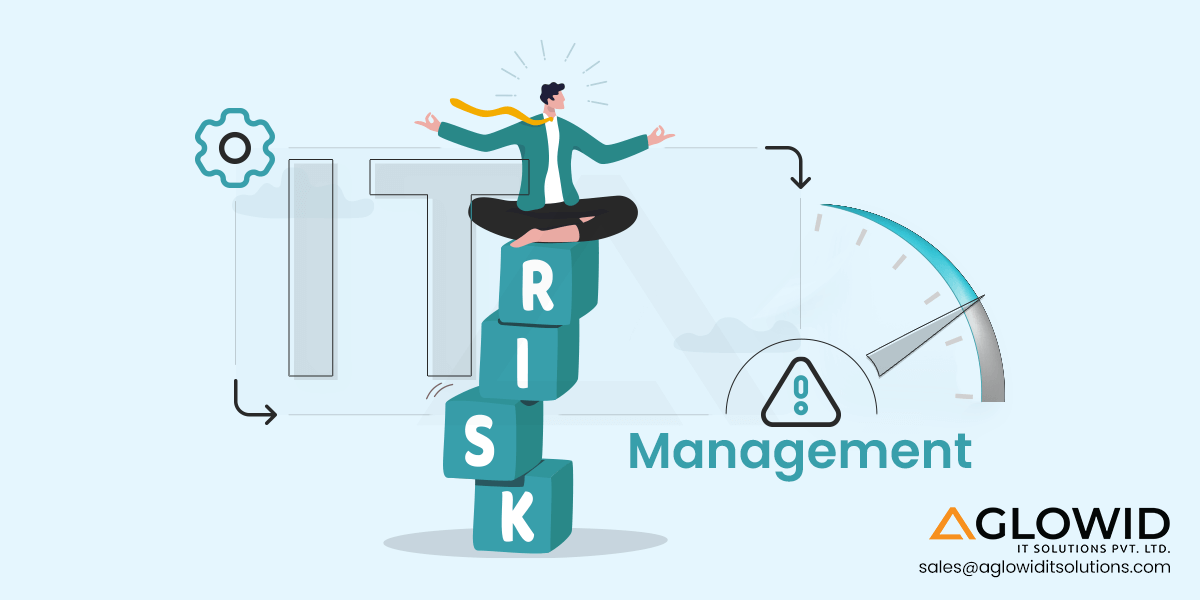
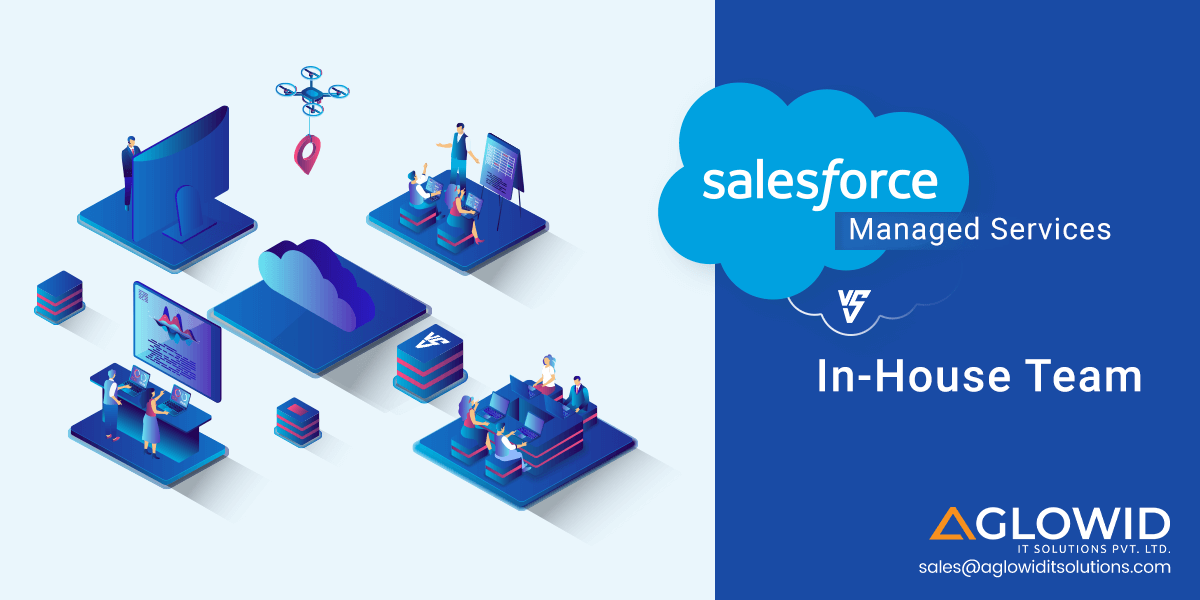

 Say
Say