When it comes to developing a website, WordPress is considered as a great option. However, if you fail to take the right precautions and speed up WordPress Website, then you will end up having a comparatively slow website. Such a slow website will definitely decrease the number of repeated visitors on the site, but along with that, it will negatively impact the customers and subscribers.
We all love websites that load faster. In fact, Google also loves those sites that load faster. For obvious reasons!!!
Before digging down the topic, first of all let’s check why it matters
Why it’s Important to Optimize WordPress Site Speed?
Any website that takes time to load looses business in many ways. We have some stats that can prove this. Let’s check it out…
1-second delay in mobile load times can impact conversion rates by up to 20%.
53% of people will leave a mobile page if it takes longer than 3 seconds to load.
49% of consumers expect a page to load in two seconds or less Akamai’s 2015 Performance Matters .
4+ seconds delay in loading saw 3/4 of their web users never returning back to the site. – Akamai
Whenever people visit your website, you have a tiny window of opportunity to capture their attention and impress them. This means that if you take more time to load, then you are going to lose the golden opportunity of even having contact with the visitors.
Looking at these stats, one thing is very clear that one can’t ignore “the site speed”.
However the very first thing – you need to do is to- TEST WHY SLOW?
Check your WordPress Site Performance with Speed Test Tools:
If you check on web then you will get many such tools that help you determine the speed of your website online. All you can do is to scan your web pages individually and you will get report with respect to location, speed, and many other stats that relates to website speed.
Here are some of the popular website performances testing tools.
- Google page Insight
- GTMetrix
- Pingdom
- Web Page Test
- Google Analytics Site Speed Graph
Okays So now you know What are the reasons that effects your WordPress Website Speed
Now the question arises…
How to Speed up your WordPress Website?
You can increase the speed of your website by following a number of effective tips. By properly following them and using them on your website, you will be able to see a visible increase in WordPress website speed. The same has been listed here for you:
Just an advice : Make sure to backup your website as well as database before going to change anything in your WordPress website
Choose the right web hosting provider
When it comes to tracking the speed of a WordPress site, one of the major factors which influence it is hosting. Many a time, opting the shared hosting provider may seem to be a bright decision as such a service comes with unlimited space, bandwidth, domains, emails and much more. Now, something that we fail to recognize is that such a shared hosting environment fails to offer 99% uptime in a said month as well as during the peak traffic hours it fails to deliver good loading times.

The shared hosting shares the same space between a large number of websites and it is hard to tell how each one of them will be using the resources. This ends up delivering low performance for all the websites. Again, it is not easy to know whether the servers present in there are properly optimized.
The good news is that the advancements in technology have affected the web hosting industry, which has made the cloud hosting providers cheaper for the people looking for such a service. This means that today, it is possible to buy cloud servers dedicatedly working for you from Amazon Web Services, DigitalOcean, SiteGround and also from Google Compute Engine without having to spend much. Now, these servers need to be setup from scratch, which simply increases the effort.
Use a WordPress framework or theme that is lightweight
WordPress themes can seem to be appealing to the eyes if it comes with a lot of sliders, dynamic elements, social icons, widgets, and others. Now your servers end up taking more load if they have higher page sizes and are having too many elements.
This means using lightweight themes like the default ones of WordPress may seem to be a good idea. If you are planning to start a blog going for twenty fifteen theme is a better idea. In case you are planning to have a feature-rich website, you can plan to go for a theme that makes use of Foundation or Bootstrap as a framework.
Reduce the size of images
In order to adjust the size of a given webpage, images play a preeminent role. You need to be sharp at reducing the size of the image while ensuring that quality is not compromised. In case you plan to reduce the size of the images manually using Photoshop or Chrome PageSpeed Insights extension or any other tools, you will end up spending more time.

Today, you can easily find plugins to be used in your website for anything and everything. Some of the top plugins which you can use for your WordPress site and reduce the image size to a drastic level are WP Smush, Optimole and EWWW Image Optimizer.
Optimize the homepage to improve page load speed
No doubt, there are a number of ways in which you can improve the page load speed of your homepage. Now, this is very important for any business website which is expecting a large number of people.
Some of the things which you can do in this area are:
- Keep your homepage free from unnecessary sharing widgets.
- Instead of full posts, keep excerpts.
- Remove all the inactive widgets and plugins that are no more used.
- Reduce the number of posts on the homepage
- Keep the homepage with minimal elements
Make use of CDN
It is a fact that people from around the world visit your website and so if the people are away from the place where your website is hosted, they will experience the difference in terms of loading speed. It is now possible to keep the site-loading speed to a minimum when visitors access it from various places by making use of many CDNs.
Different data centers that are placed at different locations around the world will have a copy of your website placed by a CDN. To make sure that the visitors are able to access the webpage from a location that is near to them is what CDN mainly focuses on. Some of the popular CDN services which you can find in the market are MaxCDN and CloudFlare.

Reduce Request:
The number of file request your website makes is inversely proportional to the overall latency of your website server. Hence, if we can reduce the number of HTTP request then it results in increase in the overall performance of website. Hence always try to reduce the number of HTTP request. There are multiple ways to reduce it:
How to Reduce HTTP Request?
Concatenate all CSS files - Concatenate all JS Files
- Sprite up Common Images
- Check broken links and remove if exist
- Remove unnecessary images
Minimizing CSS and JS files
In case you are making use of the Google PageSpeed Insights tool to run your website, then chances are more that you would have been advised to reduce the size of JS and CSS files on your website. Now with such an attempt where you are trying to reduce the JS and CSS calls and resizing the files to a smaller one, you will be able to increase the loading speed of the website.
Now, if you have some technical knowledge of working with WordPress themes, you can do some manual fixing by going through the guides provided by Google. In case you are not able to do it, you still can make use of plugins to get the work done. Autoptimize is one such plugin that you can use to optimize your JS, CSS and HTML section on the website.
Using a caching plugin with advanced caching mechanisms
The developers have used WordPress caching plugins for a long time to simplify the complex process of adding caching rules to the websites. You can easily work towards increasing the loading speed of your website by making use of caching mechanisms like Varnish with such plugins. This process helps to increase the speed of WordPress to a larger extent.
Uninstall or deactivate plugins
You will end up creating large volumes of junk on your web files if you keep on adding unwanted plugins to your WordPress websites. This means you will end up adding more load to your server resources and increase the size of the backup files. Getting rid of the plugins which you use no more can be considered as an effective channel, or else, you can go ahead and make use of third-party services for scheduling or automating tasks. Zapier or IFTTT are two of the web services which you can make use for reducing the burden on the server resources and website and to automate such tasks.
Enabling GZIP compression
You will be able to save a lot of disk space when you compress the files on your local computer. In the same manner, GZIP compression can be used in the case of the web. It will become possible to decrease the bandwidth usage very much using this process as well as reduce the time it takes for the visitors to access your website. With GZIP, you get to compress different types of files, and so your browser will have to unzip the website first when a visitor tries to get access to the website. This means when you plan to use GZIP for your website, you will be able to decrease the use of bandwidth evidently.

WordPress database cleanup
You will be able to keep the size of the database trim if you keep deleting the unwanted files. Moreover, by doing this, your backup file will remain small. You should regularly remove unwanted plugins and themes, old drafts, spam comments, and fake users. Such attempts will reduce the size of web files and databases, and this will increase the speed of WordPress.
Minimize your external scripts
You end up adding large volumes of data to the total loading time when you make use of external scripts into the webpages. So it would be better than you only add in the essentials like the low number of scripts, commenting systems or tracking tools.
Disable trackbacks and pingbacks
Trackbacks and pingbacks are two of the most important components of WordPress, which helps you know whenever a page or a blog receives a link. Now, this can seem to be a good thing, but you can accomplish the same task of checking the links to your website by using Google Webmaster Tools and others.
Your server resources can experience more pressure when you make use of trackbacks and pingbacks. Whenever an attempt is made to link up to the site, WordPress gets requests to and fro. Now, this feature is also exploited in the situation of DDoS attacks, which targets a website.
Disable hotlinking
Hotlinking is a term that is used for the strategy when a website uses the resources of another. For example, suppose a website has posted a blog and has used the image from another website, then when the post will get loaded, the image will get loaded from the other website where the image was present initially. So the first website will directly consume the resources and bandwidth of the server of the other website.
Check whether database and website at the same location or not
Another important thing that you need to check is to see whether the WordPress website and the database are present at the same data center. When you are thinking about hosting and servers, their proximity plays a key role. For the website performance, having both of them at the same location can prove to be good. For the users, it will be easy to work on the database and fetch the information seamlessly.
Control the post revisions stored
WordPress is capable of storing any number of drafts in your own device. Once the post has been published, there is no meaning in storing all those drafts in there. This is where you can make use of the Revision Control plugin in your WordPress website so as to control the number of post revisions to 2-3. So in case you want to look back, you will have a few copies to look into and at the same time, it will reduce the number of drafted posts in the backend.
Add LazyLoad to the images
With the LazyLoad feature, the images which are present in the current fold will be made visible to the browser window of the visitors. So when the visitor scrolls down or up, the other images will start to load by the time it comes into view. Such a step will lead to loading less data as it saves bandwidth for the users who are not scrolling down apart from increase the page load speed.
Wrapping it up
You will be able to improve the user experience on your website tremendously when you can decrease the loading time of the website. Now whether the users are using PCs or mobile devices, this remains the same. Moreover, the improved loading speed of your website will help you have a better place on SERPs. Again, faster loading speed and reduced bandwidth usage will definitely help the website and the users in the long run.

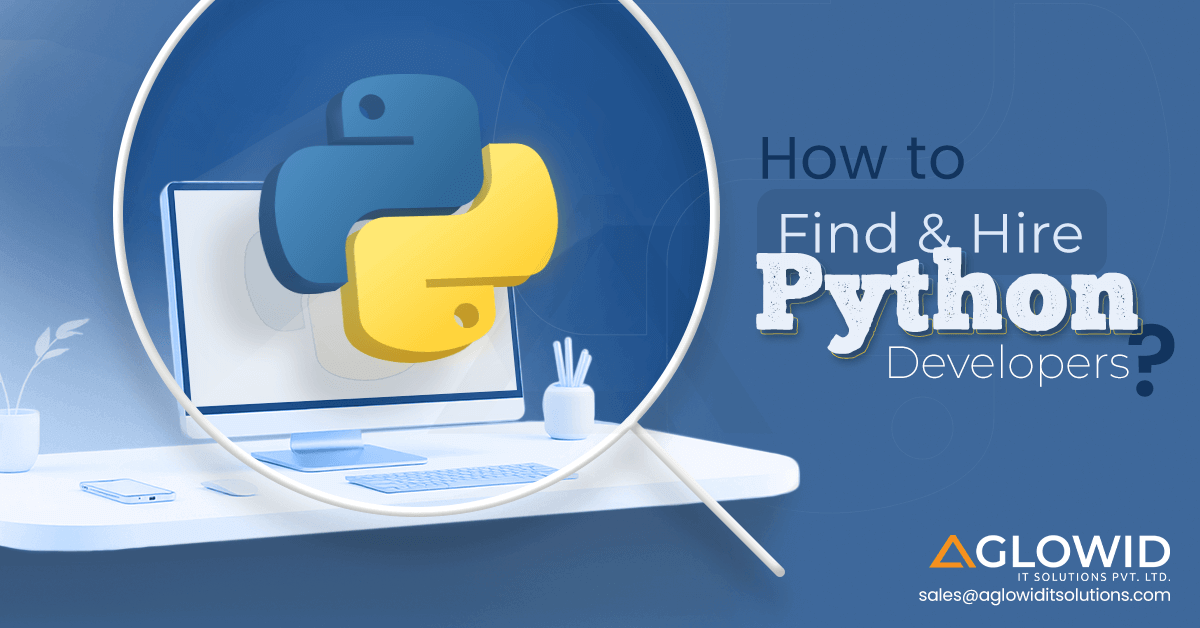
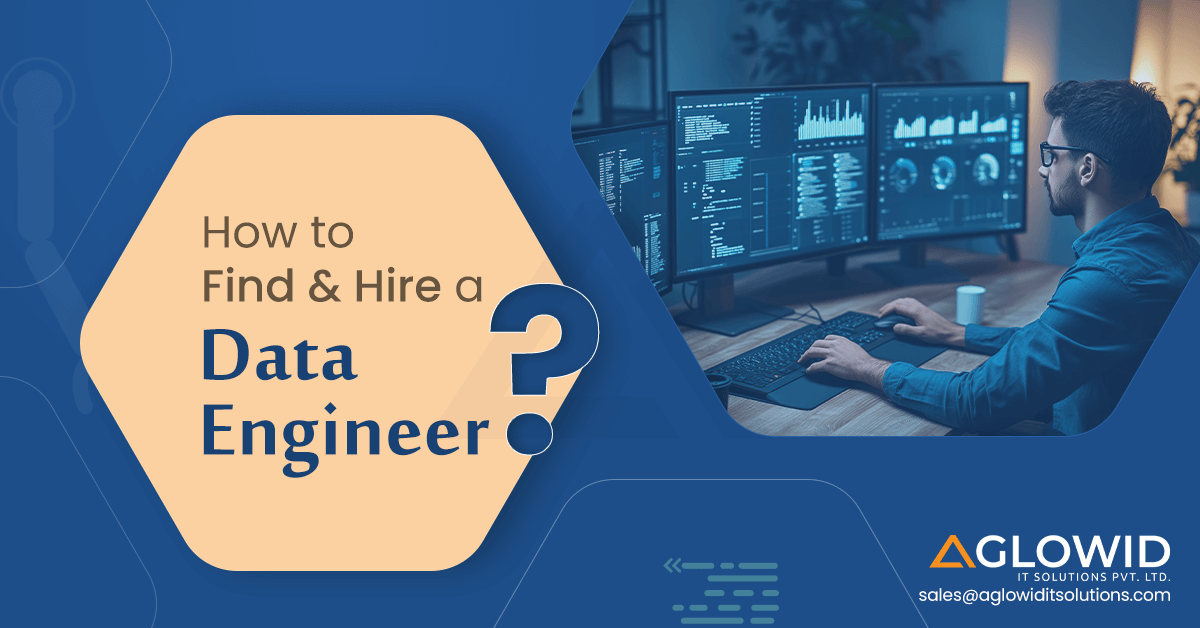
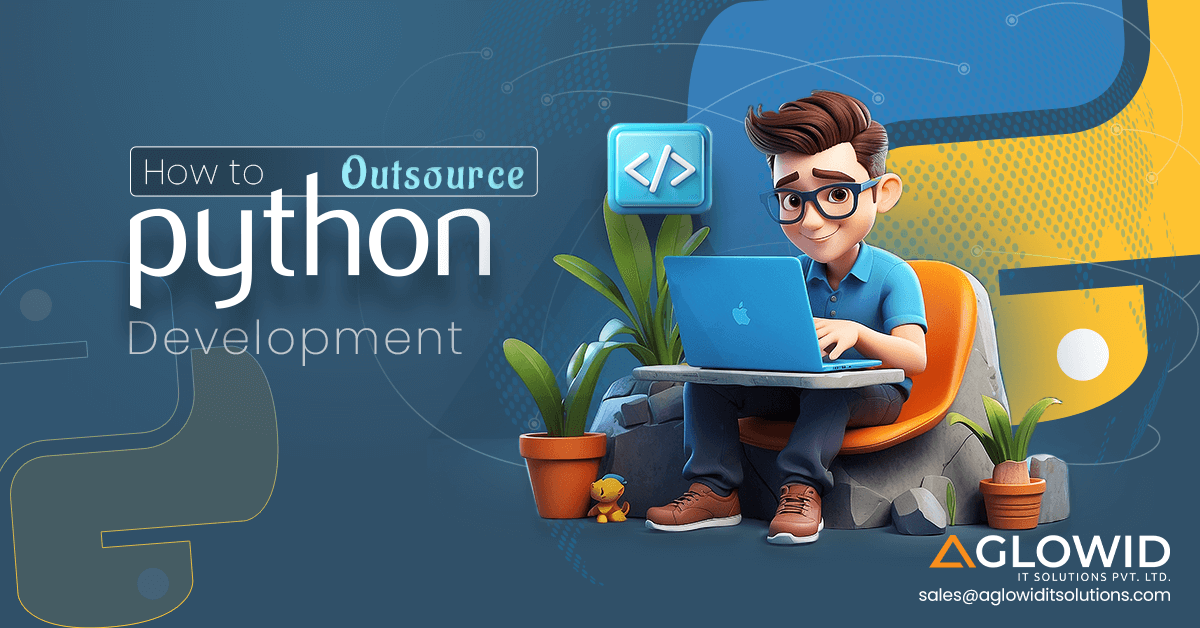

 Say
Say