Before we dive into Flutter Vs Swift, we should understand what we are comparing. It is the battle of cross-platform mobile app development SDK (Flutter) and native app development language (Swift) for creating iOS apps. Many mobile app developers often debate for one side over the other regarding native app development and cross mobile app development approach. There are pros and cons to both. However, most times, it comes down to your project requirement and demand by the clients.
Cross-platform mobile app development tools are gaining popularity since they use programming languages that are able to create native-like apps using a single codebase for developing apps for both – Android and iOS. This means clients are looking to market their app on both mobile app marketplaces quicker and at economical rates and can leverage such tools to get their apps to market quickly and at cost-effective prices. However, there are certain advantages of developing apps on native platforms that cross-platform development tools cannot match and vice versa.
Pros of Native Mobile App Development Tools
- High Performance
- Seamless User Experience
- Robust Functionality
- More Secure and Reliable
Pros of Cross-Platform Mobile App Development Tools
- Wider reach
- Shorter time to market
- A single-code base helps developers create apps for multiple platforms using minimum coding.
Flutter Vs Swift – Introduction
Flutter is an open-source UI software development kit (SDK) created by Google. It is used for developing cross-platform apps for Android, iOS, Linux, Windows, Mac(macOS), Google Fuchsia and more. It uses the Dart programming language for developing iOS and Android applications. Flutter was initially launched with four pillars in mind – Beautiful, Fast, Productive and Open. Most cross-platform app development frameworks are looked down for bad performance and stability issues. Flutter has emerged as one of the top cross-platform development tools that bridge the performance gap between native and cross-platform developments by an impressive margin.
Swift is an open-source general-purpose, multi-paradigm, compiled programming language for iOS, macOS, watchOS, tvOS, Linux, and z/OS. It is a type-safe, fast and modern language that constantly keeps updating itself with new trends and developments and adds new features for developers every day. Apple introduced Swift 1.0 in 2014, and it works with Apple’s Cocoa and Cocoa Touch frameworks. Swift also supports the existing Objective-C code developed for Apple Development.
Flutter Vs Swift – How does it work?
Flutter is built in an entirely different manner compared to most other frameworks. It mimics a gaming engine more than it does a traditional application framework. Flutter app framework is based on widgets. These widgets are rendered on Skia canvas and then sent to the platform. The platform shows the canvas and sends events back as needed. Flutter’s architecture is divided into three main components – Platform, Engine and Framework.
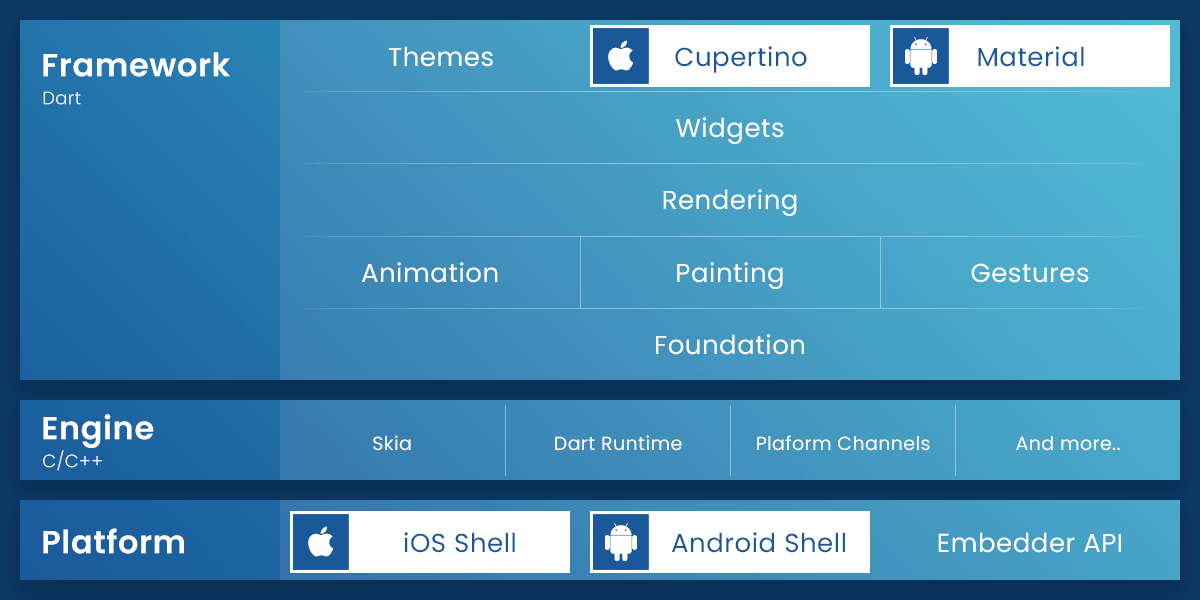
At the platform level, Flutter provides a Shell that hosts the Dart VM. This shell is a platform-specific tool that gives access to native platform APIs and developers the hosting and establishing controls of the platform-relevant canvases. Then we have the Engine Layer. This layer allows Dart Runtime, Skia Platform Channels and more. And on top of this all, there is the Flutter Framework. Flutter framework has all the necessary components any app developer can need for developing their app. Flutter is also an object-oriented language.
Unlike other object-oriented languages based on older procedural languages like C++ and Objective-C, Swift was designed from scratch as a modern object-oriented language to make programming faster.
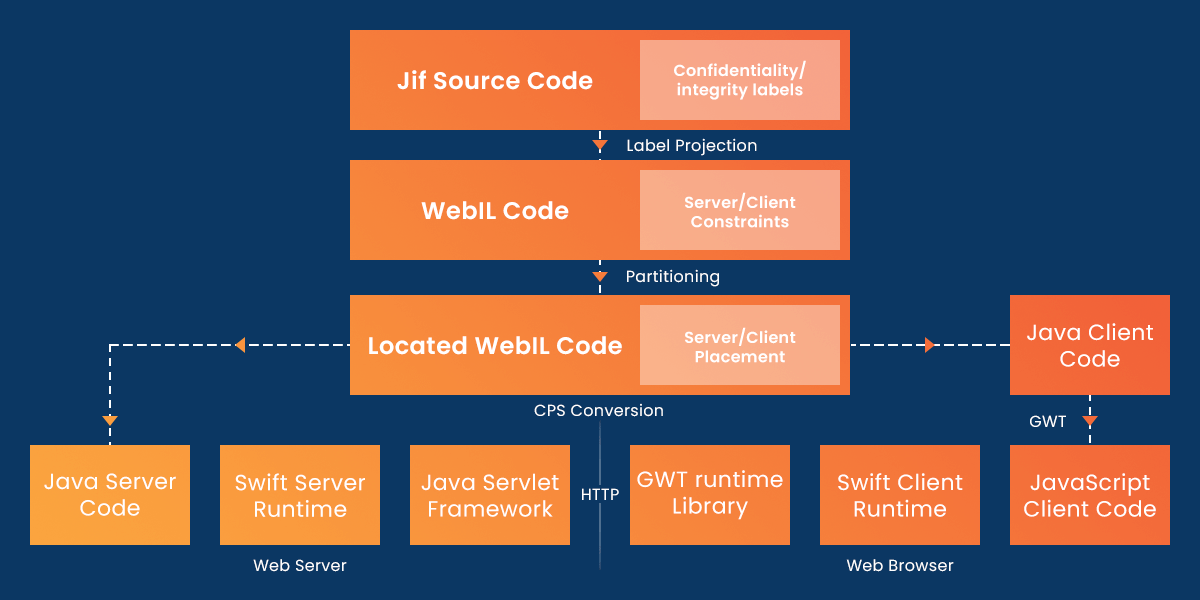
Swift’s architecture, however, does draw inspiration from Ruby, Python, CLU, C# and other useful projects. Swift is a multi-paradigm language and is often confused as a functional programming language. Though Swift isn’t a pure functional programming language, functions play an essential role in its overall design and usage. It uses type inference extensively to omit the type of part of the kind for many variables and expressions in your code.
Flutter Vs Swift – Pros and Cons
Every mobile app development framework and programming language has its benefits and limitations. Flutter and Swift are no exception to this rule. Before we get into a detailed comparison between Flutter and Swift, it is good to have an overall idea of their pros and cons.
| Pros | Cons | |
| 1. Flutter |
|
|
| 2. Swift |
|
|
Flutter Vs Swift – Popular Apps
Apps based on Swift
- Uber
- Slack
- Lyft
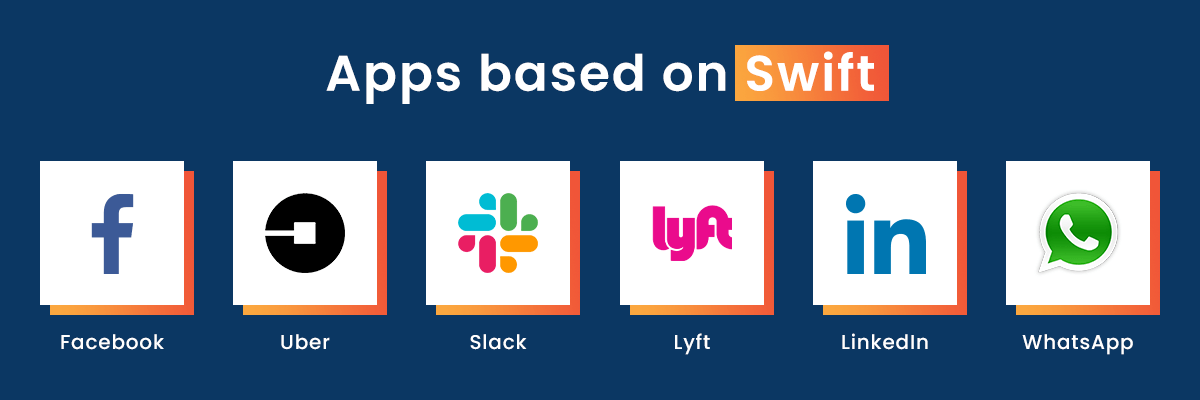
Apps based on Flutter
- Tencent
- The New York Times
- Google Ads
- Google Assistant
- Hamilton
- Alibaba
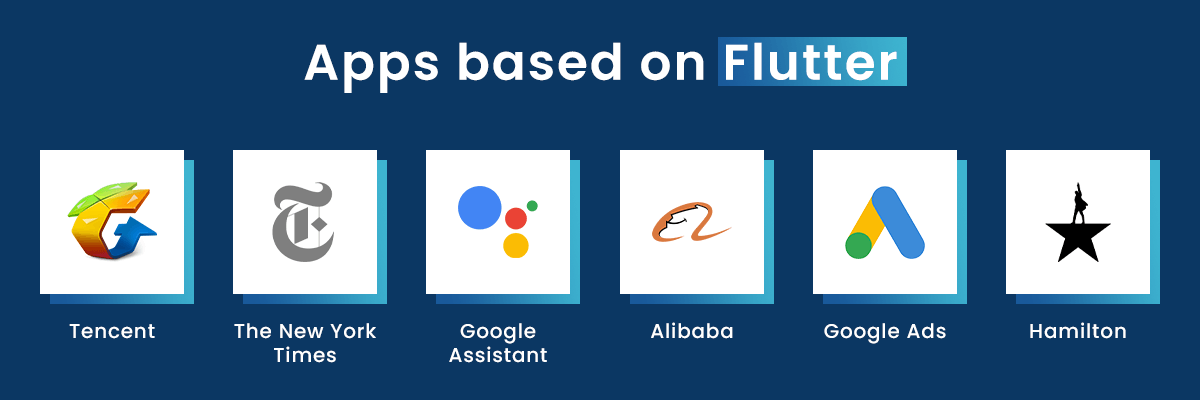
Differences between Flutter Vs Swift 2025 – Comparison Table
Now that we have understood both the platforms in great details, we should get down to business and compare Flutter and Swift for iOS development and see how they fare against each other. We are going to compare these two top app development tools on all technical and practical points.
| Point | Flutter | Swift |
| Github Stars | 116k | 55.4k |
| Forks | 16.5k | 8.9k |
| Release Year | 2017 | 2014 |
| Developed By | Apple | |
| Onboarding Process | macOS+Xcode+Flutter Binary | macOS+Xcode |
| Development Time | Performs better after the initial clean, build development time. | Performs consistently better during and after clean build development time. |
| App Reloading | Capable of making real-time changes | Capable of making real-time changes but faster due to its Hot Reloading feature. |
| Accessibility | Has support for external tools to support accessibility | Has in-built support for adding accessibility to your iOS app. |
| Learning Curve | The overall learning curve with Dart is easy. Specifically, with iOS, it lags behind Swift. | Excellent documentation and easier learning curve due to comprehensive documentation provided by Apple. |
| Testing | In-built support for app testing | Has native testing tools in the form of XCTest |
| Integration | Tools available such as Nevercode | Tools available such as Jenkins |
| App Size | Larger App Sizes | Flexible App Sizes |
| Budget Consideration | More budget-friendly | Expensive |
Flutter Vs Swift – Full Comparison 2025
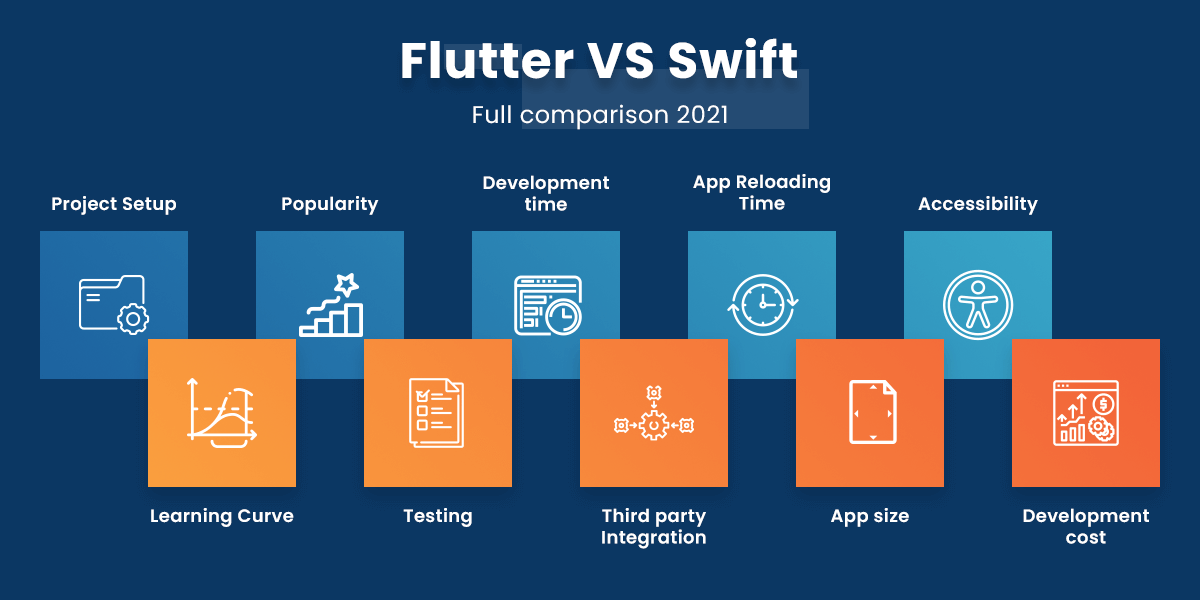
1. Flutter Vs Swift – Onboarding Process
The onboarding process is to Hire Mobile App Developers familiar with the new interface and understanding the functionality better. It is an essential factor to consider when testing a mobile app development tool. The onboarding process isn’t seamless; it can throw the developer’s confidence and ease of coding, affecting the overall project.
Flutter’s Onboarding Process
Flutter iOS or developing a Flutter app for iOS makes use of Xcode and the Flutter binary. You can alternatively make use of IntelliJ IDEA or Android Studio or any other text editor as per your likings too. A detailed ‘getting started’ document for macOS explains all the setup needed for developing an iOS app using Flutter. For creating a new Flutter app, you need to write the following code:
flutter create flutter_app
cd app_nameThis command creates the skeleton of the Flutter project.
Swift’s Onboarding Process
For developing iOS apps with native tools, we need to use Xcode as the IDE. Xcode has the basic iOS development kit. You will require a macOS machine with Xcode installed to make use of the Swift programming language. After installing Xcode on the macOS, you can create a new iOS project in Xcode by selecting File>New>Project>iOS>Single View App. You can name this app and select Swift as the language. Once you get done providing these details, Xcode creates the iOS template code. Now the app developers can start developing their iOS apps.
Verdict – Winner of Flutter Vs Swift Onboarding Process – Swift
Swift requires a macOS machine and Xcode to get started, whereas Flutter requires Xcode and additional Flutter tools. Swift is hassle-free and easier to configure and set up for developing iOS apps.
2. Flutter Vs Swift – Popularity
We can compare Flutter and Swift’s popularity based on their GitHub Stats –
| Platform | Stars | Fork | License | Version | Contributors |
| Flutter | 116k | 16.5k | BSD-3-Clause | Flutter 2 | 823 |
| Swift | 55.4k | 8.9k | Apache 2.0 | Swift 5.3.3 | 858 |
Verdict – Winner of Flutter Vs Swift Popularity – Flutter
3. Flutter Vs Swift – Development Time
Flutter’s Development Time
You can run a command on Flutter to find out Flutter’s development time for any app you are working on. Generally, iOS app development using Flutter is slower than Swift if we talk about clean builds. Flutter arguably does get faster past the initial clean builds.
Swift’s Development Time
Swift’s development time for developing native iOS apps can be measured using the Xcode command line. Once you are done developing your app and run the build command from the product menu, the build time appears on display. With Swift, a clean build approximately takes 13.334 seconds.
Verdict – Winner of Flutter Vs Swift Development Time – Swift
Though Flutter does match Swift after the initial clean build development time, it does not exceed Swift most times. This is why Swift is the clear winner of this round, as it performs consistently faster during the clean build and later stages too. However, suppose you are looking for a quick cross-platform mobile app solution. In that case, you can consider Flutter as it is one of the fastest app development tool available.
4. Flutter Vs Swift – App Reloading Time
Flutter’s App Reloading Time
One of the biggest advantage Flutter brings to mobile app developers is its helpful feature known as Hot Reload. It updates all the changes in your app within a few seconds. Flutter developers can see the result of changing codes almost in real-time, which helps speed up the development process.
Swift’s App Reloading Time
The mobile app development process with Swift requires making an array of changes in button names, accessibility and data. And as a native developer, you need to manually ensure that the simulator or the device actively reflects the changes you make. However, the reloading feature does help you make changes in real-time.
Verdict – Winner of Flutter Vs Swift App Reloading Time– Flutter
Swift is not bad when it comes to app reloading time. Still, Flutter’s Hot Reloading beats Swift’s App Reloading feature by a significant margin. Flutter also won the Kotlin Vs Flutter Performance round in our previous blog based on its Hot Reload feature.
5. Flutter Vs Swift – Accessibility
Accessibility is an important factor to consider when choosing your ideal mobile app development tool. For iOS, it refers to features and tools provided in different mobile app development tools for people with disabilities. The idea of making apps accessible for the disabled is not only an ethical must-have feature, but it also is an economical and strategic advantage to increase your app’s reach and create a ‘feel-good factor around your app.
Swift uses iOS native UIKit that has accessibility features built-in, making the developing process way easier and faster. Dart documentation has recommendations for using Xcode’s accessibility inspector for adding accessibility features in your Flutter app. Still, it doesn’t come with any internal support for such features.
Verdict – Winner of Flutter Vs Swift Accessibility – Swift
Swift has in-built capabilities and tools for adding accessibility to your native iOS app. In contrast, Flutter lacks any internal support and depends on external sources for adding accessibility to its hybrid iOS applications. Swift is the clear winner here.
6. Flutter Vs Swift – Learning Curve
Learning curve refers to the level of difficulty or ease in learning a new app development tool. It is one of the most important deciding factors for choosing one iOS app development tool over the other. Flutter generally wins over most other popular mobile app frameworks when it comes to the learning curve. They have a detailed, comprehensive set of guides and properly arranged documentation that app developers find super easy to use. However, when we talk about iOS app development specifically, Swift has been in the market since 2014 and has covered a comprehensive guide to iOS native app development. Also, since Swift requires lesser tools to get started, it is easier to make an iOS app than Flutter.
7. Flutter Vs Swift – Testing
Testing is one of the most important aspects of the mobile app development process. You could have built the best iOS app in the market, but until and unless you test it rigorously, it would always fail in the market. Testing your mobile app before launching it on the Apple Store helps you double-check any errors, complications, and bugs that could hamper your app’s app performance and user experience features. Testing should be carried out periodically and thoroughly to ensure your app runs in the best state possible. When it comes to testing, the process is significantly different for Flutter and Swift.
Flutter’s Testing Capabilities
Flutter provides a robust testing framework in its development kit. Flutters enable developers to write cleaner codes from the beginning. It also has other testing features enabled for making functionality, and the unit testing process more effective. Flutter also has a rapid documentation process for all iOS app development projects that Flutter developers can rely on at each development stage.
Swift’s Testing Capabilities
Since Swift is a native iOS app development language, it uses Apple’s native testing tool – XCTest. This tool is highly efficient for testing native apps. Any native developer can perform various tests using this tool, such as UI testing, integration testing, performance testing and more. Besides, Apple regularly updates these testing tools also as a part of their iOS app development package.
Verdict – Winner of Flutter Vs Swift Testing Capabilities– Tie
Though Swift has native support for app testing based on different parameters, Flutter cannot be overlooked. It also provides a thorough testing tool with supporting documentation which makes it equally at par with the native testing tool of Swift for testing iOS apps.
8. Flutter Vs Swift – Integration
The iOS app development process needs integration for speeding up the app-building process. Any app written with Swift code can leverage the macOS devices with Xcode like Jenkins to regularly integrate. Dart app integration is done using Nevercode, which uses a Codemagic CI/CD tool for making the integration seamless. Both these integration tools belong to the ‘continuous integration’ category of the tech stack.
If we compare the key features of Jenkins and NeverCode, they are –
Key Features offered by Nevercode (Flutter)
- Automatic setup and configuration
- Support for multiple platforms – iOS, Android, Ionic, React Native, Cordova.
Key Features offered by Jenkins(Swift) –
- Easy installation
- Easy configuration
- Changeset support
Verdict – Winner of Flutter Vs Swift Development Time – Tie
9. Flutter Vs Swift – App Size
App size is an important factor to consider when choosing your mobile app development tool. App size is a significant consideration by many users when downloading or using an app as phone storage spaces are generally limited in Apple smartphones. There is no provision for additional storage or expanding the internal storage.
Flutter uses Dart to build iOS apps, and Dart iOS apps tend to be larger than most other mobile app development tools. The reason behind this is the size of the Dart engine, which doesn’t allow Flutter apps to be smaller than a particular value. Hence with Swift programming language, you get more flexibility of reducing your app size significantly compared to Flutter.
Verdict – Winner of Flutter Vs Swift Development Time – Swift
10. Flutter Vs Swift – Budget Consideration
Budget is one of the most important considerations to have when deciding your app development tool. Here are the average base salaries for Flutter app developers and Swift app developers based on Glassdoor’s insights for New York, USA.
| Average Salary | Flutter (per month) | Swift (per month) |
| Glassdoor | $2000 | $6810 |
Verdict – Winner of Flutter Vs Swift Budget Consideration – Flutter
As you can see, the average monthly salary of a Flutter app developer is remarkably lesser than a Swift app developer; however, the demand to Hire Flutter App Developers is more than to Hire Swift App Developers these days. From a company looking for an app development project from a budget point of view, Flutter is the clear winner.
To Conclude
As we can see above, Swift seems to be better at most fronts than Flutter when it comes to developing an efficient iOS app. However, we need also to realize that we are comparing a ‘cross-platform’ app development tool with a ‘native’ programming language explicitly designed to make Apple apps. So, you really cannot declare a winner with this comparison. However, we can list down when a Flutter is a good option for your app development project and when Swift will be the better choice.
When to Use Swift?
You should use Swift when you want to build an iOS-specific app with functionality being your top priority. Swift is best used for scalable apps that have complex architecture and require a high standard compared to other benefits of a cross-platform development tool like Flutter of first to market and ease of developing.
Verdict – Winner of Flutter Vs Swift Learning Curve – Swift
When to Use Flutter?
Flutter is mostly famous for its hot-reload feature. Using this, a developer can instantly check the changes they make to the source code. Flutter is ideal for making an MVP product or prototype to show it to your potential investors. You can also use Flutter if you don’t want to limit your app’s reach to one native app platform and explore all popular app marketplaces.
Also Check:
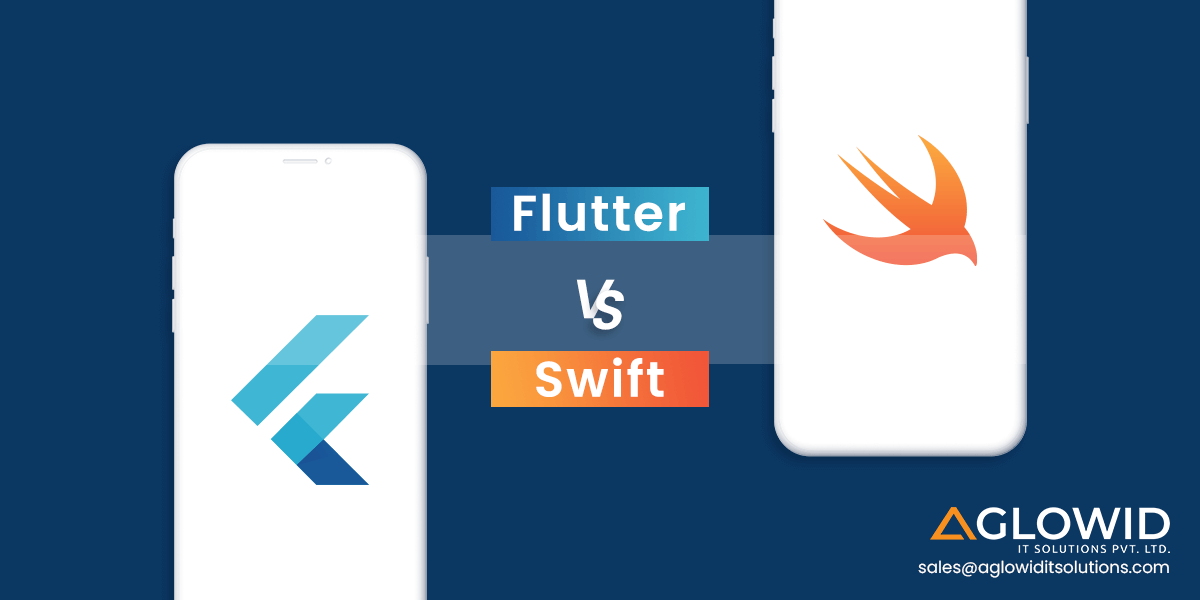
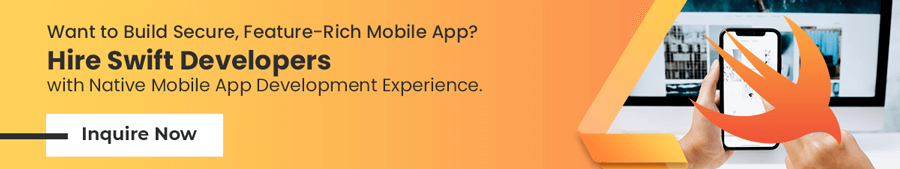
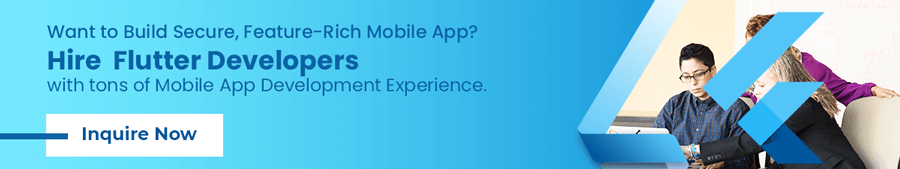
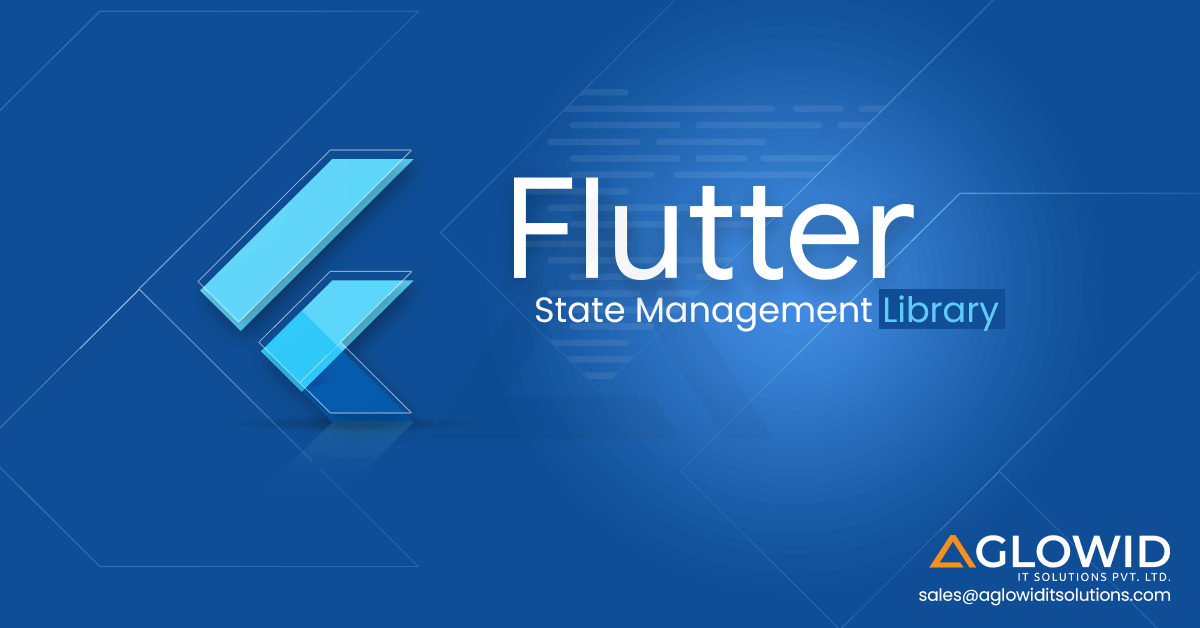

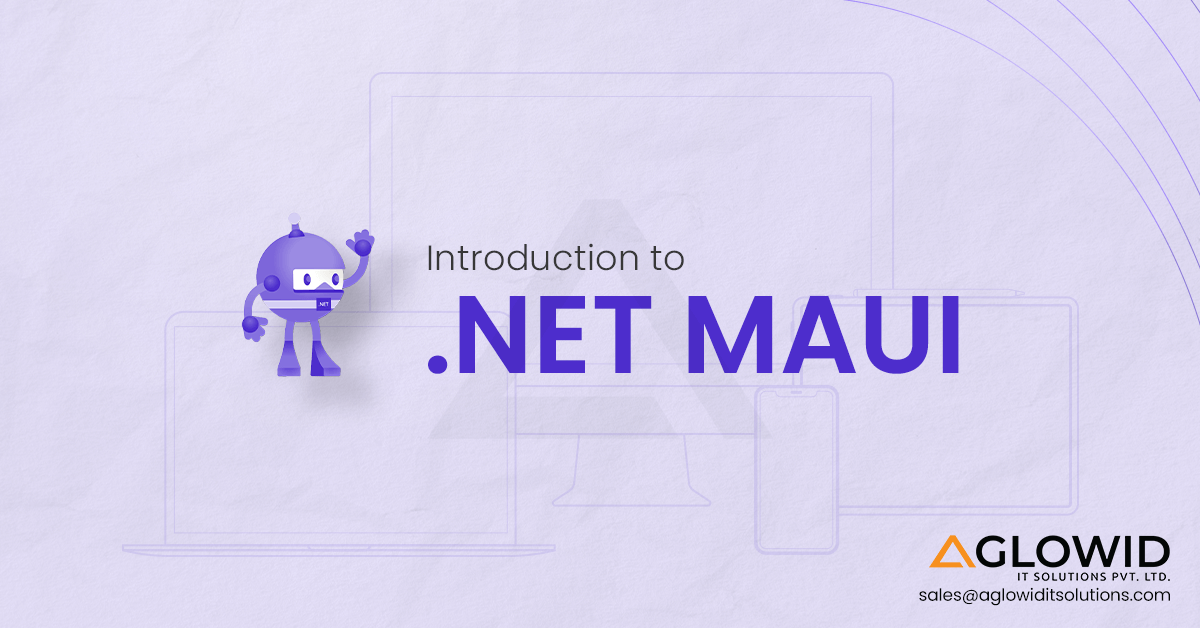

 Say
Say