Outsourcing has proved to be beneficial for businesses in different ways. However, for many companies managing different outsourcing teams can seem to be a challenge. In most cases, businesses have to deal with challenges like information sharing, communication, and collaboration when working with outsourcing teams. Another issue that they face is the reduced business productivity that comes from engaging the outsourcing teams personally.
Even if you have needed skills and technology in place, you also need to make use of the right set of tools to manage your team, track their tasks and keep an eye on the progress of the project. So now start making use of these popular tools to manage your outsourcing teams effectively and get the best out of them.
Communication Management
Slack
Slack is an excellent communication tool which can be used for daily conversations. You can make calls, send direct messages, have group discussions, drop files, documents, images, etc. to share with each other. You can even express your views and comment on the conversation of others. One of the main reasons why people prefer to use Slack is that you can come up with different channels based on small groups or individual projects. The messages can be sent to an individual or a few people or to an entire team. When it comes to handling the remote teams, this chat app work as a great option.
Features of Slack
- Project-friendly structure
- Tasklist management
- Ease of integrating other tools
- Collaborate with posts
- Automated reminders
- Ease of taking notes
- Custom slash commands and shortcuts
- Powerful search capabilities
- Useful bots
- Video and audio calls
The basic version of Slack is available for free while the Standard and Plus version comes at $2.67 and $5 respectively.
Skype
Now you can communicate with others locally, nationally or internationally using this online communication tool. Using Skype, you can make audio or video call or even message the usual way. With Skype, you can manage to have a conference call with your project manager or the entire team. So when it comes to business setup, it works as the right tool for remote collaboration. You can make use of any Microsoft supported device to use it.
Features of Skype
- Smart messaging
- Affordable phone calls
- HD video and audio calling
- Call recording with live subtitles
- Private conversations
- Screen sharing

The basic version of Skype is available for free while for businesses, it offers an advanced version with added features and functionalities for $2 per user per month.
Task management
JIRA
JIRA is task management or project management tool which has been developed specifically for agile project management for the software development teams. It is considered as the best tool when it comes to task management in the market.
As a business, you may not be having much idea about what agile development is and how things like Kanban or Scrum works but, these things are very clear with your remote development team. No doubt they must have made use of JIRA numerous times. The best thing about using this tool is that this tool helps you visualize everything that is happening in your project. You can know who is working on your project and doing what. You can also know how they are collaborating with each other to get the project completed. In case your project manager who is working remotely is making use of this task management tool, then you can just take a sit and relax. Some of the companies making use of JIRA are Airbnb, Cisco, eBay, and Square.
Features of JIRA
- Customizable workflows
- Advanced reporting
- Ease to import data from other systems
- Powerful search and filtering
- Outstanding user experience
- Customizable dashboards
- Integration with flexible REST APIs
- OnDemand available in the cloud

JIRA is available on a monthly fee basis. They are Starter (USD 10/month for up to 10 users), Standard (USD 7/user/month), and Premium (USD 14/user/month). All the models come with a 7-day free trial.
Asana
With Asana team members can work with each other in proper collaboration and flow. By using this tool, you can easily track the tasks and projects taken up by the team. This can be done with ease without having to send reminder emails or schedule a status meeting. There is only the need to have a team update for smarter inbox and it will be free from all kinds of unwanted messages. Please talk about your work and then let it be like actionable tasks which can be used to get expected results. You can have all such things managed at a single place. For team members, Asana makes work fun and encourages them to reach the goals of the project effectively.
Features of Asana
- Customizable dashboards
- Automated updates
- Email integration
- Notifications and reminders
- Project permissions
- Customer support
- Activity feed
- Assigning subtasks
- Tags & comments
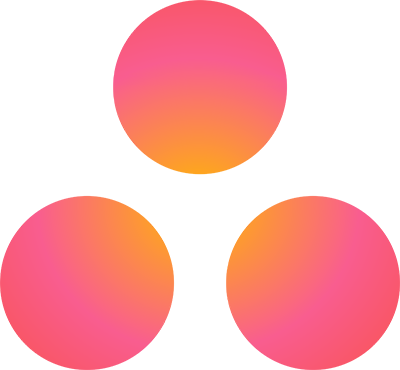
Asana is available for free for a team with up to 15 people. It comes with a premium version which charges $13.49 per user monthly and $10.99 per user annually.
Trello
Trello may not be a new name to you, however, if you have not heard about it before then let us tell you that it is one of the most renowned collaboration tools used for task management internally. Here tasks are listed down and then delegated to the teams. Here the boards have task cards displaying everything. The board is available and visible for everyone and all the team members can see what they are currently working on, what everyone else has completed and what is the set timeline to complete the project. Software development is all about activities taking place one after the other and so everything needs to be sequenced. With Trello that happens with ease.
Moreover, you can make use of Trello to create cards for different actions that have to be carried out to progress the project and to manage your own chores. The cards can be like sending out brand guidelines for the project design or to offer feedback for the demo created for the project.
Features of Trello
- Quick and detailed overviews of cards
- East drag-and-drop editing
- Customer support
- Data filters
- Views are mobile-friendly
- Automated email notifications
- Ease of organization using tags, labels and comments
- Group or individual task assignment
- Information backup

The basic version of Trello is available for free with core features. The Business Class version comes for $9.99 per user/month and Enterprise version comes for $20.83 per user/month.
Code and Version Management
GitHub
GitHub is used by developers to share, collaborate and share their source code files. This is an open-source platform and can be used by anyone. However, you can also use GitHub to store private projects for a said amount of fee.
You can also make use of GitHub along with other automated testing tools popular in the market like Jenkins. This means that the developers get to check their code simultaneously while they are writing it.
Features of Github
- Integrated issue tracking functionalities
- Powerful integrations
- Autocompleter
- Team and organization management features
- Field-tested project tools
- Collaborative code review
- Code sharing through GitHub Desktop
- Supports more than 200 programming languages

The basic version is available for free while the pro version is available for $7 per month. This pro version comes with advanced insights and tools to be used in the project.
Bitbucket
Like JIRA, Bitbucket too comes from Atlassian. Bitbucket is used to store the source code files, share them with other team members by permission and encourage better collaboration throughout the development process right from coding to finally project deployment.
It can be accessed from anywhere as it is web-based and it is used for projects which make use of two revision control systems Git or Mercurial. When it comes to an understanding the technical aspect of this tool, it is not easy to understand, but the way it stores the files securely and helps with collaboration is what makes the developers go in awe with it.
Features of Bitbucket
- JIRA software integration
- Git repository hosting
- Branch permissions
- Issue tracking
- Smart monitoring
- Pull requests
- Third-party integrations
- Inline discussions
- Git large file support
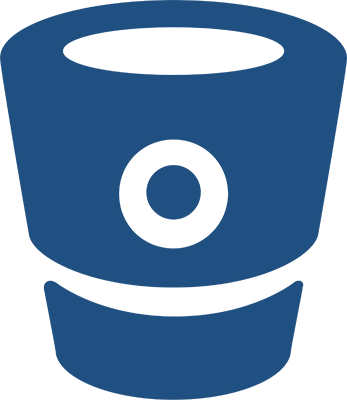
This tool is available for free up to 5 users, then the Standard plan comes for $2 per user and for large teams the premium version comes for $5 per user basis.
Active.Collab
This is one of the effective project management tools which has been used to collaborate with the team, manage tasks, issue invoices and track time. This tool helps you manage different projects separately at a single place with separate files, task lists, and records. The dashboard is properly maintained and there is unique dashboard available for individual people which shows exactly the information which is specifically meant for them. Based on the people, labels or due dates, the tasks can be filtered. On this dashboard, you can leave comments, attach files, create new tasks and stay updated. Here you can have a Gantt-like timeline to arrange all your tasks. When it comes to staying ahead of your deadlines, Active.Collab offers you all-in-calendar. To get instant answers and start a discussion, use @mentions.
Features of Active.Collab
- Project management
- Team collaboration
- Task management
- File management
- Invoice management
- Email integration
- Advanced reports
- Collaborative writing
- Expense and time tracking
- Unlimited projects and tasks
- Invoicing
- Online payments

The monthly plan of Active.collab is available for $7 per user per month basis while the annual plan comes at $6.25 per user per month basis.
Podio
Podio is a customizable project management tool used for extensive purposes. Podio works towards making sure your team is in sync by offering structured content and conversations. So as to improve relationships and delivery times, it helps you have properly defined roles. You can control access for workplaces and make the needed adjustments through granular admin capabilities. You can easily invite freelancers, clients, and other external parties for free into the Podio workspace. Based on the requirements of the team, tailor your processes.
Features of Podio
- Data visualization
- Automated workflows
- Personal dashboards
- Unlimited storage
- Task management
- Project management
- Full customization
- Meeting scheduling
- Full customization
- Social collaboration
- Connected CRM

Up to 5 users, Podio is available for free. The basic plan comes for $9 and the Plus plan comes with $14. Then comes the Premium version, which is available with advanced features for $24.
Basecamp
It can seem to be quite stressful when it comes to managing your business with file attachments, email chains, and meetings. Now, this issue gets resolved by the use of Basecamp. It organizes the teams, projects, and communication within the company. Say for example, when there is a project related to marketing carried out, all the members in the project will be able to have the same information visible on the screen. To post feedback and updates, it makes use of a message board and thus arranges everything in proper order. This makes it easy for the team to get back to the information when needed. The to-do section makes you see who is assigned what tasks and the PM can easily see which of those tasks are completed and what not. This information can be seen without having to ask the team members for any status update. Date and time are showed in the schedule section while the docs & files are used to upload files, images, and assets, which makes it easy to find later what they are looking for.
- Activity dashboard
- Task management
- Project management
- Automatic notifications
- Activity tracking
- Collaboration tools
- Third-party integration
- Project tracking
- Project time tracking

The basic Basecamp comes for free while you can subscribe for the premium version at $99 per month. This paid version can be used for unlimited projects and for unlimited users.
Wrapping it up
Outsourcing software development projects to teams outside the office premise is increasing rapidly today. This means businesses should be equipped with the right resources to ensure everything is managed properly. The use of tools which can turn remote handling a breeze is increasing in the market, and today more number of businesses is making use of it as a part of their business processes.
![10 Best Project Management Tools [To Manage Remote Developers]](https://aglowiditsolutions.com/wp-content/uploads/2019/09/Best-project-management-tools.png)
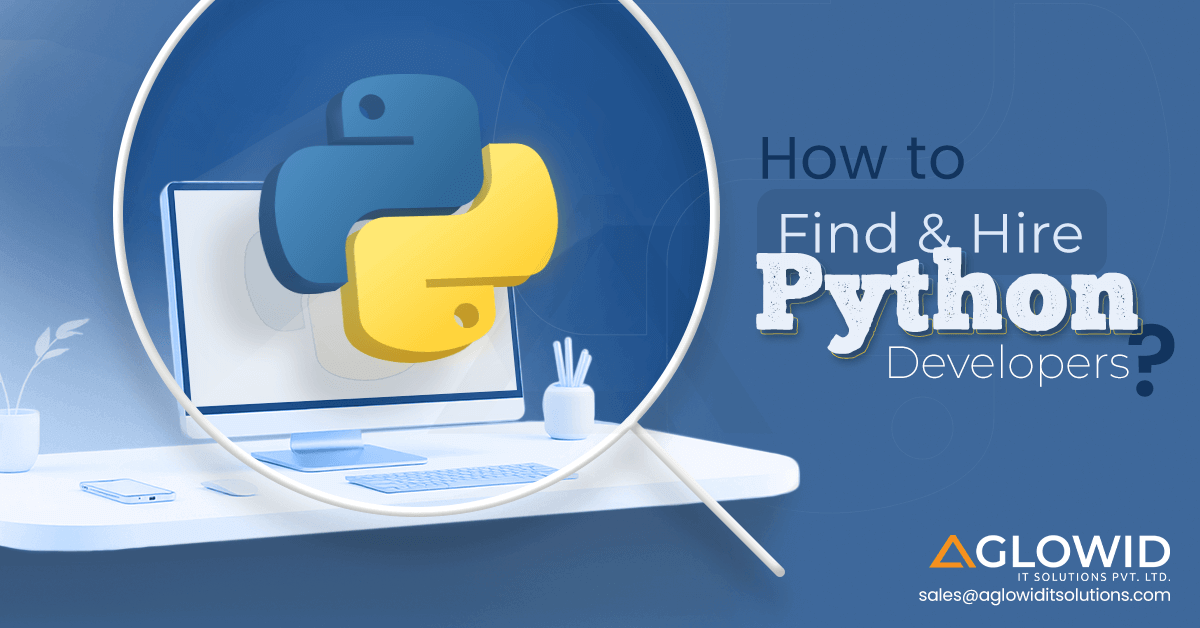
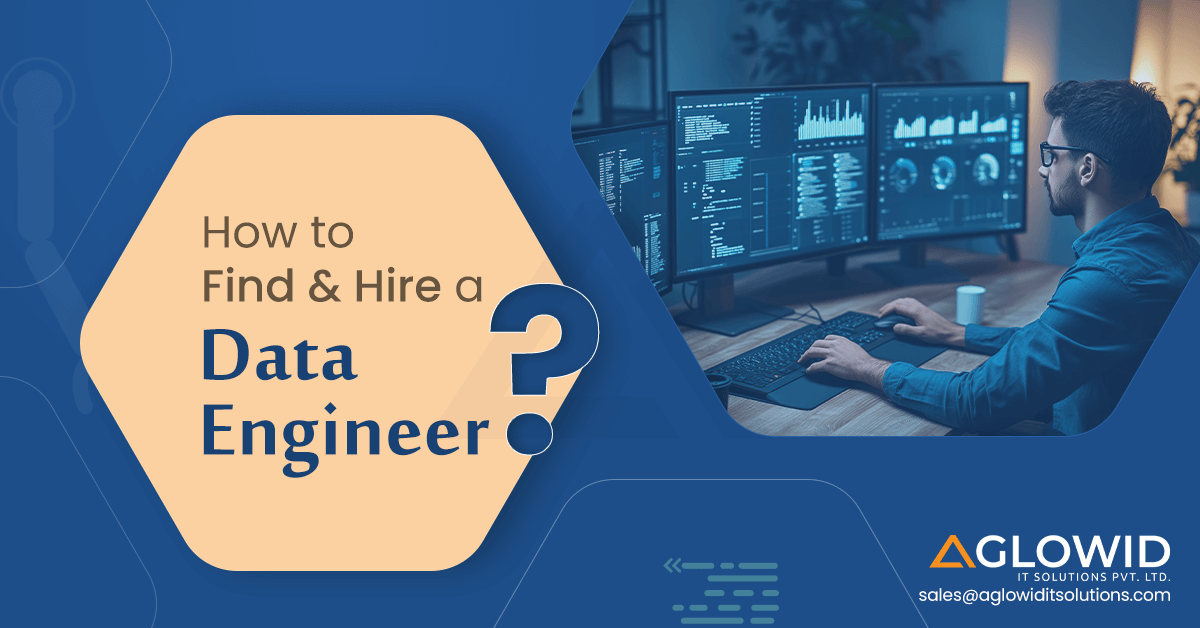


 Say
Say