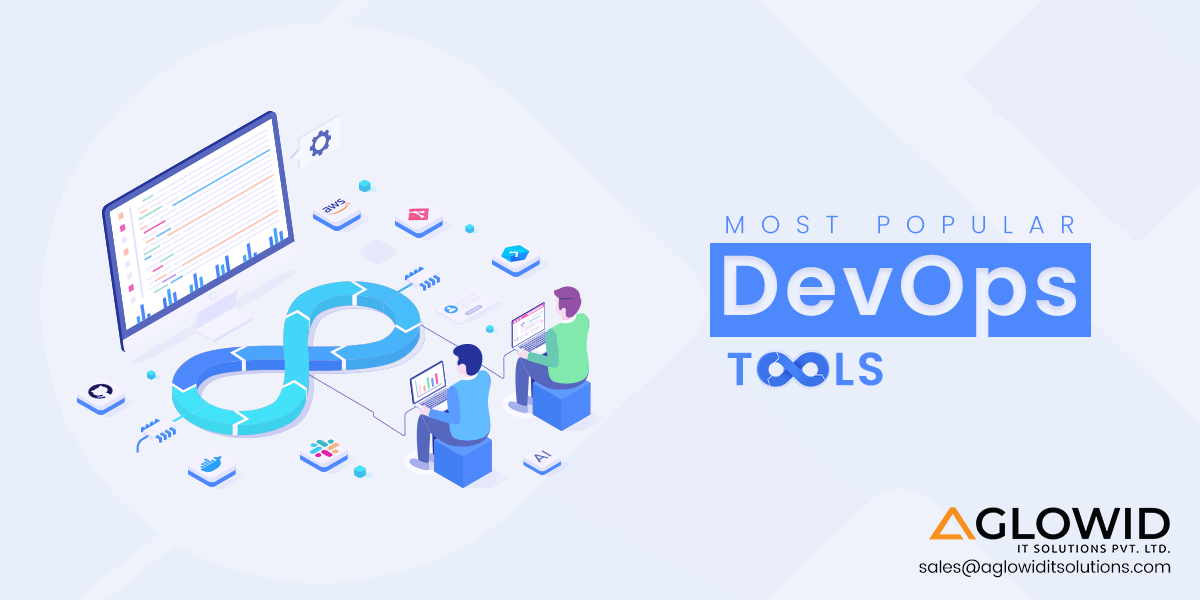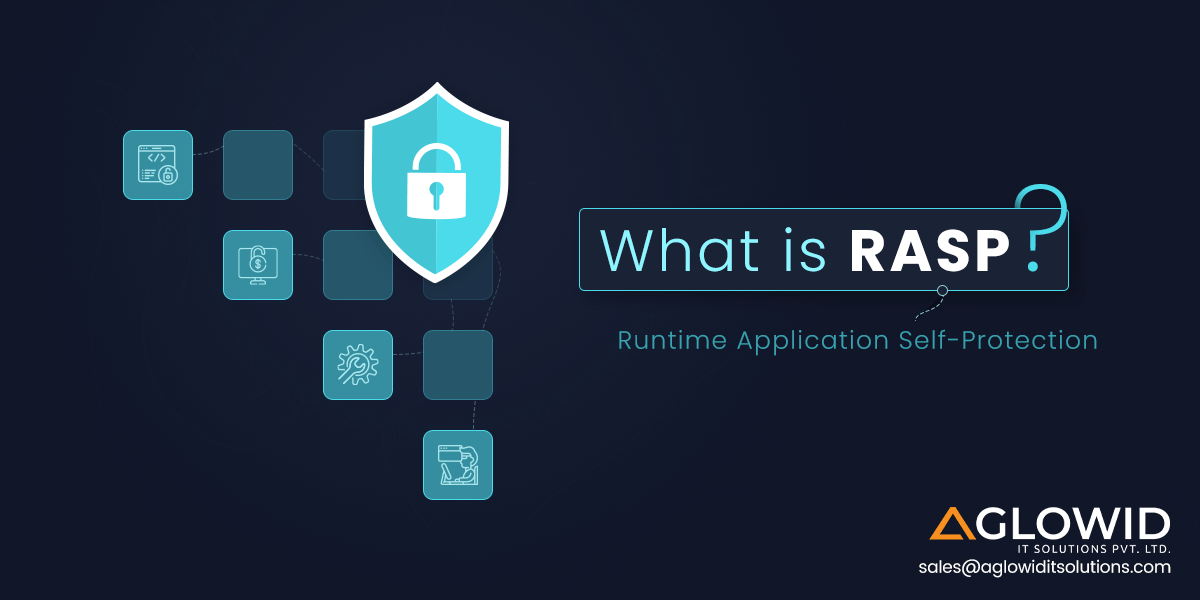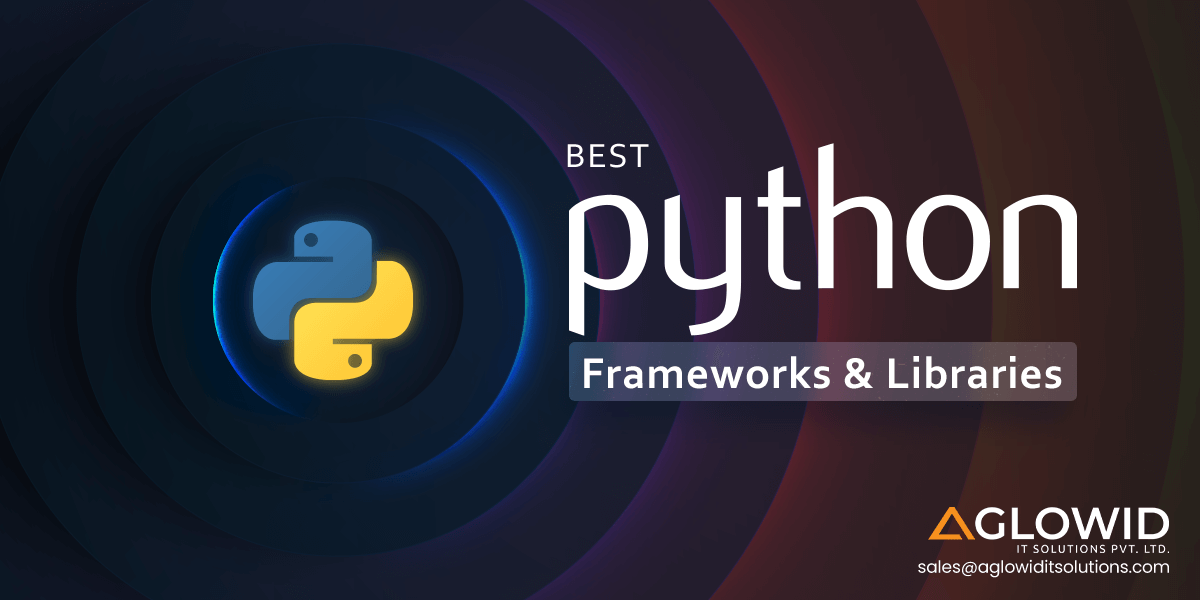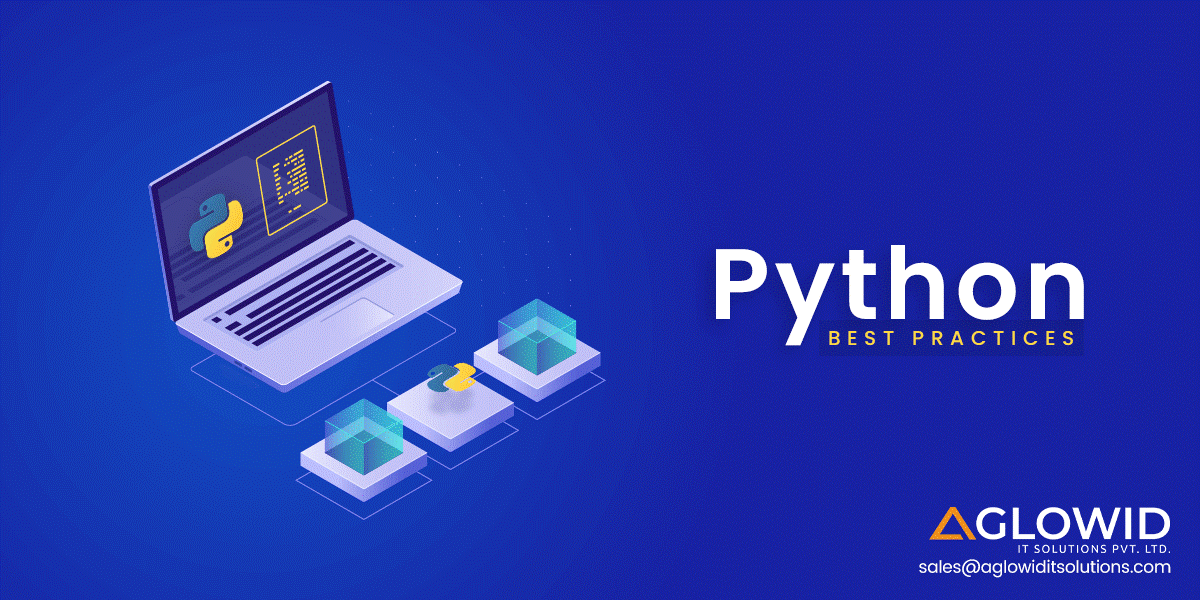Quick Summary:
DevOps tools ensure transparency, automation, and collaboration are at the top of your value chain. These technologies make it easier for all stakeholders, whether in the development, security, or business teams, to share and exchange information and technical knowledge to produce a better product. This article offers a list of some of the most popular DevOps tools on the market, organized by category.
Integration of Development and Operations in software development is a powerful new method. It can be challenging to identify which technology is appropriate for your team, whether you’re new to DevOps practices or seeking to improve your present ones.
This list has been compiled to assist you in making an informed decision about which tools should be included in your stack. From automated build tools to application performance monitoring platforms, read about the top DevOps tools.
What are DevOps Tools?
The DevOps technique is a set of methods that integrates the development and operation phases of the lifecycle into a single process. All platforms, tools, servers, and other applications utilized in the relatively new Software Development Lifecycle (SDLC) methodology are referred to as DevOps tools.
DevOps Tools cover the whole software development cycle, from code reviews and version control to deployment and monitoring. DevOps’s primary goal is to make frequent software releases possible, automate as many jobs and processes as possible, and improve development speed and scalability. When it comes to a DevOps toolchain, the company should seek technologies that increase communication, eliminate context switching, automate processes, and harness observability and monitoring to deliver better software faster.
An all-in-one toolchain or an open toolchain are the two main approaches to a DevOps toolchain. An all-in-one or open development toolchain. A Complete DevOps Development Services offers a complete solution that does not usually require the use of different third-party technologies. An available toolchain can be customized for a team’s needs with multiple tools. An open toolchain, according to Atlassian, is the best solution since it can be modified with best-of-breed technologies to meet an organization’s specific needs. This method frequently results in increased time efficiency and a shorter time to market. Regardless of the DevOps toolchain used by a business, the correct tools must be used to handle the main phases of the DevOps lifecycle:
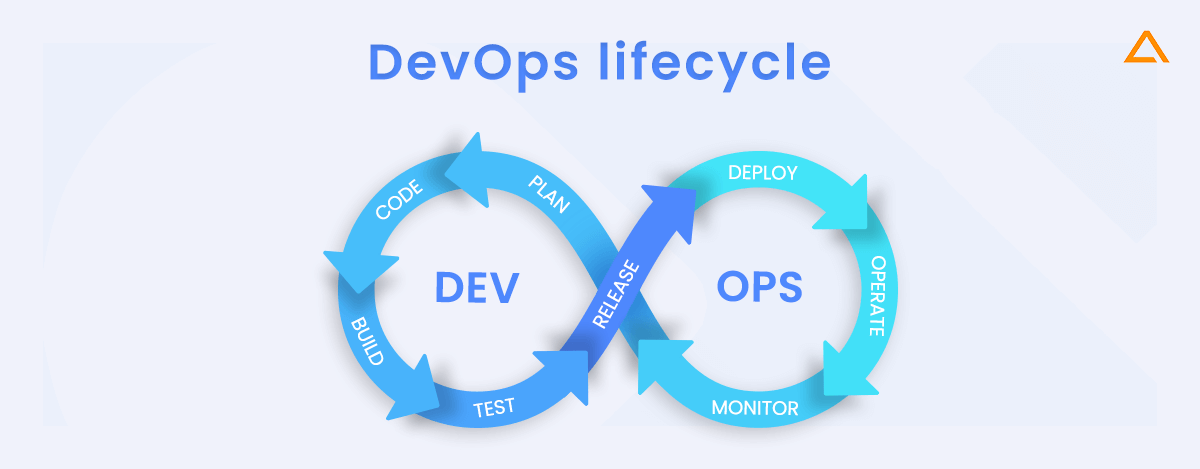
The selected technologies in an open DevOps toolchain touch several aspects of the DevOps lifecycle. The sections that follow highlight some of the most popular DevOps tools. However, this list is constantly updated due to the nature of the business. Every quarter, suppliers announce new integrations and, in some cases, condense their solutions to focus on a single problem for their users.
Factors Affecting DevOps Tool Selection: Checklist
The use of a DevOps tool is essential for automating the SDLC. The DevOps methodology is rapidly gaining traction. The latest emerging technologies have been intended to accommodate folks with little or no experience with programming, microservices, containerization, and other cutting-edge technology. The following aspects should be considered when choosing the correct DevOps stack:
- Integration with other systems and tools
- Compatibility with a range of platforms
- Customization capabilities
- Both community and client support
- Performance
- Scaling capabilities
- Compatibility with cloud platforms
- Price
But bear in mind that these aren’t the only criteria to consider; a company will need to spend time experimenting to find the best DevOps Tools that match your specific needs.
List of Best DevOps Tools for 2025
DevOps tools help the organization resolve some of the challenges that come with implementing DevOps practices. However, there is no fit for all types of solutions available. As a result, a wide range of DevOps tools is available for every requirement. In this post, we have created a list of popular DevOps tools and have divided them into different categories. Let’s start with the analytics tools available.
DevOps AiOps/Analytics Tools
AIOps DevOps tools are multi-layered technology platforms that automate and enhance IT operations using analytics and machine learning to analyze big data collected from various IT operations tools and devices. Let’s take a look at a few best AiOps Tools:
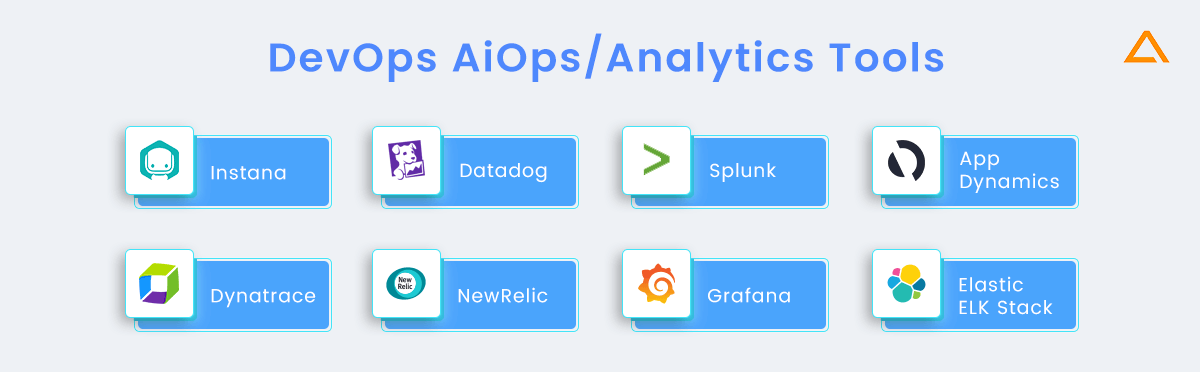
| Tools | Type | Description | Features |
| Instana | Paid |
Morden used AI-driven APM to containerize dynamic apps. It uses AI-powered data analysis of both time-series measurements and distributed solutions and autonomous technology stack identification, much like traditional APM. |
– Enterprise Observability
– Automatic APM – EUM/ Website Monitoring – Hybrid & Multi-cloud Monitoring |
| Datadog | Enterprise |
Datadog is a monitoring and analytics software for IT infrastructure operations and development teams available as a SaaS service. It combines data from servers, databases, apps, tools, and services to present a uniform front for cloud-based applications that function at scale. |
– Automation Tools
– Monitoring &Instrumentation – Source code & bug Tracking – Analyze & explore data in the context – Visualize traffic flow in cloud-native environments |
| Splunk | Enterprise |
Splunk is a software company based in the United States that makes software for finding, monitoring, and analyzing machine-generated big data through a web-based interface. Splunk indexes and shares real-time data in a searchable repository to generate graph reports, alerts, dashboards, and visualizations. |
– Data Ingestion
– Data Indexing – Data Searching – Data model – Dashboards – Uses Alerts |
| AppDynamics | Enterprise | AppDynamics is a performance monitoring solution known for its excellent real-time and code performance visibility. It provides deep diagnostics, transaction flow monitoring, and end-user monitoring for complicated distributed systems. Python,.NET, Java, PHP, C++, and Node.js are just a few of the languages that AppDynamics works well with. AWS ECS2, Microsoft Azure, RackSpace, Cloud Servers, and other services are available. | – Code-level visibility
– Synthetic Monitoring – Dynamic baselining – Powerful alerting – Visibility and control – Troubleshoot performance issues – Trend database performance over time – Server Visibility – Data retention |
| NewRelic | Enterprise | This is a SaaS-based program that monitors PHP, Ruby, Java, and Nodejs apps, among others, and provides real-time insight into their performance. | – Application Monitoring
– Database Monitoring – Availability & Error Monitoring – Reports – Security |
| Grafana | Open Source | All of your stats may be analyzed on this platform. Grafana lets you query, view, and understand your metrics, regardless of where they’re stored. Develop a data-driven culture by creating, exploring, and sharing dashboards with your team. | – Unified data
– Flexibility & versatility – Panels – Plugins – Panel editor – Annotations – Dashboards |
| Elastic ELK Stack | Open Source | Elasticsearch, Logstash, and Kibana are the three open-source projects that make up ELK. Elasticsearch is a data analytics and search engine. Logstash is a server-side data processing pipeline that simultaneously ingests data from numerous sources, changes it, and transfers it to a “stash” like Elasticsearch. In Elasticsearch, Kibana allows users to visualize data using charts and graphs. | – Scalability & Resiliency
– Clustering & High availability – Automatic node recovery Automatic data rebalancing – Horizontal scalability – Cross-cluster replication – Cross-datacenter replication – Monitoring |
| Dynatrace | Enterprise | App performance, digital experience, business analytics, AIOps, and infrastructure monitoring are all covered. | – Automate orchestration with open APIs.
– Provides extensive cloud support and is compatible with all significant db technologies. – Dynatrace APM solution provides automatic quality checks and KPIs. – AI-Driven problem detection and resolution. |
DevOps Artifact/Package Management Tools
Packages created during the development and release process are known as artifacts. Your Continuous Integration/Continuous Development (CI/CD) workflow will be more consistent if you use an artifact repository and management. It saves time for teams and improves build quality. Some of the best are listed below. The following are some of the best DevOps tools:
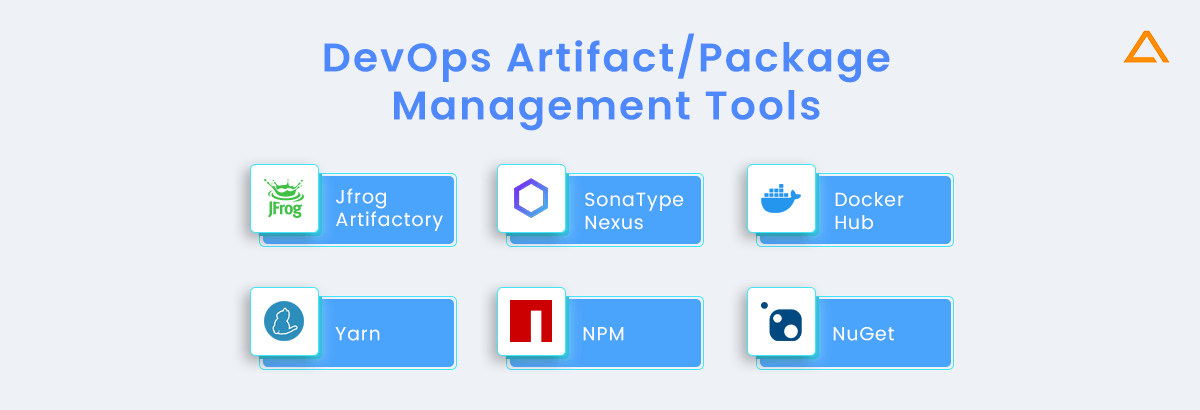
| Tools | Type | Description | Feature |
| Jfrog Artifactory | Enterprise | JFrog Artifactory is the first and only universal Artifact, Repository Manager on the market, supporting software packages written in any language or technology. Artifactory is the only enterprise-ready repository system that supports secure clustered High Availability Docker registries currently available. JFrog’s open-source binary repository management tool is called ctory. | – Hybrid and Multi-Cloud Environments
– Universal Binary Repository Manager – Extensive Metadata – Artifactory as your Kubernetes registry – Massively scalable – Replication – Custom API- Driven Automation
|
| SonaType Nexus | Open Source | Nexus Lifecycle gives you complete control over your software supply chain by proactively identifying risks, enforcing policies, and assisting in mitigating vulnerabilities throughout the SDLC. Create bespoke security licenses and architectural policies based on the type of application or organization, and implement them contextually. The precision and accuracy of Nexus Intelligence, which eliminates false positives and negatives found in other solutions, is the only way to achieve automatic policy enforcement. Nexus Firewall ensures that no risk is introduced into your software supply chain. It keeps potentially dangerous components out of your SDLC. Nexus Firewall protects your repository by supporting Java, JavaScript,.NET, Python, Go, Ruby, RPM, and other languages. | – Enterprise support
– SAML/SSO – Crows Support – Auth Token Support – Resiliency & HA – replication – Dynamic Storage – Change repo Blob Store – Group Deployment – Typical Staging Workflow – External PostgreSQL Database Support – Resilient Architecture Options – Repository Health Check |
| Docker Hub | Freemium | The Docker Hub is a cloud-based repository for developing and distributing applications and service containers. It provides a centralized resource for container image discovery, distribution, changes management, user and team collaboration, and workflow automation throughout the development process. | – Repositories
– Team & Organization – Docker Official Images – Docker Verified Publisher Images – Builds – Webhooks -GitHub & Bitbucket Integration |
| Yarn | Open Source | Yarn is a tool for managing your code’s packages. It enables you to collaborate with and exchange code with developers worldwide. Yarn takes care of it fast, securely, and consistently, so you don’t have to. | – Multi-tenancy
– Docker containerization – Cluster utilization – Multiple Resource type – Scalability – Compatibility – Multiple Resource Types |
| NPM | Enterprise | For the JavaScript runtime environment Node.js, NPM is the default package manager. | – Manage local dependencies
– Manage globally-installed projects – Manage multiple versions of code and code dependencies – provides package-lock.json, which displays all dependencies of the project |
| NuGet | Open Source | NuGet is a Microsoft development platform package manager that is free and open-source (formerly known as NuPack). NuGet has grown into a broader ecosystem of tools and services since its inception in 2010. | – Search packages
– Install/uninstall packages – Update & restore packages – Set API keys for feeds – Update & restore package – Set API keys for feeds – Manage global package and cache folders |
DevOps Cloud Tools
It’s now possible to run your full DevOps stack in the cloud using cloud service providers’ Managed DevOps solutions.
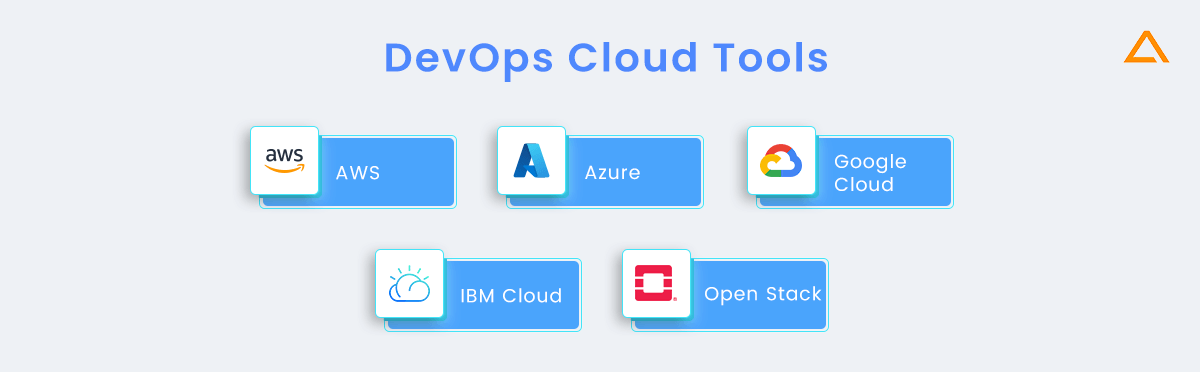
| Tools | Type | Description | Features |
| AWS
|
Enterprise | Amazon Web Services (AWS) is a cloud computing platform provided by Amazon.com that consists of a collection of remote computing services, commonly known as web services. These services are provided from 11 different locations across the world. Amazon Elastic Compute Cloud and Amazon S3 are the most well-known services. | – Powerful data and relationship management
– Flexible schema management – Fully managed infrastructure – Searching across objects and relationships. – Built-in data encryption – Object Policies |
| Azure | Enterprise | Microsoft Azure is a cloud computing platform and infrastructure developed by Microsoft for developing, deploying, and managing applications and services across a worldwide network of Microsoft-managed datacenters. It offers PaaS and IaaS services and supports various languages, tools, and frameworks, including Microsoft-developed and third-party applications. |
– Data resiliency – Security – BCDR Integration – Capacity planning – Single pane operability
|
| Google Cloud | Enterprise | Google Cloud Platform is a cloud platform developed by Google that provides hosting on the same infrastructure that Google uses internally for its end-user applications such as Google search and YouTube. | – OnDemand Services
– Broad Network Access – Resource Pooling – Rapid Elasticity – Measured Services |
| IBM Cloud | Enterprise | IBM Cloud is based on open standards for developing, deploying, and managing applications. Developers can concentrate on creating outstanding user experiences with IBM Cloud’s configurable compute options, DevOps tooling, and a robust collection of IBM and third-party APIs and services. | – Flexibility
– Scalability – Efficiency – Accessibility – Data Security – Pay Structure – Streamlined work – Strategic Value |
| Open Stack | OpenSource | Open Stack is a cloud computing software platform that is free and open source. It’s primarily used as an infrastructure service (IaaS) solution by users. | – Compatibility
– Portability – Security – Cloud Storage – Management & Visibility – Less Time-to-market – Enables rapid innvoation -Devoid of Vendor lock-in |
DevOps Collaboration Tools
Workplace communication and collaboration technology are as diverse as the imagination allows. When determining which tools are most suited to specific company objectives, numerous elements are considered, including integration and automation capabilities, security, user experience, and whether to develop, buy or rent.

| Tools | Type | Description | Features |
| Slack | Enterprise | Slack is a simple and effective tool with a simple user interface and various pre-built connectivity points that make it a perfect addition to over 900 other commercial solutions. It may be accessed using a web browser, synced with your desktop, and utilized on mobile devices, including tablets and smartphones. Slack also offers a lot of storage space and a wide range of integrations. | – Powerful search capabilities
– Well defined search modifier – Ease document tracking, file sharing & management. – Friendly project management architecture – Integrates with various project management tools – Powerful collaboration & communication capabilities via various options – Added features like workflow builder, notification, and note-taking features. |
| Microsoft Teams | Enterprise | Microsoft Teams is a unified communication and collaboration platform that includes permanent workplace chat, video meetings, file storage (including file sharing), and application integration. The service integrates with Microsoft’s Office 365 subscription office productivity suite and provides non-Microsoft extensions. Microsoft Teams is a service that competes with Slack and is the next step in the Microsoft Skype for Business growth and upgrades path. | – One-on-one chat
– Group chat – Contact search – Conversation search – @ Mentions – Access control – Activity feed – Message Thread – Multi-factor authentication – Microsoft 365 Integration – Meeting Scheduling – Audio conferencing – Microsoft Team Integration using 3rd party tools |
| Stack Overflow | Enterprise | Stack Overflow for Teams is a superior option for your team to communicate and share knowledge. We connect your colleagues’ inquiries and replies using our up-to-date knowledge base, making information sharing quick and easy. Our private and secure Stack Overflow instance is built on the same technology developers use and enjoy when exchanging internal and sensitive information with coworkers. | – Questions & Answer
– Articles – Integrations – Reputation points & awards – Community development – Single sign-on – Analytics – Search – Content Health
|
| Mattermost | OpenSource | Mattermost is a self-hosted open-source slack alternative. Mattermost is compatible with Slack, but not limited to it. Mattermost offers a comprehensive collection of Slack inbound and outbound webhook connectors, as well as compatibility with existing Slack integrations. You may import users’ public channel history and even theme setting colours into Mattermost from your current Slack teams. In addition to the web, there are mobile and desktop apps. Use Mattermost on your iOS or Android phone or tablet, Windows, Linux, or Mac with installed apps. It’s simple to set up, manage, and improve. Mattermost is available as a Linux binary Docker image and in various additional formats. | – Agile software development
– Developer workflow orchestration – Incident resolution – Secure collaboration – Unlimited Users,channel & users. – Unlimited boards – Pre-built & custom board templates – Audio/video integrations – Continuous message archive – Custom card properties – Full history search |
DevOps Configuration Tools
Configuration management technologies automate your whole infrastructure’s maintenance, configuration, and orchestration, allowing you to deploy faster.
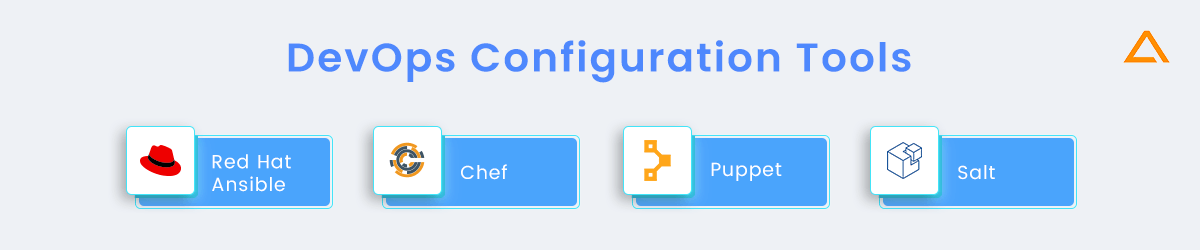
| Tools | Type | Description | Features |
| Red Hat Ansible | Open Source | Ansible is a free and open-source software platform for configuring and managing computers. It combines multi-node software distribution, ad hoc job execution, and configuration management in one package. It requires Python and contains nodes through SSH or Powershell (2.4 or later). Modules can be written in any programming language and communicate via JSON and standard output. To express reusable system descriptions, the system uses YAML. | – Automation execution environment
– Standardize and scale automation – Automation Controller – Automation mesh – Supports Security – Supports Cloud – Supports Container
|
| Chef | Open Source | Chef is a configuration management application that can automatically provision and set up new machines using cloud-based platforms as Rackspace Internap, Amazon EC2, Google Cloud Platform, Open stack, SoftLayer, and Microsoft Azure. Chef offers solutions for small and large-scale systems, each with its own set of features and pricing. | – Uses Popular Ruby language to create a domain-specific language
– Chef doesn’t make assumptions on the current status. It uses the current state of the machine.
– Ideal for deploying & managing the cloud server, storage, and software. |
| Puppet | Freemium | Puppet is a configuration management tool that is free and open-source. It runs on various Unix-like systems and Microsoft Windows, and it comes with declarative language for describing system setup. Puppet 4 is the most recent version. | – Platform support
– Scalable – Documentation – Idempotency – Open-source – Cost-effective – Reporting Compliance |
| Salt | Open Source | Salt Platform, often known as Saltstack, is an open-source configuration management and remote execution program written in Python. It competes mainly with puppet, chef, and ansible since it supports the Infrastructure as a Code approach to deployment and cloud administration. VMWare purchased it in October 2020. | – Fault tolerance
– Flexible – Scalable Configuration Management – Parallel Execution model – Python API – Easy to setup – Language Agnostic |
DevOps Coding Tools/ Infrastructure as code
It’s critical to keep track of your code’s source. Source control systems allow you to organize your code into distinct chains, making it easier to examine and collaborate on changes. Peer reviews via pull requests can enhance code quality and speed rather than waiting for change approval boards before sending to production.
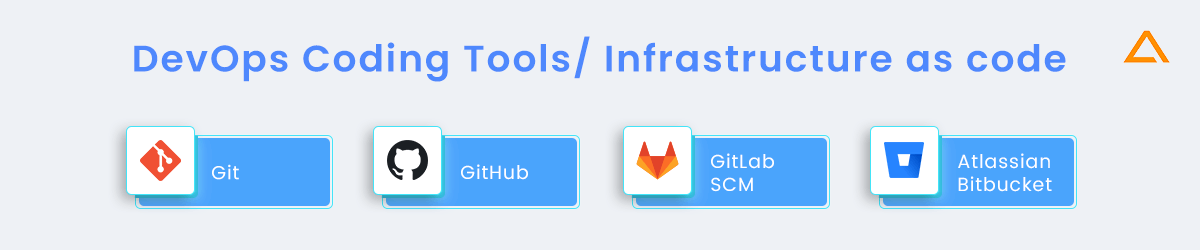
| Tools | Type | Description | Features |
| Git | Open Source | Git is a distributed revision control system that prioritizes speed, data quality, and support for non-linear distributed processes. Linus Torvalds created Git in 2005 to develop the Linux kernel, and it has since become the most extensively used version control system for software development. | – Tracks history
– Free and open source – Supports non-linear development – Creates backups – Scalable – Supports collaboration – Branching is easier – Distributed development |
| GitHub | Open Source | GitHub is a web-based Git repository hosting service that includes all of Git’s distributed version control and source code management (SCM) features as well as its own. Unlike Git, which is purely a command-line application. Github has a web-based interface that allows both desktop and mobile integration. | – Codespaces
– Pull request – Notifications – Code Review – Code Review assignments – Code Owners – Draft Pull request – Protected Branches – Multi-line comments |
| GitLab SCM | Open Source | GitLab’s SCM (Source code management) solution enables software development teams to collaborate and communicate more effectively to solve problems and quickly deliver new features. | – Ease of Migration from other providers
– JIRA Integration – Powerful branching – Protected branches – Commit graph and reporting tools – Required merge request approvals |
| Atlassian Bitbucket | Freemium | BitBucket is a web-based project hosting service for projects using Mercurial or Git revision control systems. Bitbucket provides both paid and free accounts. | – Code review
– Branch permissions – Pipelines – JIRA Integration – 3rd party integration – Git Large File Storage |
DevOps Container Tools
Nowadays, the most popular method of developing apps is to use a container, and the most popular container is now Docker. Containerization has become a de facto industry standard because it aids in achieving DevOps goals of delivering faster and more frequently. Docker makes development a lot easier because developers don’t have to worry about installing specific versions of libraries and runtimes. Everything can be zipped up and executed on any system using Docker. Here are some examples of other popular DevOps tools including Docker.
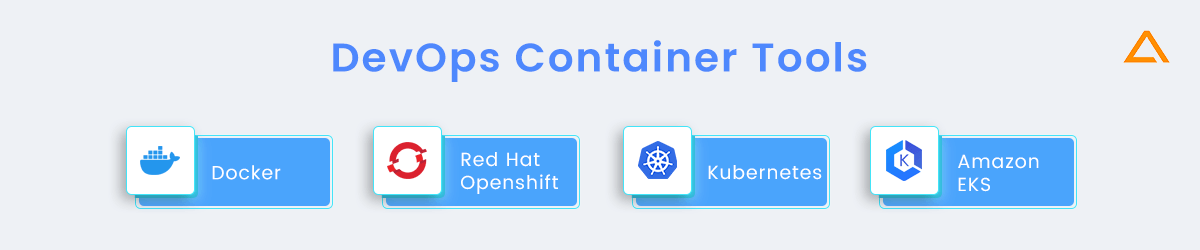
| Tools | Type | Description | Features |
| Docker | Open Source | Docker is an open-source project that automates the development of software containers by adding a layer of abstraction and automation to operating-system-level virtualization on Linux kernels such as cgroups and kernel namespaces, allowing independent “containers” to run within a single Linux instance without the overhead of starting and maintaining virtual machines. | – Faster, more straightforward configuration
– Application isolation – Increase in Productivity – Security management – Routing Mesh – Size Reducing Ability – Rapid Scaling – Software-defined networking – Swarm – Services
|
| Red Hat Openshift | Enterprise | RedHat’s OpenShift is a platform-as-a-service offering. It also provides infrastructure as a service (IaaS) similar to Google Storage and Amazon S3 online storage services. | – Scalability
– Multi cluster management – Persistent storage – Open-source standards – Container portability – 3 node clusters – Robust ecosystem – Multilanguage support |
| Kubernetes | Open Source | Kubernetes is an open-source framework for managing containerized applications across several hosts, as well as an essential mechanism for application deployment, maintenance, and scaling. | – Automated Scheduling
– Self Healing Capabilities – Automated rollouts & rollbacks – Horizontal scaling & Load balancing – Loosely coupled infrastructure |
| Amazon EKS | Enterprise | Amazon EKS allows you to run Kubernetes on AWS without deploying and managing your Kubernetes clusters. | – Managed Kubernetes control panel
– Open source CLI – Networking & Security – Load balancing – IAM authentication |
DevOps Building Tools
The technique of checking in the code of the shared repository numerous times a day and testing it each time is known as continuous integration. This allows you to spot problems early, solve them while they’re easier to fix and push out new features to users as quickly as feasible.
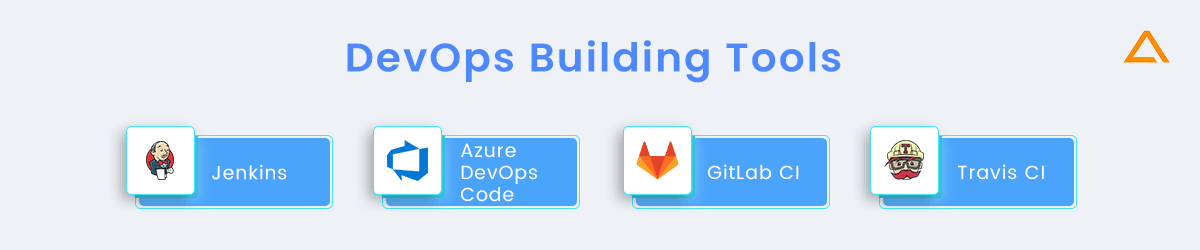
| Tools | Type | Description | Features |
| Jenkins | Open Source | Jenkins is an open-source continuous integration tool built on Java. Jenkins is a software development tool that provides services for continuous integration. It’s a server-side program that runs in Apache Tomcat’s servlet container. It supports SCM tools, including AccuRev CVS Subversion Git Mercurial Perforce Clearcase and RTC, Apache Ant and Apache Maven-based projects, arbitrary shell scripts, and Windows batch instructions. | – Easy installation
– Easy Configuration – Available Plugins – Extensible – Easy Distribution – Open Source – Easy Integrations |
| Azure DevOps Code | Enterprise | Azure DevOps offers services to developers to help them plan their work, collaborate on code development, and create and deploy apps. Developers can use Azure DevOps Services in the cloud or Azure DevOps Server on-premises. Visual Studio Team Foundation Server was the Azure DevOps Server’s (TFS). | – Timely access to new features
– Reliability – Flexibility – Platform- agnostic – Cloud-agnostic – Continuous Integration and Deployment – Azure cloud-hosted services |
| GitLab CI | Open Source | GitLab CI is a web application with an API that keeps its state in a database part of GitLab. Apart from all of GitLab’s functionality, it manages projects/builds and has a good user interface. The Git Lab runner is a program that automates the build process. It may be installed independently and communicates with Gitlab CI via an API. You’ll need at least one GitLab instance and one GitLab Runner to perform tests. | – Browser Performance Testing
– Load Performance testing – CI Services – GitLab CI/CD for external repositories – Interactive web Terminals – Unit Test report – Using Docker images |
| Travis CI | Open Source | Travis CI is a Github-hosted open-source distributed continuous integration tool for building and testing applications. Travis CI is set up by placing a YAML-style text file named.travis.yml in the root directory of the GitHub project. | – Automatic integration with GitHub
– Repository access to build pull request – Support for 21 languages – Preinstall build & test tools – Multiple cloud service – Encrypt secure environment variables or files. – Virtual machines recreated after every build – CLI Client and API for scripting |
DevOps Database Management tools
DevOps for databases is simply moving the process to the left, and automation will make it operate more smoothly.
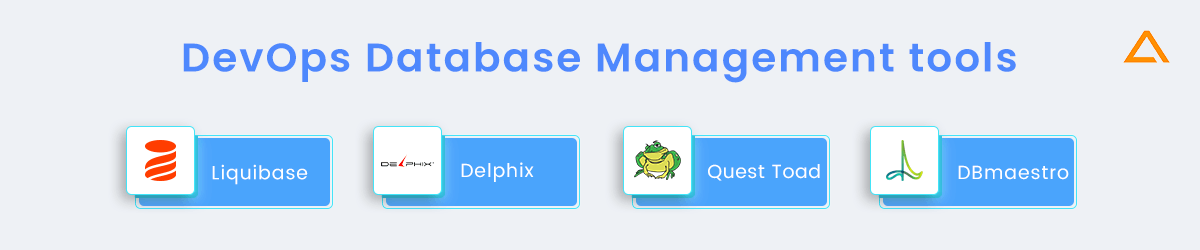
| Tools | Type | Description | Features |
| Liquibase | Open Source | Liquibase is a database-agnostic open-source library for tracking, managing, and implementing database schema changes. It was founded in 2006 to make database changes easier to track, particularly in an agile software development setting. | – Flexible Schema change
– Database release automation – Database deployment dashboard – Pipeline and step status – Automatic database recovery – Database code packager – Rollback validation – Reporting |
| Delphix | Freemium | Delphix is a software firm situated in Menlo Park, California, providing tools to develop, test, and upgrade relational database systems. | – Data Control Tower
– Virtualization – Masking – Self Service – Replication – Virtualization SDK – Application Solution |
| Quest Toad | Freemium | Toad Software is a Quest database management tool suite that database developers, database managers, and data analysts use to manage relational and non-relational databases using SQL. Take a proactive stance when it comes to data management. In today’s data-driven economy, refocus your teams on more strategic projects to propel your company forward. | – Automation
– Data Modeling – PL/SQL code profiling – Database health and security -Team collaboration – Data privacy and auditing |
| DBmaestro | Enterprise | DBmaestro supports Agile database development and Continuous Integration and Delivery. DBmaestro assists in optimizing the development process and enforcing change management policies. The system promotes regulatory compliance and control while enabling agile team collaboration. Organizations can use DBmastero to help with DevOps for databases by automating deployments, strengthening and reinforcing security, and mitigating risk. | – Release Automation
– Timeline management – Version Control – Security & Governance – Troubleshooting Reports – Approval Workflow – Business Activity Monitoring – Policy Management
|
DevOps Issue Tracking/ITSM Tools
DevOps issue tracking tools allow you to keep track of changes in your CI/CD pipelines. A bug tracking tool can help record, report, assign and track the bugs in a software development project. There are many defect tracking tools available. You can put this in another way “Better is the bug tracking tool, better the quality of the product.”
![]()
| Tools | Type | Description | Features |
| Atlassian Jira | Open Source | Atlassian developed JIRA, a proprietary problem tracking system. Bug tracking, problem tracking, and project management are all included. Although JIRA is commonly used, it is not an acronym for Gojira, Godzilla’s Japanese name. It has been in the works since 2002.
|
– Assignment Management
– Business Process Automation – Change Management – Code Development – Code Editing – Collaboration Tools – Commenting/Notes – Compatibility Testing – Compliance Management |
| BMC Helix ITSM | Enterprise | BMC ITSM solutions combine cutting-edge digital service design with ITSM best practices to usher in a new era of service management excellence. BMC’s ITSM solutions can help you modernize your service desk. | – Change Management
– Incident Management – Problem Management |
| Atlassian Trello | Paid | Trello is a freemium web-based project management solution created by Fog Creek Software in 2011 and later spun out as a separate company in 2014. It has a subscription business strategy supported by other Fog Creek Software products. The basic service was given free of charge through a paid-for Business Class service in 2013. | – Access Controls/Permissions
– Activity/News Feed – Agile Methodologies – Alerts/Notifications – Assignment Management – Backlog Management – Billing & Invoicing – Brainstorming – Budget Management – Business Process Automation – Calendar Management – Client Management – Client Portal – Collaboration Tools – Commenting/Notes |
| Service Now | Enterprise | ServiceNow is a Service Management (SM) software provider for the entire company as a platform as a service (PaaS). Fred Luddy, the former CTO of Peregrine Systems and Remedy Corporation, created it in 2003. Luddy chose to specialize in IT service management (ITSM) products based on the ITIL standard after creating a general workflow framework known as the “Glide” Platform. | – Alerts / Escalation
– Appointment Management – Email Management – Knowledge Base Management – Live Chat – Performance Metrics – Queue Management – Self Service Portal – Social Media Integration – Surveys & Feedback – Virtual Assistant – Workflow Management |
| Paid | This service was intended to aid you in improving customer communication, workflow management, and asset tracking. But, most all, the software is straightforward and appealing; it’s not only enjoyable to use but also quick to learn. Bringing your service team together improves communication by making it easier to discuss tasks, workflows, best practices, and information, all of which lead to improved customer support. | – Automated Routing
– Availability Management – Calibration Management – Change Management – Compliance Management – Configuration Management – Contract/License Management – Customizable Branding |
|
| Pager Duty | Open Source | Pager Duty ensures that their clients have the best possible digital experience. Pager Duty is the company’s digital operation’s central nervous system. It detects problems and opportunities in real-time and prevents them from occurring again. As a result, its digital operations improve, allowing its staff to spend less time reacting to crises and more time planning for the future. | – Access Controls/Permissions
– CPU Monitoring – Dashboard – Incident Management – Incident Reporting – Inventory Management – Mail Server Monitoring – Maintenance Scheduling – Network Analysis – Performance Metrics – Problem Management – Project Management – Real-Time Monitoring – Scheduling – Self Service Portal |
DevOps Release Management Tools
DevOps Release Management tools can be defined as managing, planning, scheduling, and controlling the whole process of developing the software via various stages of development & environments. The key aim of the Release management process is to move the software projects through multiple stages and backgrounds and be focused on the interactive and regular release.
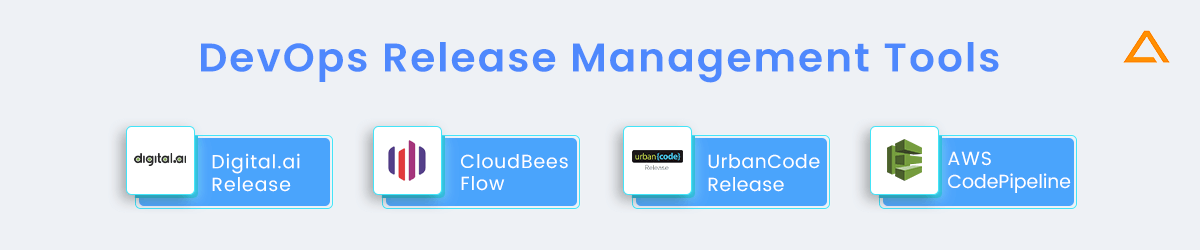
| Tools | Type | Description | Features |
| Digital.ai release | Enterprise | Digital.ai Release is a CD-specific release management solution. Analyzing and refining release processes allows teams throughout an organization to model and monitor releases, automate jobs inside IT infrastructure, and reduce release timelines. | – Automation
– Environment Modeling – Release Coordination |
| CloudBees Flow | Enterprise | CloudBees Flow is an Adaptive Release Orchestration platform that enables teams to implement fast and adjust simply with unprecedented insight and control over all types of releases at any scale. It’s now accessible as an enterprise SaaS or on-premises solution. | – Model-based deployment environment.
– Microservices and container orchestration. – Automated rollback. – Environments on demand. – Reusable components. – Advanced deployment strategies. – Environment inventory and drift tracks.
|
| UrbanCode Release | Enterprise | IBM UrbanCode Release, formerly known as uRelease, is a collaborative release management application that aids in the management of increasing numbers and complexity of releases. You may plan, execute, and track an out throughout the delivery lifecycle. UrbanCode Release lowers errors while making major releases faster and more agile, based on lessons learned from working with our customers. | – Allocate environment
– Environment management – Integration Capabilities – Collaborative Plannings |
| AWS CodePipeline | Enterprise | Whenever there is a code change, AWS CodePipeline generates tests and deploys your code based on the release process models you establish. This enables you to deliver features and improvements in a timely and consistent manner. You can quickly build out an end-to-end solution by using our pre-built plugins for popular third-party services like GitHub or integrating your custom plugins into any stage of your release process. | – Workflow modelling
– AWS Integration – Pre-built Plugins – Custom Plugins – Declarative templates – Access Control – Receive Notification |
DevOps Security Management Tools
Modelling of Threats DevSecOps technologies is intended to discover, forecast, and define risks across the entire attack surface to make proactive security decisions.
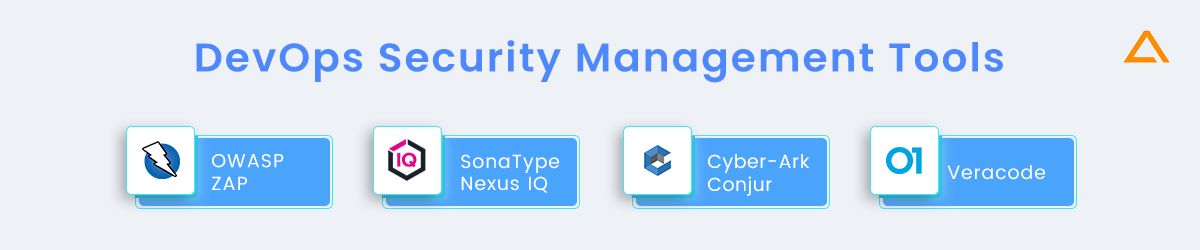
| Tools | Type | Description | Features |
| OWASP ZAP | Open Source | With hundreds of international volunteers constantly maintaining it, the OWASP Zed Attack Proxy (ZAP) is one of the most commonly used free security tools globally. It can aid you in automatically finding security problems when designing and testing your web apps. For expert pentesters, it’s also a good tool for manual security testing. | – Anti CSRF Tokens
– API – Authentication – Authentication Methods – Authentication Verification Strategies – Breakpoints – Contexts – Data Driven Content – HTTP Sessions – Manipulator-in-the-middle Proxy |
| SonaType Nexus IQ | Enterprise | Nexus IQ provides component intelligence to your teams early and often along the software supply chain, allowing them to make better decisions and produce better software. | – Improved communication
– Better Component selection – Continuous development – Provides Contextual data – Ease of remediation |
| Cyber-Ark Conjur
|
Enterprise | It’s available both as an open-source tool and as a commercial product. CyberArk Conjur is a privileged management system designed primarily for native cloud and DevOps environments’ unique infrastructure requirements. The DevOps security solutions combine principles such as least privilege and segregation of roles to secure and manage secrets used by non-human machine identities and human users throughout the DevOps pipeline. | – Secure CI/CD pipelines
– Secure & authenticate containers – Manage elastic & autoscale environment secrets – Eliminate multi-cloud & multi-tool security islands Isolate secrets from the application |
| Veracode | Enterprise | Veracode is a Burlington, Massachusetts-based application security firm. The company, founded in 2006, provides an automated cloud-based service for safeguarding online, mobile, and third-party enterprise apps.
|
– Alerts/Notifications
– API – Application Security – Audit Management – Dashboard – Debugging – Deployment Management – Integrated Development Environment – Multi-Language Scanning – Real-Time Analytics – Vulnerability Scanning |
DevOps Testing Tools
Exploratory testing, test management, and orchestration are examples of testing tools that cover a wide range of demands and capabilities. On the other hand, automation is a critical component of the DevOps toolchain. Automated testing pays off in the long run by shortening your development and testing cycles. By automating tests early and often, you can improve software quality and reduce risk.
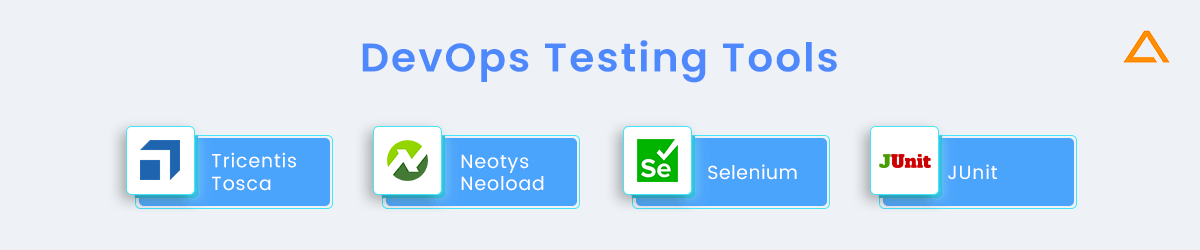
| Tools | Type | Description | Features |
| Tricentis Tosca | Freemium | Tricentis Tosca is a continuous testing platform that accelerates testing to keep pace with Agile and DevOps | – Audit Management
– Collaboration Tools – Compliance Management – Document Coding & Control – Hierarchical View – Move & Copy – Parameterized Testing – Requirements-Based Testing – Security Testing – Stakeholder Defined Attributes – Supports Parallel Execution – Test Script Reviews – Unicode Compliance |
| Neotys Neoload | Paid | Neoload is used by Fortune 100 businesses to automate API and application performance testing as part of their continuous integration pipelines. NeoLoad is the only performance and load testing tool on the market that enables performance testing as code while also meeting all enterprise requirements. HomeDepot, Lufthansa, and Verizon are among the companies that use NeoLoad. | – Automatic Configuration
– Cross Browser Testing – Load Scenarios – Load Testing – Mobile Testing – Parameterized Testing – Performance Testing – Predefined Protocols – Regression Testing – Reporting/Analytics – Schedulers – Test Script Reviews – Testing Management – Testing Scripts |
| Selenium | Free | Selenium is a web application testing framework that is portable. It comes with a record/playback tool for creating tests without learning the test scripting language. It also includes a domain-specific language for writing tests in Java, C#, PH, Python, and Ruby, among other popular programming languages. | – Debugging
– Graphical User Interface – Multi-Browser Compatibility – Multi-Language Support – Speed & Performance – Community Support – Handling Dynamic Web Elements |
| JUnit | Free | JUnit is a Java programming language unit testing framework. JUnit is part of the xUnit family of unit testing frameworks, which began with SUnit and has played an essential role in test-driven development. | – Open Source
– Provides annotations – Uses assertations – Simple – Quick Coding – Provides test runner – Automatic – Organized |
Which DevOps Tools Is Right For You?
The popularity of DevOps is increasing at an unpredictable rate, as is the demand for DevOps capabilities. However, DevOps’s main aim is to bridge the gap between business, development, and IT to turn the SDLC into a strategic resource. However, choosing the correct instrument is critical to achieving this goal. The right tool will provide you with all of DevOps’s benefits, including increased productivity, increased transparency, reduced time to market for your products and services, and improved KPIs such as code throughput and reliability metrics, all while essentially speeding up your value generation process. This list of popular DevOps tools is a good starting point for choosing the perfect tool for your needs. In the end, it all boils down to what you’re attempting to do and what resources you have. While deciding on the ideal DevOps solution may take some time, once it’s in place, you’ll enjoy the benefits of a streamlined development process.
have a unique app Idea?
Hire Certified Developers To Build Robust Feature, Rich App And Websites
Also Check: