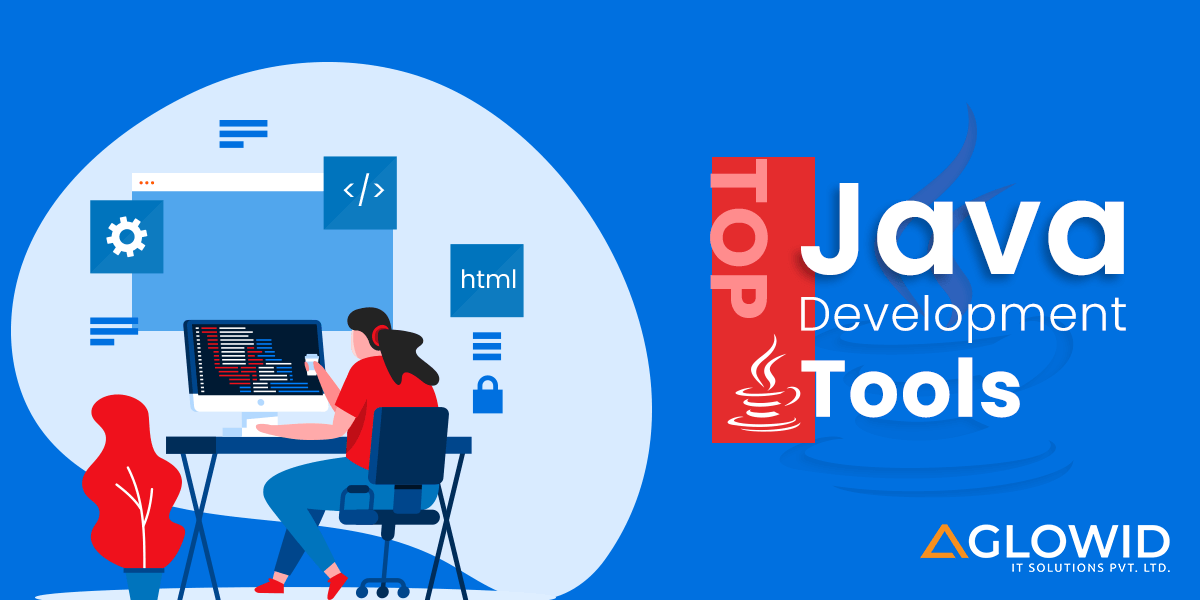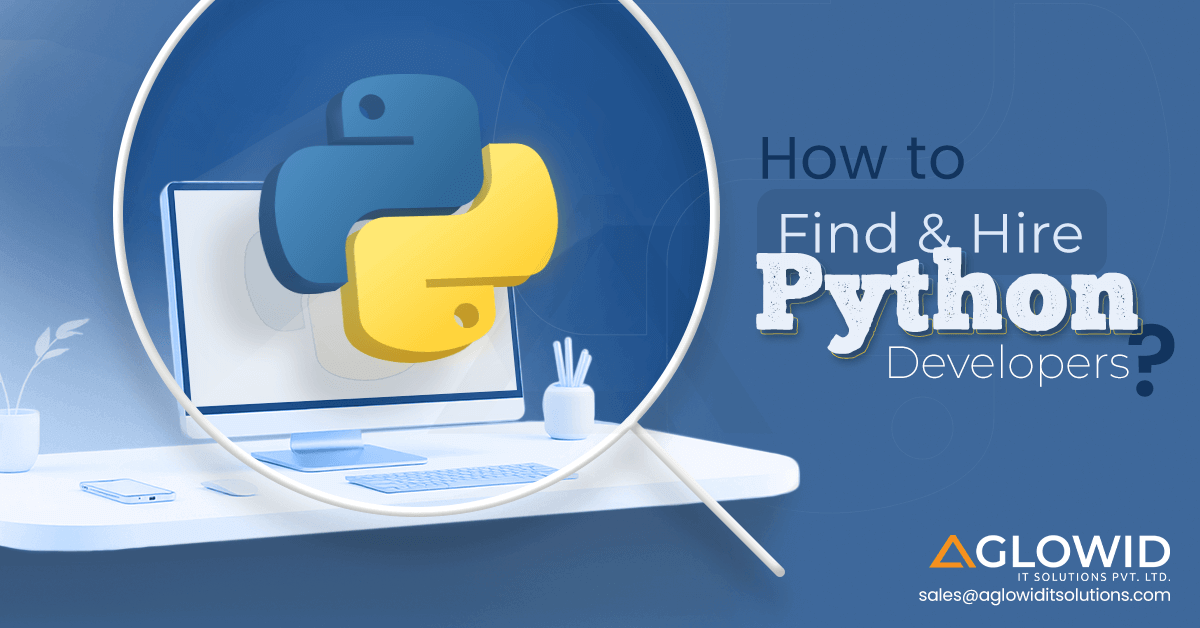Are you a Java Developer/Beginner/Learner, looking to enhance your development speed with top Java development tools?
Then we can say, you are at right place. Here we are going to discuss in detail about the top Java development tools in 2023 for faster project execution. Further we will discuss about the features, advantages and limitations of each and every Java tools so that you can choose the best suitable one for your project.
So let’s first start with some Java basics…
Java is one of the most widely used programming languages. Last year, 2020, marked the 25th Anniversary of the Java Programming Language. It is used as the server-side language for most back-end development projects, Android development, and big data projects. In addition, it is used for mobile computing, desktop computing, games, and various other computing requirements.
More than 90 percent of all Fortune 500 companies use Java in some way or the other.
As per the Tiobe Index for April 2021, Java still ranks 2nd on the top programming languages list, which only shows its popularity.
Despite its popularity and its persistence in the market, there are two extreme thoughts when it comes to developers. One side believes Java is one of the simplest, powerful, and sought-after programming languages by web developers. The other side believes Java is unnecessarily complicated and is a complex programming language. Unfortunately, most of the time, people who subscribe to the second point of view haven’t explored the top Java Development Tools that make the development process breezy.
In this blog, we will focus on Popular Java Development Tools that makes development easier for web developers, allowing them to unlock Java’s potential to the fullest of their capabilities for creating ground-breaking innovations and spectacular websites. There are many stages and different categories in Java development that needs to be paid attention to. Therefore, we have categorized some of the top Java development tools as per their Java development categories so you can find the right tools for your requirement without any troubles.
Top Java Development Tools for Faster Java Development
I. IDE Java Tools
All Java Developers need a programming editor or an IDE to assist them with the more tedious parts of writing Java and using class frameworks and libraries. Deciding which IDE Java Tool to use will depend on your project’s nature, development process, and skills, and level as a programmer.
Here are the top IDE Java Development Tools for Faster Java Development –
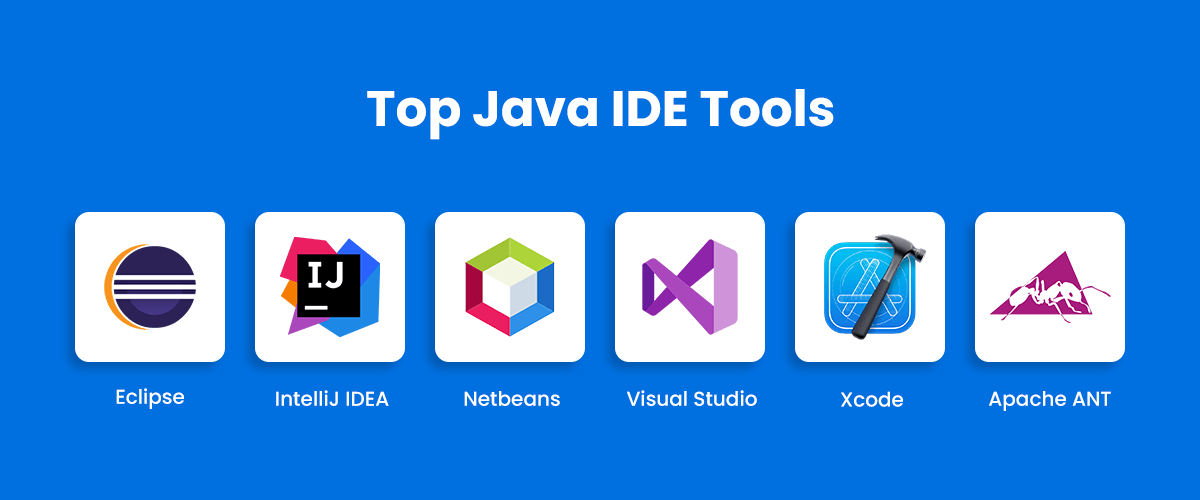
1. Eclipse
Eclipse is a top IDE (Integrated Development Environment) that is loved and used by many Java Developers. They prefer Eclipse to finish tasks like code completion, refactoring, and syntax checking. In addition, it is an excellent open-source community of Projects, Tools, and Collaborative Working Groups.
Key Features of Eclipse
- Free and open-source.
- Refactoring and syntax checking assistance.
- Java Development Tools Project with Plug-ins.
- Language Combination Support (C/C++ and PHP IDE).
- Code Completion assistance.
Pros and Cons of Eclipse
Pros
- Tons of plugins.
- Supports Modeling.
- Ideal for Larger Projects.
Cons
- Slow Performance.
- No JavaScript debugger.
- Switching perspective takes time.
2. IntelliJ IDEA
IntelliJ IDEA is an integrated development environment written in Java for developing computer software. It provides a high-class productivity boost and support for enterprise, mobile, and web development in Java, Groovy, and Scala. In addition, it has support for all the latest technologies and frameworks out of the box.
Key Features of IntelliJ IDEA
- Smart Completion.
- Chain Completion.
- Data Flow Analysis.
- Static Member Completion.
- Language Injection.
- Cross-Language Refactoring.
- Shortcuts for everything.
- Editor-centric Environment.
Pros and Cons of IntelliJ IDEA
Pros
- Stable and helps improve Java Development Productivity.
- Fast and Precise Code Suggestion.
- Many powerful features.
Cons
- Price is more on the expensive side compared to other Java Development Tools.
- Learning Curve is a little challenging.
- It consumes a lot of memory.
3. Netbeans
Netbeans is one of the most popular IDE Java Tools. It is designed to limit coding errors and provide accurate error detection and correction capabilities. Netbeans IDE has a feature-rich text editor with important refactoring tools and code templates, drag and drops GUI design, versioning using out-of-the-box integration solutions like Git and much more. The Netbeans platform helps Java developers create new applications and further develop existing applications by leveraging modular software components. So if you have an application running on the Netbeans platform, it is extensible and can be extended to support new languages as well.
Key Features of Netbeans
- Quick installation and ready to use.
- Out of the box solution that takes care of a wide range of Java development needs.
- Language-aware editor.
- Support for Java EE.
- Java Profiler.
Pros and Cons of Netbeans
Pros
- Auto-completion of code.
- Easy to run server-based applications.
- Works synchronously with Git.
- Works on various environments like Windows and Linux.
- Efficient Debugging.
- Efficient Refactoring.
Cons
- Difficult to change the pre-made configuration file to adapt to different operating systems.
- Code compilation and execution performance is remarkably slower than other competitive IDEs.
- Consumes more memory space compared to other IDEs.
- Not apt for beginners as it has a steep learning curve.
4. Visual Studio
Visual Studio IDE is one of the most creative launching pad used for building, debugging and editing code and publishing an app. Visual Studio comes packed with a standard editor and debugger, as all IDEs do. In addition, it also has code completion tools, compilers and many more promising features that make the software development process easy.
Key Features of Visual Studio
- Efficient and fast code navigation and writing.
- High testing tools that help users write high-quality code.
- Extensive customization options to choose from.
Pros and Cons of Visual Studio
Pros
- Robust and extensible architecture.
- Edit, build and debug efficiency.
- Code completion, syntax highlighting and useful features.
- The debugger works as a machine-level debugger as well as a source-level debugger.
Cons
- Large in size occupy a lot of disk space.
- Requires high system configuration to run smoothly.
- The interface is not the most intuitive; certain features can be difficult to locate.
5. Xcode
Xcode is Apple’s IDE Tool for producing software for iOS, iPadOS, macOS, iOS, watchOS and tvOS. It is free to download and use. It enables Apple Developers to write code and compile apps that can run on various devices and OS. Though Xcode is Apple’s native IDE tool and used to make apps within its ecosystem, it can also be used for writing source code in different languages for use in other projects.
Key Features of Xcode
- Rich Documentation.
- Swift Package Manager.
- Inline Diff.
- Transform iPad apps to Mac.
- Coding Assistant.
- Schemes Management.
Pros and Cons of Xcode
Pros
- Auto-Completion.
- Check the syntax for error real-time with Playground.
- Drag and drop builder.
- Rich Documentation.
Cons
- No, pull request support.
- OTA installation fails on public domains.
- Lacks proper cross platform support.
6. Apache ANT
ANT stands for Another Neat Tool. It is a Java-based build tool from the computer software development company known as Apache. Build tools are essential for Java Development. It helps Java developers compile codes, packing the binaries, deploying the binaries to the test server, testing the changes, and copying the code from one location to another. Apache ANT automates all of these processes, and it can be executed on the command line.
Key Features of Apache ANT
- One of the complete Java Tool available
- It is platform neutral and can handle platform-specific properties such as file separators.
- ANT files are written in XML, so if you are familiar with XML, you’ll get used to ANT pretty quickly
- Efficient at automating complicated repetitive tasks
- It comes with an extensive list of predefined tasks
Pros and Cons of Apache ANT
Pros
- It is a platform-neutral tool
- It enables developers to perform platform-specific tasks
- It is written in plain XML
- It comes with an extensive list of predefined tasks
- Provides an interface for developing customize tasks
Cons
- No support for lazy property evaluation
- Limited fault handling rules
- No persistence of state
II. Testing Java Tools
Testing tools are important for any Java Development Project. Testing is one aspect of Java that separates professionals from amateurs. In addition, testing Java tools are important for improvising applications and software.

1. Jenkins
Jenkins is one of the top open-source automation servers and a renowned leader for Java continuous integration. It builds and tests software projects, making it easier for Java Developers to integrate necessary changes to the project, making it easier for users to obtain a fresh build.
Key Features of Jenkins
- Easy installation as Jenkins is a platform-agnostic, self-contained Java-based program.
- It can run on Windows, Mac OS, and Unix-like operating systems.
- Easy configurations.
- Easy distribution.
- Free and Open Source.
- Access to many valuable plugins.
Pros and Cons of Jenkins
Pros
- Open source and free.
- It offers a wide range of useful plugins.
- Easy integration with all primary tools.
- Flexible and can be used for different project sizes and complexity.
- It comes with a decent API suite.
- Easy to use.
Cons
- Costs can be unpredictable.
- Lack of governance.
- Absence of proper analytics.
- No collaboration features.
- It needs a dedicated developer.
2. JUnit
This is a unit testing framework for developers to write and run tests. It allows you to test one code of block at a time instead of waiting for the entire module to be completed before you can run a test. This allows Java developers to test and then code, eliminating most doubts about the application’s final functionality. It is one of the top Java development tools for testing frameworks.
Key Features of JUnit
- Simple to use.
- Allows testing one block of code at a time.
- Provides annotations to identify test methods.
- Providers assertions for testing expected results.
- Provides test runners for running tests.
- Allows Java developers to write code faster, which increases overall code quality.
Pros and Cons of JUnit
Pros
- Support for Test Assertions.
- Immediate Test Reporting.
- Suite Development.
- Simple framework for writing automated, self-verifying tests in Java.
Cons
- It doesn’t provide dependency testing functions.
- Not suitable for higher-level testing.
- Can’t create HTML reports of test cases.
3. FitNesse
FitNesse is an open-source web wiki server and an automated testing tool for software. It stimulates collaboration in software development by providing a WIKI-powered testing tool that allows testers, customers, and programmers to create and edit tests in a platform-independent manner easily.
Key Features of Fitnesse
- Easy installation
- Easy to maintain scripts and follow its execution result
- Rich documentation
- Platform Independent
Pros and Cons of Fitnesse
Pros
- Multilanguage support
- Easy setup
- Wiki scripts assist collaboration with all stakeholders
- Compatible with modern IDE and CI/CD tools and practices.
Cons
- Ambiguity when designing long wiki scripts.
- The syntax can be hard to read.
- Lesser support for online tutorials.
- UI could be improved significantly.
4. Mockito
Mockito is a mocking framework, a Java-based library that is ideal for unit testing of Java applications. It is used to mock interfaces for adding a dummy functionality that can be used for unit testing. In addition, it is used to create simple and basic test APIs for performing unit testing of Java applications.
Key Features of Mockito
- Reduces boilerplate code with annotations.
- Advanced mock configuration helps provide different solutions to mocks.
- Test caches.
- Accessing method parameters.
Pros and Cons of Mockito
Pros
- Allows you to mock classes as well.
- Supports mocks and test spies.
- Efficient void method handling.
- Avoid abstract test cases.
Cons
- It cannot mock static methods or constructors.
- Requires Java 6 and above to run.
- VM mocking only possible for VMs supported by Objenesis.
5. Arquillian
Arquillian is a testing framework for developing automated functional, integration and acceptance tests for any Java applications. It sets up the test environment and handles the server lifecycle for the Java developers to focus on writing tests.
Key Features of Arquillian
- It is a container-agnostic integration testing framework.
- Allows developers to write integration tests for business objects.
- Extensible testing platform.
- Programmer-oriented testing tool for Java developers.
- Compatible with JUnit or TestNG
Pros and Cons of Arquillian
Pros
- Removes dependency of integration tests on the packaging.
- Creates fine-grained archives.
- Solves test-classpath complications.
Cons
- In some cases they don’t show the real behavior
III. Java Runtime Analysis and Performance Monitor
Java Runtime Analysis and Performance Monitor tools help developers check the stability, scalability, and load of any Java application. Such tools are important to check if the app crashes when ‘n’ number of users access the app simultaneously, and it causes immense load on the app’s server. These tools can come in very handy for recognizing these limitations ahead of time and working a way around them. Here are some of the top picks that you should look out for –
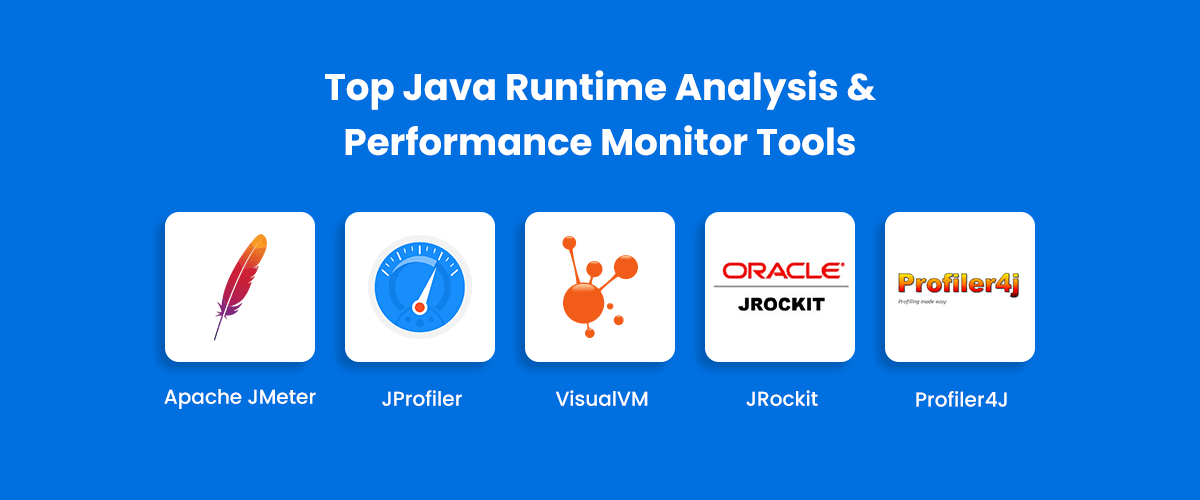
1. Apache JMeter
Apache JMeter is an open-source and 100 percent pure Java application designed to test functional behaviour and measure performance. Initially, it was meant to test web applications but has ever since expanded to test other functions such as functional test and database server test.
Key Functions of Apache JMeter
- It is open source.
- It has a friendly GUI.
- It is platform-independent.
- It is a full multithreading framework.
- You can visualize the test result.
- Quick and easy installation.
- It is highly extensible.
- It has support for multi-protocol.
Pros and Cons of Apache JMeter
Pros
- Easy to use without extensive programming knowledge.
- It has a user-friendly UI.
- Has integration capabilities with Jenkins and reporting.
- Is easy to install on any operating software.
- Thread Group enables to check software performance accurately.
- Allows API testing, MQ testing and Database Testing with ease.
Cons
- Automation is difficult.
- JMeter output reports can be difficult to comprehend without training.
- It doesn’t support AJAX or JavaScript requests.
- Complex applications with dynamic content or apps that use JS to alter requests can be difficult to test with JMeter.
2. JProfiler
JProfiler is a Java profiler tool used by developers/testers to analyze performance bottlenecks, CPU loads, memory leaks, and resolve threading issues. It can work as a stand-alone application or even combined as a plugin to Eclipse software development environment. It has a user-friendly interface and is considered as an efficient and fast analyzing Java Development tool.
Key Features of JProfiler
- Live Profiling of a remote and local session.
- Offline profiling.
- Snapshot comparison.
- Ability to view an HPROF snapshot.
Pros and cons of JProfiler
Pros
- Easy to use.
- Lower execution overhead with many profiling options.
- Has extensive views and filtering options.
- Displays live information
Cons
- Not all memory leaks can be found
3. VisualVM
VisualVM is a powerful Java tool that provides a visual interface for understanding detailed information about remote and local Java applications while running on JVM. It utilizes and integrates some of JDK’s command-line tools and bundles them up to see the application within JVM.
Key Features of VisualVM
- Visual interface for local and remote applications running on JVM.
- Thread dumps that help in case of deadlocks and race conditions.
- Head dumps help in analyzing the heap memory allocation.
Pros and Cons of VisualVM
Pros
- Monitoring of application threads.
- Monitoring application’s memory usage and runtime behaviour.
- Analyzing memory allocations to different applications.
Cons
- The tool struggled more on the number of performance bugs it found
4. JRockit
JRockit was originally developed by Appeal Virtual Machines and later acquired by BEA Systems in 2002, and it became part of Oracle Fusion Middleware back in 2008. It is a high-performance JVM developed for ensuring scalability, reliability, flexibility and manageability of Java applications at lower costs to the enterprise.
Key Features of JRockit
- More diagnostic tools than other JDKs.
- Better performance on intel architectures compared to other JVMs.
- Amazing code optimization strategy.
Pros and Cons of JRockit
Pros
- Improved Java performance
- No installation or configuration required
- Simplified patching and version control
- Increased security
- Reduced disk and memory footprint
Cons
- Does not support third-party native code in the JVM
- Run only in headless mode & do not provide a GUI at run time.
- Can configure a maximum of eight virtual CPUs for a virtual machine
- Runs as a single process. You cannot run multiple processes in the virtual machine
5. Profiler4J
Profile4Jis an open-source CPU profiler Java tool. It has no native library, nor does it require an executable. However, it is 100 percent based on Java and can provide graphical information with a call graph, memory monitor, call tree and class list.
Key Features of Profiler4J
- Based on dynamic bytecode instrumentation.
- 100% Java-based.
- No native library or executable required.
- Supports fine-grained configuration.
Pros and Cons of Profiler4J
Pros
- Open-source CPU profiler
- Very simple to use
- Supports remote profiling
Cons
- Project is in beta stage and still have some bugs
- Run only in headless mode & do not provide a GUI at run time.
- Can configure a maximum of eight virtual CPUs for a virtual machine
- Runs as a single process. You cannot run multiple processes in the virtual machine
IV. Java Application Servers
One of the most important decisions Java developers/clients need to take when creating a Java app is which Java web application server to run the app on. There are tons of promising options, but at the same time, there is a lot of clutter too. Decluttering can be difficult. Before we get to the decluttered list of top Java Application Servers we have for you, we should first understand what their role is.
Java Application Servers execute Java Applications. You launch these servers in your operating systems and deploy applications into them. In a way, they can be thought of as containers of your Java code that runs it and makes it functional. These application servers also provide some basic common infrastructure and functional capabilities that Java developers can leverage in their code. Here are some of the best Java Application Servers –
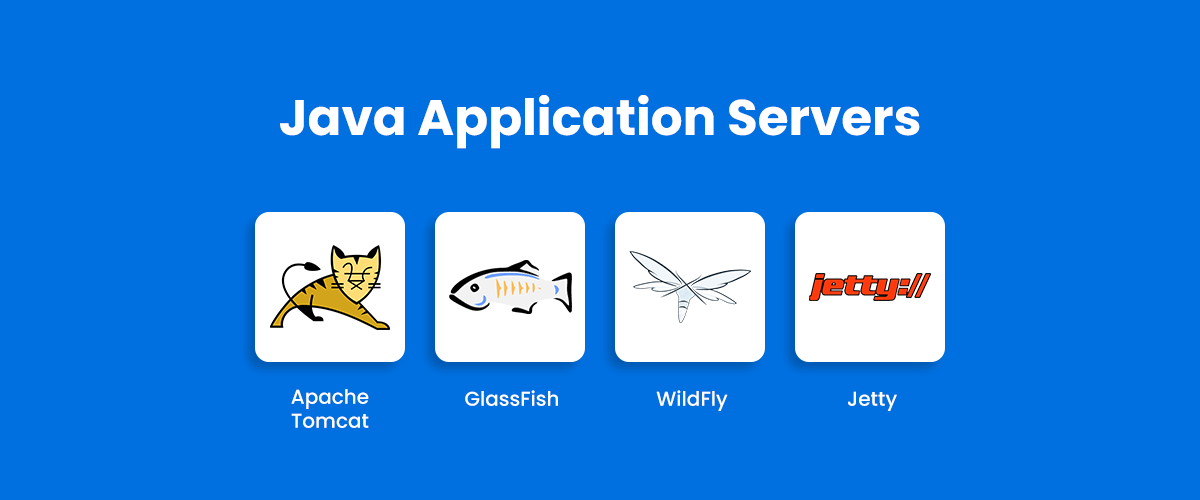
1. Apache Tomcat
Apache Tomcat is a web server and servlet container used for deploying and serving Java web applications. Most modern Java web frameworks are based on these servlets. Servlets are Java programs that run on a Java-enabled web server or application server. They are used to handle request obtained from web servers, process the request, and produce the response and send it back to the webserver. Apache Tomcat also provides a default HTTP connector on port 8080. Hence Tomcat can also be used as an HTTP server.
Key Features of Apache Tomcat
- Provides support for the latest Java stable versions
- Enable security features
- Seamless integration with the Apache Web Server
- It is incredibly lightweight.
- It is incredibly lightweight.
Pros and Cons of Apache Tomcat
Pros
- It is incredibly lightweight.
- It is open source.
- Makes the server more stable.
- It is highly flexible.
- Adds a layer of security.
- It has been in the market for a long and hence is mature.
- It has proper documentation.
Cons
- Doesn’t come with implementations of a full j2ee stack.
- Has issues of memory leaks.
- UI is basic and can be improved.
- Cluster support is not the best.
2. GlassFish
GlassFish is an open-source Java EE tool. It provides enterprise-level reliability and performance with full clustering and a wide range of functionality and thus considered as popular Java Development Tools among developers. In addition, it allows developers to manage the central repository using the admin panel, which is filled with useful resources to provide more functions.
Key Features of GlassFish
- A lightweight and extensible core.
- A web container.
- Support for high availability clustering and load balancing.
- Update tool connectivity for updates and add-on components.
Pros and Cons of GlassFish
Pros
- Cluster operations dashboards help to keep an eye on important metrics.
- Easy administrative console used to tweak basic features for timeouts database thread pooling.
- Offers Java EE support.
- Integration with NetBeans development interface.
Cons
- Onboarding documentation needs work.
- Frequent bugs with latest edge releases.
- The plugin architecture is poorly documented.
3. WildFly
WildFly is one of the top choices for Experienced Java developers looking for a lightweight, enterprise-extensible application server. It creates the connection of the database on one end to the web client on the other. As a result, it provides the perfect blend of fast deployments for development while also providing features like managed domain mode using which Java developers can deploy several WildFly instances.
Key Features of WildFly
- Saves time with faster development.
- Save resources with efficient management.
- Fully open-source.
Pros and Cons WildFly
Pros
- Easy scalability.
- Easy to install.
- Makes Java applications perform faster.
Cons
- Rigid pricing in cloud pricing.
- It’s a little slower when deployed first.
4. Jetty
Jetty is a project by Eclipse for providing a web server and servlet container. It additionally provides support for WebSocket, OSGI, HTTP/2, JAAS, and many other integrations. All these components are open source and freely available for commercial use and distribution. Thus, jetty can be used in various projects/products, both in the productions and development processes.
Key Features of Jetty
- It is open-source and commercially usable.
- Leaves a small footprint.
- It is embeddable.
- It is asynchronous.
- Dual licensed under Apache and Eclipse.
Pros and Cons of Jetty
Pros
- Faster startup times.
- Lesser server footprint.
- Rich documentation and strong community support.
- Pluggable and extensive – highly customizable.
- Small and efficient.
Cons
- Boot up time-related problems.
- Users would need some experience and knowledge to use it with ease.
V. Java Reporting Tools
A Java Reporting tool is, as the name defines, a reporting tool that is built on the Java architecture. It allows the developers to extract and present their data in various visualization formats like charts, graphs, tables and more. This helps the user present their information more interactively and appealingly. Here are some of the best Java Reporting Tools to consider –
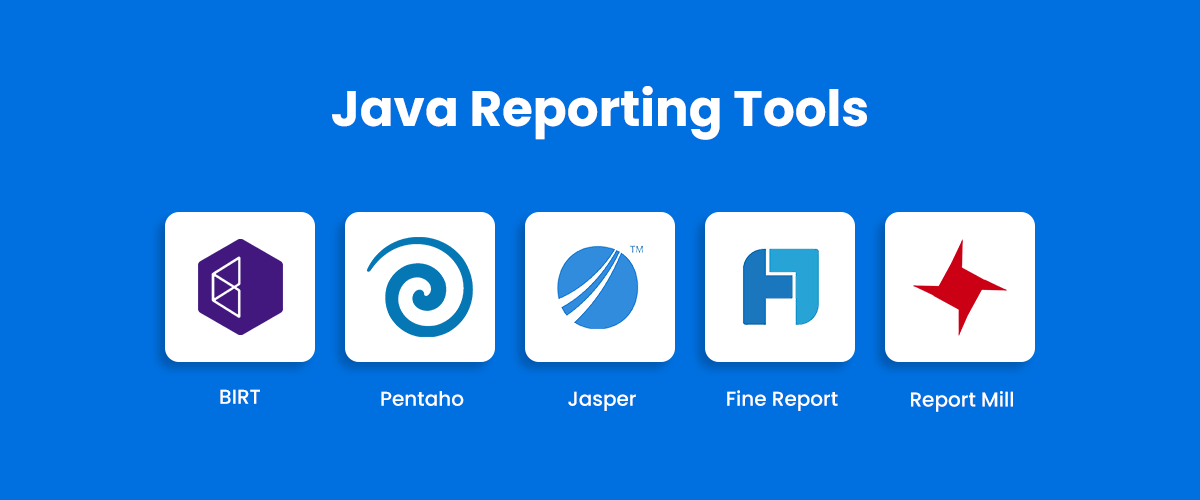
1. BIRT
BIRT is an eclipsed-based open source Java reporting tool for creating reports embedded in rich clients and web apps, free for personal and commercial use. It has two main components – A visual report designer that creates BIRT designs and runtime components to be deployed in any Java environment. It also includes a diagram engine, and its design templates are saved as XML files. In addition, a Java developer can access various data sources using BIRT like POJOs, JDO data store and more.
Key Features of BIRT
- Support for HTML pagination.
- Support for CSV output.
- Table of contents.
- Multi-pass aggregates.
- Flexible charting wizard.
Pros and Cons of BIRT
Pros
- Software is adaptable.
- User-friendly dashboard.
Cons
- No analytics function.
- Java developers need some programming experience to make use of BIRT.
2. Pentaho
Pentaho is another open-source Java reporting tool. It has many useful sub-tools like reporting engine, reporting designer and reporting SDK. Moreover, it allows the Java developers to generate reports and export them in various file formats such as – HTML, PDF, text-rich text, CSV and XML.
Key Features of Pentaho
- Data integration.
- Business Analytics.
- Big Data Analytics.
- Cloud Analytics.
- Embedded Analytics.
Pros and Cons of Pentaho
Pros
- Simple and easy to use the tool.
- Wide range of capabilities – dashboard, reporting, data integration, data mining and more.
- It has a user-friendly interface and has many data retrieval tools.
Cons
- No unified interface for all components.
- It can be slower compared to other Java reporting tools.
- Poor community support.
3. Jasper
JasperReports is one of the most popular open-source Java reporting tools. It supports multiple data sources and various exporting file formats such as PDF, CSV, HTML and XML. It is a Java class library and is meant for Java developers that require reporting capabilities in their apps.
Key Features of Jasper
- Flexible report layout.
- Ability to present data graphically or textually.
- Can accept data from various sources.
- Can generate watermarks.
- Can generate subreports.
Pros and Cons of Jasper
Pros
- Easy to use when creating a report or using the dashboard.
- Adhoc reporting allows dynamic reporting.
- Easy to develop and deploy.
- Professional level support.
- Wide range of output and visualizations.
Cons
- Not enough training material.
- Requires developers to pull reports.
- Fields have to aligned manually.
- Poor documentation.
4. Fine Report
Fine Report is a web reporting tool developed by Java, which helps Java developers with data analysis, data visualization, data management and data entry across the organization. It has an intuitive drag and drop interface that allows Java developers to operate without writing a lengthy and mundane line of codes.
Key Features of Fine Report
- Supports all mainstream databases.
- Can integrate sources with different business systems to give you a comprehensive view of your business.
- More than 15 categories and 60 types of HTML5 charts and data visualization options.
Pros and Cons of Fine Report
Pros
- Smart Data Entry.
- Easy to make complicated reports.
- Excel integration.
- R script visualization.
Cons
- Inconvenient multi-dimensional analysis.
- Poor data handling capacity.
- Not user friendly for non-technical users.
5. Report Mill
Report Mill is one of the best Java Reporting Tool that dynamically generates reports and web pages from Java applications in various formats like PDF, JavaFX, RTF, Excel, Swing, CSV and more. It combines an easy to use page layout application and a robust Java API in a single compact jar file. This makes it easier to integrate into your custom Java application.
Key Features of Report Mill
- Object Reporting.
- Simple Integration.
- Leverages Custom Business Logic.
Pros and Cons of Report Mill
Pros
- Powerful page layout design.
- XML based template design.
Cons
- No Free trial available
- No Free trial available
Some other popular JAVA Development tools to be looked in
1. Gradle
Gradle is an open-source and advanced build automation tool. You can build in on ANT, Maven, and Ivy repositories, and it supports groovy-based Domain Specific Language in place of XML. Groovy allows more flexibility and opens up more possibilities to almost code anything. This tool also supports the convention over configuration paradigm.
Key Features of Gradle
- Configuration Catching
- File System Watching
- Smarter Dependency Downgrades
Pros and Cons of Gradle
Pros
- Supports dependency management
- The scalable and high performance builds
- Standard Project Layout and Lifecycle with full flexibility
Cons
- Steep Learning Curve
- Groovy is dynamically typed, which makes it difficult for IDEs to provide excellent and fast tooling.
- Dynamic Groovy DSL and heterogeneous plugin API will force developers to google everything.
2. Apache Maven
Apache Maven is a software project management and comprehension tool. It is most popular amongst Java developers for being the best tool for dependency management, debugging, build actions, and collaboration.
Key Features of Apache Maven
- Consistent usage across all projects
- A large and growing repository of libraries
- Dependency management, including automatic updating
- Simple project setup that follows best practices
- Extensible and can write plugins in Java and JavaScript languages
Pros and Cons of Apache Maven
Pros
- It helps ease starting a project in various environments
- Better debugging
- Reduced duplication using Project Object Model (POM)
- More component builds
Cons
- Apache Maven can be painfully slow
- Initial setup can be challenging
- Dependency management with a local cache can causes conflict.
have a unique app Idea?
Hire Certified Developers To Build Robust Feature, Rich App And Websites.
Wrapping it up!
These are the Top Java Development Tools for faster Java Development in all aspects of Java development. There are various tasks a Java developer needs to undertake to finish a project, and most of these tasks can be tedious and complicated. Using these Java tools will help developers perform these tasks with more efficiency while saving valuable time.
Also Check: