Quick Summary:
Securing your Shopify store from threats should be a top priority, but where do you start? Applying robust security features measures is vital for your online store. Shopify offers comprehensive security features, but are you leveraging them to their fullest potential? By adhering to these Shopify Security best practices, you not only protect your business but also protect & instill confidence in your customers.
📝 In this blog, we’re going to discuss…
With platforms-commerce becoming more popular than ever, online shops face greater security threats than in the past. These online stores can face problems like hacking, malware, and scams that endanger businesses and customers. Protecting your business starts with good security habits if you own a Shopify store.
Even though Shopify provides a strong platform with fewer vulnerabilities, store owners still need to be careful with their accounts, apps, and payments. Following security best practices helps shield your store from cybercriminals looking for easy ways to attack websites. It also makes your customers feel safe, knowing their information is protected.
This guide will help Shopify store owners focus on important areas for strong security. We’ll cover basic security steps like using HTTPS, creating strong passwords, and backing up data. Then, we’ll look at additional measures like controlling staff accounts, securing payment systems, and monitoring security. These simple security steps will help make your online store safer from outside and inside threats. With these precautions, you can run your store safely as it continues to grow.
Is Shopify Safe?
Absolutely! Shopify is a secure e-commerce platform.

Shopify considers various measures to ensure the security of its users and the online stores. Some of the key aspects of Shopify security includes:

Encryption
Shopify uses strong SSL/TLS encryption for both in-transit and at-rest data. Sensitive client and corporate data are protected in this way.
PCI Compliance
Because Shopify complies with Level 1 PCI DSS, they can process credit card payments with rigorous security standards.
Default Security Features
Shopify requires HTTPS by default for all stores, which is one of the key security settings. Tokenization is one of the other integrated security procedures.
Infrastructure
Shopify takes care of security-related duties including backups, software patches, and server maintenance, saving merchants from having to. Security must be taken into consideration when designing their digital and physical infrastructure.
Developer Audits
Shopify App Store submissions go through security and policy audits to ensure they adhere to guidelines. As a result, there is less chance of downloading dubious third-party programs.
Dedicated Security Team
Shopify has a sizable internal security and fraud prevention team that works nonstop to fortify their platform and fend off new attacks.
Why Shopify Security is Important?
Shopify security is crucial for many reasons, as it directly impacts the protection of both the online store and their customers. Here are the few key reasons why Shopify security is important.

Protection of Sensitive Data
Sensitive information, including that of customers, is handled by online retailers. Customers’ privacy may be jeopardized if a security breach allows unauthorized access to this data.
Trust & Reputation
Customers faith in a brand can suffer significantly because of security breaches. An online store that has been compromised may suffer from monetary losses, a decline in customer confidence, and reputational harm that may take a long time to repair.
Financial Security
In e-commerce, money exchanges are involved. Financial transactions are safe when done through a secure Shopify store, which also lowers the chance of financial fraud by restricting unwanted access to payment details.
Prevention of Fraud & Cyber Attacks
In the online world, phishing scams, malware, hacking attempts, and data breaches are commonplace. Such online dangers can be avoided with the use of a secure Shopify store, shielding the company and its clients from dishonest practices.
Compliance with Regulations
It is important that security standards and laws like GDPR and PCI DSS are being followed for legal and ethical reasons. Merchant can utilize these rules by using Shopify security features.
Business Continuity
A safe Shopify store assures business continuity by minimizing the likelihood of disruptions due to security issues. It is possible to lessen the effects of possible data loss or outages with regular backups and strong security measures.
Protection against DDoS Attacks
DDoS assaults, which cause a website to get excessive traffic, can cause online services to go down. Shopify’s security measures preserve online retailers’ performance and availability, including DDoS prevention.
Legal & Financial Liabilities
Legal repercussions and financial obligations may result from security breaches. By putting security first, owners of Shopify stores lower their risk of financial and legal ramifications from data breaches and regulatory noncompliance.
Shopify Security Best Practices: A Checklist
Protect your Shopify store by using our thorough security checklist. These best practices offer a strong defense against changing e-commerce dangers, which guarantee data privacy, financial security, and customer trust, it also helps to improve shopify website performance by optimizing it.

Regularly Update Shopify & Apps
You must keep your Shopify platform or any other installed apps updated. Regular updates often include security patches that include vulnerabilities, reducing the risk of exploitation by malicious software.
Enable SSL Encryption
Your store must have SSL enabled to encrypt data transmission between the customer’s browser and Shopify server. This is an essential step for securing sensitive information during checkout.
Use Strong Password
Set strong and unique passwords for Shopify account & encourage your team members to do the same. Consider implementing Two-Factor Authentication (2FA) for an additional layer of security.
Implement 2FA
It is important to enable 2FA for all admin accounts to have an extra layer of security against unauthorized. With 2FA you can ensure that even if login credentials are compromised an additional verification step is required to get access.
Secure Custom Domain with HTTPS
Configure your custom domain to use HTTPS. This not only encrypts data but also adds credibility to your site. Shopify provides a free SSL certificate for custom domain.
Monitor, Review & Audit Third-party Apps
Carefully vet and review third-party apps before integrating them into your Shopify store. Stick to apps from reputable sources and regularly review their permissions and security features.
Regularly Backup your Data
Shopify automatically backs up your store data, but it’s advisable to create manual backups regularly. This ensures that you can quickly recover your store in case of data loss or other unforeseen issues.
Implement RBAC (Role Based Authentication Control)
Control access to your Shopify store by assigning roles & permissions to team members based on their responsibilities. This helps limit access to sensitive information and features only to those who need them.
Educate your Team on Security Best Practices
Conduct regular security awareness training for your team members. Ensure they understand the importance of security practices, including recognizing phishing attempts and safeguarding sensitive information.
Use Secure Payment Gateway
When its about payments, you need to ensure that your Shopify app uses a payment gateway that encrypts sensitive information such as credit-card number. Shopify provides its own built-in payment gateway, Shopify payments, which meets higher security standards. Alternatively, you can use other popular payment gateways like PayPal or Stripe. It doesn’t matter which payment gateway you select, it’s important that it’s PCI-DSS compliant, and that your shop is running on HTTPS using SSL.
Use Country Code or IP Blocking Solutions
You can block visitors to your Shopify store who come from a certain nation or IP address. Block that country or IP address utilizing an app that offers these features. There are various applications available in the app store that may be of assistance to you. Select a reliable software aligning to your business perspective.
Use GDPR Cookies Consent Bar
The GDPR, an EU privacy regulation, states that visitors must give their express consent before any online website can keep or acquire any personal data. This includes the little data files known as cookies, which are placed on the device of your website visitors. You must comply with the GDPR if you sell to consumers in the EU. Putting up a GDPR cookies consent bar to allow cookies in your store is one approach to accomplish this.
Protect yourself from Phishing
Most phishing attacks might put your whole store at risk and result in a customer data breach. In order to avoid phishing attacks, you need to keep your Shopify admin panel and other accounts such as your email should be up to date with the latest security patches.
In order to avoid phishing, you should also consider your options before opening any dubious attachments or links in emails unless you are certain they are secure. If in doubt, you can use the mouse to linger over the link (which appears on the bottom left corner of your browser) and see where it actually takes you before clicking on it.
Create an Incident Response Plan
Create a thorough incident response plan to address security incidents promptly and effectively. Define the steps to take in case of a breach, including communication with customers and relevant authorities.
Conduct Regular Security Audits and Penetration Testing
Regularly audit your store’s security settings and configurations. Consider conducting penetration testing to identify vulnerabilities and weaknesses that attackers could exploit.
Regularly Review & Update Security Policies
Security is an evolving landscape. Regularly audit and update your security policies to adapt to new threats and technologies. Keep up with industry best practices and incorporate them into your security strategy.
By incorporating these Shopify Security Best Practices in your e-commerce store, you can develop a more resilient and trustworthy online store, providing you and your customers peace of mind.
Hey!✋ Ready to slay the e-commerce game?
Snag our Shopify Developers – your secret weapon for an online glow-up. Let the transformation commence!💻✨with Aglowid
Now that you have a good understanding of Shopify security best practices. Let’s see the Shopify security tools you can use to undertake these best practices.
Top 6 Shopify Security Tools
There are various Shopify security tools available that can help you protect your store. Here are few tools that includes:
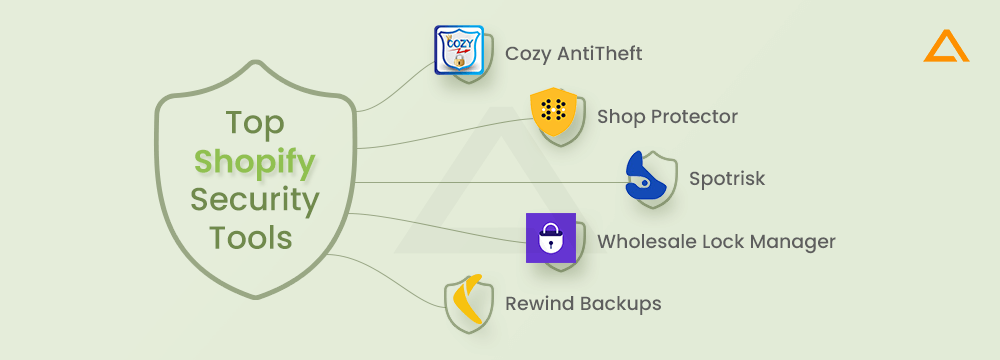
Cozy AntiTheft
Ratings: 4.9 | Developers: eCommerce Addons | Price: Free 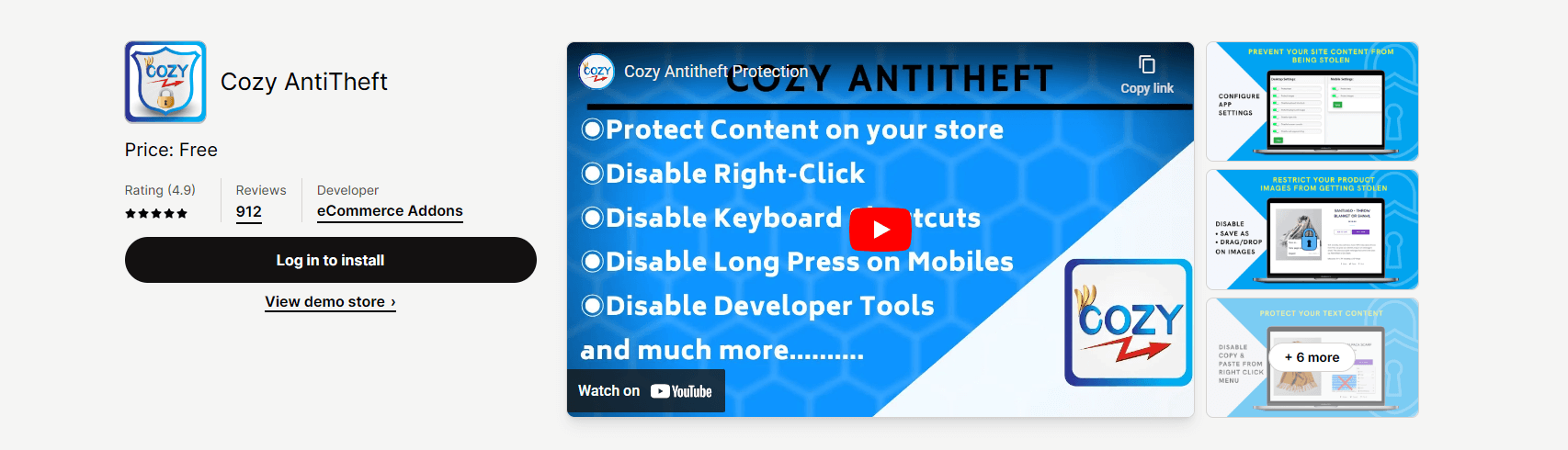
An application made for Shopify called Cozy Antitheft for Images and More helps to make your online store’s merchandise more secure. The software assists in preventing theft and unlawful use of physical stuff because it includes advanced image security capabilities. Look for a user-friendly interface and adjustable layout to safeguard your priceless photos on Shopify and guarantee the originality and uniqueness of your photos.
Shop Protector
Ratings: 4.1 | Developers: Human Presence Technology | Price: Freemium $3.99/month 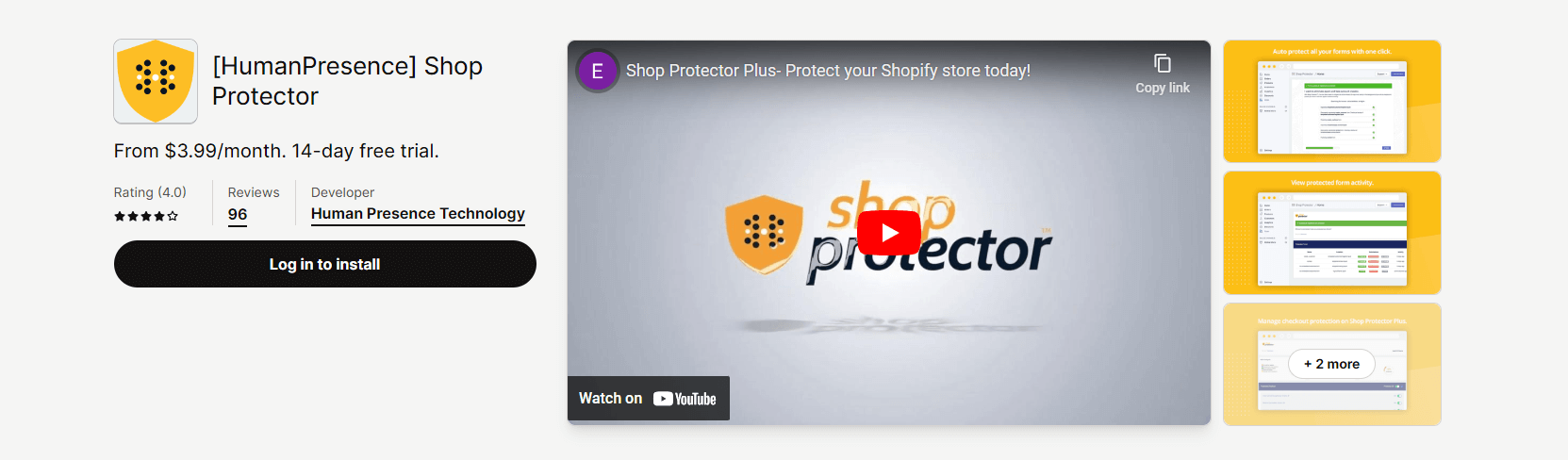
Shop Protector provides an innovative defence against internet fraud. The app’s innovative technology allows it to identify and stop bot attacks, guaranteeing human contact on your business. With Shop Protector, you can safeguard your company from fraudulent activity and provide a safe atmosphere for your clients.
Spotrisk
Ratings: 5.0 | Developers: Spot Risk | Price: Freemium $99/month 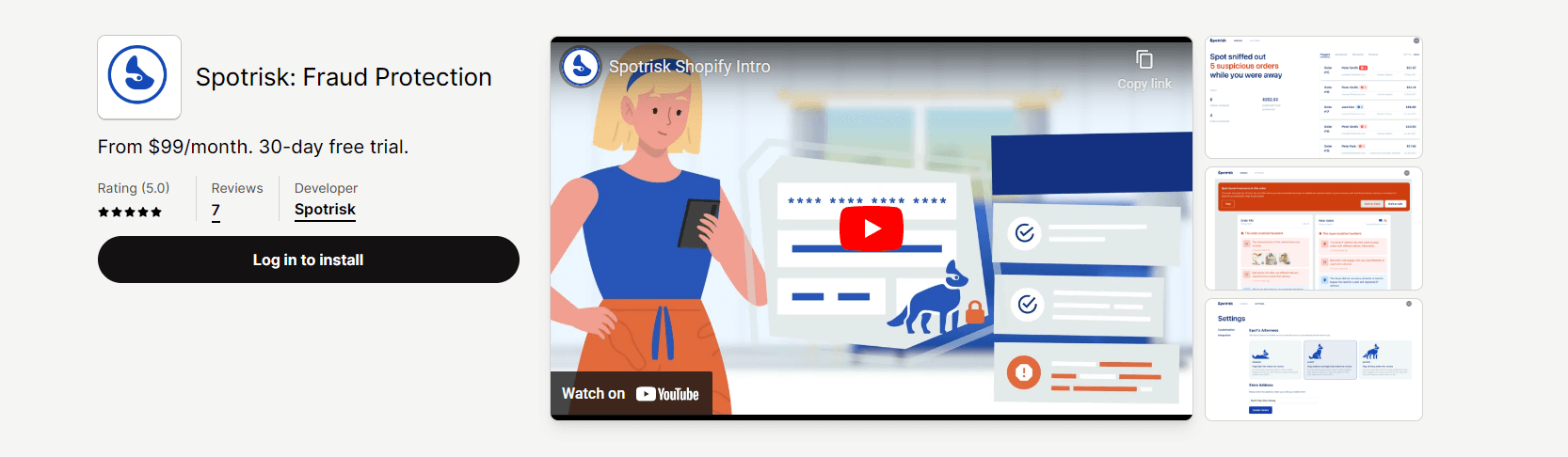
Spotrisk supplies necessary security protocols for your web store. With Fraud Judge technology, the app analyzes orders and looks for fraud. Its focus is risk assessment. Spotrisk offers retailers the ability to make informed decisions and improve overall security with customizable settings and real-time insights. Spotrisk can improve your Shopify store’s defences against fraud and help create a safe online shopping environment.
Wholesale Lock Manager
Ratings: 4.9 | Developers: Wholesale Helper | Price: Freemium $6.99/month 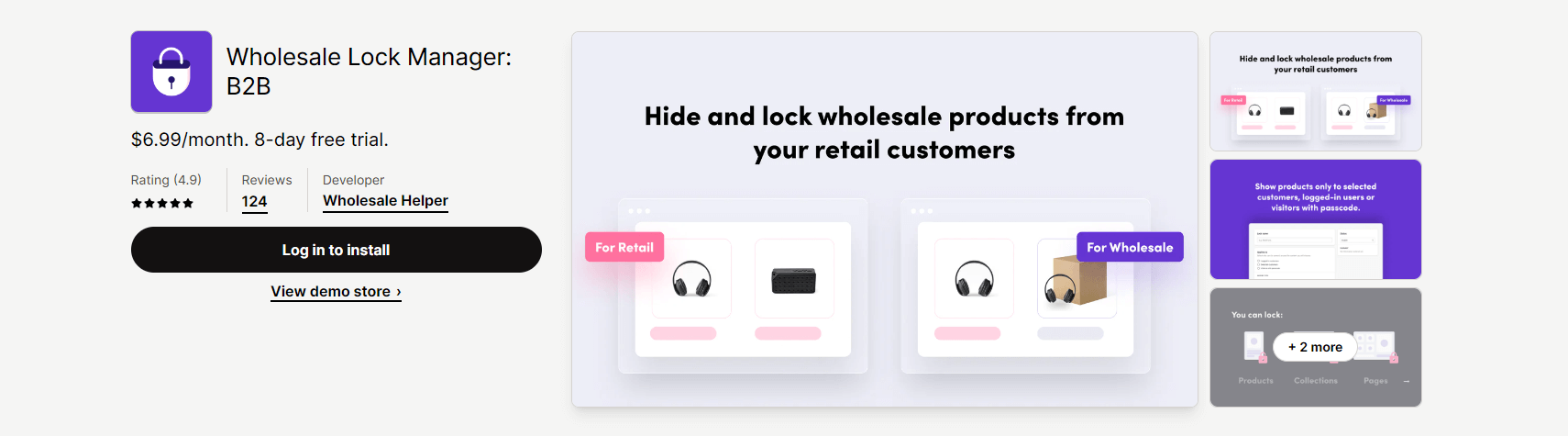
Wholesale Lock Manager affords store owners the ability to easily oversee and regulate wholesale access. This application allows you to customize your wholesale shopping experience by limiting the visibility of products and imposing minimum purchase requirements. Wholesale Lock Manager’s adjustable settings and user-friendly interface make it a vital tool for businesses trying to maintain a safe and effective wholesale purchasing process on Shopify and streamline wholesale operations.
Rewind Backups
Ratings: 4.8 | Developers: Rewind | Price: Freemium $9/month 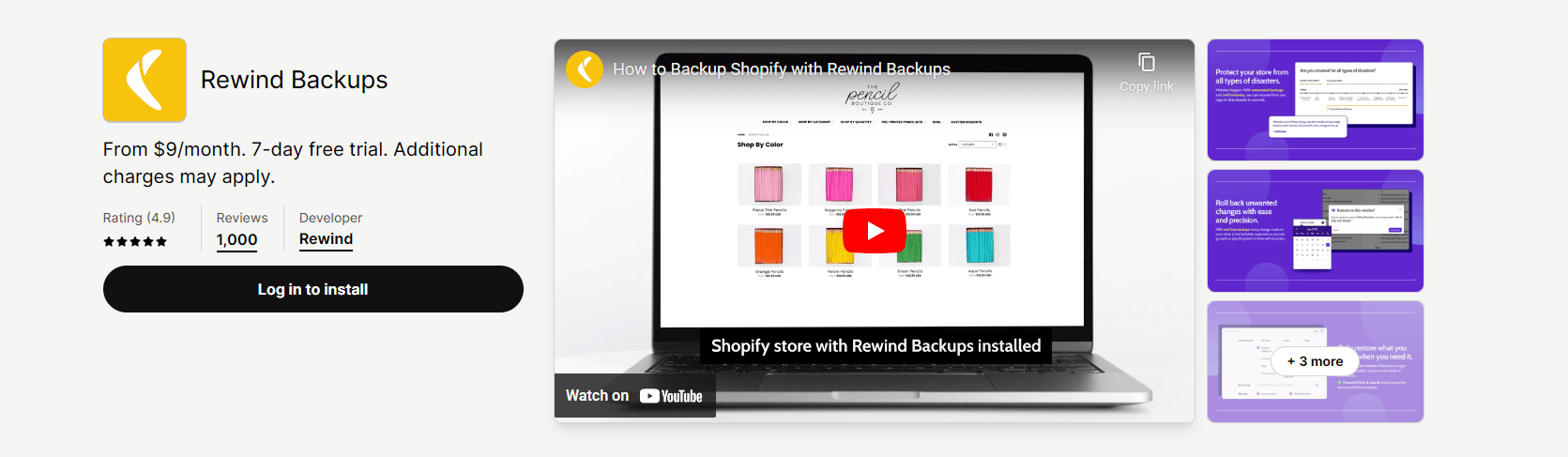
For secure data storage for your store, the Shopify App Store’s Rewind Backups app provides a dependable option. This program makes sure that your important data, such as customer and product information, is safely kept via automated backups. Your sensitive data on Shopify is protected by Backup’s user-friendly interface and customized backup settings, giving you peace of mind to concentrate on operating your business.
Wrapping Up!
In conclusion, putting in place a robust security system is a commitment to the dependability and security of your Shopify store, not merely a necessity. You may reinforce your online defenses against cyber threats by following the recommended Shopify security best practices described in this blog. Utilize SSL as it is resistant to environmental changes because of encryption, frequent upgrades, and sophisticated user training. Keep in mind that everyone shares responsibility for security; remain watchful, adjust to new threats, and make a safe foundation the cornerstone of your eCommerce business.




