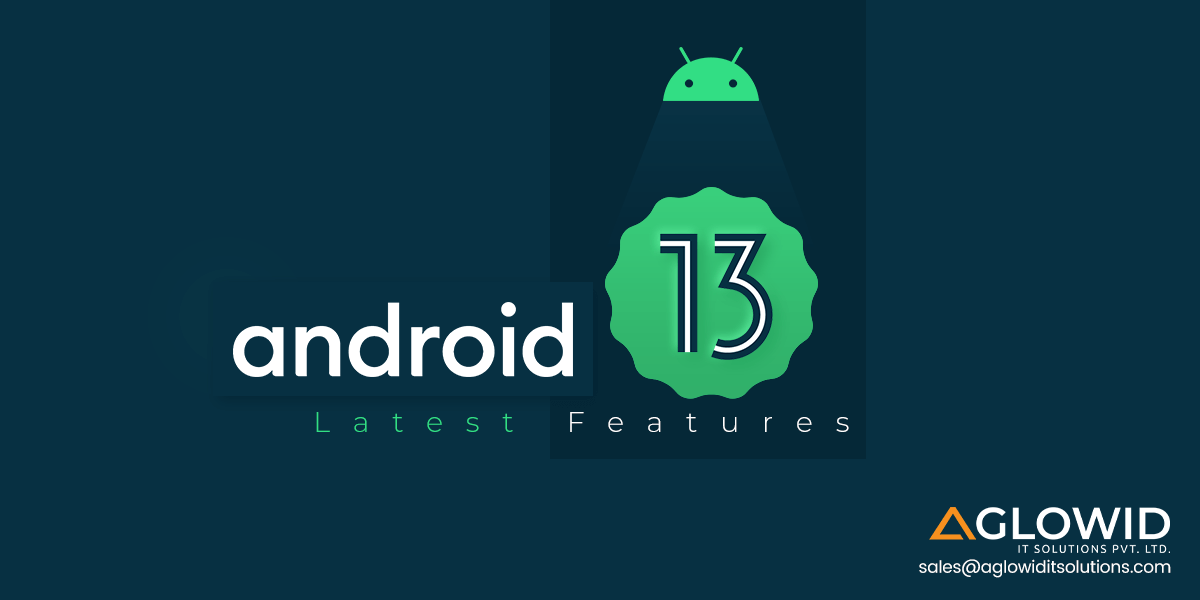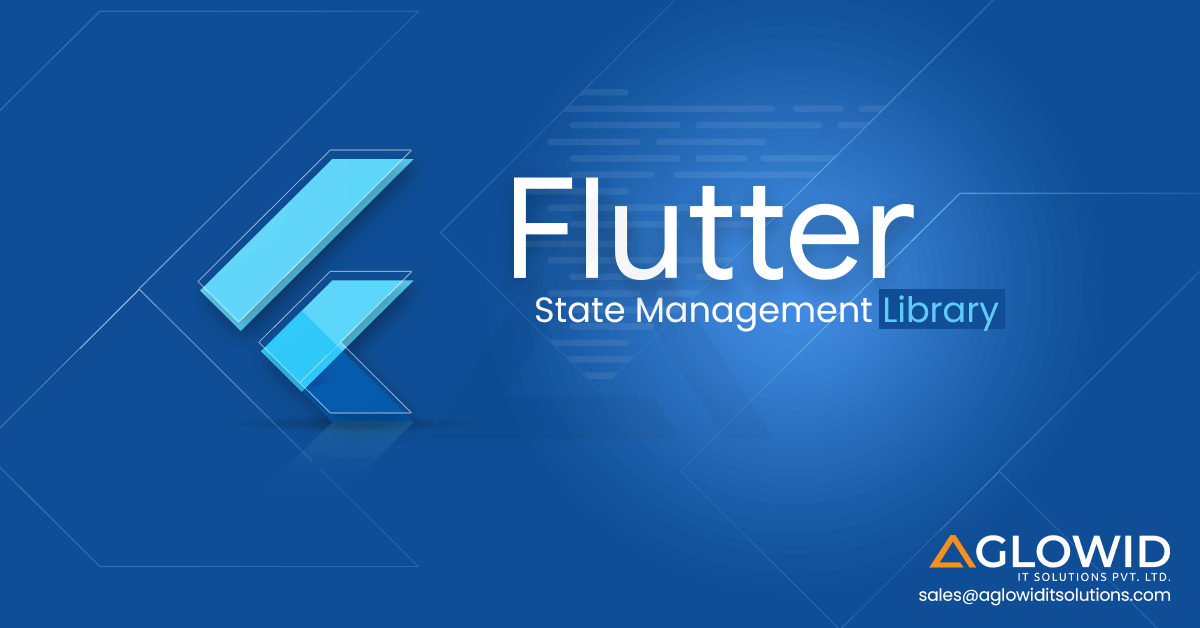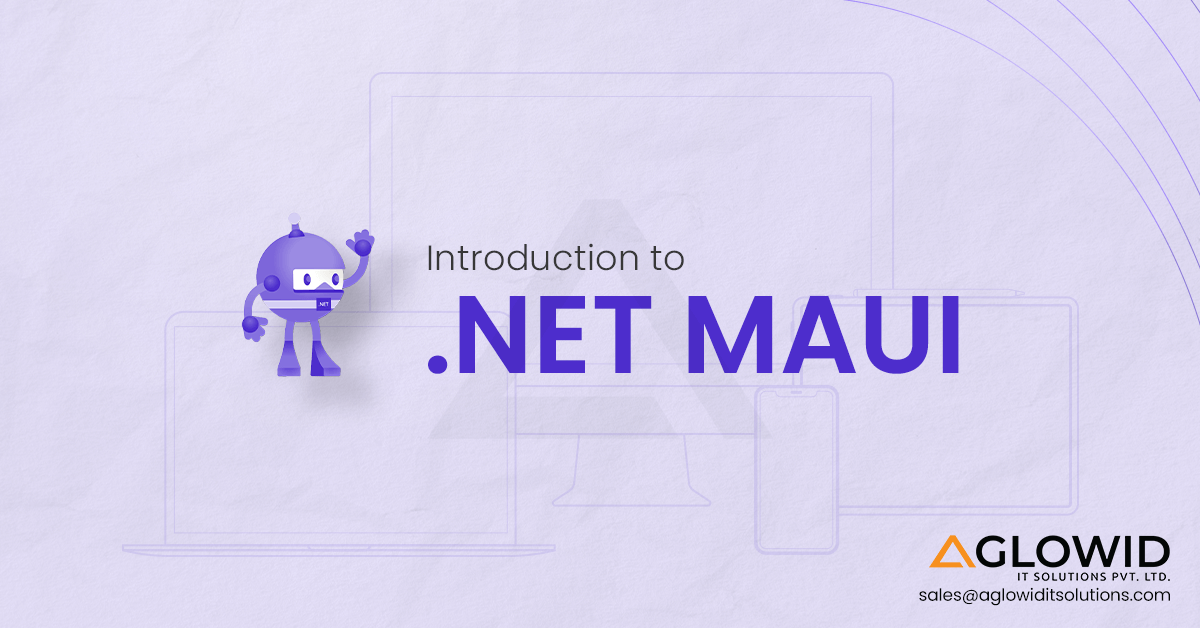Quick Summary:
The Android team has already dropped some significant hints and a sneak peeks into what Android 13, also known as Android Tiramisu, will look and feel like. We have already witnessed one official Android Developer Preview. Here is everything we know so far!
Android 13 first developer preview is here, and though it is not a revolutionary update, it is still worth your attention. Also, a smaller scale update increases the chances of this update being made available way sooner than last year’s Android 11 to Android 12 update, which redefined Android on fundamental levels. We are very excited about what Android 13, or Android Tiramisu, has in-store for developers and users. Let’s dive straight into it!
Who can test and install Android 13?
Before diving any further, here is a quick list provided by Android Developer portal, of devices you can try the new Android 13 Developer Preview 1 and 2 on:
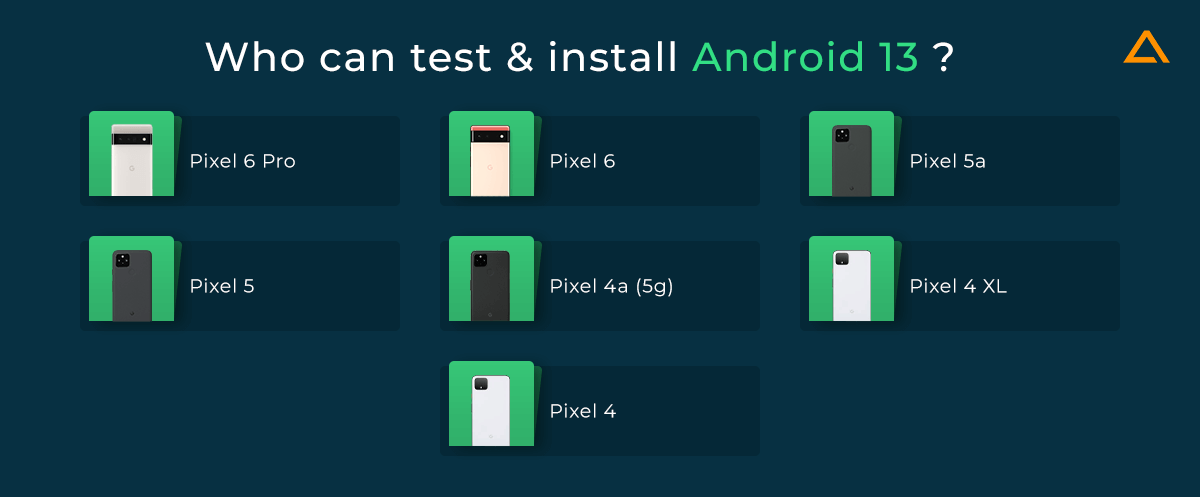
- Pixel 6 Pro
- Pixel 6
- Pixel 5a
- Pixel 5
- Pixel 4a and Pixel 4a (5G)
- Pixel 4 XL
- Pixel 4
If you don’t have access to any of these smartphones, you can also use 64-bit system images with the Android Emulator in Android Studio.
How does Android 13 compare to Android 12?
Android 12 was nothing less than an absolute makeover to the way Android thought about its user interface design. Android announced a complete design overhaul by changing the Material Design guidelines that governed Android’s design language until Android 11 to ‘Material You’ design, which introduced fundamental differences to overall Android design.
However, Android 12 only laid the foundation for these new changes, which are now getting cemented by Android 13. From the first look of Android 13, there are negligible to no iterative improvements in terms of design. Though we only have one developer preview out for Android 13, one thing seems certain the spacious and personalized design started by Android 12 will be refined further with Android 13 and possibly for most Android updates in the coming time.
Also Read: – Android App Development Libraries
Android 13 Design Refinements
As we already mentioned, Android 13 is not big on changing the design principles laid down in Android 12. Though on first look, Android 13’s design looks pretty similar to that of Android 12 and Android 12 L, some design refinements look promising and need to be mentioned.
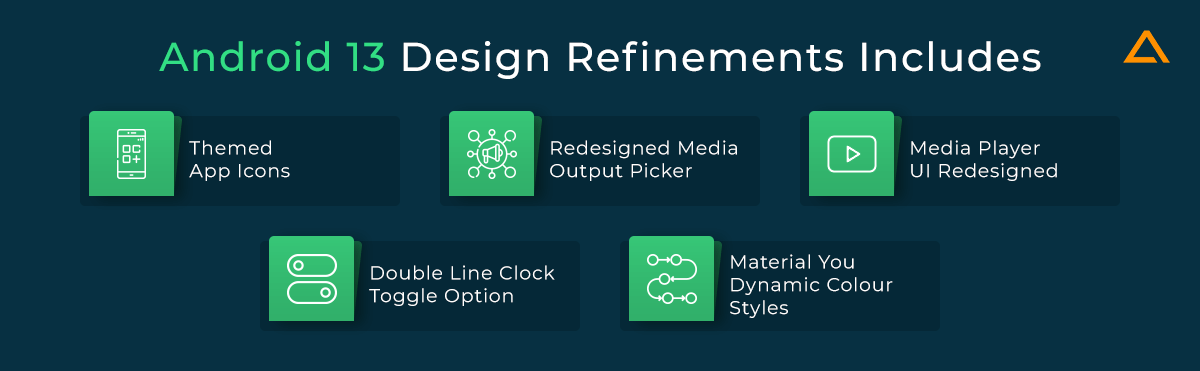
1. Themed App Icons
With Android 13, users will be able to auto theme app icons as per the color scheme of the user’s applied wallpaper and other themes.
For enabling themed app icons for your Android app – provide a monochromatic app icon and place it in the <adaptive-icon> element in the manifest. If users on Android 13 enable the Themed Icons option on their device, they would see the colors of their wallpaper and theme reflected on your app’s monochromatic app icon.
Specifications for Monochromatic App Icon Submission
- Ensure it is a VectorDrawable
- Flat Logos are recommended. 3D icons can make use of alpha gradients.
- It is better if the logo fits in the 36 by 36 dp area inside a 90 by 90 container.
- The maximum size of the app icon allowed is 60 dp by 60 dp.
2. Redesigned Media Output Picker
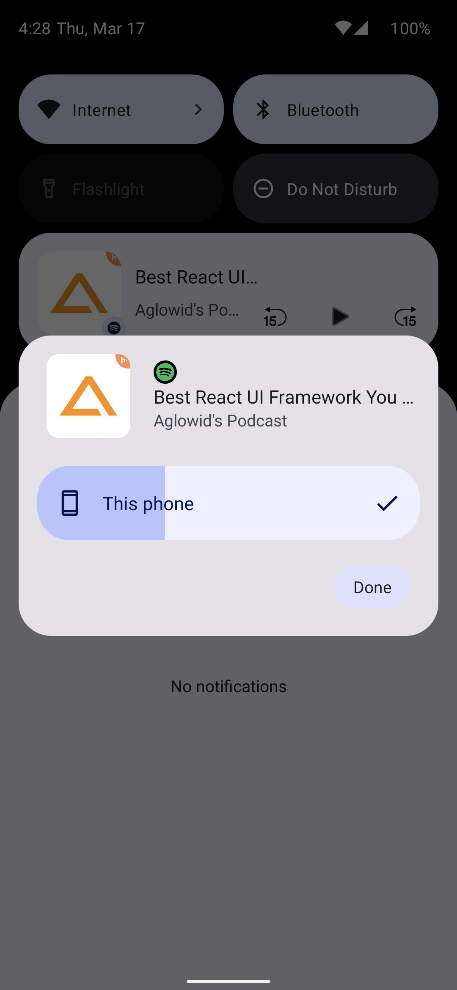
The Media Output picker was introduced back in Android 10, allowing users to switch the audio output between different supported and available audio sources such as Bluetooth-enabled devices. Google is now revamping the media output picker’s UI with Android 13. The volume sliders are getting larger for each connected device making it more user-friendly and giving it a fresh design approach.
3. Media Player UI Redesigned
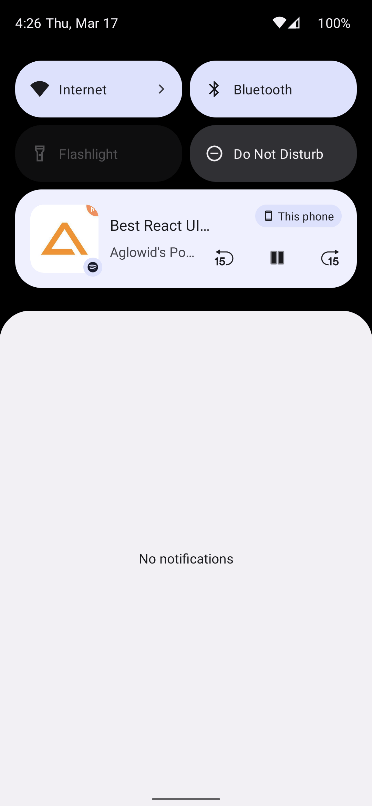
The first significant update in media player UI was seen in Android 11 when Google introduced support for multiple sessions and integrated it with notification shade for media player controls. With Android 13, media player UI is getting yet another design overhaul.
As per the first Android Developer Preview, the new media player UI features a large play/pause button on the extreme right end of the screen. The progress bar is at the bottom of the shade with the rest of the media buttons. The media info is above the media progress bar on the left side of the shade. So far, we haven’t seen any support for an album cover, but that is likely to change in the upcoming developer previews.
Also Read: – Best Android Development Tools (ADT) List to Know in 2023
4. Double Line Clock Toggle Option
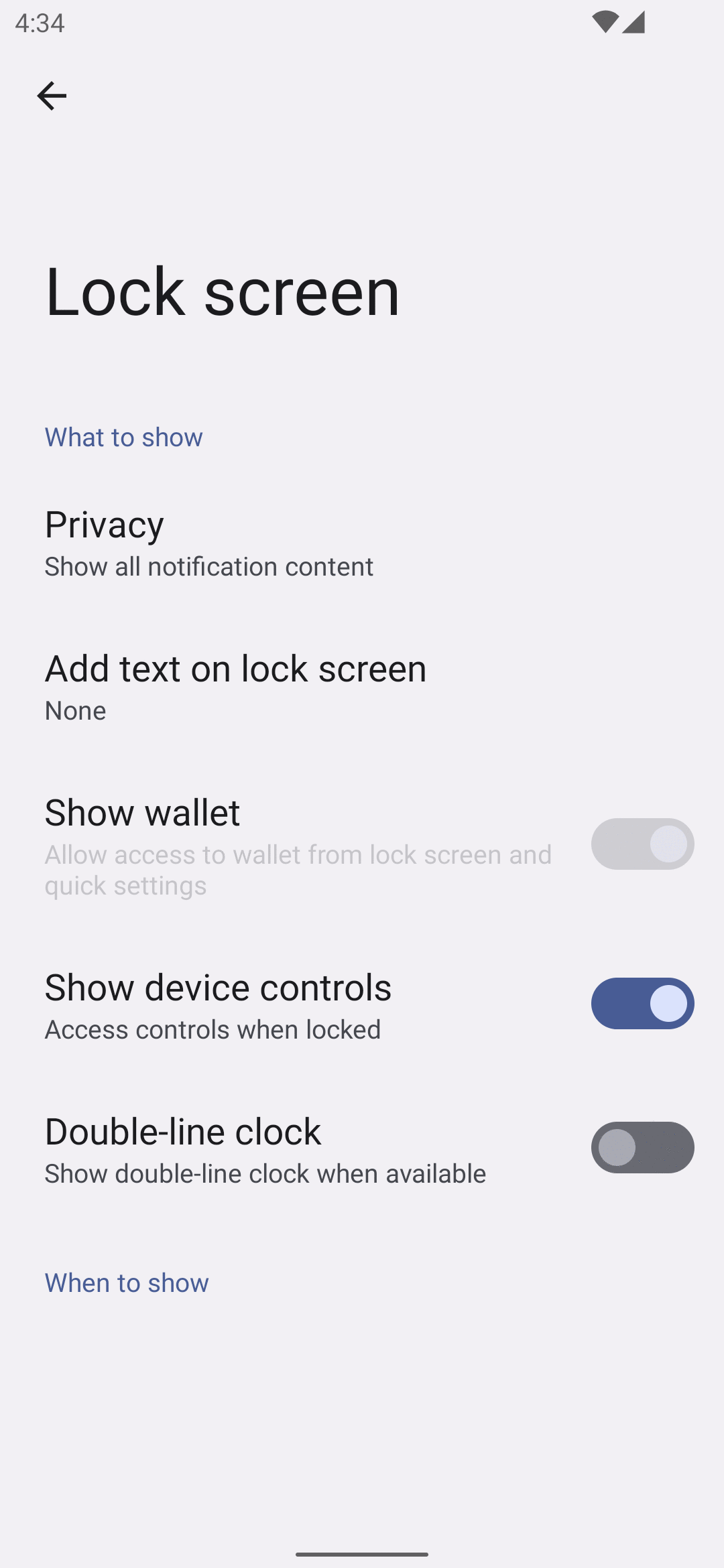
Android 12 brought a new look and feel for the lock-screen clock, which received mixed reviews by both the developers and users. The double-line clock was center-aligned, and there was no option to switch back to the classic left-aligned clock. With Android 13, you can toggle this setting from the ‘Lock Screen’ page on the Settings Tab.
Are you looking to hire Android App Developers?
Get dedicated React Native experts with ample experience in delivering cost-effective cross-platform mobile app solutions with Aglowid
5. Material You Dynamic Colour Styles
Google had introduced dynamic color as one of the critical features of the redesigned Material You design language. Google will bring dynamic color support on devices other than OEMs in the near future.
Their dynamic colour engine is codenamed ‘Monet’, which grabs a single colour source from users’ wallpapers and creates 5 palettes. Each palette is comprised of 13 tonal colours of varying luminance values. With Android 13, Google is taking a step further by allowing users to choose from a list of additional Material You tonal palettes. They are most likely going to call it ‘Styles’. Currently, these are the styles they’re most likely to introduce:
| Android 13 Material You Styles | Description |
| TONAL_SPOT | Default Material You Tonal Palettes as seen on Android 12 running Pixel |
| EXPRESSIVE | Multiple prominent hues that are vividly colourful |
| SPRITZ | Almost grayscale, low colour palette |
Android 13 Latest Features
Some promising features are introduced in Android 13 Developer Preview, most of which seem promising enough to cut the final Android 13 release. Here is everything Google has revealed so far:
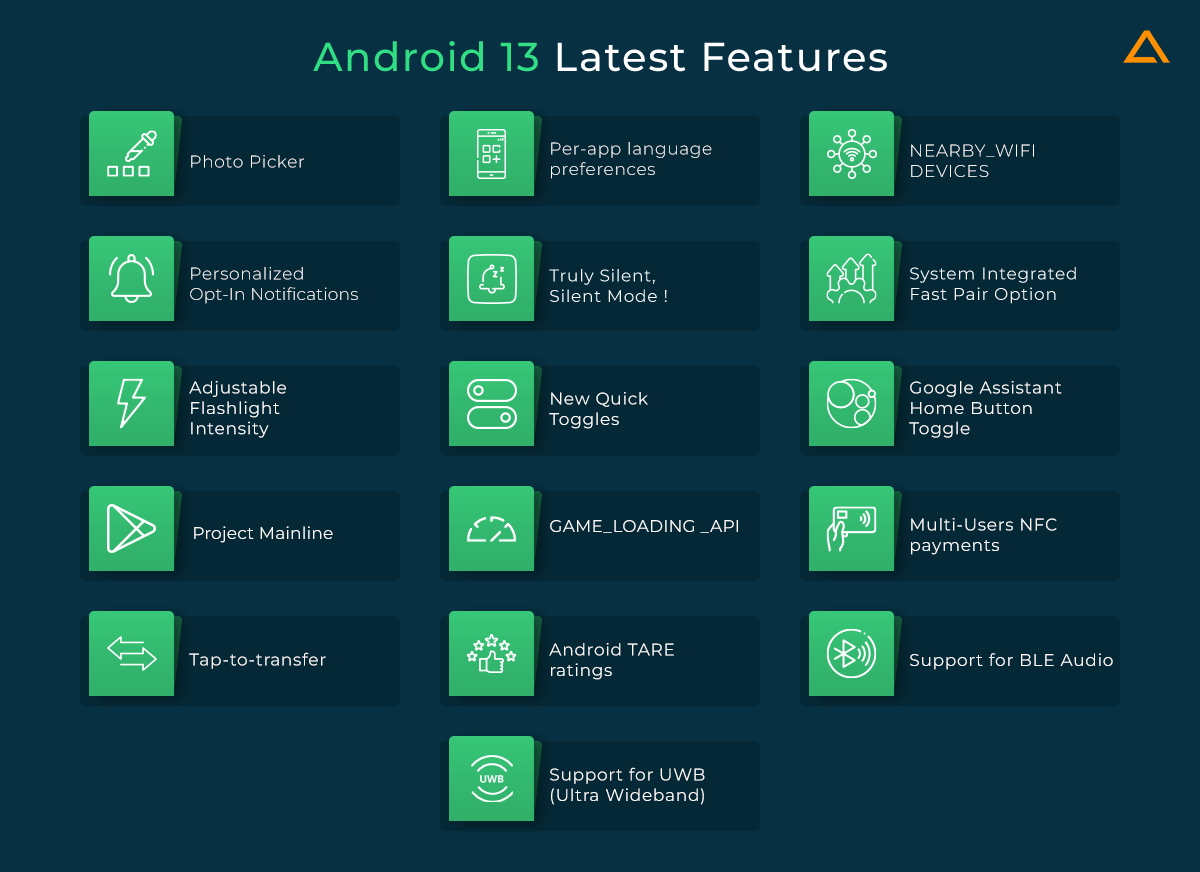
1. Photo Picker
Google initially realized the need to prevent apps with broad READ_EXTERNAL_STORAGE permission from accessing sensitive user files while launching Android 10. For this, they introduced Scoped Storage in Android 10, which narrowed storage access permissions so that these apps only request access to the files or directories needed to run them smoothly.
Android already used a system document picker app called Files that made the file picking experience secure and seamless. In Android 13, Google extends the files app experience with a new system photo picker that will provide a secure way of protecting photo and video privacy. Users can now pick the specific photos and videos they want to share with a particular app.
2. Per-app language preferences
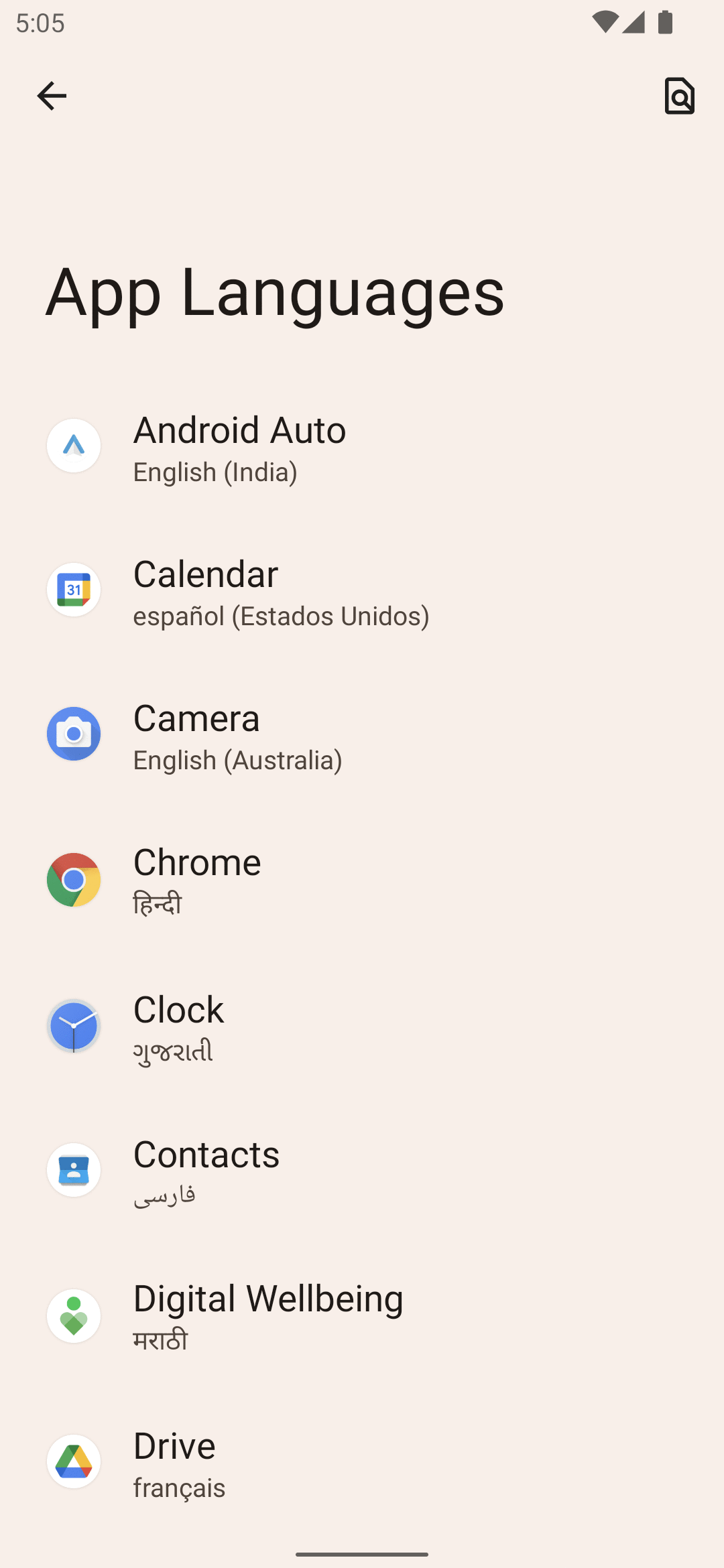
With Android 12, users can choose their preferred language by going to System>Languages & Inputs > Language’s submenu. This selected language is applied system-wide, which can be annoying for multilingual users. Many local apps provide local language selection features. Still, due to the system-wide default language selection barrier, users need to go through additional steps for using these local apps in their preferred language.
Android 13 first developer preview brought a fresh change in this direction in the name of the per-app language setting. You can toggle every app’s language preference that allows users to set specific language preferences for individual apps that separate them from system settings.
3. NEARBY_WIFI_DEVICES
Until Android 12, if an app needed to locate nearby wifi devices, it asked for location permissions. This dependency could create gates to threats and make the user’s device insecure. Google realized this potential threat while developing Android 13 and introduced the brand new ‘NEARBY_WIFI_DEVICES‘ runtime permission using which apps running on Android 13 won’t need location access to find nearby wifi connections.
4. Personalized Opt-In Notifications
Google already took the right step ages back while allowing users to set individual apps for giving them access to essential sensors and permissions like location, calls, and more. However, until Android 13, there were no options to micro-manage push notifications on the get-go when installing a new app.
This often results in users’ phones swamped with notifications from new apps that they don’t necessarily want. Now users will get the ability to set notification permissions for the apps they install on the get-go, which will provide more convenience and easy management, keeping their phones decluttered and clean.
Also Read: – How to Optimize Android App Performance in 2024?
5. Truly Silent, Silent Mode!
Setting your Android device on silent mode still didn’t deactivate or shut down vibrations and haptic feedback. Android 13 comes with an approach to provide a proper silent mode for users who don’t want to be distracted by their phone’s notifications or activities. In the first Android 13 Developer Preview, this is the default setting for a silent mode without any options for users to enable silent mode with vibrations and haptic feedback. Hopefully, this is a glitch or a work in progress, and further Android Developer Previews will come with a manual toggle to keep haptic feedback and vibrations on if the user wishes.
6. System Integrated Fast Pair Option
It’s the same age-old problem, and every individual is perpetually annoyed with it. Having to manually pair your Bluetooth devices by opening the quick Bluetooth list and manually selecting the device to pair or waiting for the phone to detect the Bluetooth device and pair with it. Android 13 developer preview introduced a brand-new feature called ‘Fast Pair‘.
This allows users to pair their devices to their Bluetooth-enabled accessories quickly. Instead of manually adding a new device, users will get an alert that there’s a Bluetooth device in your proximity and ask if the user wants to pair their device with it. Since fast pair is system integration in AndroidOS’13, it will be efficient and fast to use.
7. Adjustable Flashlight Intensity
Apple has been offering a convenient feature on the iPhones missing on Android devices until now – Adjustable flashlight brightness. In the first Android 13 Developer Preview on the Pixel devices, we witnessed limited but some customization option that allows users to use the phone as a light source. However, this feature may be challenging to integrate in other Android devices of other brands since it requires hardware support to make use of this feature.
8. New Quick Toggles
In the first Android 13 developer preview, we noticed two new additions to the quick toggles of the notification center – Quick QR code scanner and One-Handed mode. Google has provided a native QR scanner in the camera app and through ‘Google Lens’ for many years now; however, it hasn’t been marked as a distinct feature for many users. They need to go through multiple steps to reach the QR scanner. With Android 13, Google is trying to bring this feature directly to the users encouraging them to use it more frequently.
9. Google Assistant Home Button Toggle
Ever since Google and other smartphone brands introduced gesture-based navigation to devices, users heavily adopted the trend making it the new normal of how one interacts with their phone. However, a good percentage of users still prefer using the classic button-based System. Google is most likely thinking of providing an option to disable the home button long press trigger to activate Google Assistant for users who don’t necessarily want that feature, making using buttons easier and more convenient.
10. Updating Android through Google Play – Project Mainline
For all AndroidOS updates, users generally need to go to settings and click on the updates section to check for new updates. Even if the update is regarding minor fixes or changes, users would have to download a new build and then restart their devices for those changes to take effect. With Android 13, Google is expanding its investment in Google Play System Updates, also known as Project Mainlines. This will give apps a better and more secure environment across devices and deliver new capabilities and features to the users with more ease.
11. Improved Game Loading Performance with GAME_LOADING API
Android has something promising for all the gamers in the house coming up with the latest Android 13 update. A new API named ‘GAME_LOADING‘ will allow games to interact with the current operational state of the operating system. If it identifies a game in the loading stage, Android 13 would respond by sending a push through power management and later over the CPU for a speed boost, significantly reducing load times.
12. Support for Multi-Users for NFC payments
With Android 13, users will be able to allow secondary profiles on their devices so the second users can set up their contactless payment options. This setting will be only visible to the owners in the current Android release and won’t appear for secondary or guest users. This setting can be found in the Settings>Connected Devices>Connection Preferences>NFC>Contactless Payments of the owner profile. After Google enables this feature for Android 13, other users will be able to access it too.
13. Tap-to-transfer
Remember NFCs? Android Beam? It is making a comeback with Android 13, and so far, it’s being called tap-to-transfer. This feature will allow apps to move playback to any compatible devices by bringing your phone closer to that device’s proximity. Though this feature is not entirely developed yet, it is an exciting development towards a handy feature discontinued earlier.
14. Android TARE ratings
One of the significant changes that need to be discussed is Google introducing a new feature known as The Android Resource Economy (TARE). TARE is supposed to help monitor app performance in the background and what tasks they perform. This will help the system award points and take credits from apps, limiting their ability to schedule unlimited jobs accordingly.
15. Support for BLE (Bluetooth Low Energy) Audio
Android 13 is the first Android version that introduces complete support for Bluetooth Low Energy Audio. This will replace regular Bluetooth streaming by bringing many updates and improvisations. Devices will be able to deliver the same audio quality by utilizing lesser energy, enabling multi-stream support for sending signals to both earbuds simultaneously and much more. This is also a hardware-dependent feature, though with new devices rolling in, support for Bluetooth LE won’t be that difficult to find.
16. Support for UWB (Ultra Wideband)
UWB is a promising technology that can enable Android devices for a whole new range of uses. With UWB, users can change their phone into a car key, lost gadget detector (if the gadget supports UWB), and many valuable features. Pixel 6 Pro has a UWB antenna to support this feature entirely. Android 13 will likely add a generic hardware abstraction layer that will provide all Android devices access to a shared foundation of how UWB works. These will help manufacturers prepare their smartphones for such futuristic updates.
have a unique app Idea?
Hire Certified Developers To Build Robust Feature, Rich App And Websites.
Wrapping up!
These are some of the top Android 13 features expected to be a part of the final Android 13 release build. While there isn’t a significant design or functionality overhaul, some really useful feature additions and updates will improve the Android experience for both the developers and users.
Also Check: