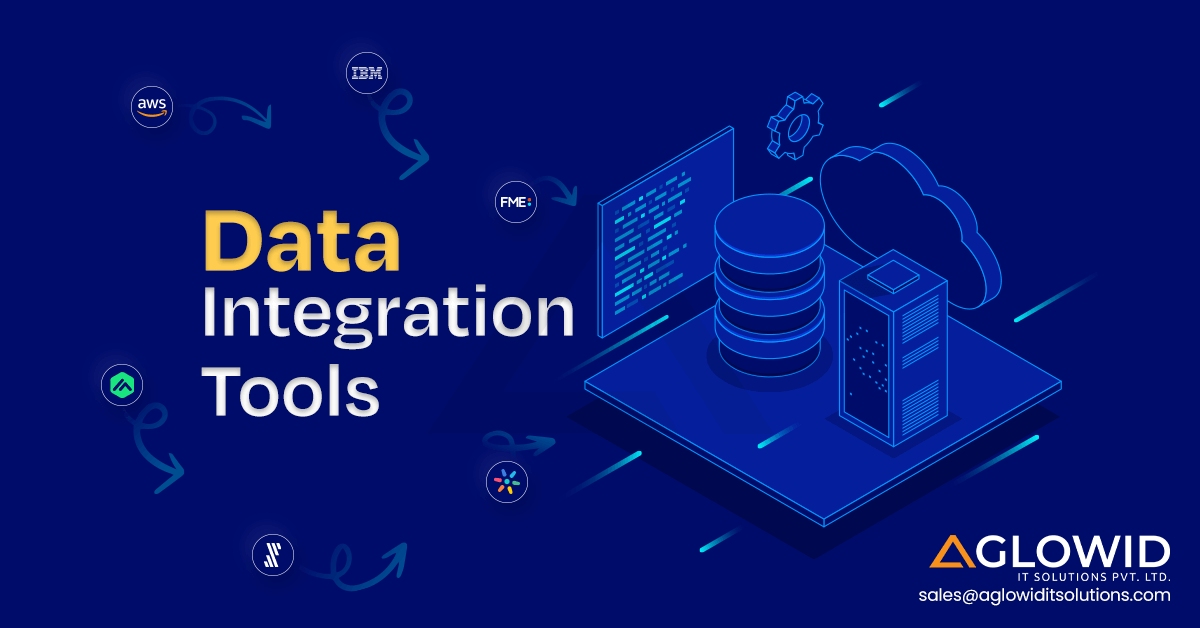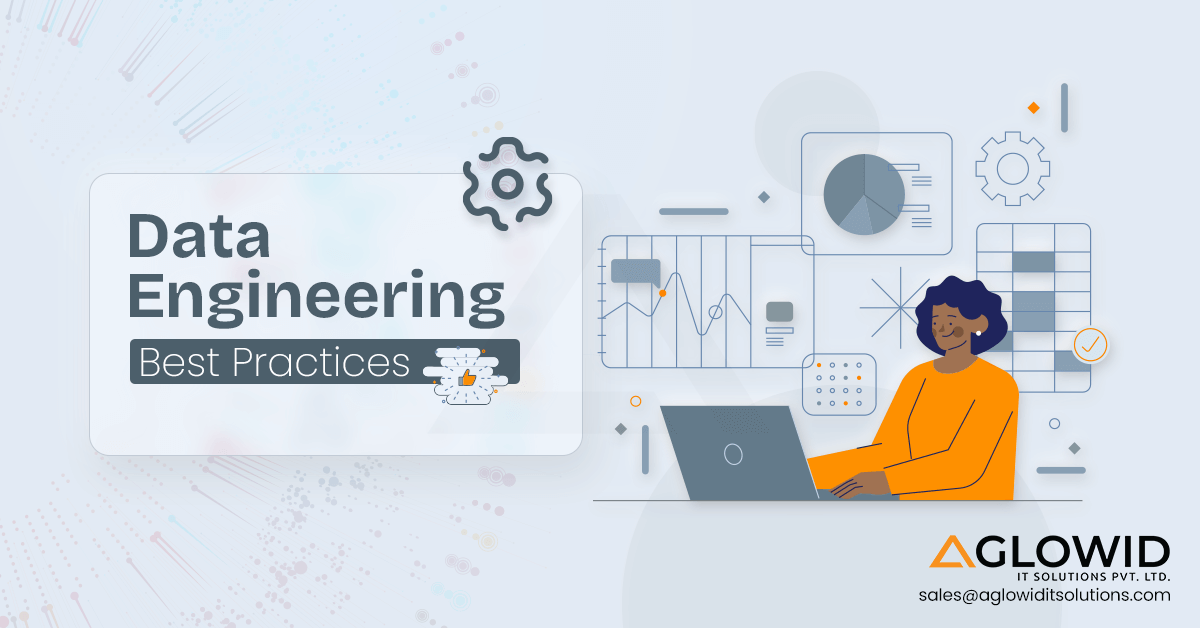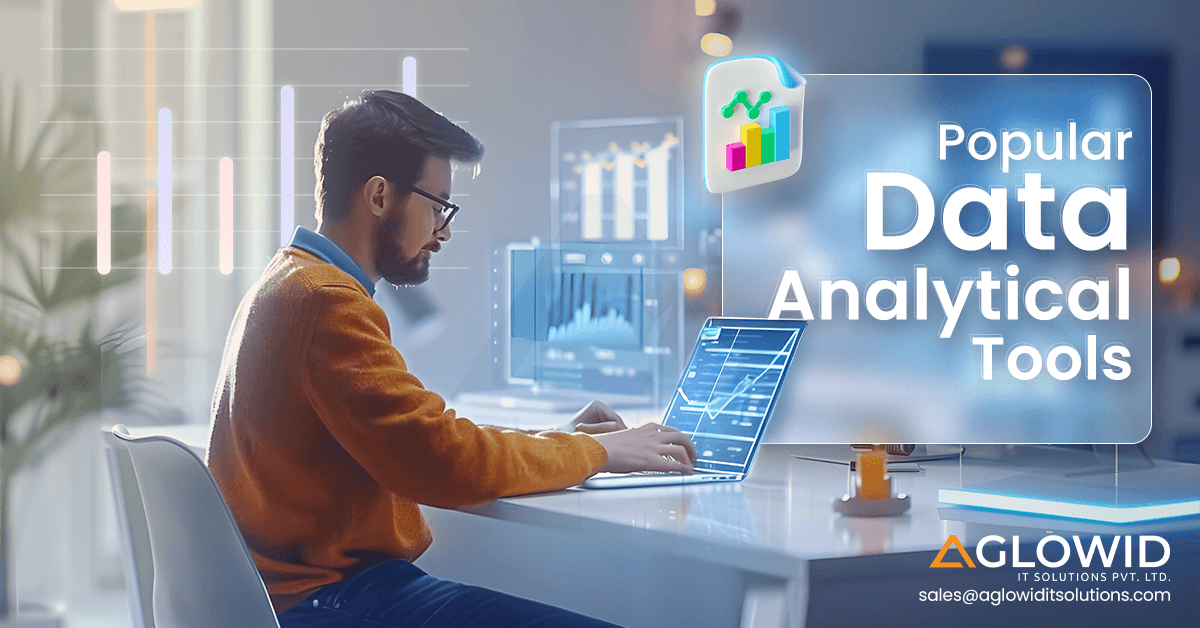Quick Summary:
This blog highlights 16 top data integration tools for 2025, including AWS Glue, Fivetran, and Airbyte, to tackle data silos, reduce errors, and streamline workflows. These tools simplify analysis and enhance scalability, helping businesses turn data into actionable insights.
Data integration might seem like just another backend operation, but trust me – it’s way more than that. In my experience, it can make or break how smoothly a business runs. If your data is scattered across different systems and platforms, having a strong integration strategy in place is essential.
In this blog, I’ll share what I’ve learned from my own experience working with businesses of all sizes. We’ll cover why your business might need data integration tools, the benefits they offer, and how to choose the best data integration tool for your project.
Does Your Business Need a Data Integration Tool?
Let me break this down simply. If you’re working with large amounts of data from various sources, managing it can quickly become overwhelming. I’ve had projects where dealing with data silos and inconsistent information was frustrating, and manual processes felt like a never-ending task. That’s where data integration tools come in – they save time, reduce errors, and make managing and analyzing data much easier.
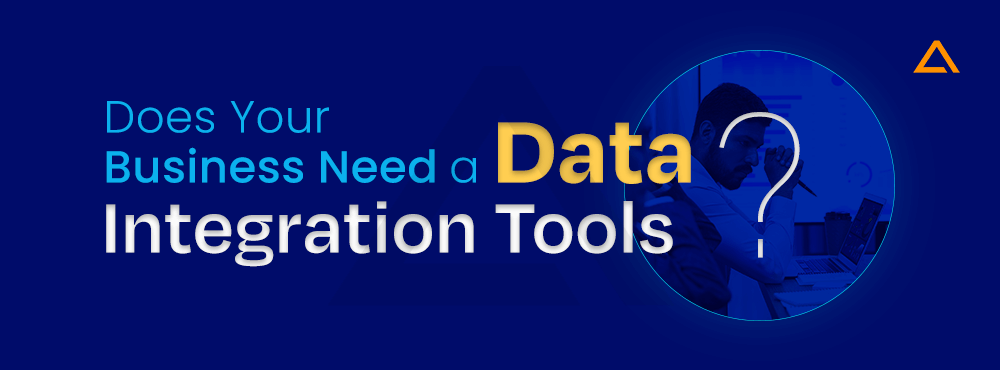
Ask yourself:
- Are you constantly juggling data from multiple platforms or sources?
- Do you find yourself fixing errors in your datasets or spending too much time processing it manually?
- Are you looking to scale your data operations without hitting bottlenecks?
If the answer to any of these is “yes,” you could benefit from integrating a proper tool into your operations. Trust me, having a tool that consolidates all your data in one place changes everything – suddenly, you’re spending less time firefighting and more time analyzing and acting on reliable data.
Data Integration Tool List
| ETL Tool | Key Features | Pricing | G2 Score |
| Data integration, data quality, data governance, scalability | Contact for pricing | 4.2 | |
| Supports over 450 formats, spatial data manipulation, automation | Starts at $1,500/year | 4.5 | |
| ETL capabilities, integration with Microsoft products, data transformation | Included with SQL Server licenses | 4.5 | |
| Automated data integration, pre-built connectors, minimal maintenance | Starts at $1,000/month | 4.6 | |
| Real-time data integration, advanced analytics, user-friendly design | Contact for pricing | 4 | |
| Serverless ETL, automatic scaling, integration with AWS services | Pay-as-you-go pricing | 4.2 | |
| Data preparation, blending, easy-to-use interface, no-code solution | Starts at $5,000/year | 4.4 | |
| Cloud-native, drag-and-drop interface, integration with data warehouses | Starts at $2,000/month | 4.4 | |
| Integrates data and applications, extensive pre-built connectors | Contact for pricing | 4.5 | |
| Real-time data integration, replication, seamless Oracle integration | Contact for pricing | 4.3 | |
| Continuous data replication, support for various sources | Contact for pricing | 4.5 | |
| Robust data storage, integrates with data management tools | Contact for pricing | 4 | |
| ETL service, automation, integration with Azure services | Pay-as-you-go pricing | 4.4 | |
| Open-source, data integration, analytics, flexible | Free (open-source), enterprise pricing varies | 4.1 | |
| End-to-end data pipeline, minimal coding, user-friendly | Starts at $249/month | 4.7 | |
| Open-source, flexible, customizable | Free (open-source), pricing for enterprise support | 4.5 |
Types of Data Integration Solutions
Not knowing which tool to use can be frustrating, and I’ve been in that position myself. So, to make this easier for you, I’ve broken down the most common types of data integration solutions based on what works best for different scenarios:
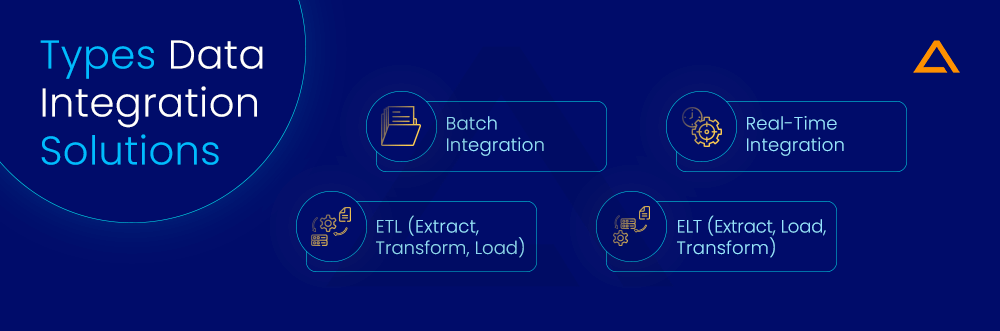
1. Batch Integration
This one is for businesses that don’t need real-time updates. I’ve seen it work best when data is processed in large volumes at regular intervals like for end-of-day financial reports. It’s ideal if you’re looking for something that’s easy to maintain without needing constant monitoring.
2. Real-Time Integration
For businesses that need up-to-the-minute data synchronization, this is where you’ll want to look. From my experience, real-time integration is crucial for industries where every second counts like e-commerce or stock trading. It ensures that data moves across systems instantly.
3. ETL (Extract, Transform, Load)
If you’re working with large amounts of data that need cleaning and processing before analysis, this method is a classic. ETL is ideal for data warehouses where you need to make sense of unstructured or raw data. I’ve used it to help businesses consolidate messy datasets into something actionable.
4. ELT (Extract, Load, Transform)
When you’re dealing with big data environments, ELT can save you time. Instead of transforming the data before loading, ELT loads the data first, then applies transformations within the target database. I’ve found this to be a perfect fit when the volume of data is massive, and processing speed is a priority.
Also Read: ETL vs ELT: Navigating the Data Integration Landscape
Top 16 Data Integration Tools for 2025
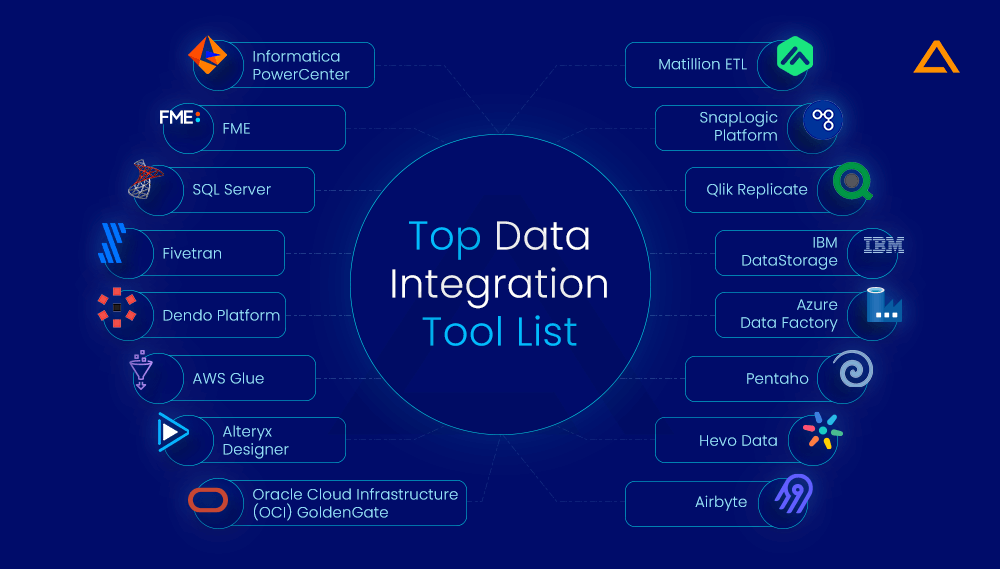
1. Informatica PowerCenter
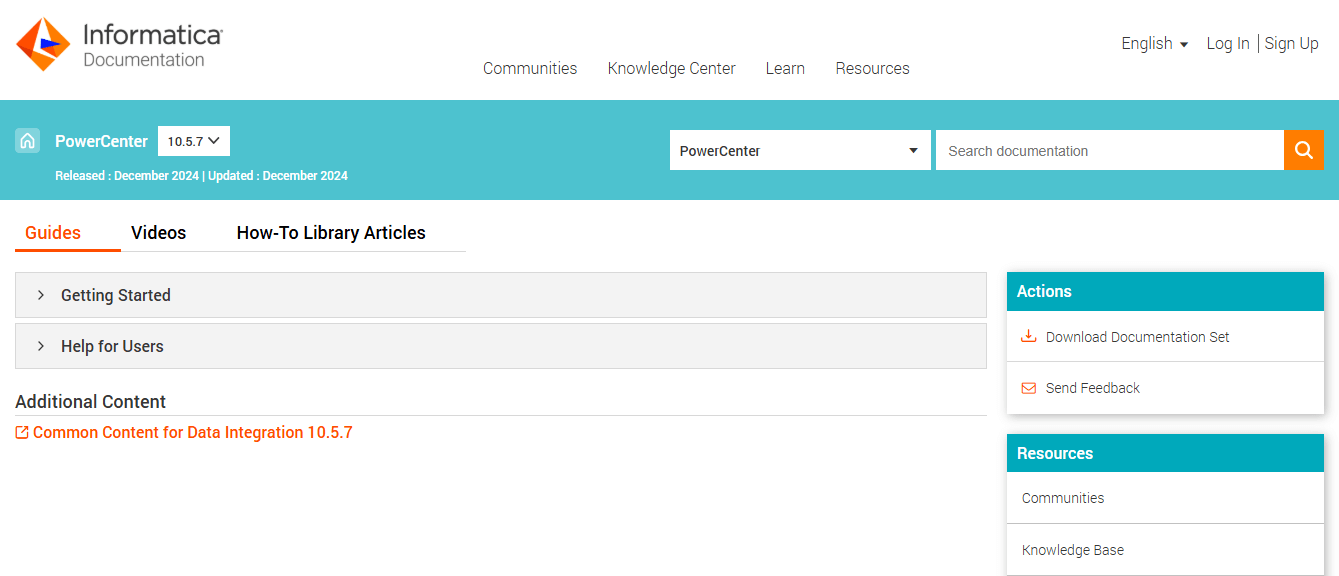
Informatica PowerCenter is a leader in data integration, known for its robustness and scalability. It excels in complex data transformations and provides strong data governance features.
In my experience, I found it particularly effective in environments requiring strict compliance with regulations, such as finance and healthcare. Its user-friendly interface and extensive support for various data sources make it an excellent choice for large enterprises looking to streamline their data workflows.
2. FME (Feature Manipulation Engine)
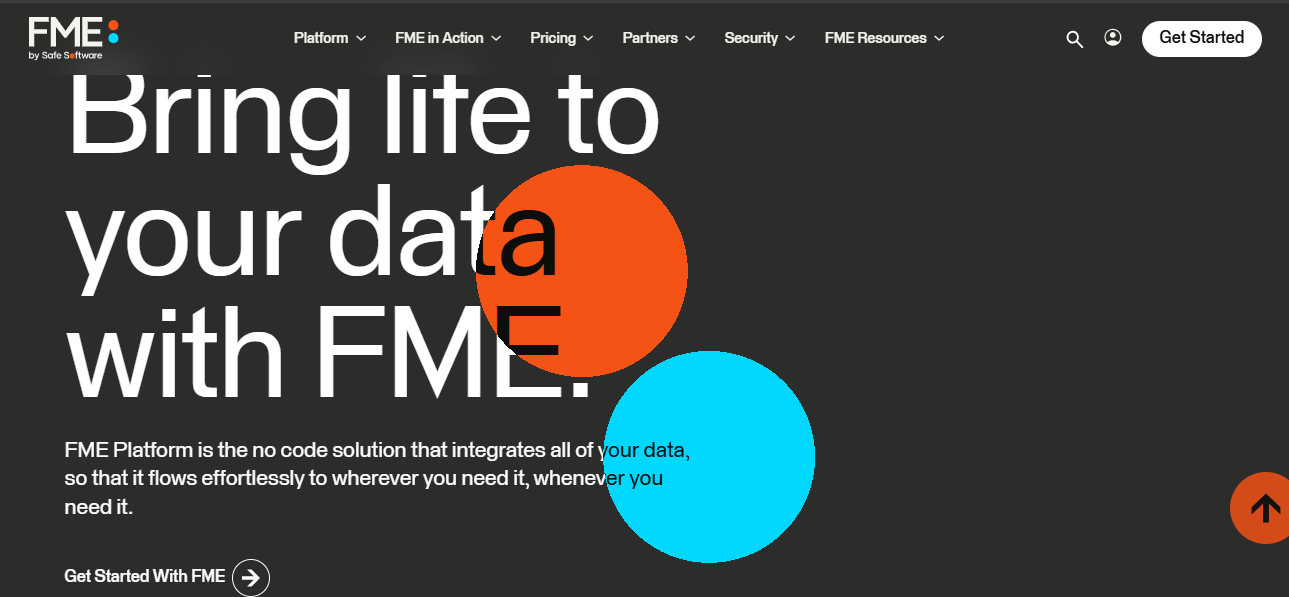
FME is a powerful tool designed for manipulating spatial data, supporting over 450 formats. It’s particularly beneficial for industries such as urban planning, environmental science, and GIS (Geographic Information Systems). I’ve seen how FME’s capabilities can transform complex spatial datasets into actionable insights, making it invaluable for projects that involve mapping and geographic analysis.
3. SQL Server Integration Services (SSIS)
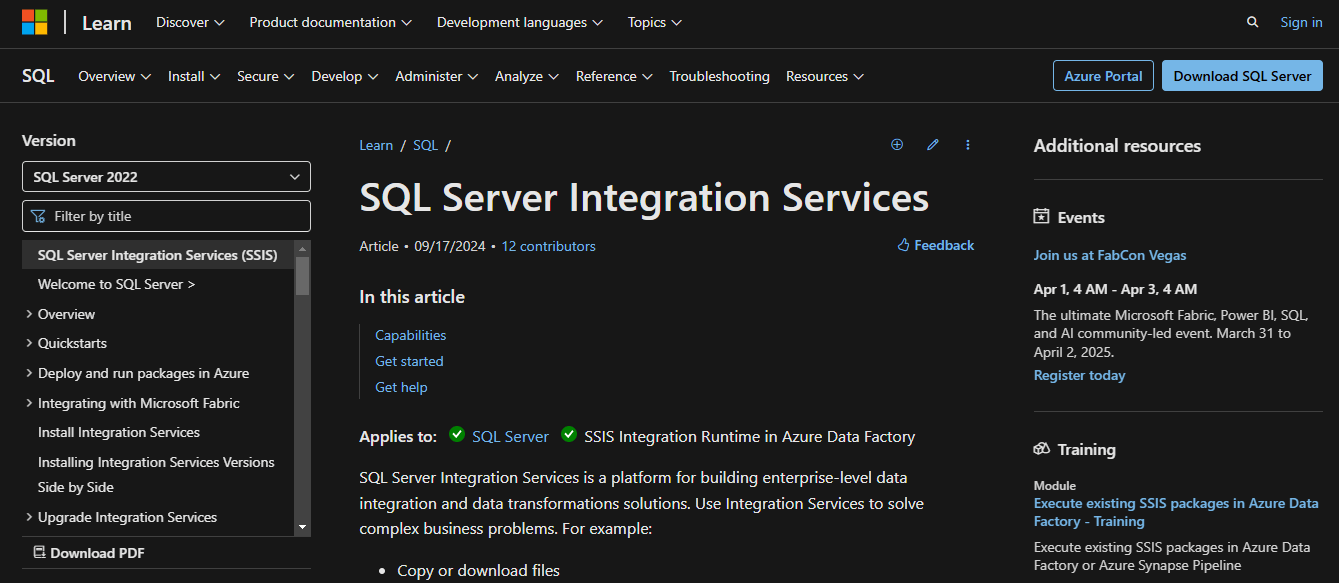
SQL Server’s SSIS is an integrated environment for data extraction, transformation, and loading. It works seamlessly within the Microsoft ecosystem, which can save time for businesses already using Microsoft products. My projects utilizing SSIS have benefited from its powerful ETL capabilities, allowing for smooth data integration across various Microsoft services, enhancing productivity and data accuracy.
4. Fivetran
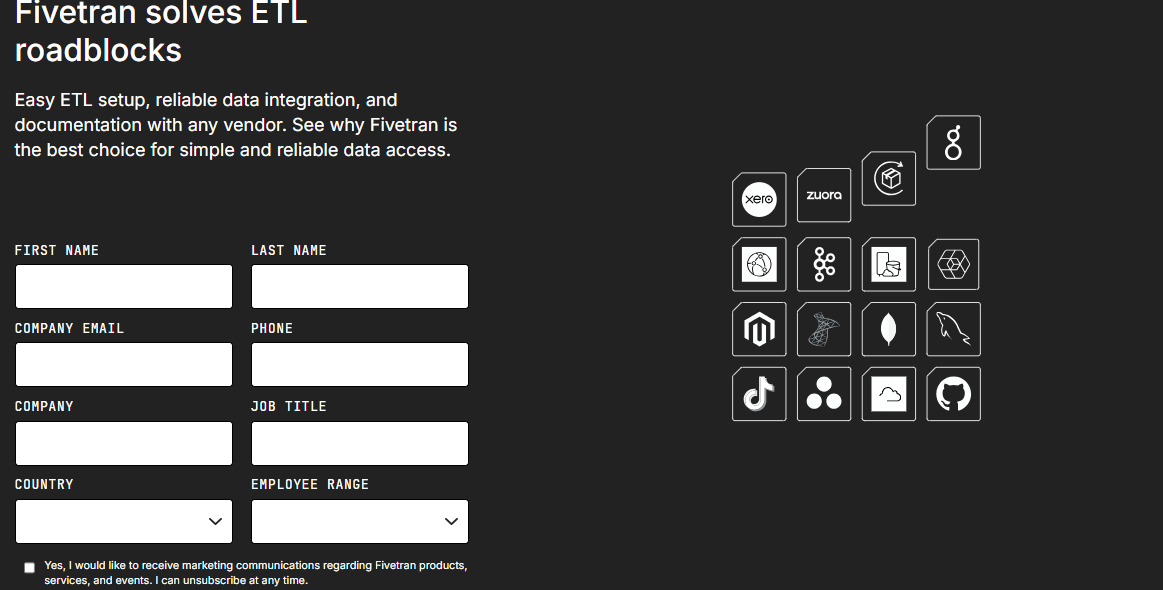
Fivetran automates the data integration process with pre-built connectors, making it an excellent option for businesses seeking minimal setup and maintenance. I appreciate how Fivetran allows teams to concentrate on data analysis instead of worrying about data pipelines. It’s particularly useful for organizations that need to quickly access up-to-date information without the complexity of manual data management.
5. Dendo Platform
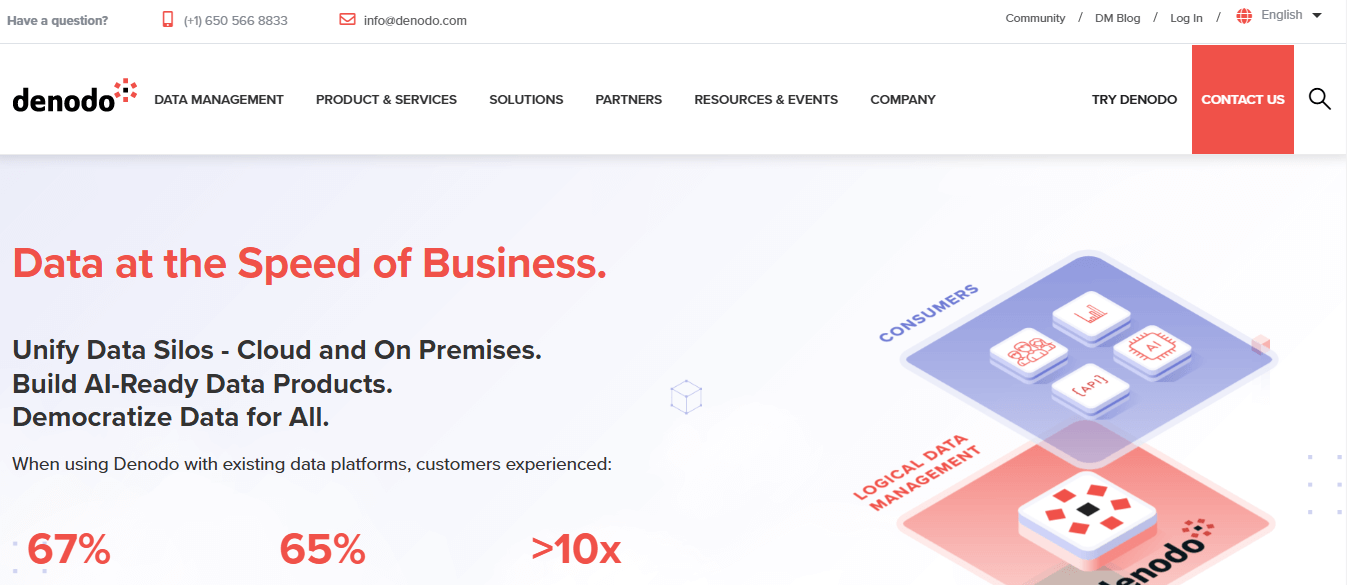
Dendo is an emerging platform that stands out for its real-time data integration and advanced analytics capabilities. I’ve seen it effectively serve businesses aiming for rapid insights from their data streams. Its user-friendly design and ability to handle large volumes of data make it suitable for dynamic industries where timing is critical.
6. AWS Glue
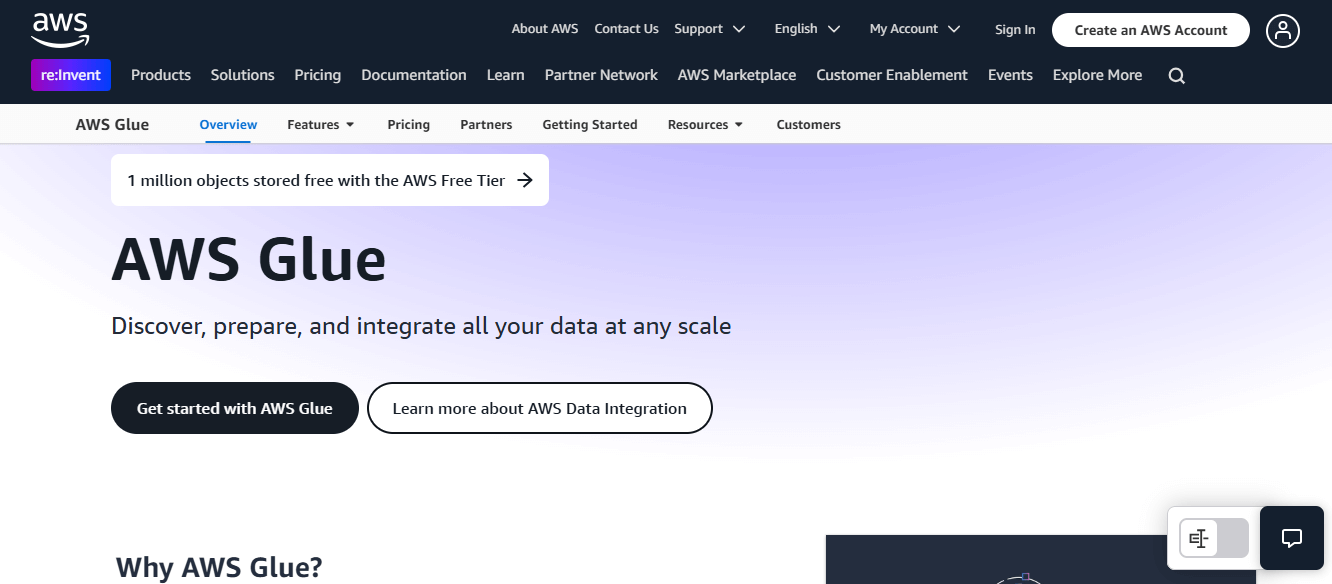
AWS Glue is a serverless ETL service that simplifies data processing for businesses leveraging the AWS cloud. Its automatic scaling is a significant advantage, allowing organizations to handle varying workloads without manual intervention. In my projects, Glue has proven to be an efficient tool for integrating diverse data sources, making it a go-to choice for AWS users looking to enhance their data strategy.
7. Alteryx Designer
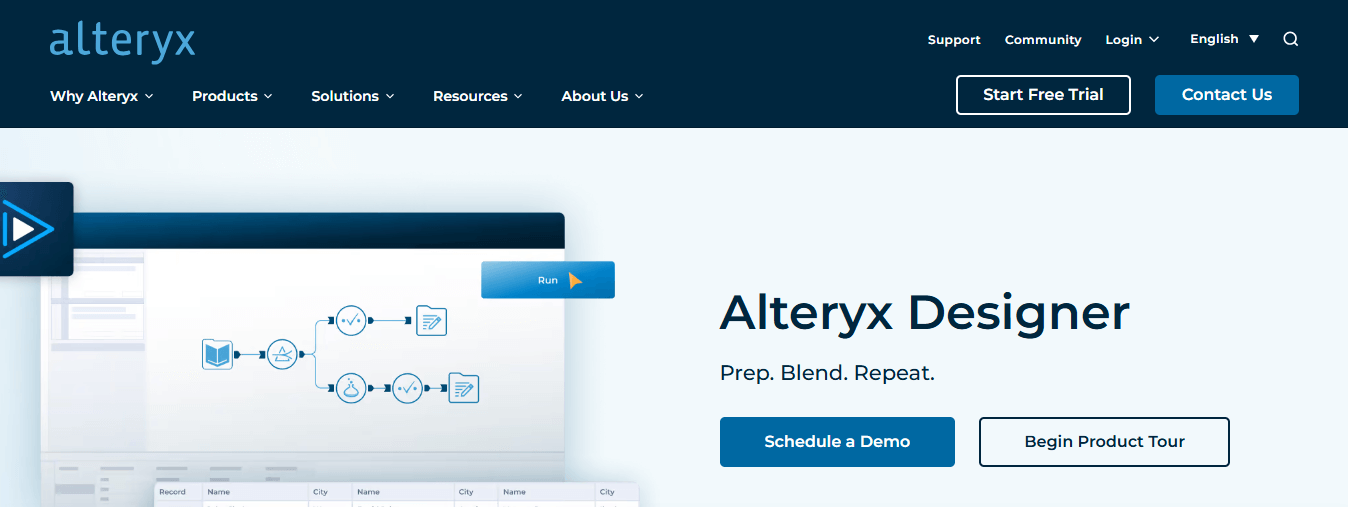
Alteryx Designer democratizes data analytics, making it accessible for business users without extensive coding knowledge. Its intuitive interface allows for quick data preparation, blending, and analysis. I’ve utilized Alteryx for rapid data transformations and found it to be a time-saver, enabling teams to focus more on deriving insights rather than getting bogged down in technicalities.
8. Matillion ETL
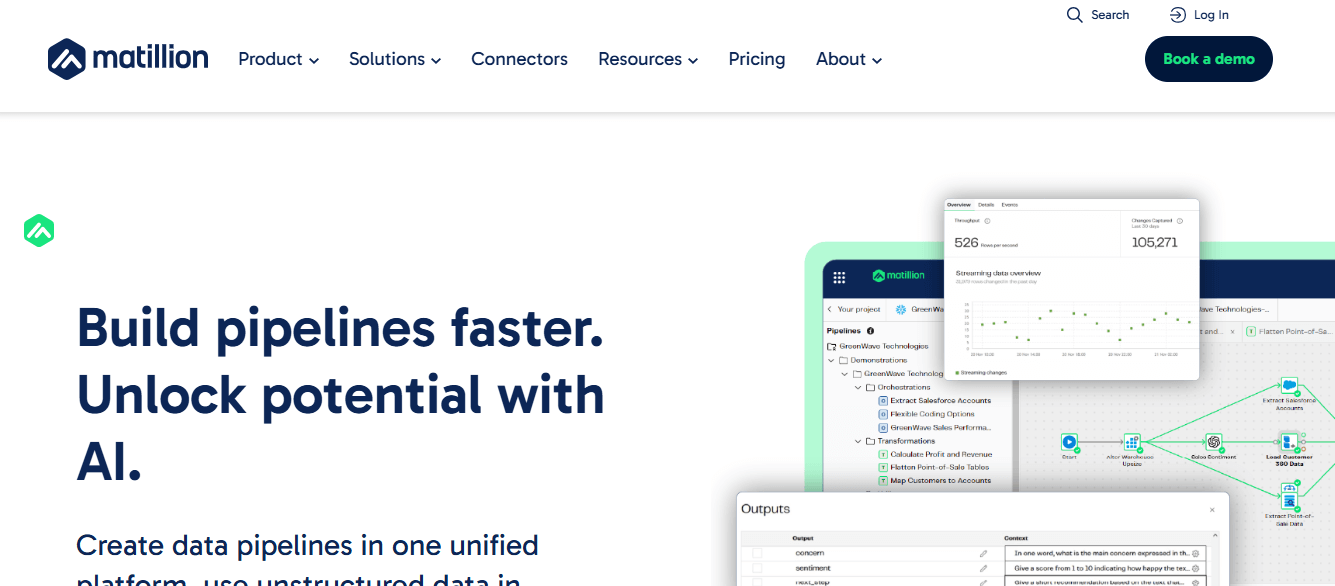
Matillion is a cloud-native ETL tool designed for data warehouses tools like Snowflake, Redshift, and BigQuery. Its drag-and-drop interface simplifies the development of complex data workflows. I’ve observed how Matillion accelerates cloud transitions, helping businesses effectively manage their data with minimal overhead and training.
9. SnapLogic Platform
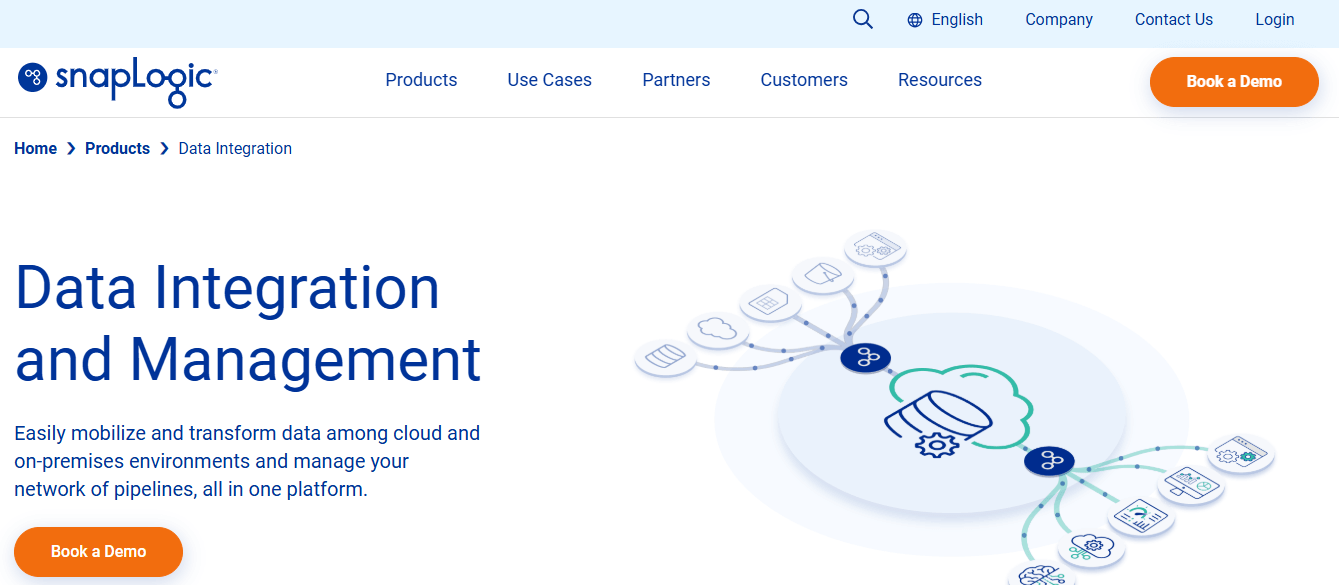
SnapLogic excels in integrating data and applications across hybrid environments. Its extensive library of pre-built connectors significantly speeds up deployment times, which I’ve found crucial for projects needing quick turnarounds. The platform’s ability to seamlessly link on-premises and cloud data sources makes it a versatile choice for modern enterprises.
10. Oracle Cloud Infrastructure (OCI) GoldenGate
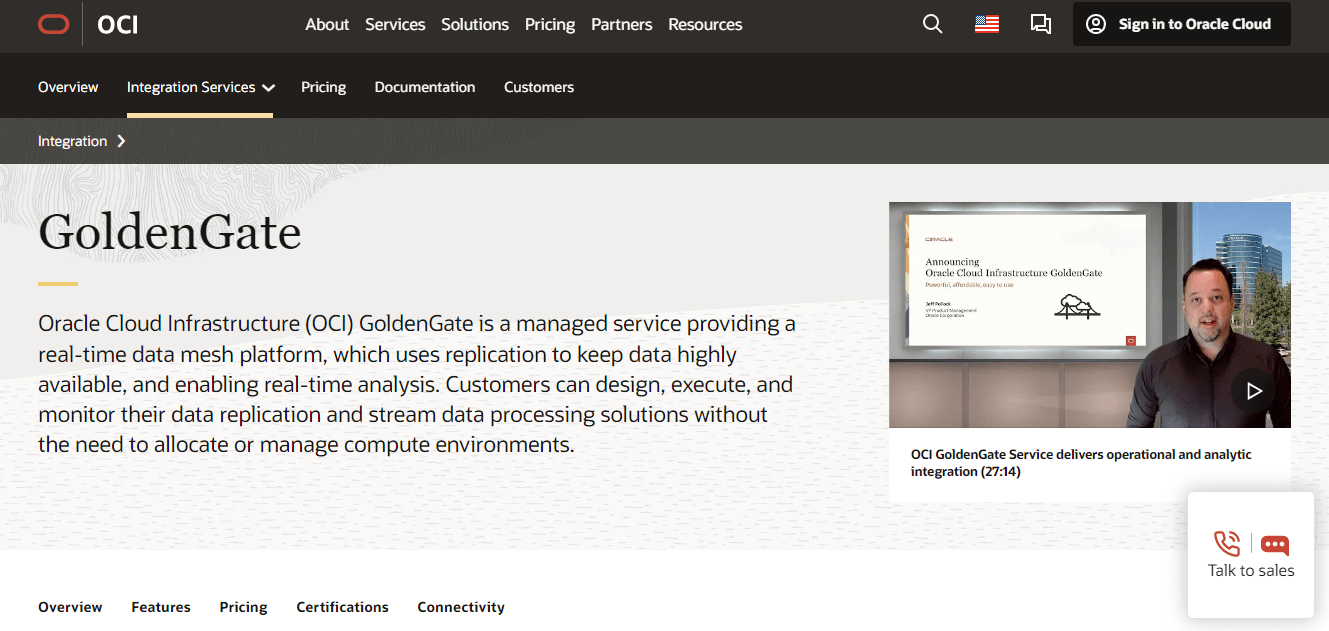
Oracle’s GoldenGate is tailored for real-time data integration and replication, making it a natural fit for businesses already using Oracle databases. In my experience, its robust performance in synchronizing data across various environments ensures minimal latency, which is vital for operational efficiency and real-time analytics.
11. Qlik Replicate
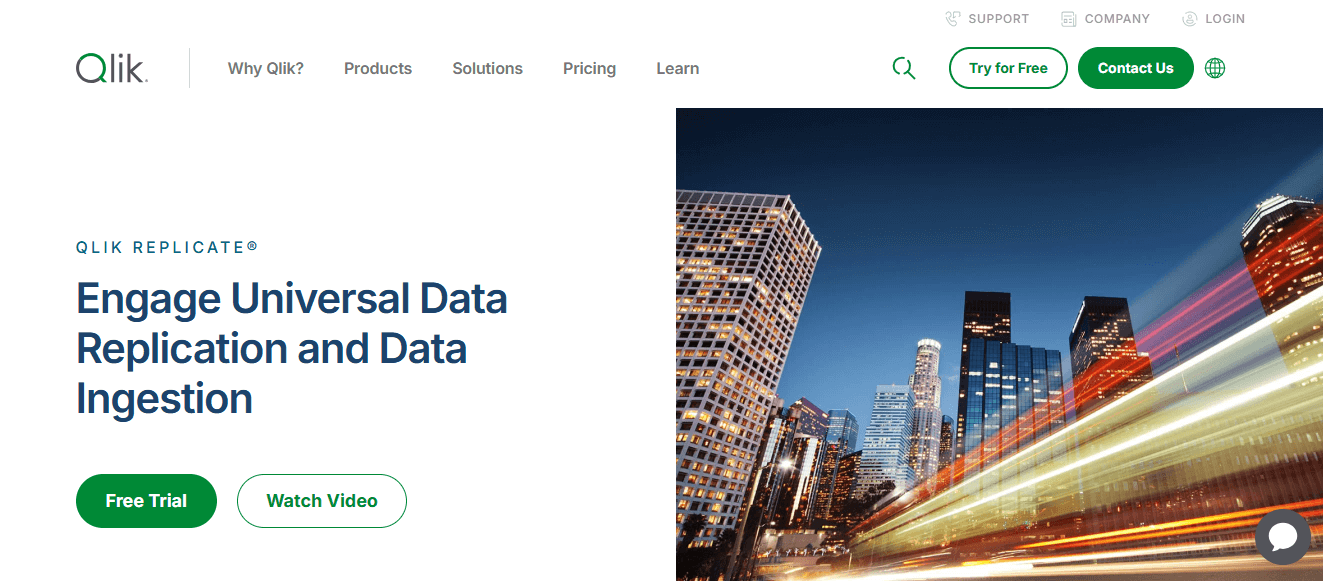
Qlik Replicate simplifies data replication from multiple sources to cloud or on-premise systems. I’ve used it for projects that required continuous data replication without interruptions, and its ease of use has streamlined the process significantly. This tool is ideal for organizations needing reliable and consistent data flow for analytics.
12. IBM DataStorage
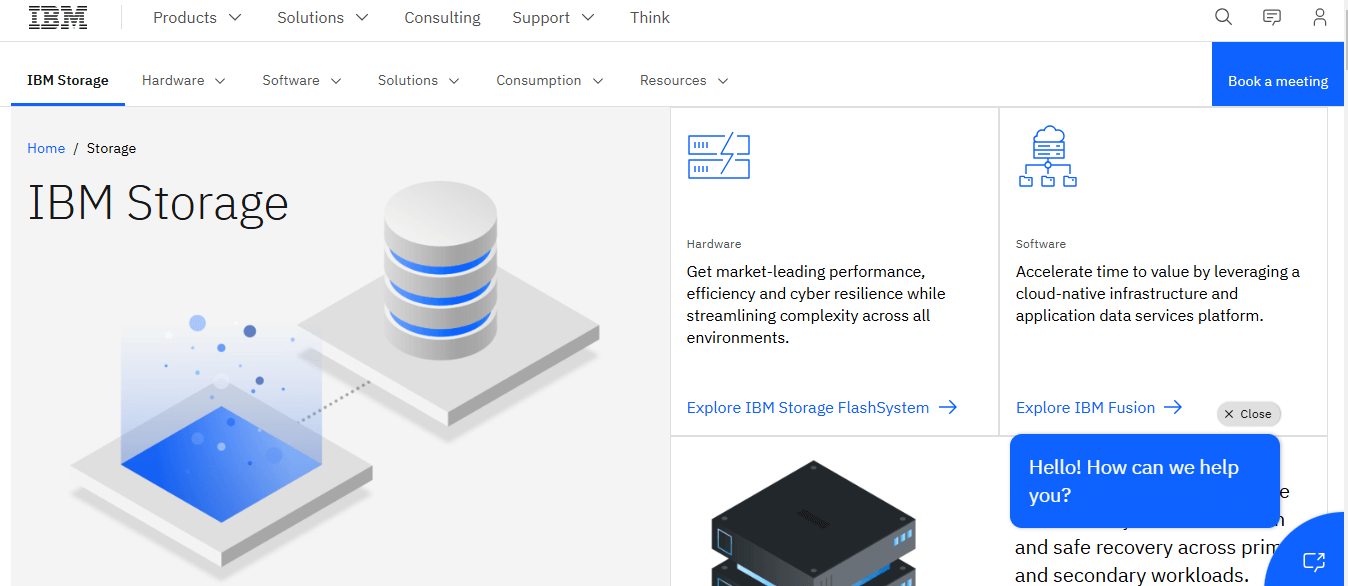
IBM DataStorage provides robust storage solutions that integrate well with their data management tools. I’ve seen its effectiveness in enterprise environments prioritizing data security and compliance. Its capabilities in managing large volumes of data while ensuring accessibility and protection make it a solid choice for businesses with stringent data governance requirements.
13. Azure Data Factory
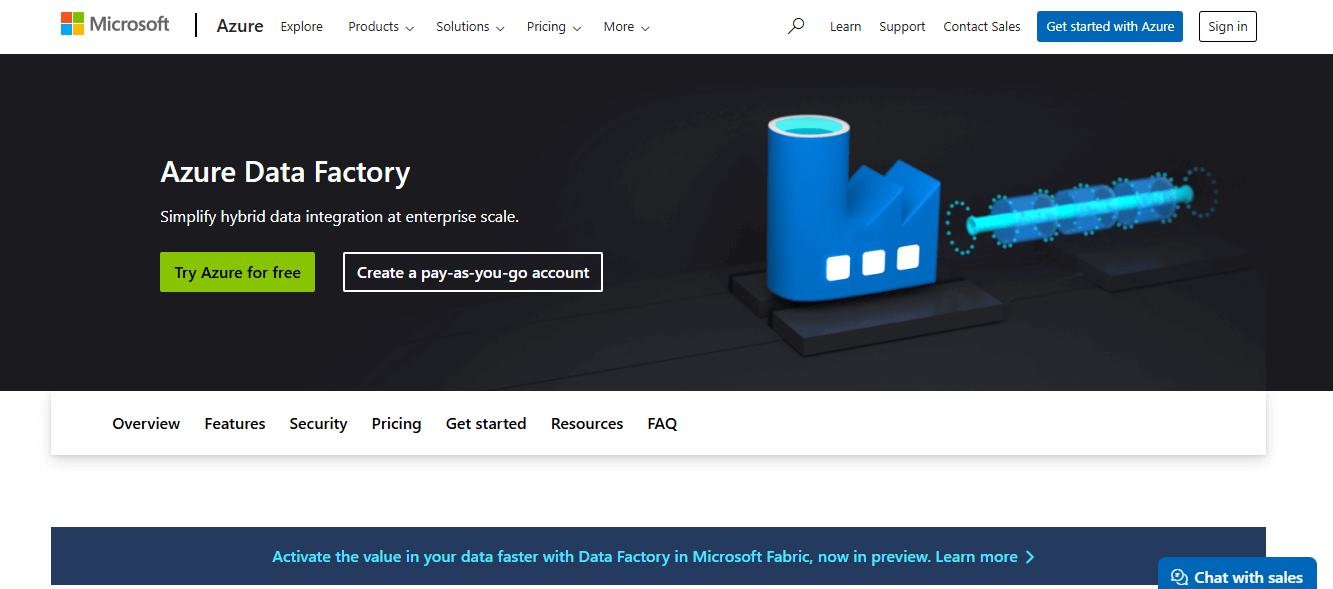
Azure Data Factory is a comprehensive ETL service within the Microsoft ecosystem. It automates and simplifies complex data pipelines, which I found beneficial in projects involving large-scale data operations. The integration with other Azure services enhances its functionality, making it a strategic choice for businesses invested in Microsoft technologies.
14. Pentaho
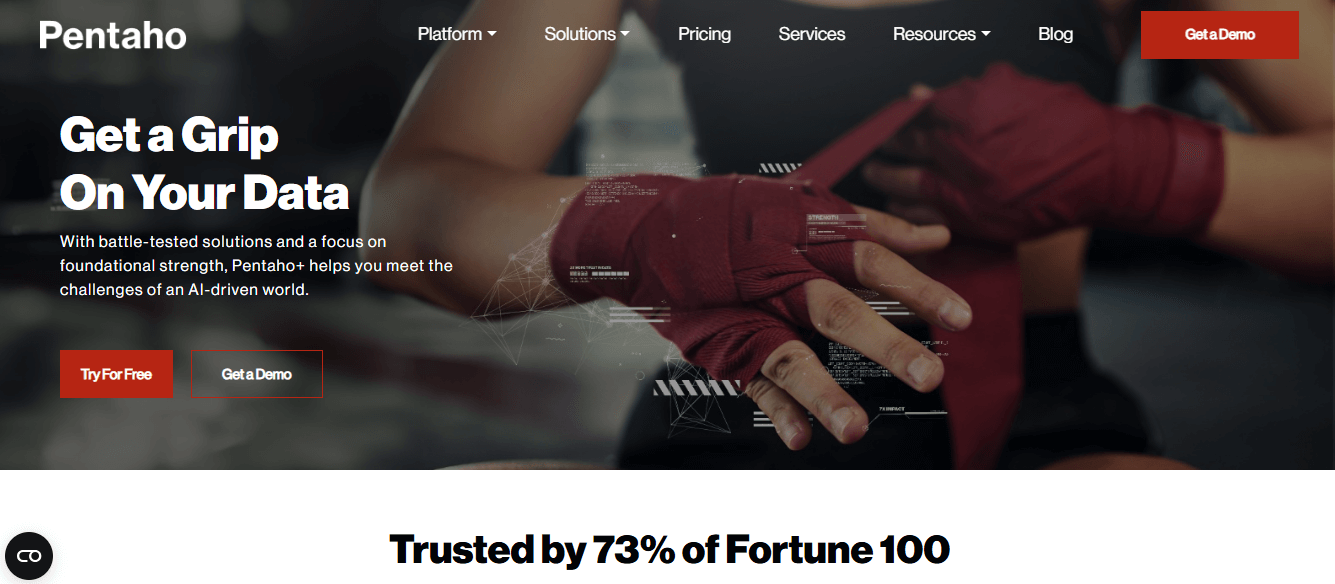
Pentaho is a flexible, open-source platform that supports both data integration and analytics. Its strong ETL capabilities are especially appealing for businesses seeking cost-effective solutions without sacrificing quality. I’ve leveraged Pentaho for its adaptability in various data environments, making it suitable for organizations with diverse data integration needs.
15. Hevo Data
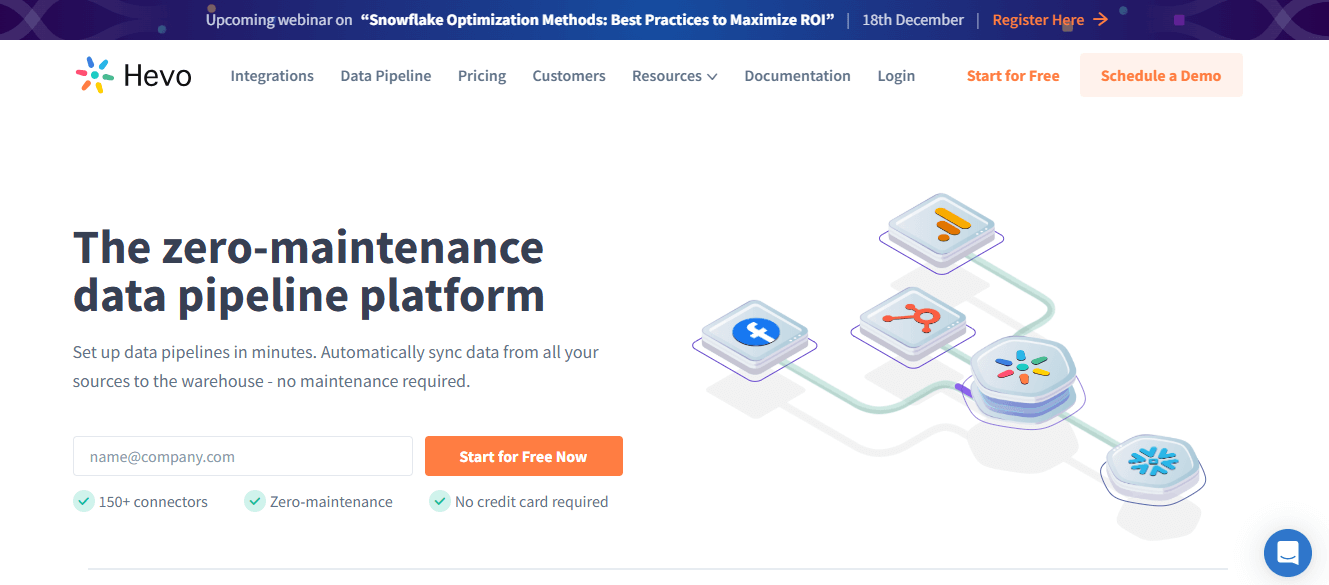
Hevo Data is an end-to-end data pipeline solution that minimizes coding requirements. It’s perfect for businesses looking for an intuitive tool to facilitate data flow between systems quickly. In my experience, Hevo’s straightforward setup has allowed teams to start working with their data in no time, making it a go-to for companies with limited IT resources.
16. Airbyte
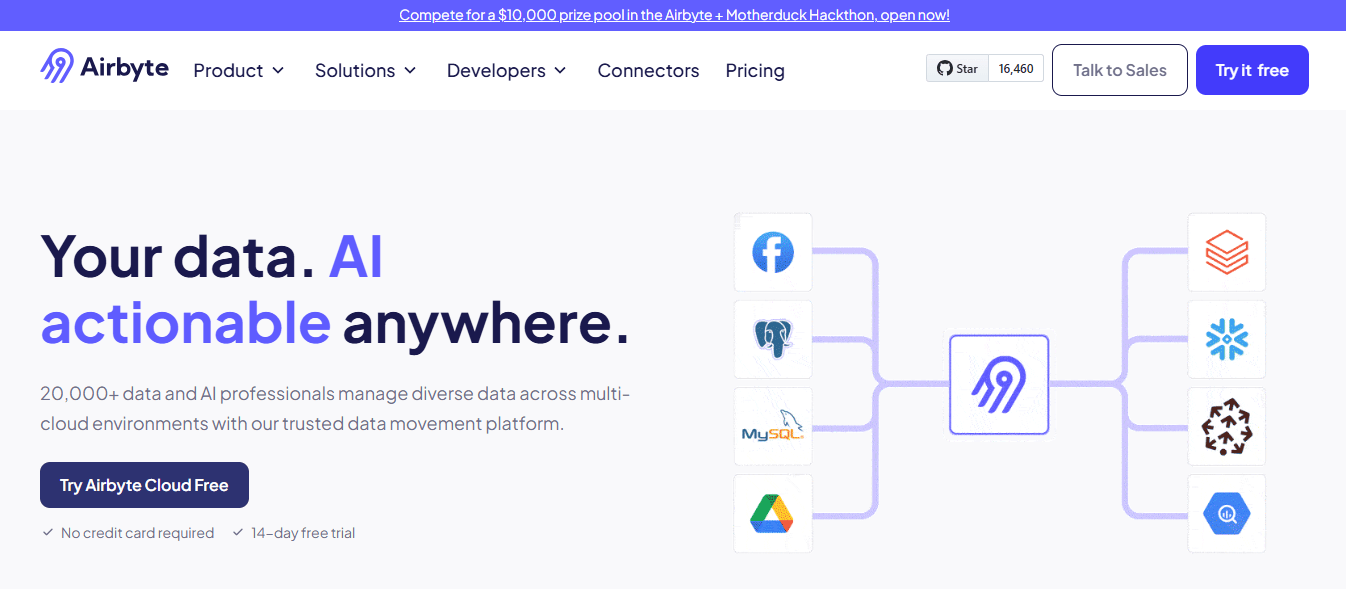
Airbyte is an open-source data integration platform known for its flexibility and customizability. It’s a budget-friendly option that still offers a wide range of capabilities. I’ve appreciated how Airbyte empowers teams to tailor their data integration processes according to their specific needs, making it an excellent choice for startups and small businesses looking to scale their data operations affordably.

How Do Data Integration Tools Work?
Data integration tools streamline the process of combining data from various sources into a single, unified view. Whether your business uses cloud-based systems, on-premise databases, or a mix of both, these tools facilitate the smooth and efficient exchange of data. Here’s a breakdown of how they work:
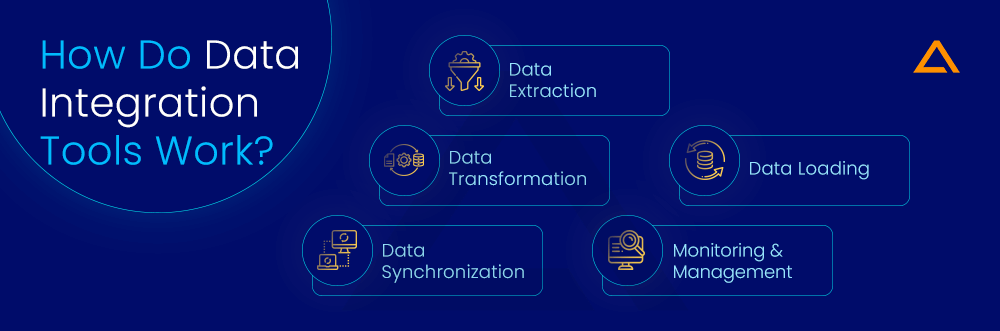
Data Extraction
Data integration tools begin by pulling data from multiple, disparate sources. These sources can range from databases, APIs, files, cloud storage, or even web services. The extraction process is automated, ensuring that the latest data is always available without manual intervention.
Data Transformation
After extraction, the raw data often needs to be transformed or cleaned to fit into a consistent format. This includes tasks like data validation, removing duplicates, filtering out unnecessary data, converting data types, or enriching the data by combining it with other sources. These tools offer customizable transformation rules to ensure the data is prepared and structured for the next stage.
Data Loading
Once the data is extracted and transformed, it’s loaded into a target destination. This could be a data warehouse, a centralized repository, or an analytics platform, depending on the business’s needs. Data can be loaded in real-time or in batches, ensuring timely availability for analysis.
Data Synchronization
Most tools enable continuous or scheduled synchronization of data between sources and the destination. This ensures that the target system always has the most up-to-date information, crucial for real-time decision-making and reporting.
Monitoring and Management
These tools often come with dashboards or monitoring systems that allow businesses to track the performance of data integration processes. Alerts or notifications can be set up to catch errors or delays, ensuring any potential issues are dealt with promptly.
By automating these processes, data integration tools significantly reduce manual work, eliminate errors, and ensure that businesses can quickly access consolidated, high-quality data.
Also Read: Data Integration Techniques
Wrapping Up!
In today’s data-driven world, having the right integration tools is no longer a luxury – it’s a necessity. The 16 tools highlighted in this blog cater to a wide range of business needs, from real-time data syncing to large-scale ETL processes. By investing in the right solution, you can eliminate data silos, reduce errors, and unlock the full potential of your data. Take the next step to streamline your workflows and empower your business with accurate, actionable insights.