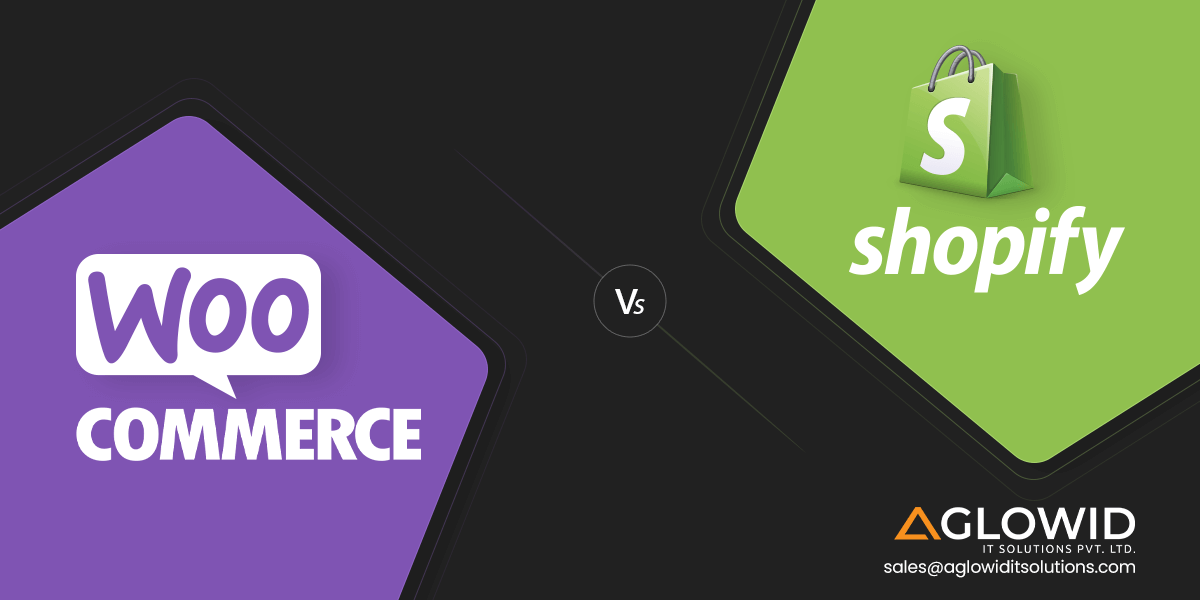Quick Summary:
WooCommerce and Shopify are excellent choices for developing your following e-commerce site. But first, you need to ask questions like which of the two platforms will match your project requirements better, which is more feature-packed, which fits your budget better and consider several other factors. We have written this in-detail guide on WooCommerce vs Shopify to answer all your questions.
If you are in a rush to deliver an ecommerce website with basic requirements that any ecommerce platform can serve, go with Shopify! Shopify is known for providing rapid time-to-market solutions with a sense of aesthetics and user-friendliness. In contrast, if you want to develop an SEO-friendly and highly customizable website, WooCommerce serves better.
This is just the scratching point between both. If you have some time in hand and want to properly analyze these leading ecommerce platforms before deciding which is ideal for your project, we have the homework ready for you.
Without further ado, let’s dive right into comparing WooCommerce vs Shopify.
What is WooCommerce Approach to Ecommerce?
WooCommerce is an open-source, scalable, customizable eCommerce plugin built specifically for WordPress CMS. It takes a more hands-on approach to ecommerce since it provides a complete initial setup with various styles, plugins, and other important tools that the user can leverage.

Since WooCommerce is explicitly made for WordPress, it is entirely compatible with the functions of your WordPress site. Hence you can turn your WordPress-powered site into an ecommerce site without having to configure/update your site for it separately. Since it is open-source, you get unlimited customizations and the ability to build purpose-specific extensions.
WooCommerce Popularity Stats
- WooCommerce currently has 6,327,203 live websites – BuiltWith
- 7% of all WordPress ecommerce site use WooCommerce plugin – Barn2
- WooCommerce has more than 5 million active installations
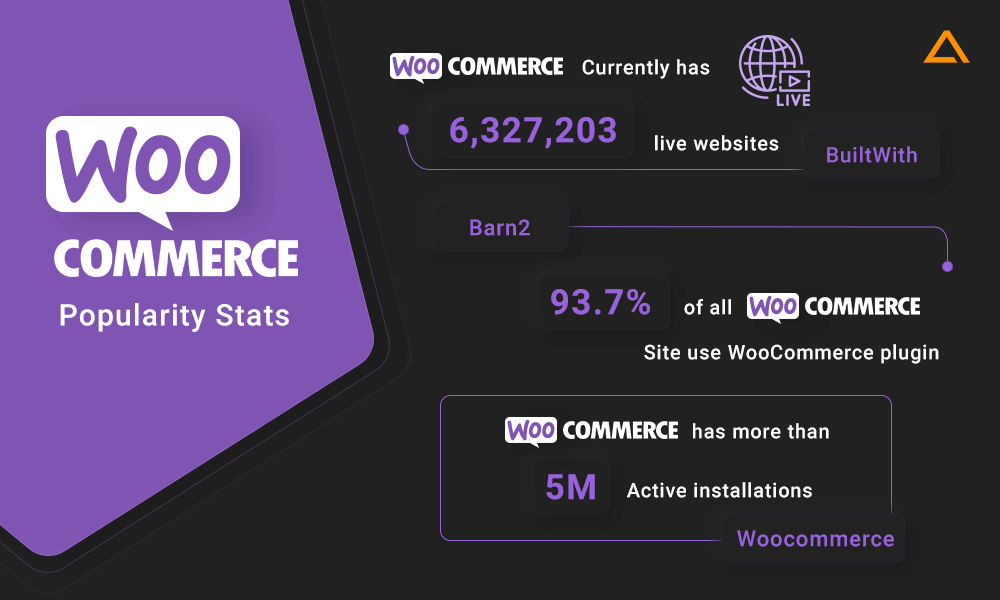
WooCommerce Pros and Cons
WooCommerce is the most compatible, easy-to-integrate, and feature-packed plugin to turn your WordPress site into an ecommerce store. However, it is not without its benefits and limitations. Let’s quickly review the several benefits and limitations developers often face when working with WooCommerce:
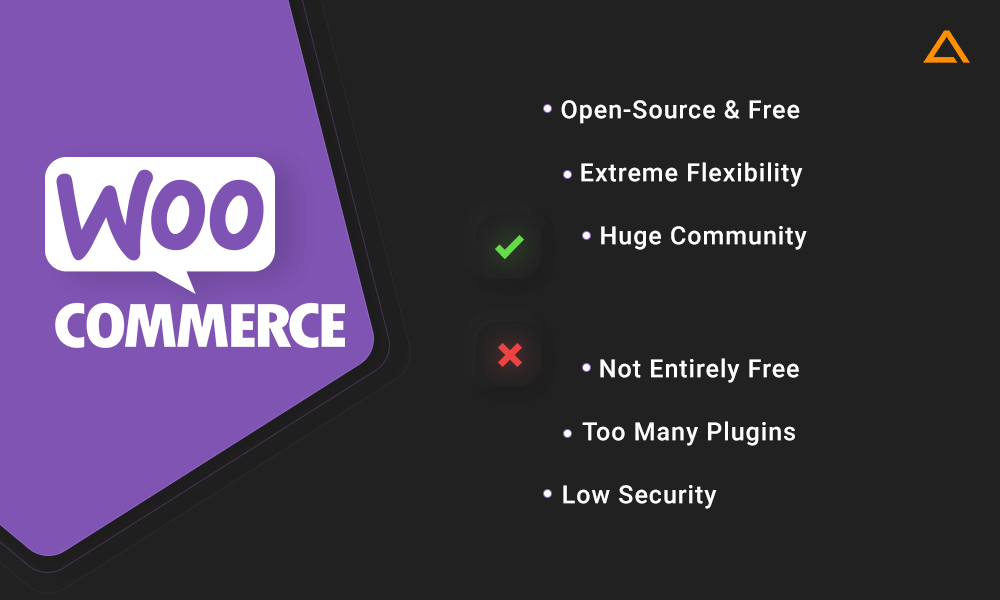
PRO: OPEN-SOURCE AND FREE
WooCommerce is open-source and free. A WordPress developer/designer can alter the code. This promotes collaboration on enterprise-grade projects.
CON: NOT ENTIRELY FREE
Although WooCommerce is a free WordPress plugin, specific WooCommerce extensions require subscription-based payment.
PRO: EXTREME FLEXIBILITY
You can set up an individual store, multi-vendor marketplace, or any ecommerce website with WooCommerce. It is also ideal for selling products, services, NFTs, etc.
CON: TOO MANY PLUGINS
WooCommerce is a ready-to-use plugin that can be installed easily. But WooCommerce has different plugins and installing each plugin hampers website speed and overall performance since it takes more memory on your website.
PRO: HUGE COMMUNITY
Many users use WooCommerce to power their ecommerce websites. The community is active, reliable, and helpful. There are proper documentation, guides, and articles available as well.
CON: LOW SECURITY
Since WooCommerce overly depends on plugins, if any plugin gets deprecated or exploited, the exploiter can get access to your entire store. This is concerning since ecommerce sites require customers’ sensitive and financial data.
Popular Sites Built on WooCommerce
WordPress powers many global-scale websites of multinational companies.
- Etsy Journal
- Microsoft News
- BBC America
- Skype
- Vogue
- Evernote Blog
What is Shopify’s Approach to Ecommerce?
Shopify is a hosted ecommerce platform that allows users to set up an aesthetic and appealing Shopify website quickly. Unlike WooCommerce, Shopify believes in handling most of the technical aspects of your ecommerce store themselves.

It has integrated hosting services, so you don’t need to set up hosting. However, the ease of use comes at the expense of limited control over all aspects of your ecommerce shop. Unlike WordPress, Shopify is not open-source or free, hence users need to buy the most suitable Shopify package per their needs.
Shopify Popularity Stats
- Shopify currently has 3,834,405 live websites – BuiltWith
- Shopify generated over 8.9bn USD Shopify revenue and 6.5bn billion USD in merchant solutions – Statista
- Shopify has generated over 4.6 bn USD – Statista
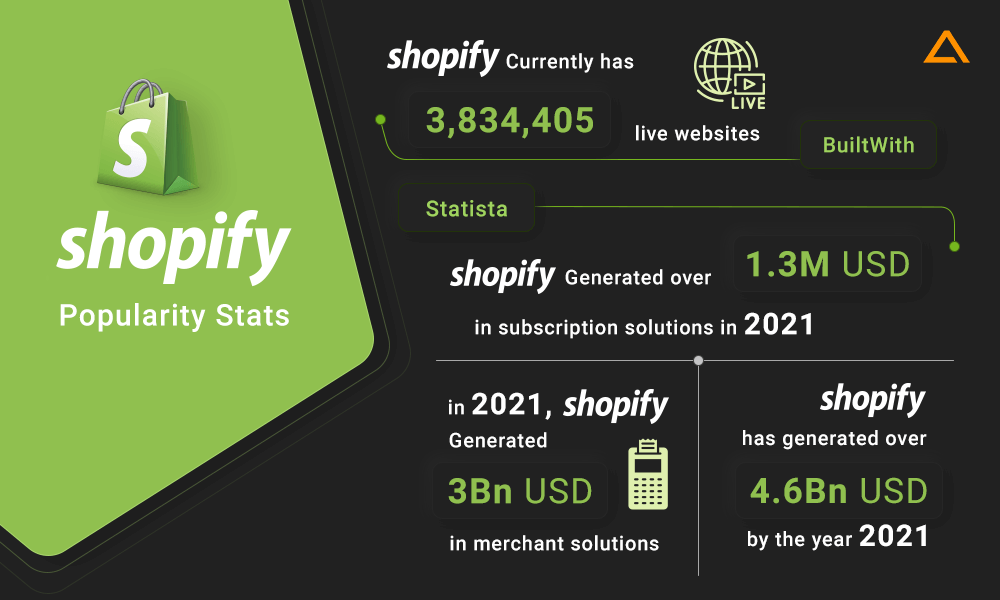
Shopify Pros and Cons
Shopify powers more than 500,000 merchants to set up their online ecommerce stores. However, it also has its merits and demerits. Here are the ones you should know:
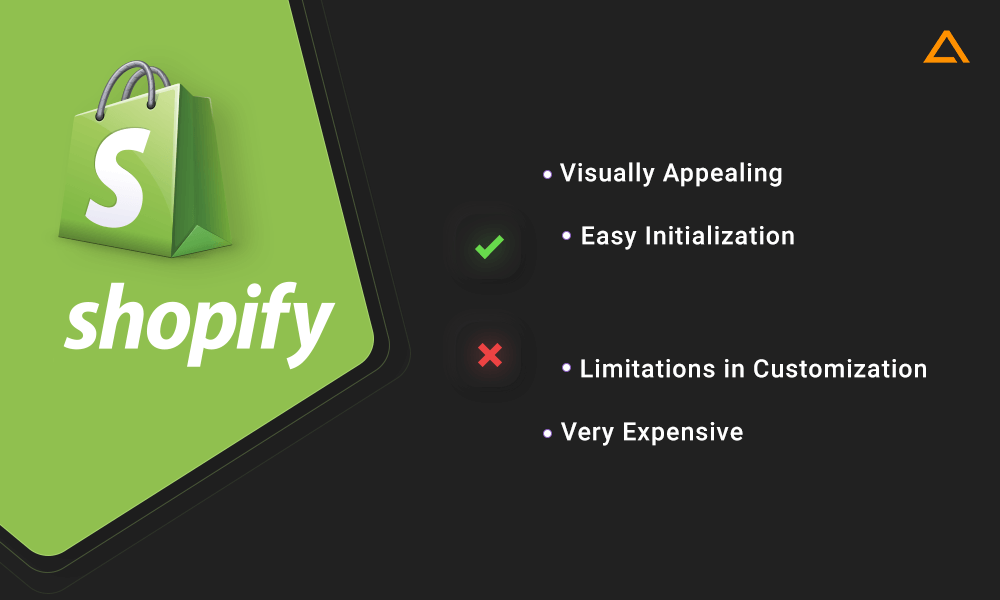
PRO: EASY INITIALIZATION
Creating and publishing your Shopify website is easy as creating an account, choosing the right template, and adding your products. Doing this much, you can go live with your website instantly.
CON: LIMITATIONS IN CUSTOMIZATION
Shopify comes with out-of-the-box solutions for most technical hassles, which is great. But it also has its drawback; you cannot change the design or look and feel of your Shopify website beyond a point without the help of a team of Shopify experts. Also, unlike WooCommerce, you cannot create custom Shopify extensions to match your exact requirements.
PRO: VISUALLY APPEALING
Shopify allows you to create visually aesthetic ecommerce stores with its beautiful and versatile Shopify themes. Also, if you have access to professional Shopify Developers, they can personalize your Shopify theme to a greater extent.
CON: VERY EXPENSIVE
Shopify requires users to pay a monthly fee to leverage its benefits, and you pay-as-you-go for most premium features that can mostly be integrated for free in WooCommerce.
Popular Sites Built on Shopify
Here are some of the most visually appealing and well-doing Shopify Stores:

- Haus
- Studio Proper
- DrinkThreeDots
- Brilliant
- The New York Times Store
- soylent
In Search to Hire Shopify Developers?
Hire certified dedicated Shopify developers From Aglowid to build a robust, scalable, and user-friendly eCommerce store.
WooCommerce Vs Shopify – Detailed Comparison of the best Ecommerce Platforms
| Factor | WooCommerce | Shopify |
| Cost | No initial payment. Need to pay for premium plugins | Need to pay charges as per the selected plan |
| Hosting | Need to buy external hosting services | Included |
| Ease of Use | Difficult | Easy |
| Scalability | High but difficult | Limited but easy |
| Security | No specific measures | Integrated into your ready-made solution |
| Integrations | Modular System via Plugin | Modular System via Shopify Apps |
| Documentation | Good | Good |
| Community Support | Huge | Lesser |
| SEO Support | High | Limited |
| Customer Support | None | Instant, 24/7 |
We now have a basic understanding of both the leading ecommerce platforms. You still might have many questions like:
- Is Shopify better than WooCommerce?
- Should I switch from WooCommerce to Shopify?
- Is it better to use Shopify or WooCommerce?
- Which platform is best for Ecommerce?
We know you have many questions, so without wasting any time, let’s dive right into it:
Shopify Vs WooCommerce Popularity Stats
First and foremost, to get a basic idea of how the two ecommerce giants bid against each other, we should compare their popularity. Here are some of the most trust-worthy comparisons between Shopify and WooCommerce in terms of popularity:
Shopify vs WooCommerce Google Trends
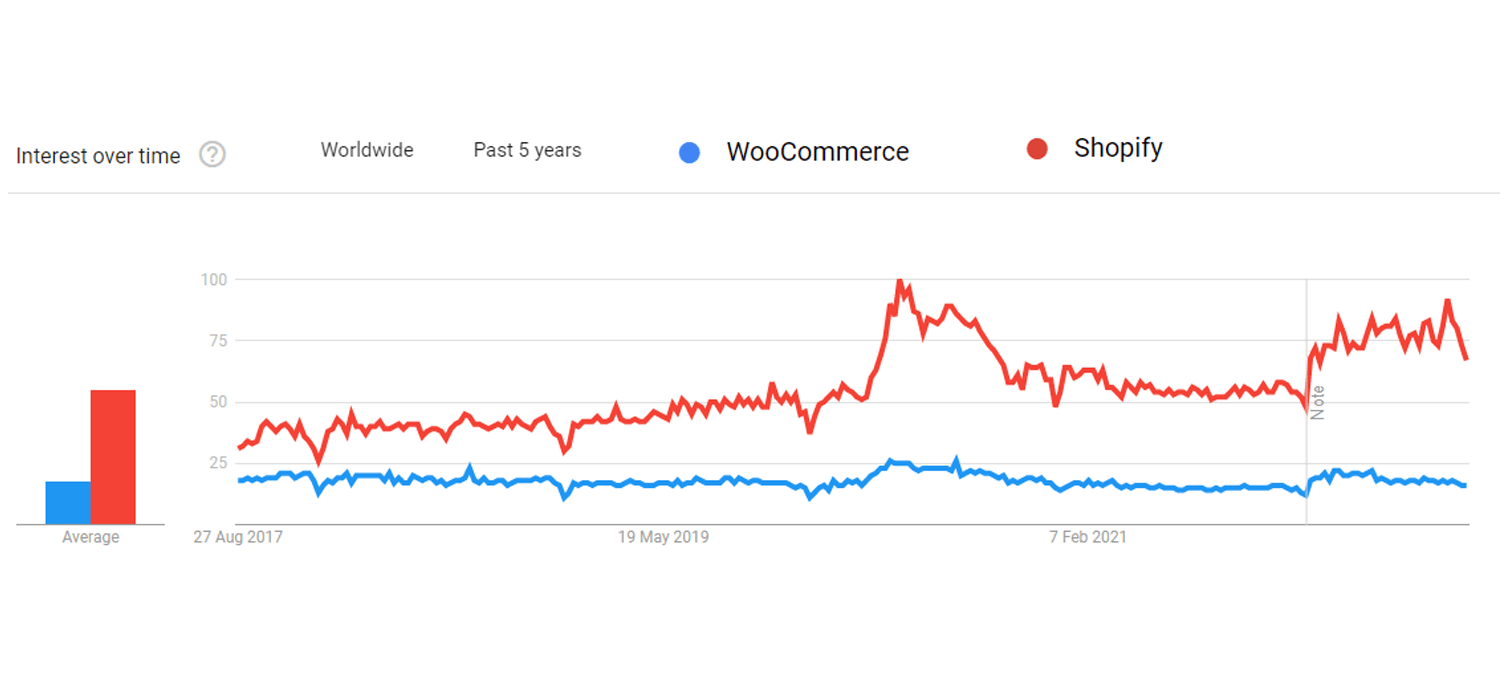
As you can see in the Google Trends comparison, Shopify has always retained more interest over time than WooCommerce. The difference was still bleak till March 2020, after which, around Apr 19, 2020, Shopify experienced a massive surge, and the gap has increased ever since.
Shopify vs. WooCommerce Stack Overflow Survey
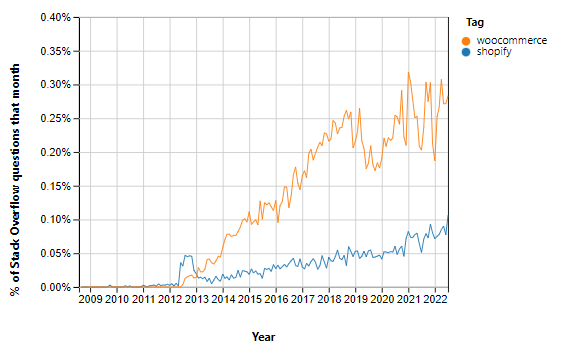
You can see the contrasting difference between Google Trends and Stack Overflow Trends. Here is a step increase in the number of questions asked for WooCommerce, whereas there are barely any questions for Shopify. Part reason for this, however, is that Shopify is a closed source, paid ecommerce service, and their troubleshooting and doubt solving happen on their official Shopify Community page.
Shopify vs WooCommerce Market Share
WooCommerce has a better market share than Shopify, but Shopify doesn’t lag by much. Moreover, there has been increasing popularity and increasing adaptation for Shopify these years. Here are some stats to compare Shopify and WooCommerce market share:
Shopify vs WooCommerce Statista Comparison
WooCommerce vs Shopify W3Tech Comparison
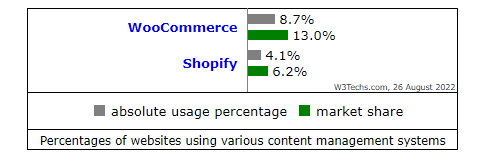
As per W3Tech, WooCommerce is used by 8.7% of all websites, which means it has a market share of 13%, and Shopify powers 4.1% of all websites, thus having 6.2% of the market share.
SimilarTech Shopify vs WooCommerce Comparison
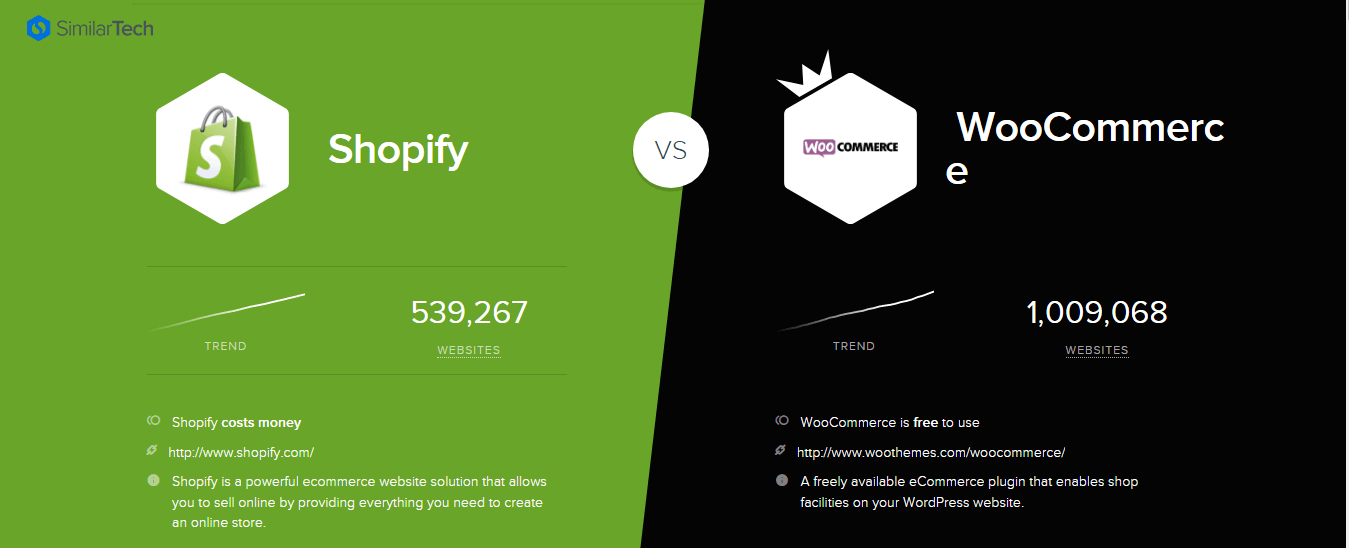
When you compare both these ecommerce giants on SimilarTech, you can see that WooCommerce almost powers double the number of websites powered by Shopify. WooCommerce also has better industry coverage than Shopify, which shows its flexibility.
Also Read : Top Shopify Apps for your eCommerce Store
WooCommerce vs Shopify Job Availability and Demand
Job availability and talent demand are also important factors when deciding between WooCommerce and Shopify. The market situation gives you an idea of the average cost of hiring a Shopify developer or WooCommerce developer.
- LinkedIn has 239,022 results for ‘WooCommerce Developers’ in available jobs in the United States.
- There are 173 jobs posted for ‘WooCommerce Developers’ on Indeed.
- There are 14,696 results for ‘Shopify Developers’ in available jobs in the United States on LinkedIn.
- Shopify News generated 3.6M Jobs and made an impact of 307 billion USD.
WooCommerce vs Shopify Hosting Differences
One of the stark contrasts between Shopify and WooCommerce lies in the approach toward hosting. WooCommerce is a self-hosted platform, meaning you will have to manage the hosting of your website by yourself. Moreover, you will be bound to use WordPress CMS to power your website. In comparison, Shopify is a hosted service, so you won’t need to buy and set up a separate hosting package.
At first look, it feels like Shopify wins this round as it provides easy hosting, but it doesn’t come without a significant trade-off. Since Shopify decides your hosting solution, you can only make changes per Shopify guidelines. WooCommerce has no such limits. You can set up your WooCommerce website as you like, but you need a team of dedicated experts and designers who know how to implement those changes.
Shopify vs WooCommerce SEO Optimization
SEO is the bread and butter of any website, especially for SMEs and startups that don’t have the budget to plan Google Ads or Paid Marketing campaigns. Getting your website to rank on important user-intent keywords is important to get your initial website traffic and possible conversions. Here is how the two platforms approach SEO:
SEO in WooCommerce
WooCommerce is built on WordPress, a dedicated blogging platform; hence SEO comes naturally to WooCommerce. You can conduct several SEO practices like fundamental URL redirections, altering body content, alt tags, meta descriptions, and others to optimize your site. WooCommerce also has dedicated SEO plugins, and one of the most popular ones is Yoast SEO, which helps the business make their stores SEO friendly.
SEO in Shopify
Shopify is not winning this round. But does it mean Shopify is worst for SEO? Well, no, it still handles basic SEO well, but it requires you to produce excellent copy and engaging content. Shopify has better code and a more natural linking structure than WooCommerce.
Shopify vs WooCommerce Security
Security is an important aspect, especially for ecommerce businesses. When you run an ecommerce website, your customers trust you with their sensitive information and financial data to make purchases from your website. Hence, it is paramount to ensure the safety of their sensitive information.
Shopify Security
Shopify takes a proactive approach in ensuring your Shopify store is updated frequently and has the right security measures built-in. It offers a free SSL certificate, ensuring your data is encrypted. It also works on a Level 1 PCI-compliant server where it is mandatory to accept debit card and credit card information.
WooCommerce Security
WooCommerce provides no ready-made security provisions for your store. You need to handle it all by yourself. This means you must acquire your SSL certificate, configure security plugins, apply for PCI compliance, enable two-factor authentication, and more.
Shopify vs WooCommerce Speed Comparison
Speed is one of the most critical metrics to compare when bidding on two ecommerce platforms. Here is how Shopify and WooCommerce approach speed optimization:
Shopify Speed Optimization
Shopify hosts your ecommerce store on efficient, fast, and global servers without limiting your bandwidth. Moreover, it makes constant changes and improvements to its infrastructure and code.
Here are some of the features that help Shopify deliver impressive website speed:
- High Performing CDN – Fastly
- Local Browser Cache
- Server-Side Page Cache
- Safeguards for restricting users from overloading their store with images and videos.
- Speed Report with Lighthouse
- Hosting on fast global servers with unlimited bandwidth
WooCommerce Speed Optimization
WooCommerce is way slower than Shopify, and it is majorly due to its heavy plugin dependency. Each plugin adds more JS and CSS scripts to your website pages, and they cause additional queries on the database.
However, there are ways to optimize your WooCommerce store:
- You can increase WordPress Memory Limit
- Disable AJAX Cart Fragments
- Make use of a high-performing and efficient Hosting Service
- Use a Cache Plugin
- Optimize your Images
- Make use of popular CDNs like Cloudflare or MaxCDN
Shopify Vs WooCommerce Pricing Differences
Pricing is one of the most important considerations when deciding which platform to choose for powering your ecommerce website. Both Shopify and WooCommerce have a significantly different approach to pricing as WooCommerce is an open-source, free-to-use plugin but has premium supporting plugins for advanced features. In contrast, Shopify charges a monthly fee for leveraging its platform.
Moreover, there are various Shopify plans to suit the requirements of different scales of businesses – Shopify Lite, Shopify, and Shopify Plus. Hence to compare pricing differences, we also need to compare Shopify Lite vs WooCommerce pricing and Shopify Plus vs WooCommerce pricing.
Shopify Pricing Plans
Here is an outline of Shopify pricing plans:
| Shopify Pricing Plan | Ideal for | Pricing | Key Features |
| Basic Shopify | New ecommerce startups | $29/month | ➤ Finance Reports ➤ Analytics Page ➤ Live View ➤ Product Analytics ➤ Inventory Reports ➤ Acquisition Reports ➤ Marketing Reports ➤ Behaviour Reports ➤ 2 Staff Accounts |
| Shopify | Growing ecommerce businesses | $79/month | ➤ Finance Reports ➤ Analytics Page ➤ Live View ➤ Product Analytics ➤ Inventory Reports ➤ Acquisition Reports ➤ Marketing Reports ➤ Behaviour Reports ➤ 5 Staff Accounts ➤ Gift Card |
| Advanced Shopify | Scaling enterprise businesses | $299/month | ➤ Finance Reports ➤ Analytics Page ➤ Live View ➤ Product Analytics ➤ Inventory Reports ➤ Acquisition Reports ➤ Marketing Reports ➤ Behaviour Reports ➤ 15 Staff Accounts ➤ Gift Cards |
| Shopify Lite | Enabling ecommerce abilities to your basic website | $9/month | ➤ All Credit Card Support ➤ Invoice Creation ➤ Overview Dashboard ➤ Finances Reports ➤ Customer Profiles ➤ Order Management ➤ Product Management ➤ Mobile POS ➤ QR code product details ➤ Gift Cards |
| Shopify Plus | Enterprise ecommerce solutions | $2000/month | ➤ Dedicated Account Manager ➤ Liquid Customization ➤ Unlimited Staff Accounts ➤ API Integrations ➤ Exclusive Apps ➤ Integration with Legacy Platforms ➤ Unified Dashboard ➤ In-Depth Analytics |
Also Read : Shopify Setup Checklist for your eCommerce Store
WooCommerce Pricing
Since WooCommerce is open-source and free to use, we will list down the cost of some of the important WooCommerce plugins that you might want to use for powering your ecommerce store:
| WooCommerce Plugin Category | WooCommerce Plugin | Ideal For | Cost |
| Hosting Plugins | Bluehost | Single Sites | $3.95 per month |
| Pressable | Multiple Sites | $25 per month | |
| VIP | Enterprise Sites | $5000 per month | |
| Payment | Authorize.Net | Pre-orders and subscriptions | $79.00 annually |
| First Data | Payment Gateways | $79.00 annually | |
| Store Management | Xero | Accounting and Finance | $79.00 annually |
| Amazon S3 Storage | Digital Products | $29.00 annually |
Shopify Vs WooCommerce Transaction Fees
Shopify is the only ecommerce platform that charges transaction fees on sales.
- Shopify charges a fee of 2.9% + $0.30 per transaction
- You need to pay a 2.7% fee per transaction for physical purchases
- Third-Party Payment Gateways charge 2% on each transaction
Compared to this, there is absolutely no transaction fee when using WooCommerce.
Shopify Vs WooCommerce Conversion Rate
Conversion rate is the best indicator of how efficient and worthy an ecommerce platform is to power your ecommerce website. Let’s see how Shopify and WooCommerce bid against each other concerning conversion rates.
Shopify Conversion Rate
Shopify focuses on providing ease of use to the client and their customers. You can set up your store with less to zero hassle. It is developed with conversion in mind, and the supporting themes and out-of-the-box approach should help you increase conversions and sales revenue.
WooCommerce Conversion Rate
For conversions, first and foremost, you need traffic. And what better tool for traffic than WooCommerce where you can set up a blog page to provide valuable information to your customers while increasing your site’s domain authority? Also, if you have a team of professional WordPress developers, you can optimize your site for SEO, leading to better conversion rates.
Wrapping up!
We hope this guide gave you a proper insight into the pros and cons of Shopify and WooCommerce, as well as the differences in their performance, security, customization, and other aspects. Choose your ecommerce platform after thorough planning and understanding of both platforms.
For final reference,
Select WooCommerce over Shopify…
- You have a website already published on WordPress CMS
- When you want absolute control over your store
- If you have a reliable and skilled team to handle technical aspects
- If you don’t need 24/7 customer support
Select Shopify over WooCommerce….
- If you want a simple and appealing web store
- If you need the ecommerce site built urgently
- If you want reliable customer support
- If you don’t need much customization
have a unique app Idea?
Hire Certified Developers To Build Robust Feature, Rich App And Websites.