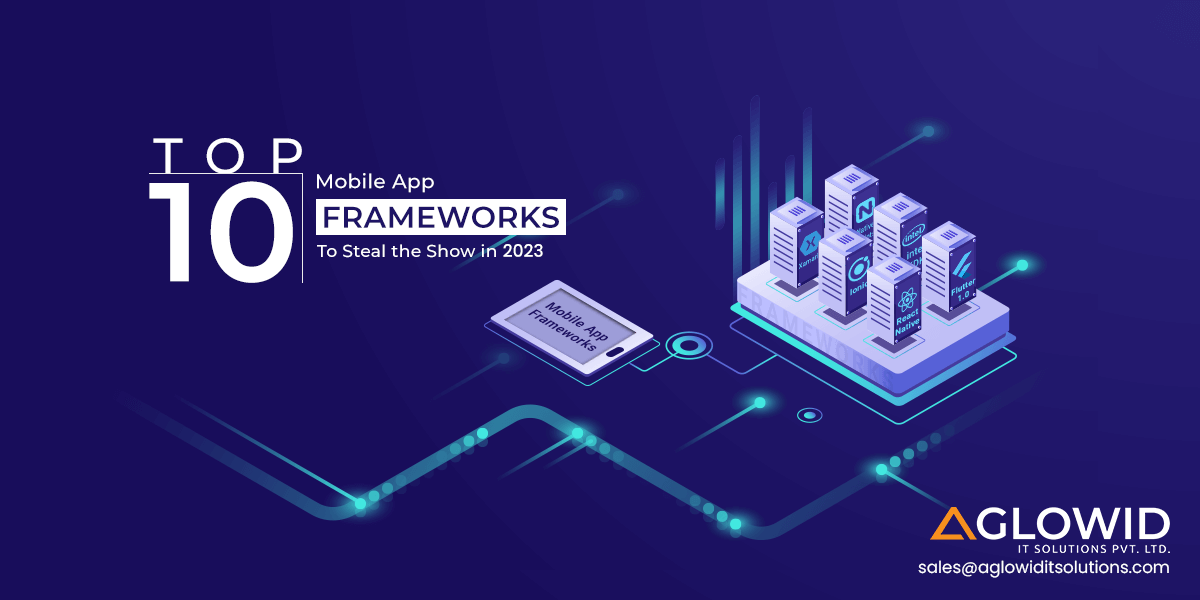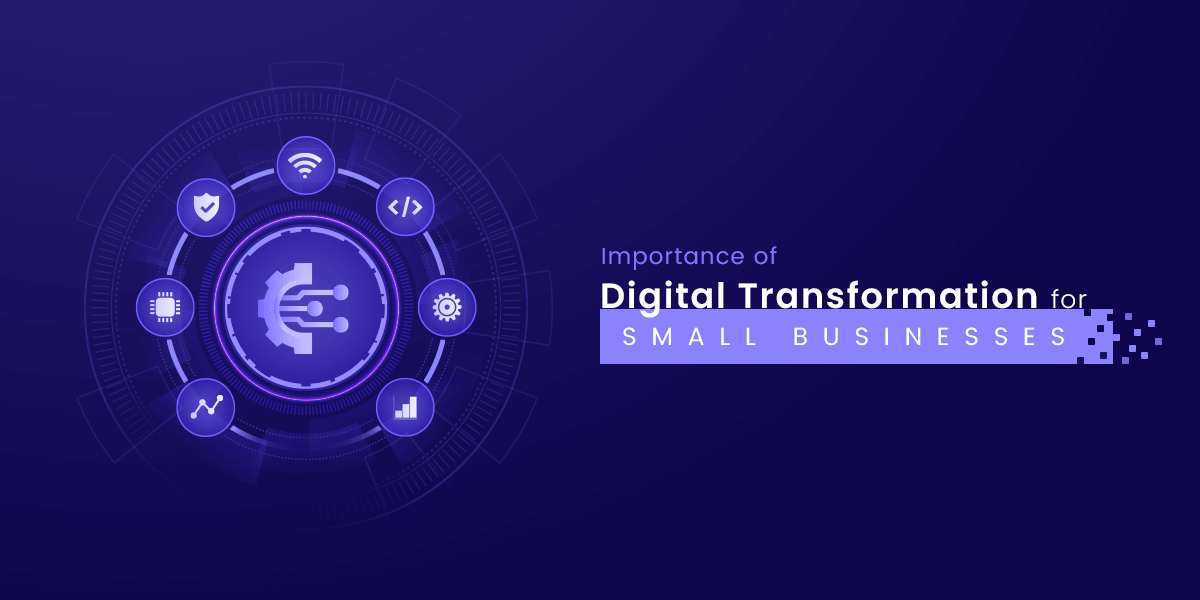You cannot imagine your life without smartphones. Owning a primary mobile phone also feels inadequate these days, since smartphones have advanced tremendously with the various mobile apps that have eased our lives significantly. A smartphone is no longer a device just for calling and messaging your contacts. It is a go-to solution provider for all your needs. You can book a movie, virtually connect with your friends and family, plan out a vacation or navigate your way around a new town too. There are multiple apps for all your requirements. An average American has about 100 mobile apps downloaded on his phone. With that figure, even if 1% of American mobile device users have your app installed, your brand’s success would skyrocket.
Because mobile apps are available in such abundance and ease, we often forsake the complications and the art of building these very apps that we use so conveniently. Have you ever wondered how these apps are made in the first place? Well, the answer is – by using mobile app frameworks.
Mobile App Frameworks are different libraries that provide the user with a fundamental structure for creating mobile applications for any specific environment. You can think of it as the skeleton of your app, which gives it structure, shape and forms its base. Earlier developers used to depend on one or two available mobile app framework to make relevant apps. Nowadays, there are more than 100s of mobile app frameworks in the market – all with some features over the other. Two major players in the mobile app sector to aim for are – Android Play store and Apple Play store. If your app is compatible and well perceived in these markets, it is likely to become popular and gain you a considerable market advantage. It is incredibly crucial to choose the right framework, technologies, platform and databases when designing your app.
Types Of Mobile App Development Frameworks
Before understanding how to choose your mobile app development framework, we should cover the basic understanding of different mobile app frameworks that exist. They are:
1. Web apps
A web app is an application designed for delivering web pages on various web platforms (web browsers) through any device.
2. Native apps
A native application is an app that is designed mainly for a particular platform or device—for instance – iMovie for Apple smartphones.
3. Hybrid apps
Hybrid apps are a delicate balance of native and web applications. They can be developed for any platforms using a single code base.
How To Choose A Mobile App Development Framework?
Now that we know it is essential to choose the right mobile app development framework and different types of mobile development frameworks, it is important to understand how to make that decision. You should base your decision on certain questions like:
- What is the ideal target platform for this app? Android, Apple or both?
- What type of framework will be ideal for this app? Web, Native or Hybrid?
- What will be the main features of this app?
- What plugins are essential for this app?
- Who is your target audience, and how would they prefer the user interface to be?
Best Mobile App Development Frameworks
Now that we have our basics clear, we should cut the chase and dive right into the best mobile app development frameworks for 2023 and the coming years:
React Native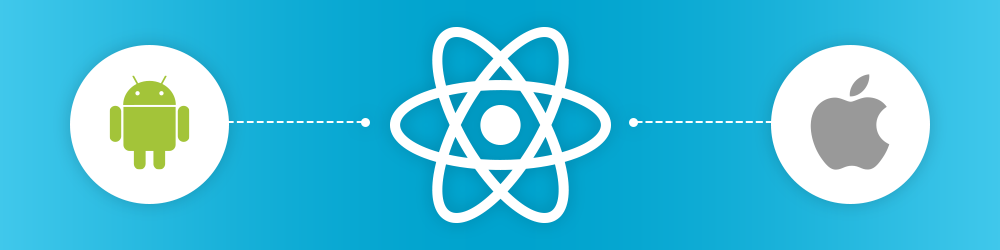
React Native is one of the most sought out mobile app development framework by both – developers and clients. It has a hybrid nature, and it supports cross-platform compatibility. This makes it the most desirable and wanted a mobile app development framework. It has played an important role in eradicating the traditional way of app development. There is no need to write code twice for Android and iOS separately. Since React Native runs on JavaScript, there is no need to use/know different programming language for both frameworks either. It helps you create a hybrid-app with half the efforts. The apps built on React Native also look consistent across all platforms, providing consistency in user experience for any platform user.
Some important facts about React Native
- It offers maximum code reuse
- 95% of codes are shareable across cross-platform
- It provides a ‘Live Reloading’ feature to see the changes instantly
Pros and Cons
Pros
- Time efficiency
- Growing community
- Save money
- Ready-made components help speed up development
- Short Team Size
- Target multiple OS with less native code
- Reliable and Stable apps
- Better than hybrid native experience
Cons
- Limited ready-made components
- Native code required
- Advanced functionality limitation compared to pure native app
- Steep learning curve
- Third-party dependency
- Low security
Popular apps built on React Native platform
- Discord
- Office 365 apps
Flutter 1.0

Flutter is developed by Google, Flutter is an ideal UI toolkit that can build native applications for mobile, web and desktop. Flutter is a cross-platform mobile app development framework that uses one code base for developing iOS and Android apps. This framework has a wide variety of fully customizable widgets that speed up building native apps in shorter durations. Flutter also has a 2D rendering engine named Skia. Skia helps develop visuals. It has layered architecture that ensures smooth functioning of its components.
Some important facts about Flutter
- Developed by tech giant Google
- Supported by Google XD
- It can be used to embed an existing app or build a new one from scratch.
- It is an SDK more than a language.
Pros and Cons
Pros
- Helps developers create native interfaces for Android and iOS platforms
- Offers a rich set of widget that are helpful for android and iOS platforms
- Uses its rendering machine to draw widgets
- Faster development
- Hot reload enables developers to make changes to code and see the results immediately.
- It is entirely customizable.
- Fast rendering
- Separates UI from native controls
Cons
- Not entirely stable
- Flutter created apps are relatively heavier and larger.
- No uniform guidelines for developing Flutter apps
- Google can simply kill the project at any time.
Popular apps built on Flutter’s platform
- Tencent
- The New York Times
- Google Assistant
- EBay
Ionic
Ionic is an open-source platform that is capable of cross-platform mobile application development. Many mobile app developers swear by it. Ionic has a set of default UI elements like filters, forms, list views, navigation menu, tab bars and action sheets in their design. This gives developers an edge and saves a lot of precious time by getting these useful UI elements pre-disposed. Because of this, they can focus better on developing the app instead of worrying about UI elements. A developer needs to have a basic understanding of CSS, HTML and JavaScript for using Ionic. You can make apps that support Android 4.1 and up and iOS 7 to all.
Some important facts about Ionic
- Based on SASS
- Open-source SDK hybrid mobile app
Pros and Cons
Pros
- Single codebase across various platforms
- Wide range of integration capabilities and plugins
- Pre-installed UI elements and quick prototyping
- Convenient Testing
Cons
- Weaker performance for native applications
- Absence of hot reloading
- Not the most secure framework
- Size issues of the app
- Heavy dependency on plugins
Popular apps built on Ionic’s platform
- McLaren Automotive
- Crypto change
- McDonald’s Türkiye
- JustWatch
Xamarin

Xamarin is an ideal mobile app framework tool for developers who prefer using C#. They can make android, iOS and universal for Windows apps. You can consider Xamrin to be one of the most reliable tools that specialize in providing flexible native performance. It is backed with Microsoft technology. Developers appreciate its excellent native user interface. It helps them develop native apps with ease and gives them the ultimate user experience.
Some important facts about Xamarin
- A strong community of 60,000 contributors
- It is based on C# language.
- It is an open-source platform.
Pros and Cons
Pros
- Single codebase across various platforms
- Technical backing and support by Microsoft
- Minimal time to make the app market-ready
- Native performance and integration
- Tracking crash and activity
- Code Maintenance
Cons
- Pricing can be expensive.
- Platform-specific limitations
- Limited community
- API Support Lag
- Not for Game Development
Popular apps built on the Xamarin platform
- Storyo
- APX Travel Management
- FreshDirect
- Insightly
Mobile Angular UI
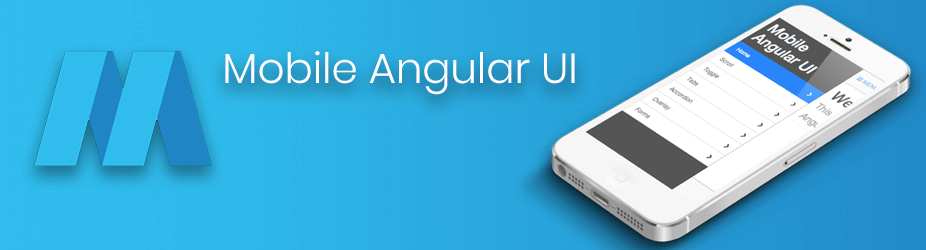
One of the most sought after open-source mobile application development frameworks merges the implementation of Angular and Bootstrap framework. As the name suggests, Mobile Angular UI provides many UI components like switches, sidebars, scrollable areas, overlays, and more. This helps enhance the user experience and user interface for applications built on this platform. It also supports overthrow.js and fastclick.js for creating reach experiences. It’s cross-browser computability automatically handles JavaScript code for each browser.
Some important facts about Mobile Angular UI
- It is an open-source framework.
- Makes use of Twitter Bootstrap and Angular JS
- Comes with various UI elements
Pros and Cons
Pros
- Pre-installed UI elements
- Easy to create Hybrid apps
- Tailored Bootstrap for your needs
- Requires minimal coding
- Dual-data binding features
Cons
- Debugging is difficult
- Limited router connections
- Search engine indexing can have problems.
Popular apps built on Mobile Angular UI platform
- GUDA IURII
- iKey Box
- Guezz It
- Hotelier News
Onsen UI 2
Onsen UI 2.0 is a full-stack ecosystem for building cross-platform mobile applications. It can be used with a JavaScript framework which expands the potential of creating web-based and mobile apps. OnsenUI 2 supports JavaScript, Angular 2, Vue.JS, Meteor, Angular JS and more. It is considered to be one of the most famous free open-source platform to develop mobile applications.
Some important facts about Onsen UI2:
- Full-stack development environment for mobile web and hybrid app development.
- Free and open-source framework
- Flat design for iOS and Material Design for Android are available.
Pros and Cons
Pros
- You can develop hybrid and native mobile apps.
- Works with any JavaScript framework
- Rapid prototyping
Cons
- Limited component set
- Improper documentation
Popular apps built on Onsen UI2
- Giro D’Italia
- Ohalog
- Offcourse Golf
Framework 7
Framework 7 is a free and open-source mobile HTML framework used for developing hybrid mobile applications/web applications that have iOS native look and feel. As a developer, you need to create a basic HTML layout and attach the framework’s CSS and JavaScript files. It comes with many UI components that make the design element of any app easier for the developers. It has UI elements like popup, action sheet, dialogs, side panels, preloader, cards, form elements and many more.
Some important facts about Framework7
- It is an open-source framework
- It has an easy jQuery syntax that most developers are familiar with
- Comes with various UI elements
- Dynamically loads the pages from templates using a flexible router api
Pros and Cons
Pros
- Pre-installed UI elements
- Easy to create Hybrid apps
- Not dependent on third party library
- Can be used with Angular and React frameworks
- Requires minimal coding knowledge to make iOS and Android apps
Cons
- Platform support limited to iOS and Android
- Limited online community support
Popular apps built on Framework7 platform
- Hafla
- Lasso
- Developers Leaderboard
NativeScript
NativeScript is another open-source framework used for creating iOS and Android apps in JavaScript, TypeScript and Angular. You can use this framework to build mobile and web apps using a single-based code. It uses a combination of JS, CSS and XML for development.
Some important facts about NativeScript
- It is an open-source framework.
- Developers have the flexibility of using any view as the root of the application.
- Easy sign-in with different sign-on providers
- Use more than a single frame in an app.
Pros and Cons
Pros
- Fast execution
- Compiles to the native code and runs as a native app
- You can split custom content, including CSS styles.
- It is economical
Cons
- Poor documentation
- The plugins are not always useful.
Popular apps built on NativeScript
- Strudel
- Daily Nanny
- Dwitch
Sencha Ext JS
Sencha Ext JS is a pure JavaScript based application that is primarily used for making cross platform web applications. It is based on the MVM/MVC architecture. It can be considered one of the most comprehensive JavaScript frameworks for building mobile applications for any modern device. There are more than 140+ pre-integrated and tested useful UI components. Some of these UI components are – trees, forms, lists, HTML5 calendar grids.
Some important facts about Sencha Ext JS
- It has a unified framework.
- It has a spreadsheet selection model.
- It uses a material design theme.
Pros and Cons
Pros
- Proper documentation with samples, online community and tutorials
- One of the most adopted JavaScript RIA framework
- Good quality code
- An impressive set of widgets
Cons
- Large footprint
- Expensive licensing
- Steep learning curve
Popular apps built on Sencha Ext JS
- Samsviran
- Telstra
- Reliance Industries
- OneHat
Appcelerator Titanium
Appcelerator Titanium is an open-source framework that enables developers to create native mobile apps based on Android, iOS and Windows UWP using a single JavaScript codebase. Their core component is their Apache-licensed software development kit – Titanium SDK. There are pre-existing UI components like navigation bars, dialogue boxes, maps, geolocation and more.
Some important facts about Appcelerator Titanium
- Open-source JavaScript-based SDK
- Integrated mobile backend as a service (MBaaS)
Pros and Cons
Pros
- Rapid prototyping
- Growing community
Cons
- Increasing complexity
- Toolkit pain
- Flexibility limitations
Popular apps built on Appcelerator Titanium
- Connecting Devs
- A wealth of data
- Greatest tracks
- Holidays in hand
Final Words
These are the top 10 mobile app frameworks to steal the show in 2023. Developing mobile apps, whether for a single platform or cross-platform, can be challenging if you don’t know about the right tools needed to help you with your process. Since mobile app development processes are evolving every day, it is important to stay updated about them. Make sure to keep checking this space for the latest developments on mobile app development frameworks and use either one of these that suits your requirements the best.
Looking for Interactive
App Development Services