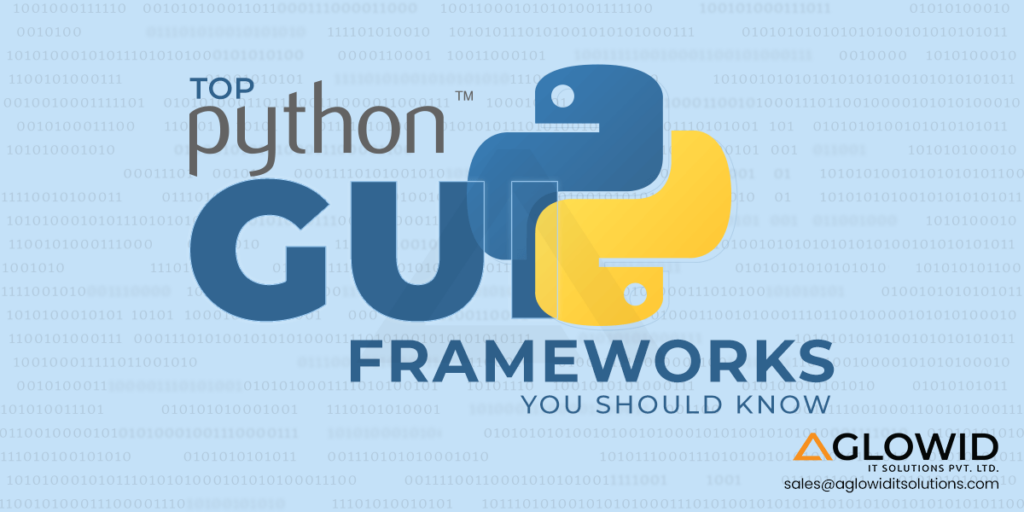Quick Summary:
Are you seeking to elevate your Python applications with intuitive and visually appealing interfaces? Look no further! Explore the versatile world of Python GUI, including Tkinter, PyQT, and Kivy. These best Python GUI empower you to create engaging user experiences effortlessly. Choose the Python GUI framework that best fits your project’s needs and take your software development journey to new heights!
Making Python programs that are intuitive to use and visually appealing has become a top priority for developers in today’s digital world. In the cutthroat world of software development, a flawless and interesting user experience is essential to stand out. As a result, the significance of Graphical User Interface (GUI) cannot be emphasized.
A multitude of options are available for creating GUI apps thanks to Python’s flexible and rich libraries. Developers have a variety of GUI frameworks to pick from, ranging from the time-tested and dependable Tkinter to the potent and feature-rich PyQT and Kivy. These frameworks enable programmers to create user-friendly and interactive user interfaces while still meeting the requirements of their wide range of users.
A vast array of opportunities is made available by the world of Python GUI frameworks, allowing programmers to design apps that operate without error and captivate users with faultless navigation, amazing images, and simple interactions. Developers can advance their software development journey to new heights by investigating the many possibilities and finding the ideal fit for their unique project requirements.
Python GUI frameworks give developers a powerful arsenal of tools to create software that leaves a lasting impression on consumers in this era of innovation, where user experience is a defining factor in the success of an application. Let’s start this exploration by uncovering the potential of Python GUI frameworks and revealing the ability to produce captivating and amazing user experiences effortlessly.
Importance of Python GUI in Software Development
The significance of Python GUI in software development lies in its ability to elevate user interactions, enrich user experience, and deliver visually captivating application interfaces. Python GUI framework empowers developers to craft user-friendly and visually stunning software, offering seamless navigation and enhanced user engagement. By providing real-time feedback and supporting cross-platform compatibility, Python GUI frameworks enable developers to create applications that cater to a broader audience.
The Python GUI toolkit also facilitates rapid prototyping, ensuring quick and efficient development while adhering to industry standards. With the power to showcase data through intuitive charts and graphs, GUI frameworks unlock a world of possibilities for diverse applications, from business applications to multimedia tools and games. Ultimately, Python GUI is a pivotal component in software development, driving modern applications’ success and widespread adoption across various domains.
Why is Python GUI Important?
GUI in Python plays a crucial role, empowering developers to create visually appealing and user-friendly applications. GUIs with Python enhance the overall user experience and facilitate the rapid development of diverse applications across various industries.
User Interface
Users can interact with the program using Python’s graphical user interface (GUI) in a visual and natural way. Using buttons, menus, text boxes, etc., makes it simple for users to input data, display results, and act. The user experience is improved, and programs are made more user-friendly by this simplicity of interaction.
Data Visualization
When handling activities involving data visualization, GUI programs are particularly helpful. Users can more easily understand complex information thanks to interactive charts, graphs, and other visual representations of data created by developers using Python GUI frameworks.
Cross Platform Compatibility
Applications that operate on several operating systems (Windows, macOS, Linux) can be created using Python GUI frameworks like Tkinter, PyQT, and more, which increases the application’s usability.
Real-Time Feedback
Applications that use Python GUI can give users feedback in real-time. A progress bar may show the progress of a time-consuming task, a pop-up message can alert the user to a mistake, and tooltips can offer useful instructions. Users are kept informed, and this rapid feedback lessens confusion.
Rapid Prototyping
Python GUI frameworks allow developers to quickly prototype & develop the eye-catching graphical user interface for their applications. This development speed can be useful in scenarios where user interface design is vital for feedback in the early stage of projects.
Accessibility
Python GUI applications are generally more accessible to a broader audience, including those who are not proficient in programming or using command lines. With a well-designed GUI, python users can navigate through the application functionalities without requiring extensive technical knowledge.
Game Development
A GUI is essential for developing games or multimedia platforms to provide players with an interactive and immersive experience. With a variety of GUI Python library at their disposal, developers are free to build the gaming interfaces more efficiently.
Python GUI is vital as it enables developers to develop interactive and user-friendly applications that provide real-time feedback, support data visualization, and enhance the user experience. With the wide range of Python GUI Framework, developers can select the best option based on their project’s unique requirements and target audience.
Now you are clear about why Python GUI is important. Now you also need to understand the things that you need to keep in mind while selecting the Python GUI Framework.
Also Read: – Python Optimization: Performance, Tips & Tricks
Best Python GUI Frameworks to Use in 2024
For creating engaging & user-friendly interfaces in the realm of Python programming, choosing the appropriate Python GUI framework is essential. Let’s explore the world of the best Python GUI frameworks in this post, which make it simple for developers to create interactive and visually appealing apps.
#1. PyQT
Best For: Multimedia, Scientific & Engineering Software, And Desktop Applications.
First in the list of Python GUI framework is PyQT. PyQT and PySide are Qt framework wrappers that let users design cutting-edge user interfaces for a variety of platforms. They provide quality tooling, such as the WYSIWYG editor-equipped Qt Creator, which is used to build graphical user interfaces. Qt is an all-inclusive framework for creating applications, offering MVC-style data-driven views, database interfaces, graph plotting, vector graphics visualization, multimedia playing, sound effects, playlists, and built-in hardware interfaces.
Large applications can also be constructed using reusable parts thanks to this. Qt is more suited to commercial-grade applications even if it is less complex for smaller projects. Both PySide and PyQT are released under the GNU Lesser General Public License (LGPL), version 3. Neither library is a part of the free or premium versions of Qt, which is a separate entity.
Installation of PyQT
pip install PyQt6
Key Features of PyQT
- More than 600 classes cover a wide spectrum of needs.
- It supports the Qt framework in its 5.x and 6.x iterations.
- Supports databases in SQL.
- Aids in the development of web toolkits for web applications.
- Allows for XML processing.
- Has a sizable widget library.
- Extremely adaptable when handling GUI events.
- Many native platform APIs are supported.
Pros & Cons of PyQT
Following are the some of the benefits and limitations of the PyQT Python GUI framework.
| Pros | Cons |
| Cross-Platform Compatibility | Dual-Licensing Model |
| A comprehensive set of widgets | Steeper Learning Curve |
| Robust Documentation | Size & Resource consumption |
| Comprehensive Support | License Cost |
| Scalability | Compatibility Costs |
#2. Tkinter
Best For: GUIs, Desktop, Prototypes, and for complex projects
Fredrik Lundh, a contributor to Python, developed the popular GUI toolkit known as Tkinter. Its main objective is to offer Python bindings as a standard interface for the Tk GUI toolkit for contemporary developers. These visual components have different levels of customizability and are referred to as widgets in the context of Python Tkinter. Python Tkinter is a convenient and approachable option for GUI creation because it is easily accessible in the most recent Python installers for major operating systems and provides various widely known and used elements.
Installation of Tkinter
pip install tk
Key Features of Tkinter
- The Default GUI Library For Python.
- Easy To Understand and Utilize.
- Independent Of Platform (Windows, MacOS, And Linux).
- Suitable For Prototyping and Simple GUI apps.
Pros & Cons of Tkinter
Following are the some of the benefits and limitations of the Tkinter Python GUI framework.
| Pros | Cons |
| Ease of use | Limited Features |
| Platform Independence | Inconsistent Look & Feel |
| Standard Library | Optimal Performance |
| Widget & Layout Management | Limited Documentation |
| Wide Adoption | Event Handling |
#3. Kivy
Best For: Multitouch Applications, Cross-Platform Development, Media Apps, Education & Learning Apps.
Kivy is a new Py GUI framework that uses OpenGL ES 2 acceleration. In addition to Windows, Mac, Linux, Android, and iOS, it also supports several other platforms. Over 20 widgets can be found in the open-source library’s toolbox.
When creating user interfaces for multitouch applications, Kivy, which was created using a combination of Python and Cython, is one of the most intuitive tools available. These multitouch applications assist in implementing NUI. The Natural User Interface (NUI) is a interface where the user naturally becomes aware of the numerous interactions even though they are often unseen.
The built-in support for OpenGL ES 2 in Kivy makes modern visuals and approaches possible, allowing interface designers to code once and deliver to many platforms.
Installation of Kivy
python -m pip install "kivy[base]"
Note: In place of kivy[base] use the current stable version of kivy.
Key Features of Kivy
- Freely available with an open-source license
- Runs seamlessly on cross-platforms.
- Excels in touch-centric interfaces
- Offers customizable and visually appealing widgets
- Simplifies user interaction management
- Supports Multitasking & Multithreading
- Enables Rapid Development
- Leverages OpenGL ES Acceleration
Pros & Cons of Kivy
Following are the some of the benefits and limitation of the Kivy python GUI framework.
| Pros | Cons |
| Cross-platform compatibility | Steep Learning Curve |
| Customizable Widget | Complex for Novice |
| Rapid Development | Limited Document |
| Open-source | Inadequate Performance |
| Multitouch Support | Community size |
Are you looking to hire Python developer?
Hire a dedicated team from Aglowid for high-quality python developers who are equipped with the latest Python skill-sets
#4. PyGUI
Best For: Lightweight GUIs, smaller projects, beginners-friendly.
PyGUI is a lightweight, user-friendly python ui framework, providing simplicity and minimalism. It serves small- to medium-sized projects where effectiveness and usability are crucial. PyGUI provides faster development and effective performance with few dependencies. However, programmers need to be aware that PyGUI might have only some of the sophisticated capabilities available in more complete frameworks. It is still a sensible option for projects with low GUI requirements because to its user-friendliness.
Installation of PyGUI
pip install pygui
Key Features of PyGUI
- A user-friendly GUI framework that is lightweight.
- Linux, macOS, and Windows are supported.
- In line with small to medium-sized projects.
- Efficient performance with less dependencies.
Pros & Cons of PyGUI
| Pros | Cons |
| Proper Documentation | Doesn’t support mobile platforms |
| Open Source | Doesn’t support applications |
#5. Anvil
Best For: Full-stack Web applications
It is simple for developers to create full-stack web applications using Python and a free online drag-and-drop python GUI builder. With its user-friendly interface and lack of complex coding, the intuitive python GUI builder offers an effective solution. In addition, the platform offers integrated hosting choices, such as freemium services, enabling developers to launch and present their applications without facing additional expenses or complications. Web app development is now simple, accessible, and effective thanks to the developer’s ability to concentrate on application logic and user experience.
Installation of Anvil
pip install anvil-app-server
Key Features of Anvil
- Full-stack python web development.
- User friendly python GUI builder
- Serverless backends automatically handle hosting and scaling.
- Data binding connects front-end elements with back-end data seamlessly.
- Interactive component library for better user interactions.
- Database integration built-in for simple data storing and retrieval.
- Security and authentication features for safe user management.
- Version control is used to collaborate and manage changes.
- Real-time updates that rapidly deliver changes to user interfaces.
Pros & Cons of Anvil
| Pros | Cons |
| Rapid Development | Limited customization |
| Simplicity | Steep learning Curve |
| No infrastructure Management | Dependent on Anvil |
| Data Binding | Robust community |
| Security & Authentication | Reliable Eco-system |
| Real-time Updates | – |
Also Read: – 10 Essential Python Libraries for Data Science to Use
Things to Consider When Choosing Python GUI Frameworks
Numerous criteria should be considered while making your decision to make sure that the chosen Python GUI framework matches your project needs and development objectives. Consider the following important factors:
Project Complexity
Consider your project’s intricacy and the required functionality in the user interface. Some python GUI frameworks, like Tkinter, suit simpler applications, while others, such as PyQT, offer comprehensive capabilities for complex projects.
Learning Curve
Assess the learning curve associated with each GUI framework. Some have simpler APIs and documentation, appealing to beginners, while others may demand more expertise.
Cross-Platform Compatibility
Determine if cross-platform compatibility is vital. Select the Python GUI framework which supports various operating system.
License and Costs
Pay close attention to Python GUI framework’s licensing terms, like PyQT’s varied models based on projects use case.
Performance and Efficiency
Evaluate performance needs, some frameworks offer better performance for specific tasks or platforms, especially for performance critical applications.
Integrations With Other Libraries
Check the integration of Python GUI framework you want to use with other python libraries that you might be using in your projects.
Documentation & Tutorials
Ensure comprehensive documentation and a range of tutorials for easier learning and development.
Community Support
Observe the framework’s community activity, frequent updates, bug fixes, and new features indicate an actively maintained project.
Scalability & Future Needs
Consider the framework’s scalability and its ability to meet your application’s future needs. A flexible framework saves time and effort in the long run.
Now let’s see the advantages of selecting the right Python GUI framework.
Also Read: – Python Security Essentials: Best Practices & Techniques
Advantages of Choosing the Right Python GUI Frameworks
Choosing the right Python GUI framework offers several advantages that can significantly impact your application’s development process and quality. Here are some key advantages:
Ease of Development
Selecting an appropriate GUI framework simplifies coding with an intuitive API, extensive widget options, and clear documentation, leading to faster development.
Rich Feature Set
Optimal GUI frameworks like PyQT & Kivy offer abundant widgets, multimedia support, and advanced graphics for creating appealing interfaces.
Cross-Platform Compatibility
Frameworks like PyQT & PySide enable seamless multi-platform development, expanding your app’s reach to various OSes.
Performance Optimization
Leveraging optimized implementations in PyQT ensures efficient app performance, even with intricate UIs.
Community and Support
Active communities behind popular frameworks provide access to resources, tutorials, and support forums, easing troubleshooting and problem-solving.
Integration with Python Ecosystem
PyQT seamlessly integrate with other Python libraries, empowering diverse functionalities like data processing and scientific computing.
Native Look and Feel
PyQT offer native look and feel, ensuring a familiar interface that enhances user experience.
Commercial Viability
A well-designed GUI enhances marketability, making your application more appealing and viable commercially.
Touchscreen and Mobile Support
Specific frameworks like Kivy cater to touch-centric interfaces and mobile development, unlocking new possibilities for your projects
Wrapping Up!
This brings us to the end
In closing, Python GUI frameworks present a wide spectrum of features and capabilities to accommodate diverse project demands. With options ranging from Tkinter’s simplicity to PyQt and Kivy’s extensive offerings, developers can tailor their choices based on project intricacy and cross-platform adaptability. These frameworks streamline development and elevate user experiences by leveraging rich feature sets, native aesthetics, and robust community backing. By thoughtfully considering the strengths and weaknesses of each framework, developers can make informed selections, creating distinct and visually captivating Python GUI applications that leave a mark on the digital landscape.
have a unique app Idea?
Hire Certified Developers To Build Robust Feature, Rich App And Websites.
Also Check:
This post was last modified on January 12, 2024 6:00 pm