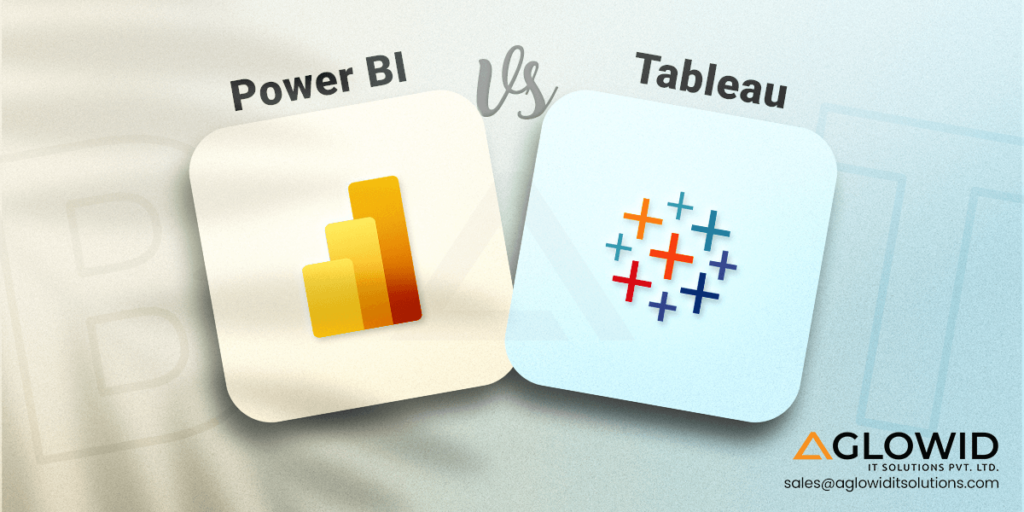Quick Summary:
Which would be the best option between Power BI vs Tableau in business intelligence? When comparing Power BI and Tableau, Power BI, a Microsoft Product, stands out with seamless integration and user-friendly functions, offering an affordable solution. In contrast, Tableau is renowned for impressive visualizations and provides more flexibility regarding analysis. The end decision is based on your organization’s specific needs and preferences.
Business Intelligence (BI) devices are now essential for businesses who want to study the information and provide useful insights. The term”BI” first came into use in the 1850s, when an American baker was the first to pioneer the collection as well as the analysis of information to discover actionable information and keep ahead of market.
With the huge amount of data that is available on figures from a variety of organizations. They have created sophisticated software to help businesses manage the benefits of various information storage sources. With the variety of tools for business intelligence available these days, Power BI and Tableau have become today’s most well-known BI Data visualization tools.
However, Power BI and Tableau share numerous capabilities in working with data via visualizations like graphs, charts, and dashboards. But, there are some important differences between the two applications that companies must consider when deciding which is best suited to your company’s needs.
Microsoft Power BI is a cloud-based business intelligence solution that provides interactive visualizations, AI-powered data analysis, and natural language capabilities for queries. Power-BI has built templates and works easily with the other Microsoft applications like Excel. This allows those who are new to the field to start with data analytics using its intuitive interface.
Tableau developed by Tableau Software has revolutionized data visualization capabilities aided by VizQL visualization language. Tableau is a user-friendly tool that allows drag-and-drop to create interactive visualizations. In addition, it integrates to R and Python for advanced analytics and a variety of alternatives for producing data. It is vital to know that Tableau provides a lot of flexibility and personalization when contrasted with Power BI however, it does not have a step-learning curve.
According to the Gartner Peer Insights, Microsoft Power BI has 3047 reviews and 4.4 stars, whereas Tableau has 3716 reviews and 4.4-star ratings. Although both Tableau vs Power BI offer benfits and limitations in terms of the ability to visualize, pricing and user-friendliness.
While examining the differences of Power BI and Tableau, it is crucial to look at the long background of these powerful tools. This comparison of Tableau and Power BI aims to help companies understand the primary differences in Power BI versus Tableau to identify which of these tools for business intelligence will best suit your particular needs.
Let’s begin by examining the basics of both technologies for business intelligence.
Power BI vs Tableau: What is Power BI?
Power BI is a business analytics product offered from Microsoft. It gives interactive visualizations as well as business intelligence capabilities using an intuitive interface that allows users build their own dashboards and reports.
Power BI presents the results by presenting compelling visuals utilizing an array of data sources and techniques. Power BI is used to analyze, share information across the organization, and data-driven decisions. Power BI includes a desktop application, a cloud-based service, commonly known as the Power BI service, and mobile applications for a variety of gadgets.
Features of Power BI
Power BI is a robust business analytics tool which offers a variety of features for analysis, visualization and sharing data. Some of the most well-known capabilities offered by Power BI are as follows:
Power Query
Power Query allows the users to modify and shape data, making it more appropriate for analysis and report.
Data Visualization
Power BI offers a variety of Visualizations, such as line charts, bar chart, pie charts maps, and others, which allow users gain insight from the data.
Data Transformation
Power BI includes tools that enable users to shape and cleanse data to be analyzed.
Data Exploration
Power BI lets users investigate deeply by drilling through data, sorting it and constructing hierarchies.
Data Modeling
Power BI allows users to establish and manage relationships between various data sources, calculate calculations, and define KPIs and measures.
Collaboration
Power BI lets users share and collaborate on dashboards and reports with colleagues and integrate them with other Microsoft tools such as Excel, SharePoint, and Teams
Natural Language Processing
Power BI can process natural languages, allowing users to post questions in natural language and receive responses via visualization.
Real-time Data
Power BI can connect to real-time data sources such as Azure Stream Analytics and Power BI streaming datasets. It can show real-time data in visualizations.
Mobile Accessibility
Power BI provides a mobile app that lets users get reports on smartphones and dashboards.
Advantages of Power BI
Power BI offers a number of benefits and some of the important benefits of Power BI is as follows:
Pricing
For each user, power BI offers all features and services for just $10 per month. When using Power BI Pro, the user is able to access the complete array of Power BI components and Microsoft services like Cortana to prompt voice-based questions.
MSFT Integration
Power BI is easily integrated with Azure/O365, as well as other services developed by Microsoft this is an enormous benefit for users since everything is run seamlessly using Microsoft.
User-friendliness for Beginners
Power BI offers a simple learning curve. Additionally, the interface is reminiscent similar to that of MS Excel, making it simple to use. Within Power BI, we can make use of using the DAX query language to perform queries on data that are written in natural language.
Easy ETL Implementation
In comparison with Tableau, Power BI has an extensive collection of tools to implement ETL functions. Data preparation is responsible for greater than 90 percent of reports, and Power BI can directly create these data marts to report without the need to use third-party software.
Disadvantages of Power BI
We’ve talked about the most effective feature of Power BI, now let’s look at the disadvantages that come with Power BI.
Complicated Relationships Between Tables
Power BI is susceptible to issues when it comes to processing data with complicated relationships with tables. In a lot of instances, it is necessary to develop data models that contain distinct fields connect tables.
Confusing Users Interface
Power BI has a confusing interface that has a lot of icon options that hinder dashboards and reports in being shown. Additionally, the label option within Power BI is not very useful.
Compatibility with iOS
Power BI doesn’t provide a compatible solution with iOS Mac PC users. Power BI cannot be installed directly on iOS and you have to the install the virtual machine to use Power BI Desktop.
Excel Integration Restraint
Excel integration can be a major benefit of Power BI but only that exceeds 150,000 rows can be downloaded. This can be quite restrictive at times.
Now that you understand the overview of both the business intelligence technologies. Let’s see what are the products that points Power BI offers.
Products by Power BI
Power BI is a set of tools for business analysis developed by Microsoft. Here are a few principal offerings provided through Power BI:
Power BI Desktop
The primary tool for creating reports and data visualizations of data. It’s an Windows Desktop application which is able to connect to various sources of data. It also allows users to build interactive visualizations by using the drag-and-drop interface.
Power BI Service
This cloud-based platform is for sharing and collaboration with Power BI content. It is a central place for managing and storing Power BI content, as also the ability to collaborate and manage.
Power BI Mobile
This product offers mobile applications for using and interfacing with Power BI content on mobile devices. Users can explore interactive dashboards as well as other visualizations while on the move.
Power BI Embedded
This product lets developers integrate Power BI visualizations and reports in other applications, like web sites or applications for business.
Power BI Report Server
This is a version on-premises of Power BI Service designed for companies that require their data secure behind the firewall. Users can create, publish as well as manage Power BI reports on their own servers.
Power BI Premium
This is a premium version of Power BI that offers additional capabilities and features including greater storage capacity, frequent refreshes of data, and more performance.
Now that you have an idea about the Power BI, let’s understand more about Tableau.
Tableau vs Power BI: What is Tableau?
Tableau is a business intelligence (BI) tool that allows people to connect, display and communicate data in an interactive and easy way. It lets users quickly analyze massive and complicated datasets with the drag-and-drop interface, without needing programming or coding expertise. It offers a variety option for chart styles and visual options, including bars charts, line charts scatter plots, maps and a lot more.
Tableau is able to connect to a variety of data sources, such as spreadsheets, databases big data platforms as well as cloud-based services. Tableau also lets users do data cleaning or transformation work, build custom calculations, and create data insights with advanced analytics tools.
Tableau offers a variety of tools, such as Tableau Desktop to create as well as publishing visuals. Tableau Server that allows sharing and working on data and visualizations throughout an organization and Tableau Prep to prepare and cleaning data prior to analysis. With its easy-to-use interface as well as powerful tools for visualization, Tableau gained popularity with companies who wants to make an informed decisions based on data.
Build your Power BI Developer Team with Aglowid
Features of Tableau
Tableau is an powerful data visualization tool and business intelligence software that provides a variety of features that allow users to analyze, visualize, and communicate data. Some of the most essential capabilities of Tableau are:
Robust Data Connectivity
Tableau is able to connect to a variety of data sources like spreadsheets, databases and cloud services.
Powerful Visualization
Awarded for its outstanding visual capabilities Tableau lets users make engaging interactive charts, graphs and dashboards.
Real-Time Data Analysis
Tableau provides real-time data analysis that allows customers to use real-time data and make informed choices using the most current data.
Data Blending
Users are able to blend and mix data from number of sources, which allows the analysis of diverse data sources from a single point of view.
Interactive Dashboards
Tableau’s dashboards are extremely interactive that allow users to look through data in a dynamic way and gain insight through an engaging experience.
Security & Governance
Tableau comes with robust security measures and governance tools that allow organizations to manage the access to data, control permissions and ensure the integrity of data.
Advantages of Tableau
Tableau provides a variety of advantages that make it a preferred option for data visualization and business intelligence.
The Ability to Visualize Data
Tableau is well-known for its powerful capabilities for data visualization. It provides a variety of graphs, charts and other types of visualizations which make it easy to study and transmit information.
Flexibility
Tableau provides flexibility regarding sources of data and allows users to connect to a broad array of data sources including cloud-based platforms for data.
Dashboard Customization
Tableau provides a great level of personalization which allows users to alter the UI/UX and function of their dashboards and reports to meet their specific needs.
Strong Community Support
Tableau has a vast and active user community who share resources, tips and best practices making it easy to seek assistance and learn from others.
Disadvantages of Tableau
Although Tableau is an extremely popular and widely-used data visualization tool as well as a tools for business analysis, it has certain limitations and disadvantages:
High Cost
The high cost of Tableau is expensive particularly for larger companies which require several licenses, or advanced capabilities.
Steep Learning Curve
Tableau is more difficult to master as compared to Power BI particularly for those who are new or do not have an academic background in technology.
Performance Issue
Issues with performance when working with huge data collections: Tableau may have performance issues when dealing with large sets of data or complicated calculations, which could slow down the process of analysis.
Limited Real Time Support
The limited capabilities for streaming data in real time Tableau is not as efficient in dealing with streaming or real-time data sources as other tools that are designed specifically for processing real-time data.
Products of Tableau
Tableau has a range of tools that can be used to perform visualization and analysis of data. Here are a few of the most popular Tableau products:
Tableau Desktop
Tableau Desktop is the primary tool for developing dashboards and data visualizations. It’s a computer application that connects to a number of data sources and enables users to build interactive visualizations by using the drag-and-drop interface.
Tableau Prep
This program is utilized to prepare and clean data prior to analysis. It lets users combine with and alter data from various sources to produce an accurate and clean data set.
Tableau Server Service
This service lets users share Tableau content in a secure manner within an organization. It offers a central location for managing and storing Tableau content, as well as the ability to collaborate and manage.
Tableau Cloud
This is a cloud-based version Tableau Server which allows users to communicate their Tableau content safely on the web. It proposes a versatile and scalable option for businesses who wish to utilize Tableau without having to set up an infrastructure of their own.
Tableau Mobile
This product offers a mobile application for accessing and interfacing with Tableau information on smartphones. It lets users access as well as interact with Dashboards, and other visualizations while on the move.
Tableau Public
This is an open platform to create and share public visualizations of data. Users can publish their visualizations on the internet and then share their work with a wide public.
Now that you have an complete idea about both business intelligence technologies let’s dive into the difference between Power BI and Tableau.
Hey!
Are you Looking to Hire Python Developer?
Hire a dedicated team from Aglowid for high-quality Python developers who are equipped with the latest Python skill-sets
Power BI vs Tableau: The Tabular Comparison
Power BI and Tableau are two of the most prominent companies in the world of business intelligence and data visualization each with its own unique characteristics and tools. Let’s look at a table comparison to explore the most important aspects of both business intelligence technologies:
| Factors | Power BI | Tableau |
| Parent Company | Microsoft | Salesforce |
| Establishment Year | 2011 | 2003 |
| Pricing | Cost-Effective | Costly |
| Licensing | No licence key required | Licence key required |
| Usability | SMEs, Medium and Enterprise | Large Enterprise |
| Learning Curve | Can be used by both experts and beginners | best suite for seasoned data analysts |
| Language Supported | Based on R & Python Language. Power BI users can also integrate with DAX (Data Analysis Expression) for their analysis. | Based on R & Python Language |
| SQL Support | Yes | Yes |
| Ease of Use | Easier to learn | Steep learning curve |
| Data Capacity | Bi can handle up to 10 GB of data. Anything exceeding that requires cloud services | Can handle billions of data without any cloud requirement. |
| Community Support | Have over 10 million active users | Has over 3 million active users |
| Data Sources | Various data source support | Various data source support |
| Sharing | Various sharing option | Limited sharing option |
| Machine Learning | Uses machine learning skills like decision trees, linear regression | Tableau machine learning platform is built on python programming language |
| Ease of Integration | Easy Integration with Microsoft applications | Third-party integration supported |
| Supported Machine | Windows | Mac & Windows |
| Customization | Supports customization | Supports customization |
| Data Modeling | Robust data modeling with Power BI Desktop | Strong emphasis on data modeling for complex analysis |
This tabular comparison highlights the key aspects of Power BI and Tableau. Now let’s understand the important points of difference between Tableau and Power BI.
Tableau vs Power BI: A Detailed Comparison
When navigating through the complexities of business intelligence technologies, choosing between Tableau and Power BI can be a difficult choice to make. Take a look at the detailed comparison of both the technologies and make informed decision about which one suits your needs best. Let’s begin with important point – Performance.
Power BI vs Tableau: Performance
When doing comparison of Tableau vs Power BI one of the most important things to look for is performance. The speed and efficiency with which they manage data becomes the most important aspect. We will examine their capabilities, evaluating the speed they perform, and whether or not they are able to expand efficiently and perform well in general.
| Performance Metrics | Power BI | Tableau |
| Scalability | Power BI offers the ability to scale that is suitable for SMEs databases & businesses which makes it adaptable to different situations. | Tableau excels at scaling & performance, managing large data sets easily & providing the best performance as the volume of data increases. |
| Speed of Data Rendering | Has commendable speed while dealing with smaller datasets | Good speed while dealing with the complex datasets |
| Data Refresh | Offers customizable data rate allowing to manage the frequency based on analytical needs | Offers flexible data refresh options allowing to schedule and manage the data updates. |
| Resource Utilization | Utilizes system resources and delivering the smooth experience even on the standard hardware configuration | Tableau, being resource-intensive, shines with powerful hardware configurations, maximizing performance, especially with visually intricate and resource-demanding analyses. |
| Real-time processing | Supports real-time data processing | Also supports real-time data processing |
Tableau vs Power BI: Security
Power BI and Tableau prioritize the use of robust security measures to protect the confidential data. Power BI seamlessly integrates with Azure AD, to ensure the secure authentication via single sign-on and multi-factor authentication. It utilizes SSL/TLS encryption for data transmission, and offers active data masking access control based on role and row level security.
Equally, Tableau supports flexible authentication methods, such as AD, SAML, and OpenID Connect, ensuring secure authentication. Tableau also supports SSL/TLS encryption as well as row-level security, and provides granular level of security which provides administrators with complete control as well as a full audit log to ensure improved security and monitoring compliance.
Power BI vs Tableau: Customer Support
Tableau and Power BI display a strong customer service feature. Power BI has a lively online community with an active forum and number of user interaction sources and sharing knowledge. The official support channel that company provides a complete knowledge and has responsive customer support.
Microsoft offers a wealth of training materials, which include tutorials and online courses. In contrast Tableau’s support for the community is dynamic, encouraging active user forums. It also provides solid support to its customers through documentation as well as a dedicated portal and fast customer support channels.
Tableau vs Power BI: Certifications and Exam
Tableau provides diverse certifications, including Tableau Desktop Specialist, Server Administrator, Server Qualified Associate, Desktop Qualified Associate, Prep Builder Qualified Associate, and Server Certified Professional.
These certifications validate skills in Tableau for analytical solutions. Conversely, Power BI certifications range from MCSA to MCSE and MCP, catering to various expertise levels. The PL-300 exam covers Power BI’s core functionalities at $165, while Tableau’s “Tableau Certified Data Analyst” exam, equivalent to PL-300, costs $250, offering a broader range of profession-specific certification options.
Power BI vs Tableau: Data Sources
While talking about analytics data sources play an important role in providing the data for a thorough analysis. Tableau connects to a variety of sources that include the relational database (Oracle, SQL Server) and cloud-based systems (Amazon Redshift and Google Big Query), and custom connectors.
Meanwhile Power BI also offers an array of data sources, including databases, files (SQL Server and Oracle), online service (Salesforce, Google Analytics), Web-based information (HTML, XML), Azure cloud services as well as Big Data sources (Hadoop). Both applications are updated regularly and can support the same number of sources of data.
Tableau vs Power BI: Cost
Tableau as well as Power BI are two of the most well-known enterprise intelligence (BI) tools on the market. Both provide powerful visualization capabilities, as well as a variety of other capabilities, however, there are some distinct differences in their price.
For Power BI:
| Power BI Plans | Features | Pricing |
| Power BI in Microsoft Fabric Free account | Create interactive, rich reports using Microsoft Fabric | Free |
| Power BI Pro | Create and Share reports, contemporary self-service analytics. Including 365 E5. | $10 per user/month |
| Power BI Premium | Larger model sizes, more frequent refreshes, XMLA read/write, deployment pipelines, etc. | $20 per user/month |
| Power BI Premium per capacity SKUs | Unified user experience through Microsoft Fabric; includes all Power BI Premium features per user. | From $4995 per month (P1 SKU) |
| Fabric Capacity Reservation SKUs | Unified user experience through Microsoft Fabric Pay-as-you-go pricing that is scalable and pause-able. | From $5,002.67 per month for F64 |
| Fabric Capacity pay-as-you-go SKUs | Unified user experience through Microsoft Fabric Pay-as-you-go pricing and scalable, pause-able and Azure Consumption Commitment (MACC) qualified. | $8,409.60 Per month for F64 SKU |
For Tableau:
| Tableau Licenses | Features | Pricing (Billed Annually) |
| Tableau Creator | For Data Scientists as well as analytics or IT Professionals who work with raw data. | $75 user/month |
| Tableau Explorer | For users in the business who modify existing dashboards for analytics. | $75 user/month |
| Tableau Viewer | For those who rely on data insights, but not conducting themselves an analysis. | $15.00 per user/month |
| eLearning for Creator | Add-on to Creator license allows eLearning in English with the option of subtitles, but with a limited number. | $10.00 per user/month |
| eLearning for Explorer | Add-on to Explorer license. Offers eLearning for eLearning in English only. | $5.00 per user/month |
Tableau vs Power BI: Machine Learning Support
Machine learning capabilities in analytics tools are becoming more and more crucial since it allows faster and more precise analysis of data. This provides companies with valuable information into the behaviour of customers trends, market trends, as well as operational performance.
Tableau is a top choice for data scientists as well as business analysts that need to find patterns and trends in their data. Tableau is able to use machine learning algorithms to build predictions and models that are predictive. Tableau’s machine-learning capabilities are fuelled through Tableau’s Machine Learning Platform which is built on Python.
It encompasses a range of unsupervised and supervised algorithms. Some examples of algorithms that are supervised are random forests, decision trees, nearest neighbours as well as Support Vector Machines. Unsupervised algorithms are clustering algorithms, such as hierarchical clustering and k-means.
On the other hand, Power BI empowers scientists, data professionals and analysts to carry out predictive analysis, design sophisticated visualizations, as well as develop AI-powered solutions. With Power BI, experts in data science can build machine-learning models that draw on data from different sources. With Power BI, a user can utilize linear regression, decision trees and other algorithms to construct an algorithm for machine learning which can be used to predict the future of developments or events.
Tableau vs Power BI: Market Share
As you can see in the Google Trends report, where blue represents Microsoft Power BI and Red stands for Tableau Software. The average query for Tableau and Power BI respectively is 52 and 31, where Power BI has 97 queries between Feb 18 to 24, where as Tableau has 38 queries.
Power BI vs Tableau: Salary
Is there any vast difference between tableau vs power bi salary? Let’s see. According to Glassdoor, The Base Pay Range for Power BI developers is $93T-$1L/yr., whereas for Tableau the base pay range is $86T to $1L/yr.
Now that you have an understanding about both tableau versus power bi along with their benefits and major differences. Now it’s important that you understand where both these business intelligence technologies should be used.
Tableau vs Power BI: When to use?
The decision to choose between power bi vs tableau depends on the various factors, where each one of them have its own strength & are suitable for different scenarios.
Use Tableau When:
- Diverse Data Source
- Advanced Visualization
- Data Exploration & Discovery
- User Flexibility
Use Power BI When:
- Microsoft Ecosystem Integration
- Ease of Learning
- Cost-Effectiveness
- Data Modelling & Transformation
Consider Both When:
- Enhanced Scalability
- Community & Support
- Ensure Security
Power BI vs Tableau: Which One to Choose?
In the end, the decision between Tableau or Power BI depends on your business’s needs specific to your organization, it’s the current infrastructure, preferences of users and the goals of your visualization and data analytics projects. But here the question might arise as to when to use which one?
Use Power BI over Tableau When:
- Organizations are heavily invested in Microsoft Ecosystem
- there is need for cost-effectiveness, especially for small – to mid-sized companies.
- A simple interface is required that makes it more accessible to those who are used to Microsoft software.
- Seamless Integration is required to Azure service.
- It utilized for self-service analytics and fast visualization of data.
Use Tableau over Power BI When:
- Preferred for its exceptional visualization capabilities and flexibility.
- Suitable for enterprises with complex data analysis needs.
- Robust community support and a well-established user community.
- Offers a wide range of customization
- Strong presence in industries with a focus on data analytics and business intelligence.
In the end, the decision rests on factors like the current infrastructure, skills of the users as well as budgetary considerations and the complexity of the analytical requirements. Businesses may decide to use Power BI because of its integration into Microsoft products as well as its cost-effectiveness while Tableau could be chosen due to its sophisticated analytics capabilities and its superior visualization capabilities. It is advised to assess the two tools in light of specific needs and the goals of your organization prior to making a choice.
This post was last modified on July 31, 2025 4:46 pm