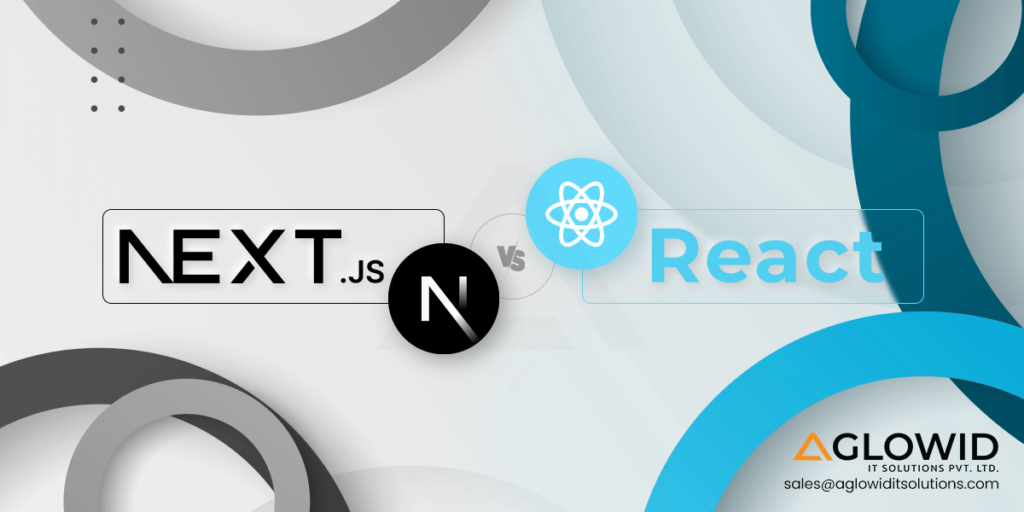Quick Summary:
We aim to explore the differences between Next JS vs React to determine if NextJS is a good React alternative and when and why you should use Next JS over React.
We all know React is the key enabler of many popular websites, web apps, and other daily services, including popular names like Facebook, Instagram, Uber, Discord, and Dropbox.
But what about Next JS? What companies use Next JS? Companies like Uber Eats, Adidas, TikTok, Hulu, and Tesla incorporate Next.JS in different sections of their websites.
Yes, Next JS is not to be taken lightly. Released 3 years after React.js, Next.js in no situation is underwhelmed by React’s success. Hene, we aim to compare Next.js with React.js to see how the two worthy contenders compete for your next project and whether there are situations where combining Next.js and React can be a better choice.
In this blog, we’re going to discuss📝
What is NextJS?
NextJS is an open-source full-stack React framework for the web. Its primary focus is to allow developers to use server-side rendering, hybrid rendering, and static site generation. It enhances and optimizes the backend capabilities of React.
Next.JS can handle all activities React.JS can achieve, with the additional benefit of getting out-of-the-box support for routing, API calls, and other features. React also supports these features but must be installed from third-party libraries and dependencies. It’s a difference of philosophy between Next.js and React that distinguishes them.
Key Features of Next.JS
Next.JS has many promising and useful features. Let’s discuss them in greater detail –
- Incremental Static Regeneration: allows developers to create/update their content without redeploying their site. Provides three major benefits – improved security, better performance, and speedy build times.
- Image Optimization: js provides built-in image optimization through Vercel’s image optimization mechanism. It automatically serves the optimal image to visitors.
- Font Optimization: using the next/font enables built-in automatic self-hosting for any font file. It provides the major benefit of optimally loading any web font with zero layout shifts due to its internal CSS: size-adjust
- Open Graph Images: dynamic social card images are a feature in Next.js that allows developers to create a unique image for individual pages of their site. This library is known as Vercel OG image generation. It allows developers to build fast and dynamic social card images using API Routes and Next.js.
- Streaming: Streaming data enables fetching information in chunks rather than all at once, which speeds up Function responses. Using streams improves the app’s overall experience and prevents function failure when loading or fetching larger files. NextJS streaming works great with Route Handlers, Edge Functions, and React Server Components.
What is ReactJS?
ReactJS is one of the most popular modern JavaScript libraries often used by many companies for building their scalable web apps and other such solutions. It is one of the most reliable JavaScript libraries to exist, developed by Meta and managed by an active community of experienced developers, testers, and users.
React is a UI-focused library with the core purpose of creating reusable UI components to break down the traditional monolithic app structure into more manageable chunks. Since its inception, it has been known for its frontend capabilities and popular state management and routing solutions through libraries like Redux, MobX, Context API, React-Router, and others.
Key Features of ReactJS
React.js also has many promising and useful features. Let’s discuss them in greater detail –
- Component-Based Architecture: React follows a component-based architecture. This allows developers to easily work on smaller and more manageable components for building complex UI interfaces.
- State Management: React provides flexibility in how a developer wants to manage the state using component state and external state management libraries like Redux, MobX, and others.
- Declarative Syntax: React follows a declarative syntax. This makes the code easier to predict and understand since it describes how the UI should look based on its current state.
- Community and Ecosystem: React has one of the most active communities contributing to its vast ecosystem with a rich collection of React developer tools, libraries, extensions, and other such important resources.
- Virtual DOM: React uses Virtual DOM, a lightweight copy of real DOM. It compares the updates on the Virtual DOM. It compares it to the Real DOM for optimizing updates and rendering performance by selectively updating only the components that need to be updated.
Next JS vs. React Technical Comparison
Now that we have a basic understanding of React and Next.JS, we should focus on their differences to understand how they perform on the most important attributes of web development, such as Performance, SEO, SSR, Routing, and others. Without any further ado, let’s dive right into it –
| Feature | Next.js | React |
| Performance | Faster due to server-side rendering | Slower due to client-side rendering only |
| Documentation | Excellent documentation | Good documentation |
| Server-Side Rendering | Built-in and easy-to-use | Requires additional libraries/configuration |
| Development Speed | Faster due to built-in routing, SSR, etc | Slower due to the need to add libraries for routing, SSR, etc |
| Data Fetching | Automatic server-side and client-side data fetching | Requires data fetching on client-side |
| Loading Times | Faster initial load due to SSR | Slower initial load due to client-side rendering |
| SEO | Excellent due to SSR | More difficult due to client-side rendering |
| Routing | Built-in file-system-based routing | Requires react-router or other libraries |
Next JS vs React Performance Comparison
Performance is a crucial aspect of any web application. No one would want to build a non-performant app on intention. Highly performing web apps impact both the UX and the SEO of your web application.
Next JS Performance
Web Apps and mobile apps built with Next.js will be faster and better able to handle traffic without any noticeable lag than React. This is primarily because NextJS provides Server-Side Rendering with static destinations. As we already saw, Next.js has many out-of-the-box optimization tools and mechanisms like image optimization, font optimization, and more.
React.JS Performance
React was primarily created as a frontend UI library and hence lacks out-of-the-box support for many important features such as SSR, state management, and others compared to Next JS. Since React uses client-side rendering without any configurations, it can create superior user interfaces but needs help with performance bottlenecks like slow first-page loading times; you can establish server-side rendering with React or use React Server Components. Still, you would need the help of reliable ReactJS development services offered by a reliable ReactJS development company to achieve those results.
Next JS vs React Server-Side Rendering (SSR)
Server-Side Rendering is an application’s ability to convert HTML files to fully rendered HTML pages for the client by taking the rendering operations on the server. Effective rendering is crucial as it allows search engines to retrieve important information from your web page and understand its context and structure. The rendering process converts this code to a webpage on the client side that users can interact with.
The Need for SSR: Is it an absolute must?
No, not all projects need SSR. SSR primarily helps with search engine rankings, and apps like Dashboards, B2B Portals, and other sites that require authentication or a dashboard do not use SEO. Moreover, you require highly skilled React developers to achieve an SSR-enabled app rather than a basic CRA React app.
Next JS Approach to SSR
Next.JS is one of the most preferred ReactJS frameworks for enabling server-side rendering. It offers many out-of-the-box features, allowing developers to not worry about hot reloading, minification, and other manual operations. This automatic setup and built-in SSR support make Next.JS more convenient for clients who want SSR in their apps.
React JS Approach to SSR
React launched support for SSR in 2017 when it realized that being a purely client-side library was causing performance bottlenecks that frameworks like NextJS and Preact were handling easily. However, React doesn’t offer SSR out-of-the-box; it relies on Next.js or other modern React frameworks to enable SSR. Enabling SSR without a React framework is possible, but it requires too many code modifications and doesn’t guarantee optimal performance.
Next JS vs React Development Speed
The pace at which developers can design, develop, iterate, and deploy web applications is crucial in determining project success. Development speed shows how reliable, efficient, and quick a programming tool is in building the client’s desired product. The overall development speed is deeply affected by frameworks, libraries, and other tools employed in the project. Let’s see how Next JS compares to React in terms of development speed –
Next JS Development Speed: The Opinionated Approach
NextJS is an opinionated React framework that prioritizes convention over configuration and follows best practices with built-in features like automatic code splitting, file-based routing, and streamlined server-side rendering. Since Next.js follows convention over configuration, it eliminates the time taken for configuring each aspect. This makes it ideal for projects that require faster development speeds and for projects that can benefit from SSR and SSG.
ReactJS Development Speed: The Flexible Approach
React is known for its unmatched flexibility. It follows a more ‘plug-and-play’ approach, empowering React developers to create custom software solutions that can be configured to specific requirements. While this flexibility offers better room for developers in terms of freedom, for projects that are time-sensitive and require faster-to-market, this very benefit can turn into a limitation in terms of development speed.
React vs Next JS Data Fetching and Loading Times
Efficient data retrieval and page loading times are important metrics for delivering seamless user experience in web applications. When comparing React vs Next JS regarding fetching and loading times, we need to understand their approach. Let’s start with React for a change –
React Data Fetching and Loading Times
React needs to provide specific built-in solutions for data fetching. However, there are external libraries that are easy to set up, such as Axios of Fetch, to make API requests and fetch data. This flexibility again provides room for customization; however, it comes with a trade-off of added complexity, increased code size, and varying loading times depending on the chosen strategies.
Next JS Data Fetching and Loading Times
Next, JS simplifies data fetching. It uses methods such as ‘getServersideProps’ and ‘getStaticProps’. This method lets developers fetch data from the server-side rendering process or even at build time. This reduces the overall loading times for any data-dependent pages. This benefits in improved UX and also faster initial page loads.
React SEO vs Next JS SEO
Any web app in the competitive or customer space is designed with SEO. Search engine optimization helps companies rank on SERP results for the most genuine inquiries their anticipated target audience is likely to make use of for searching their services. Both React and Next JS take different approaches to SEO optimization.
React SEO
React is a client-side library that creates reusable UI components for building dynamic UIs. It doesn’t inherently provide SSG or SSR features; it doesn’t restrain developers from implementing it. React leaves the choice for SEO on the developer’s skills and ability to optimize React for SEO. You should refer to a proper React SEO guide to ensure you follow all the best practices to optimize your React application.
Next JS SEO
Next JS is an SEO-friendly React framework with built-in SSR and SSG support. With the advent of Next.JS 13, support for RSC – React Server Components was also introduced. RSC allows React developers to combine the strengths of client-side rendering with server-side rendering, letting developers benefit and use both the concepts where and when beneficial. Since NextJS has official support for pre-rendering HTML pages on the server side, it can send a static HTML file on the client’s browser, allowing for a better chance of crawlers indexing and ranking the web pages.
React Router vs Next JS Router
Routing servers are the navigational framework for directing users within a web application. Traditional routing before the advent of modern JavaScript frameworks required server-side processing and full-page refreshes. This was functional but not preferable as it led to sluggish performance and an annoying user experience. The paradigm shift brought by modern JavaScript frameworks like NextJS and React got a wealth of benefits, such as smoother user experience, quicker page loads, and enhanced interactivity. Let’s see how React and NextJS compare in routing –
Routing with React Router
React Router is one of the most popular routing libraries for React that almost feels like an official part of the React ecosystem. It enables navigation amongst the views of various components of a React application. You can change the browser URL while keeping the UI in sync with the URL.
Main Components of React Router –
| React Router Components | Description |
| BrowserRouter | BrowserRouter is a router implementation that utilizes HTML5 history API for syncing UI with the URL. It works as the parent component that stores all the other components. |
| Route | Defines a route and specifies which component to render when a specific URL path matches the route. |
| Switch | Renders the first ‘Route’ or ‘Redirect,’ which matches the current location. It ensures only one route is rendered at a time. |
| Link | Used for creating a hyperlink for navigation between different routes of an application. |
| NavLink | Similar to a Link but with added styled or class customization for active links. |
| Redirect | Used to redirect a user to a specific route for specific conditions, generally used for authentication or guards. |
| Prompt | Prompts give the users a confirmation toast or dialog before committing tot the navigating away action. Useful for preventing accidental navigation. |
| withRouter | A high-order component that provides access to the Router’s history and match objects for non-route components. |
| RouteConfig | Allows configuring routes in a properly structured and declarative manner. Separates route definitions from rendering logic. |
| Router | A lower-level router component is used when routing needs to be managed outside the ‘BrowserRouter’ context. |
Routing with Next JS Router
Next.JS comes with a built-in routing system called Next.JS Router. It simplifies CSR and SSR in Next.JS applications, making navigating between different web pages and components easier without needing to refresh the page at every instance entirely.
Main Components of Next JS Router –
| Next JS Router Component | Purpose |
| useRouter | A hook that provides access to the Next.JS Router object. |
| Link | Component for creating client-side navigational links. |
| withRouter | A HOC for accessing Next.js Router’s context for class-based components. |
| router.query | Object that contains the query parameters of the specified URL. |
| router.pathname | A string that represents the path of the current URL. |
| router.asPath | A string represents the actual path displayed in the browser’s URL bar. |
| router.push | A method for programmatically navigating to a new page. |
| router.replace | A method for navigating to a new page and replacing the current entry in browser history. |
| router.reload | A method used for reloading the current page. |
| router.back | A method for navigating back to the previous page of the browser’s history. |
| router.beforePopState | A method for setting up a callback to prevent a navigation event. |
React vs Next JS Comparison Based on Talent Availability
The success of any web development project is primarily based on the talent availability of skilled, dedicated developers who are well-versed in the chosen tech stack. Hence, assessing the talent pool is an important aspect of choosing between React.JS and Next.JS as the ideal programming tool for your next project.
Both technologies have a commendable and mature dev community and active user bases, but their talent, expertise, and availability can vary greatly. Here are some important Talent availability comparison points to see React vs Next JS talent availability –
React vs Next JS – Availability of Experienced Developers
Access to experienced developers is essential when venturing into a new framework/library. You need their experience and expertise to steer the project and the team toward success by following best practices and properly understanding the fundamentals of that programming language/framework. React and Next.JS are quite popular and have a large and active community. But how do they compare?
React JS is the base library on which Next.JS is designed and developed. And since Next JS requires a well-versed programmer with React, it is natural that the number of experienced React.JS developers will be higher than Next.JS developers. However, Next.JS did jump from 11th to 6th place in the StackOverflow Survey 2023 compared to 2022. Hence, chances of entry-level Next.JS developers rising in numbers are highly likely.
React vs Next JS – Developer Community
We have emphasized the commonality between React and Next JS: they both have an amazing and active developer community. It is time to bid them against each other to see how they fair out regarding numbers, resources, and other important factors that make a community reliable and trustworthy.
React vs Next JS GitHub Stats Comparison
| React JS | Used by 18.1 M users | Contributors – 1639 | Stars – 215k | Forks – 45.3k | MIT License |
| Next JS | Used by 2 M users | Contributors – 2964 | Stars – 114k | Forks – 25.1k | MIT License |
As we can see, React JS has a more active and larger community than NextJS, as per the stats provided by GitHub. However, it is to be noted that Next.JS started three years after React.JS and reached almost half of React’s community stats.
React vs Next JS Stack Overflow Trends
Stack Overflow is one of the go-to discussion forums for all technologies and developers when they want to discuss, inquire, raise questions, or do anything about any development framework/library/tool, etc. The percentage number of questions tagged for React.js vs Next.js helps give us a better idea of how actively developers are discussing the said framework/library.
As we can see from this Stack Overflow Survey, React.JS has significantly higher questions asked on a monthly basis. Next.JS lags by a great margin; however, the queries are rising over time, which shows a cultivating interest in the framework and potential for future relevance.
React vs Next JS Developer Hourly Rates
One of the biggest and most important factors to consider when choosing between two frameworks is – how much it costs to hire dedicated React developers versus how much it costs to hire professional Next JS developers. And that’s a valid question that can help you make your choices clearer.
| Platform | Est. React Dev Hourly Rate | Est. Next.JS Dev Hourly Rate |
| Upwork | $15-$200 | $25-$120 |
| Flexiple | $45 | $48 |
| Glassdoor | $44-$80 | $76 – $110 |
Wrapping Up!
Choosing between Next JS and React is a personal choice that should be made after considering all valid business points, technical points, and other considerations. Ultimately, the framework/library you choose should justify your project’s functionality requirements.
However, to wrap this up, here is a quick guide –
When to Use React over Next.JS?
- You want a lightweight client-side rendered app.
- Server-side rendering is only one priority.
- You want complete control over your app architecture.
- You want to choose your React developer tools.
- You don’t need built-in routing or framework features.
When to Use Next.JS over React?
- You need server-side rendering as the priority.
- You want automatic routing and page optimization.
- You want a simple build setup and project structure.
- You want to leverage Next.JS SEO benefits.
- You prefer convention over configuration.
When to Use NextJS + React?
- You want to switch between SSR and CSR for different parts of the app.
- You want to migrate React to NextJS.
- You want to reuse React components in the NextJS app.
This post was last modified on September 17, 2025 3:32 pm