CodeIgniter is one of the popular PHP frameworks which you can make use of for your business project. This framework comes with several built-in features and offers high-end security. Not only that but with amazing codeigniter performance point of view, there are just a few reasons why CodeIgniter is preferred as the choice when it comes to web development services.
Top Features of CodeIgniter Framework
There are some key reasons why we prefer to go for CodeIgniter when it is about developing web applications for businesses. Some of the excellent features of CodeIgniter framework have been explained here:
- FTP class
- XSS and security filtering
- File uploading class
- Very lightweight
- Form and data validation
- Model-View-Controller Base
- Data encryption
- Full-page caching
- Image manipulation library
- Email sending class
- Session management
- Query Builder Database support
- “helper” functions libraries
- Application profiling
- Pagination
- Unit testing class
- Zip encoding class
- Bench-marking
When compared with other PHP frameworks out there, this framework can boast of the fastest execution time. No doubt CodeIgniter executes functions at high speed, still, you may experience situations in your project when things get slow. Well, you may experience issues with page loading time and face slow run issues with your website.
This means it becomes important that you overcome them or prevent them to the extent that things work smoothly as expected. This can be achieved by following a few tips and the same has been explained here.
CodeIgniter Popularity
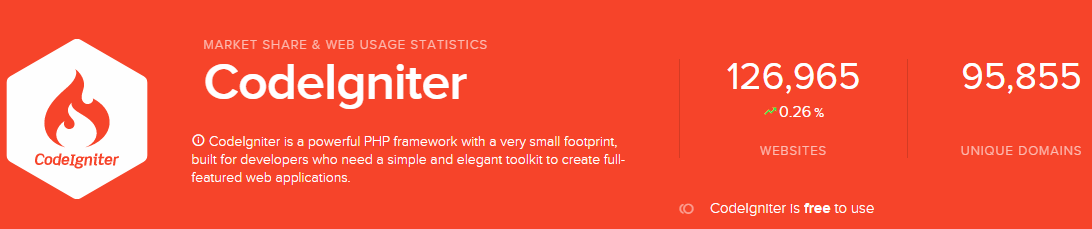
Tips to Optimize the Performance of CodeIgniter Website
Bring down the response time of the server
Server response time is the amount of time that the server uses to respond back to the request that comes from the browser. The performance of CodeIgniter optimization is very well indicated in the form of a good server response time. An ideal web hosting service makes use of effective techniques to scale down the server response time and enhance the performance of the website in an overall manner by ensuring to make use of fewer resources from the server.
Get rid of libraries that are not needed
Its observed that during the development process, each and every library is not required for the project. So the libraries not required by the project are advised to be removed. This will help you gain some extra space on the server. When you are continuing with the process of removing the libraries, you need to be very careful and ensure that they are used up somewhere else. While you plan to move to the host server, you can delete all those unused libraries.
From the URL remove index.php
You should go ahead and remove the index.php file from the URL of the website to improve the performance of your website. On a default basis, index.php gets included in the URL when you make use of CodeIgniter. So for a search engine optimized URL, it is recommended to remove index.php. You can do this by using htaccess. So in your htaccess file, add the code mentioned below and upload it on your server. This will help you remove index.php from the website URL.
RewriteEngine on
RewriteCond $1 !^(index\.php|images|robots\.txt)
RewriteRule^(.*)$ /index.php/$1 [L]In the config directory put in all the configuration
Instead of going ahead and setting configuration values in each and every function, go ahead and create a separate file. You can then store all the config options in there. This step will help you build a website that is very good in terms of codeigniter performance. You may feel that it is a time-consuming process, but in the long run, you will realize that it helps you to save a lot of extra time.
For frequently used functions create a library
To save yourself from going through repeated coding to achieve the same thing again and again, you can better create a library or helper by making use of reusable functions.
Say, for example, in case you need to check the authentication of the user, then instead of redirecting them to the login page after checking their authenticity for each function, you can better come up with a logincheck() function. Such a function can be created in the library for authentication and so when it comes to checking the permission, you can simply call it.
Keep in mind to use Autoload
Whenever needed, you should make use of Autoload in the best possible manner. To load resources like helpers, libraries, etc. build the practice of making use of $autoload array. However, you need to make sure that you are not overusing this feature, as it will bring down the performance of your website. So keep it in mind to make use of it wisely.
To redirect or remap URLs make use of routes.php
To remap a URL to a new location, you can make use of wildcards or regex patterns with $route array. So instead of coming up with a function for each redirection, such a step will help you save resources and time.
When loading views avoid .php extension
You should avoid .php extensions when you are loading views. Unless you plan to make use of another extension like .html, it is not important to make use of it.
Use Sprites
A sprite can be explained or described as a bitmap graphic, which can be an animated graphic or a static image. It is advisable to make use of sprites in the project to improve codeigniter performance. In the usual case, a request is sent to the server by the images on the website. So when you make use of sprites for your project, it will become possible to bring down the number of requests that are sent to the server as it collects all the images in the form of a collection. Such a step very much boosts the performance of the website.
Use filters for user inputs for database
The user input plays a key role in the application and so in the config.php file, set
$config[‘global_xss_filtering’] = TRUE
In order to ensure better security for your application, you should always filter user input.
Make use of loops properly
When it comes to project development, loops are used by developers several times, as they consider it as one of the powerful programming tools used for improving the process of development. What will happen if, inside the loop, one problem is executed in a slow operation? Such a thing will lead to bigger problems later.
This means that when you are assessing the loops, especially the ones which are nested, you need to be very careful. If you fail at that, you will end up having more significant problems. This means take your time to know well about the loops, which are expensive so that you don’t end up wasting your time resolving bulky errors. This way, you will be able to execute the website in a proper functioning manner.
Move the application directory outside the system folder
What is your view about putting the application directory outside the system folder? This way, every time you want to access a model or a controller, you will not have to find the system directory. So it would be better that you move the application directory as per your convenience to another folder. Moreover, you will not have to change anything if you put the application directory and system directory in one place.
Content compression
In most cases, a large amount of content is loaded on to the website. For the same reason, it becomes essential to compress the content present on the website so that you will be using lesser bandwidth. Such a step will enhance codeigniter performance. Now in the case of CodeIgniter, by setting the compress_output variable in the config.php file to true, you will be able to do it effectively.

So here we are with a post which talks about the tips which you should follow when you are carrying out CodeIgniter web development. Moreover, CodeIgniter enjoys the support of a huge community. This means whether you need help from some CodeIgniter developers or you need to use some third-party libraries or plugins, and you will get it quickly from here. Everything together -will help you build web solutions that are excellent in looks and functions seamlessly.
Also Check:
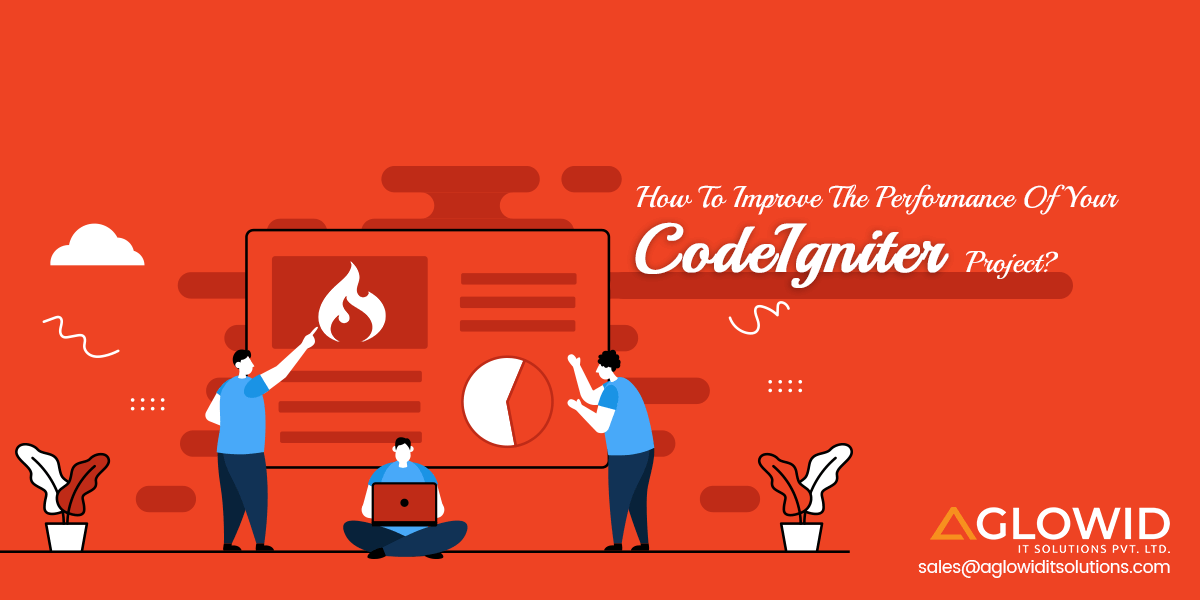
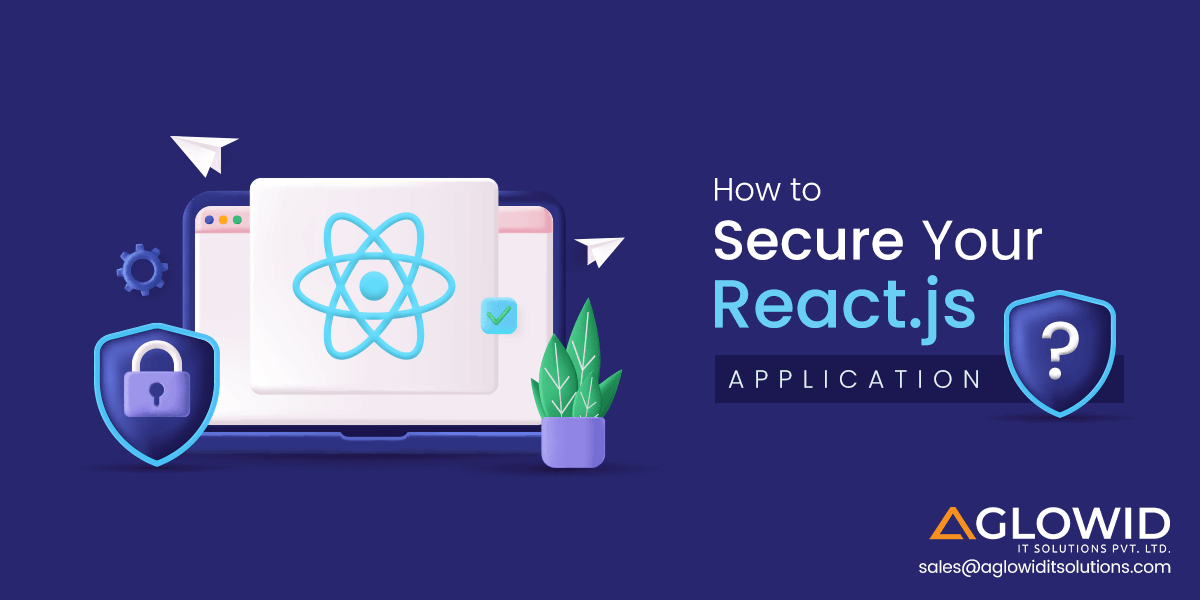
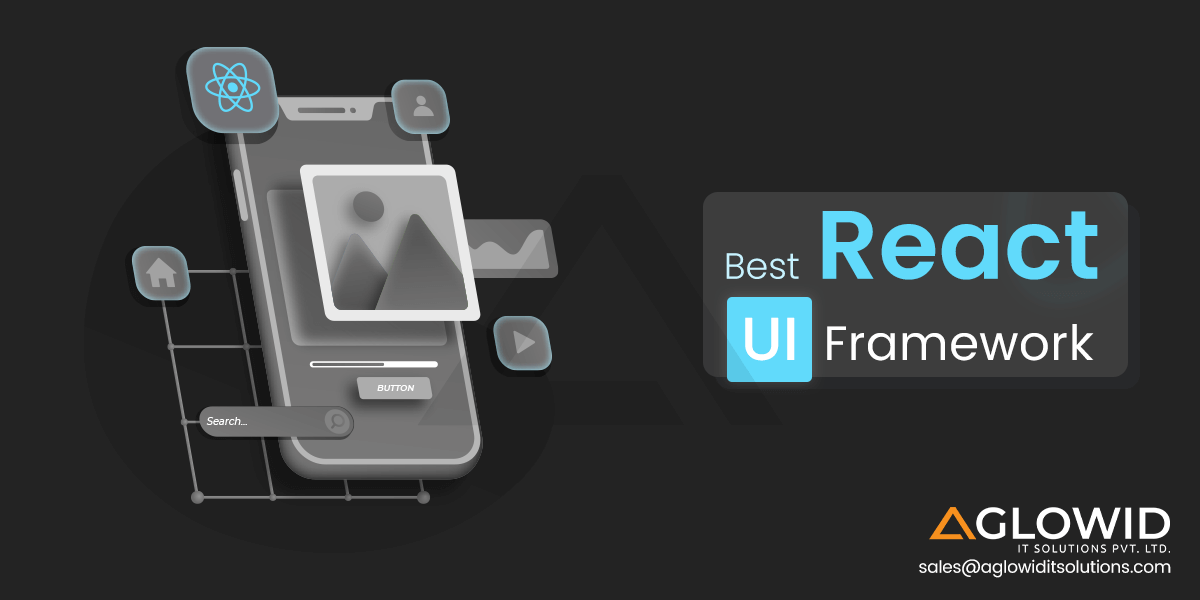
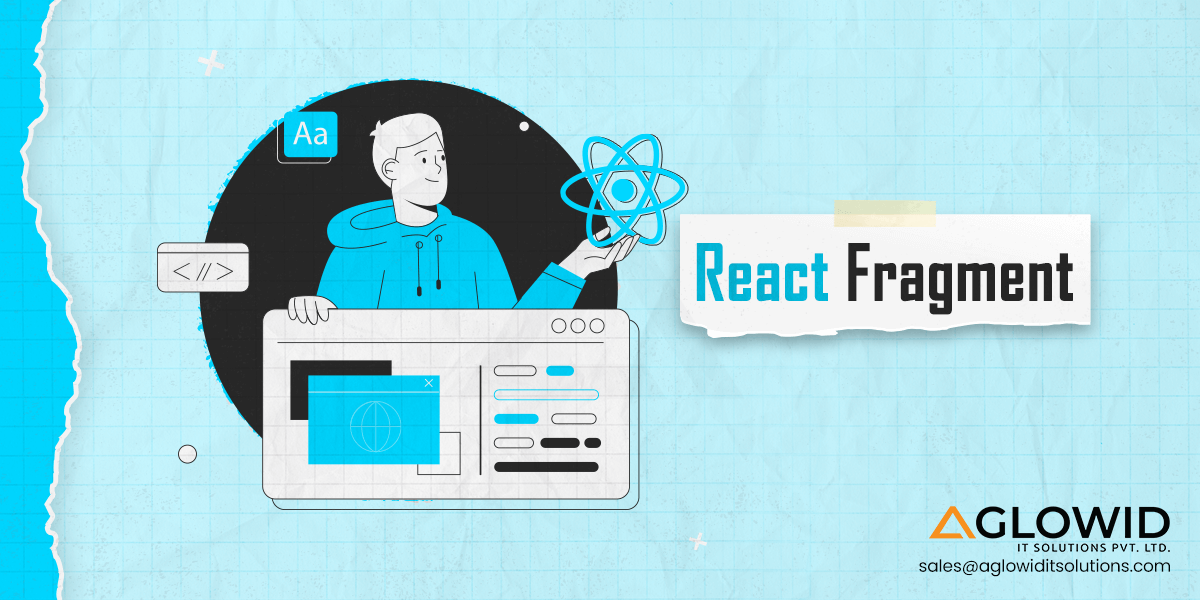

 Say
Say